【python】pandas库pd.read_csv操作读取分隔符csv文件和文本text文件参数整理与实例
pandas.read_csv可以读取CSV(逗号分割)文件、文本类型的文件text、log类型到DataFrame
一、pandas.read_csv常用参数整理
也支持文件的部分导入和选择迭代,更多帮助参见:http://pandas.pydata.org/pandas-docs/stable/io.html
参数:
- filepath_or_buffer :可以是URL,可用URL类型包括:http, ftp, s3和文件。对于多文件正在准备中本地文件读取。
实例1:实现图片中文件的读取,注意图片中的所有输入基于英文输入下得到,返回DataFrame文件
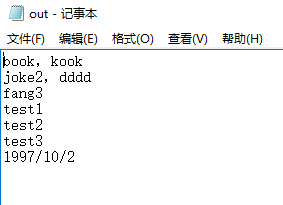
In [1]: import pandas as pd
#读取out.log文件,其他的参数默认
In [2]: out = pd.read_csv('out.log')
In [3]: out
Out[3]:
book kook
0 joke2 dddd
1 fang3 NaN
2 test1 NaN
3 test2 NaN
4 test3 NaN
5 1997/10/2 NaN实例2:读取股票数据csv文件,返回DataFrame文件
In [4]: stock = pd.read_csv('000777.csv')
In [5]: stock
Out[5]:
date code closing high low opening pre_closing zde \
0 2017/1/20 '000777 21.17 21.29 20.90 20.90 20.86 0.31
1 2017/1/19 '000777 20.86 21.14 20.82 21.12 21.12 -0.26
2 2017/1/18 '000777 21.12 21.44 21.09 21.40 21.37 -0.25
3 2017/1/17 '000777 21.37 21.49 20.75 21.17 21.15 0.22
4 2017/1/16 '000777 21.15 22.50 20.28 22.50 22.53 -1.38
5 2017/1/13 '000777 22.53 22.88 22.43 22.71 22.85 -0.32
6 2017/1/12 '000777 22.85 23.53 22.75 23.41 23.51 -0.66- sep:如果不指定参数,则会尝试使用逗号分隔。分隔符长于一个字符并且不是‘\s+’,将使用python的语法分析器。并且忽略数据中的逗号。正则表达式例子:’\r\t’。
In [6]: a = pd.read_csv('out.log',sep = '\s')
C:/Anaconda3/Scripts/ipython-script.py:1: ParserWarning: Falling back to the 'python' engine because the 'c' engine does not support regex separators (separators > 1 char and different from '\s+' are interpreted as regex); you can avoid this warning by specifying engine='python'.
if __name__ == '__main__':
#设定空值作为分隔符,','不会分割每一行的数据
In [7]: a
Out[7]:
book,kook
0 joke2,dddd
1 fang3
2 test1
3 test2
4 test3
5 1997/10/2
#空值的设定两种方式:' ' or '\s'
In [9]: a = pd.read_csv('out.log',sep = ' ')
In [10]: a
Out[10]:
book,kook
0 joke2,dddd
1 fang3
2 test1
3 test2
4 test3
5 1997/10/2- delimiter :定界符,备选分隔符(如果指定该参数,则sep参数失效)
In [13]: a = pd.read_csv('out.log',sep = ', ',delimiter='o')
#此时sep = ','设定失效
In [14]: a
Out[14]:
b Unnamed: 1 k,k Unnamed: 3 k
0 j ke2,dddd NaN NaN NaN
1 fang3 NaN NaN NaN NaN
2 test1 NaN NaN NaN NaN
3 test2 NaN NaN NaN NaN
4 test3 NaN NaN NaN NaN
5 1997/10/2 NaN NaN NaN NaN- delim_whitespace : 指定空格(例如’ ‘或者’ ‘)是否作为分隔符使用,等效于设定sep=’\s+’。如果这个参数设定为True那么delimiter 参数失效。
In [20]: a = pd.read_csv('out.log',delim_whitespace = True)
In [21]: a
Out[21]:
book,kook
0 joke2,dddd
1 fang3
2 test1
3 test2
4 test3
5 1997/10/2- header :指定行数用来作为列名,数据开始行数。如果文件中没有列名,则默认为0【第一行数据】,否则设置为None。如果明确设定 header = 0 就会替换掉原来存在列名。header参数可以是一个list例如:[0,1,3],这个list表示将文件中的这些行作为列标题(意味着每一列有多个标题),介于中间的行将被忽略掉。注意:如果skip_blank_lines=True 那么header参数忽略注释行和空行,所以header=0表示第一行数据而不是文件的第一行。
In [22]: a = pd.read_csv('out.log',delim_whitespace = True,header = None)
In [23]: a
Out[23]:
0
0 book,kook
1 joke2,dddd
2 fang3
3 test1
4 test2
5 test3
6 1997/10/2- names :用于结果的列名列表,如果数据文件中没有列标题行,就需要执行 header=None。names属性在header之前运行默认列表中不能出现重复,除非设定参数mangle_dupe_cols=True。
In [32]: a = pd.read_csv('out.log',names='ko')
In [33]: a
Out[33]:
k o
0 book kook
1 joke2 dddd
2 fang3 NaN
3 test1 NaN
4 test2 NaN
5 test3 NaN
6 1997/10/2 NaN- index_col :用作行索引的列编号或者列名,如果给定一个序列则有多个行索引。
In [45]: a = pd.read_csv('out.log',header=None,prefix='XX',index_col=0)
#指定第一列作为行索引
In [46]: a
Out[46]:
XX1
XX0
book kook
joke2 dddd
fang3 NaN
test1 NaN
test2 NaN
test3 NaN
1997/10/2 NaN
In [47]: a = pd.read_csv('out.log',header=None,prefix='XX',index_col=1)
#指定第二列作为行索引
In [48]: a
Out[48]:
XX0
XX1
kook book
dddd joke2
NaN fang3
NaN test1
NaN test2
NaN test3
NaN 1997/10/2- usecols:返回一个数据子集,该列表中的值必须可以对应到文件中的位置(数字可以对应到指定的列)或者是字符传为文件中的列名。例如:usecols有效参数可能是 [0,1,2]或者是 [‘foo’, ‘bar’, ‘baz’]。使用这个参数可以加快加载速度并降低内存消耗。
- prefix:在没有列标题时,也就是header设定为None,给列添加前缀。例如:添加prefix= ‘X’ 使得列名称成为 X0, X1, …
In [38]: a = pd.read_csv('out.log',header=None,prefix='XX')
In [39]: a
Out[39]:
XX0 XX1
0 book kook
1 joke2 dddd
2 fang3 NaN
3 test1 NaN
4 test2 NaN
5 test3 NaN
6 1997/10/2 NaN- dtype: 每列数据的数据类型。例如 {‘a’: np.float64, ‘b’: np.int32}
In [49]: a = pd.read_csv('out.log',header=None,prefix='XX',index_col=1,dtype={'XX0':str})
In [50]: a
Out[50]:
XX0
XX1
kook book
dddd joke2
NaN fang3
NaN test1
NaN test2
NaN test3
NaN 1997/10/2
In [51]: a['XX0'].values
Out[51]: array(['book', 'joke2', 'fang3', 'test1', 'test2', 'test3', '1997/10/2'], dtype=object)
In [52]: a['XX0'].values[0]
Out[52]: 'book'
In [53]: type(a['XX0'].values[0])
Out[53]: str- skipinitialspace:忽略分隔符后的空白(默认为False,即不忽略).
- skiprows :需要忽略的行数(从文件开始处算起),或需要跳过的行号列表(从0开始)。
In [54]: a = pd.read_csv('out.log',header=None,prefix='XX',index_col=1,skiprows= 1)
#略去第二行的数据
In [55]: a
Out[55]:
XX0
XX1
dddd joke2
NaN fang3
NaN test1
NaN test2
NaN test3
NaN 1997/10/2- nrows :需要读取的行数(从文件头开始算起)。
In [56]: a = pd.read_csv('out.log',header=None,prefix='XX',index_col=1,skiprows= 1,nrows=4)
In [57]: a
Out[57]:
XX0
XX1
dddd joke2
NaN fang3
NaN test1
NaN test2- na_values :一组用于替换NA/NaN的值。如果传参,需要制定特定列的空值。默认为‘1.#IND’, ‘1.#QNAN’, ‘N/A’, ‘NA’, ‘NULL’, ‘NaN’, ‘nan’`.
- keep_default_na:如果指定na_values参数,并且keep_default_na=False,那么默认的NaN将被覆盖,否则添加
- na_filter:是否检查丢失值(空字符串或者是空值)。对于大文件来说数据集中没有空值,设定na_filter=False可以提升读取速度。
- skip_blank_lines :如果为True,则跳过空行;否则记为NaN。