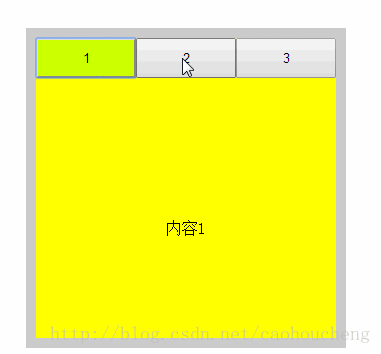html+css+js实现选项卡切换
html+css+js选项卡
原理:先把所有的隐藏,再把当前的显示出来
效果如下:
一、Html页面布局
Html页面布局由三个按钮(input)和三个div组成,三个按钮中总有一个当前按钮(高亮),三个div放内容,三个div都是隐藏只有一个显示;
<html xmlns="http://www.w3.org/1999/xhtml">
<head>
<meta http-equiv="Content-Type" content="text/html; charset=utf-8" />
<title>选项卡title>
<link href="Untitled-3.css" type="text/css" rel="stylesheet"/>
<script src="Untitled-2.js" type="text/javascript">script>
head>
<body>
<div class="box" id="div1">
<input type="button" class="active" value="1" index="0"/>
<input type="button" value="2" index="1"/>
<input type="button" value="3" index="2" />
<div class="content" style="display:block" >内容1div>
<div class="content" >内容2div>
<div class="content" >内容3div>
div>
div>
body>
html>二、css样式
@charset "utf-8";
/* CSS Document */
.box {
width: 300px;
margin-left: auto;
margin-right: auto;
margin-top: 30px;
background-color: #ccc;
padding: 10px
}
.box input {
margin:0px;
float: left;
width: 100px;
text-align: center;
padding: 10px
}
.active {
background: #CF0;
}
.content {
display:none;
text-align: center;
line-height: 300px;
height: 300px;
weight: 300px;
background: yellow;
}
三、JavaScript实现选项卡切换
// JavaScript Document
window.οnlοad=function(){
var oDiv=document.getElementById('div1');
var aBtn=oDiv.getElementsByTagName('input');
var aDiv=oDiv.getElementsByTagName('div');
for(var i=0;ifunction(){
for(var i=0;i'';
aDiv[i].style.display='none';
}
this.className='active';
aDiv[this.index].style.display='block';
};
}
}; 源码地址https://github.com/caohoucheng/Tab_Control