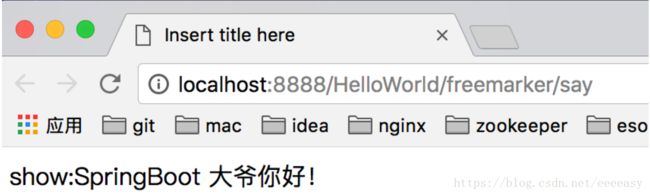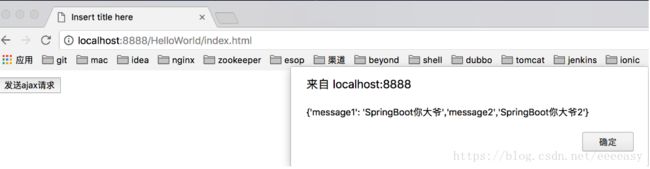Spring boot学习笔记之三:SpringBoot之Controller使用
@Controller 处理http请求@RestController Spring4之后新加的注解,原来返回json需要@ResponseBody配合@Controller@RequestMapping 配置url映射@PathVariable 获取url中的数据@RequestParam 获取请求参数中的值
1. 前言
项目前后台交互的话 无非两种方式
一种普通整体页面提交,比如form提交;
还有一种局部刷新,或者叫做异步刷新,ajax提交;
@Controller就是整体页面刷新提交的处理注解
@RestController就是ajax提交,一般返回json格式,相当于我们经常使用的@ResponseBody配合@Controller组合
2 .编码
这里我们分别来演示上面两种交互。请求后台,必须返回一个视图,以前我们一般用Jsp,但是SpringBoot不推荐我们使用jsp,主要是强调前后台分离;官方推荐的是这几种模版视图引擎,我一般推荐Freemarker和Velocity;
添加freemarker支持,在pom.xml文件添加对应的依赖
<dependency> <groupId>org.springframework.bootgroupId> <artifactId>spring-boot-starter-freemarkerartifactId> dependency>
然后我们在Controller包下新建一个新的Controller类 HelloWorldFreemakerController
package com.jd.controller; import org.springframework.stereotype.Controller; import org.springframework.web.bind.annotation.RequestMapping; import org.springframework.web.servlet.ModelAndView; /** * Created by Administrator on 2018/6/24. */ ("/freemarker") public class HelloWorldFreemakerController { /** * 设置数据,返回到freemarker视图 * @return */ ("/say") public ModelAndView say(){ ModelAndView mav=new ModelAndView(); mav.addObject("message", "SpringBoot 大爷你好!"); mav.setViewName("helloWorld"); return mav; } }
对应的,我们在templates下新建一个helloWorld.ftl模版文件(Freemaker的后缀问ftl)
<html> <head> <meta charset="UTF-8"> <title>Insert title heretitle> head> <body> show:${message} body> html>
我们测试下,启动SpringbootDemoApplication
然后浏览器输入:http://localhost:8888/HelloWorld/freemarker/say
页面显示结果:
我们新建一个HelloWorldAjaxController类
package com.jd.controller; import org.springframework.web.bind.annotation.RequestMapping; import org.springframework.web.bind.annotation.RestController; /** * 返回ajax json格式 * @author user * */ ("/ajax") public class HelloWorldAjaxController { ("/hello") public String say(){ return "{'message1': 'SpringBoot你大爷','message2','SpringBoot你大爷2'}"; } }
返回json串
这里我们用的是jquery,随便找个jquery.js进行引用,这个jquery ajax的使用一定要熟练我这里就不说了
index.html代码,一个ajax请求
<html> <head> <meta charset="UTF-8"> <title>Insert title heretitle> <script src="jQuery.js">script> <script type="text/javascript"> function show(){ $.post("ajax/hello",{}, function(result){ alert(result); } ); } script> head> <body> <button onclick="show()">你大爷button> body> html>
启动HelloWorldApplication类
页面先请求index.html
浏览器输入:
当然还有一些比如
@PathVariable 获取url中的数据,获取路径中的值
@RequestParam 获取请求参数中的值
简单的写个例子,了解一下即可
package com.jd.controller; import org.springframework.stereotype.Controller; import org.springframework.web.bind.annotation.PathVariable; import org.springframework.web.bind.annotation.RequestMapping; import org.springframework.web.bind.annotation.RequestParam; import org.springframework.web.servlet.ModelAndView; ("/blog") public class BlogController { /** * @PathVariable 配合 @RequestMapping使用可以获取到路径中的参数 * http://localhost:8888/HelloWorld/blog/21 则 id=21 * @param id * @return */ ("/{id}") public ModelAndView show(("id") Integer id){ ModelAndView mav=new ModelAndView(); mav.addObject("id", id); mav.setViewName("blog"); return mav; } /** * RequestParam 获取提交的参数 * * http://localhost:8888/HelloWorld/blog/query?q=123456 则q = 123456 * @param q * @return */ ("/query") public ModelAndView query((value="q",required=false)String q){ ModelAndView mav=new ModelAndView(); mav.addObject("q", q); mav.setViewName("query"); return mav; } }