数值概率算法和蒙特卡罗算法
设计伪随机数发生器并数值近似求解
运用python编程,实现了一个伪随机数发生器[1],并计算的近似值以及所给积分的近似值,具体结果如图1。横坐标表示随机投点数,上图纵坐标表示对应的真实值,下图纵坐标表示所需的时间。从图1(左)中分析得到,当随机投点数为pow(10,3)时,使用该伪随机数发生器计算的近似值已经比较接近圆周率pi的真实值,并且从时间消耗图来看,对应的时间消耗并不大;从图1(右)中分析得到,当随机投点数为pow(10,4)时,其所计算的近似值已经接近给定积分(详见代码部分)的真实值,所对应的时间消耗也不大。从图1左右两图均可看出,只有当随机投点数大于等于pow(10,6)时,其时间消耗开始大幅增加。
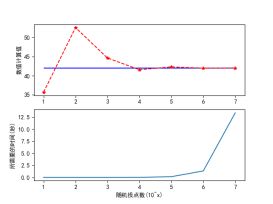
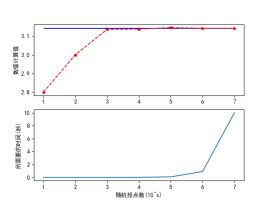
图1 圆周率pi与给定积分的近似值以及对应的时间消耗
python代码如下:
import time
import numpy as np
import matplotlib.pyplot as plt
plt.rcParams['font.sans-serif'] = ['SimHei'] # 用来正常显示中文标签
plt.rcParams['axes.unicode_minus'] = False # 用来正常显示负号
seed = 65536
start, end = 0, int(1e8)
def Rand(start, end, seed=9999):
a = 32310901
b = 1729
r_old = seed
m = end - start
while True:
r_new = int((a * r_old + b) % m)
yield r_new
r_old = r_new
r = Rand(start, end, seed)
def pi(n):
sum = 0
for i in range(n):
x = next(r) / end
y = next(r) / end
if (x * x + y * y <= 1):
sum = sum + 1
return 4 * sum / n
def fun(x):
return 3 * x ** 2 - 4 * x + 3
def definite_integration(n):
a, b = 1, 4
data = fun(np.linspace(a, b, num=1000, endpoint=True))
M, L = int(max(data)), int(min(data))
# print(M,L)
c, d = (M - L) * (b - a), L * (b - a)
sum = 0
for i in range(n):
x = next(r) / end
y = next(r) / end
fun_new = 1 / (M - L) * (fun(a + (b - a) * x) - L)
if (y <= fun_new):
sum = sum + 1
return c * (sum / n) + d
def figure_1():
t0, result0 = [], []
numbers = [pow(10, i) for i in range(1, 8)]
for num in numbers:
start = time.clock()
result0.append(pi(num))
t0.append(time.clock() - start)
plt.figure()
plt.subplot(211)
plt.hlines(np.pi, 1, len(numbers), colors='b')
plt.plot(list(range(1, len(t0) + 1)), result0, linestyle='--', marker='*', color='r')
# plt.xlabel('随机投点数(10^x)')
plt.ylabel('数值计算值')
plt.subplot(212)
plt.plot(list(range(1, len(t0) + 1)), t0)
plt.xlabel('随机投点数(10^x)')
plt.ylabel('所需要的时间(秒)')
plt.savefig("result_1.png")
# plt.show()
def figure_2():
t1, result1 = [], []
numbers = [pow(10, i) for i in range(1, 8)]
for num in numbers:
start = time.clock()
result1.append(definite_integration(num))
t1.append(time.clock() - start)
plt.figure()
plt.subplot(211)
plt.hlines(42, 1, len(numbers), colors='b')
plt.plot(list(range(1, len(t1) + 1)), result1, linestyle='--', marker='*', color='r')
# plt.xlabel('随机投点数(10^x)')
plt.ylabel('数值计算值')
plt.subplot(212)
plt.plot(list(range(1, len(t1) + 1)), t1)
plt.xlabel('随机投点数(10^x)')
plt.ylabel('所需要的时间(秒)')
plt.savefig('result_2.png')
# plt.show()
if __name__ == '__main__':
figure_1()
figure_2()
参考文献:
[1] Retrieved May 10, 2019, from https://blog.csdn.net/qq_39022311/article/details/83477469.