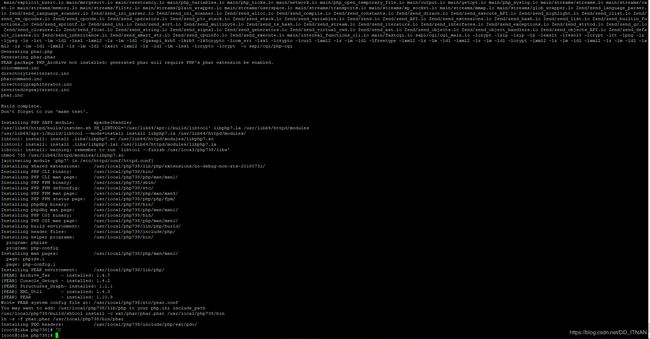阿里云Centos7.2 安装Wrodpress5.2 之 Php 7.3.8环境安装
本机已经安装了mysql。
下载php7.3.8 https://www.php.net/distributions/php-7.3.8.tar.gz
下载wordpresshttps://wordpress.org/latest.tar.gz
安装php
解压到/usr/local下,重命名为php738
tar -zxvf php-7.3.8.tar.gz
mv php-7.3.8/ php738进入php目录php738安装,
执行命令
./configure --enable-fpm --prefix=/usr/local/php738 --with-config-file-path=/usr/local/php7.3/etc --with-apxs2=/usr/local/apache/bin/apxs --with-curl --with-freetype-dir --with-gd --with-gettext --with-iconv-dir --with-kerberos --with-libdir=lib64 --with-libxml-dir --with-mysqli --with-openssl --with-pcre-regex --with-pdo-mysql --with-pdo-sqlite --with-pear --with-png-dir --with-jpeg-dir --with-xmlrpc --with-xsl --with-zlib --with-openssl --enable-fpm --enable-bcmath --enable-libxml --enable-inline-optimization --enable-mbregex --enable-mbstring --enable-opcache --enable-pcntl --enable-shmop --enable-soap --enable-sockets --enable-sysvsem --enable-xml --enable-zip报错
Configuring SAPI modules
checking for Apache 2.0 handler-module support via DSO through APXS...
Sorry, I cannot run apxs. Possible reasons follow:
1. Perl is not installed
2. apxs was not found. Try to pass the path using --with-apxs2=/path/to/apxs
3. Apache was not built using --enable-so (the apxs usage page is displayed)
那么,先安装perl
yum install perl安装httpd-devel
yum install httpd-devel查询apxs路径
find / -name apxs找到路径是/usr/bin/apxs,那么指定路径执行命令
./configure --enable-fpm --prefix=/usr/local/php738 --with-config-file-path=/usr/local/php7.3/etc --with-apxs2=/usr/local/apache/bin/apxs --with-curl --with-freetype-dir --with-gd --with-gettext --with-iconv-dir --with-kerberos --with-libdir=lib64 --with-libxml-dir --with-mysqli --with-openssl --with-pcre-regex --with-pdo-mysql --with-pdo-sqlite --with-pear --with-png-dir --with-jpeg-dir --with-xmlrpc --with-xsl --with-zlib --with-openssl --enable-fpm --enable-bcmath --enable-libxml --enable-inline-optimization --enable-mbregex --enable-mbstring --enable-opcache --enable-pcntl --enable-shmop --enable-soap --enable-sockets --enable-sysvsem --enable-xml --enable-zip --with-apxs2=/usr/bin/apxs报错
checking for pkg-config... /usr/bin/pkg-config
configure: error: libxml2 not found. Please check your libxml2 installation.
那么,安装libxml2-devel
yum install libxml2-devel继续执行命令
./configure --enable-fpm --prefix=/usr/local/php738 --with-config-file-path=/usr/local/php7.3/etc --with-apxs2=/usr/local/apache/bin/apxs --with-curl --with-freetype-dir --with-gd --with-gettext --with-iconv-dir --with-kerberos --with-libdir=lib64 --with-libxml-dir --with-mysqli --with-openssl --with-pcre-regex --with-pdo-mysql --with-pdo-sqlite --with-pear --with-png-dir --with-jpeg-dir --with-xmlrpc --with-xsl --with-zlib --with-openssl --enable-fpm --enable-bcmath --enable-libxml --enable-inline-optimization --enable-mbregex --enable-mbstring --enable-opcache --enable-pcntl --enable-shmop --enable-soap --enable-sockets --enable-sysvsem --enable-xml --enable-zip --with-apxs2=/usr/bin/apxs报错
checking for pkg-config... /usr/bin/pkg-config
configure: error: Cannot find OpenSSL's 说是没找到openssl,但是我本机执行了下命令,发现是安装了openssl
[root@jiba php738]# openssl
OpenSSL>
[root@jiba files]# whereis openssl
openssl: /usr/bin/openssl /usr/lib64/openssl /usr/share/man/man1/openssl.1ssl.gz
那么再执行configure命令式,增加连接
--with-openssl-dir=/usr/bin/openssl/
执行
./configure --enable-fpm --prefix=/usr/local/php738 --with-config-file-path=/usr/local/php7.3/etc --with-apxs2=/usr/local/apache/bin/apxs --with-curl --with-freetype-dir --with-gd --with-gettext --with-iconv-dir --with-kerberos --with-libdir=lib64 --with-libxml-dir --with-mysqli --with-openssl --with-pcre-regex --with-pdo-mysql --with-pdo-sqlite --with-pear --with-png-dir --with-jpeg-dir --with-xmlrpc --with-xsl --with-zlib --with-openssl --enable-fpm --enable-bcmath --enable-libxml --enable-inline-optimization --enable-mbregex --enable-mbstring --enable-opcache --enable-pcntl --enable-shmop --enable-soap --enable-sockets --enable-sysvsem --enable-xml --enable-zip --with-apxs2=/usr/bin/apxs --with-openssl-dir=/usr/bin/openssl/还是不行,那么经查,安装install libssl-dev
yum install libssl-dev但是没找到
[root@jiba php738]# yum install libssl-dev
Loaded plugins: fastestmirror
Loading mirror speeds from cached hostfile
No package libssl-dev available.
Error: Nothing to do
查了下,得安装openssl-devel
yum install openssl-devel然后执行configure,也去掉ssl的 --with-openssl-dir=/usr/bin/openssl/
./configure --enable-fpm --prefix=/usr/local/php738 --with-config-file-path=/usr/local/php7.3/etc --with-apxs2=/usr/local/apache/bin/apxs --with-curl --with-freetype-dir --with-gd --with-gettext --with-iconv-dir --with-kerberos --with-libdir=lib64 --with-libxml-dir --with-mysqli --with-openssl --with-pcre-regex --with-pdo-mysql --with-pdo-sqlite --with-pear --with-png-dir --with-jpeg-dir --with-xmlrpc --with-xsl --with-zlib --with-openssl --enable-fpm --enable-bcmath --enable-libxml --enable-inline-optimization --enable-mbregex --enable-mbstring --enable-opcache --enable-pcntl --enable-shmop --enable-soap --enable-sockets --enable-sysvsem --enable-xml --enable-zip --with-apxs2=/usr/bin/apxs 然后报错
checking for cURL 7.15.5 or greater... configure: error: cURL version 7.15.5 or later is required to compile php with cURL support
那么安装curl-devel
yum install curl-devel继续执行configure命令
./configure --enable-fpm --prefix=/usr/local/php738 --with-config-file-path=/usr/local/php7.3/etc --with-apxs2=/usr/local/apache/bin/apxs --with-curl --with-freetype-dir --with-gd --with-gettext --with-iconv-dir --with-kerberos --with-libdir=lib64 --with-libxml-dir --with-mysqli --with-openssl --with-pcre-regex --with-pdo-mysql --with-pdo-sqlite --with-pear --with-png-dir --with-jpeg-dir --with-xmlrpc --with-xsl --with-zlib --with-openssl --enable-fpm --enable-bcmath --enable-libxml --enable-inline-optimization --enable-mbregex --enable-mbstring --enable-opcache --enable-pcntl --enable-shmop --enable-soap --enable-sockets --enable-sysvsem --enable-xml --enable-zip --with-apxs2=/usr/bin/apxs 报错
If configure fails try --with-webp-dir=
configure: error: jpeglib.h not found.
那么,安装yum install libjpeg-devel
yum install libjpeg-devel继续执行configure命令
./configure --enable-fpm --prefix=/usr/local/php738 --with-config-file-path=/usr/local/php7.3/etc --with-apxs2=/usr/local/apache/bin/apxs --with-curl --with-freetype-dir --with-gd --with-gettext --with-iconv-dir --with-kerberos --with-libdir=lib64 --with-libxml-dir --with-mysqli --with-openssl --with-pcre-regex --with-pdo-mysql --with-pdo-sqlite --with-pear --with-png-dir --with-jpeg-dir --with-xmlrpc --with-xsl --with-zlib --with-openssl --enable-fpm --enable-bcmath --enable-libxml --enable-inline-optimization --enable-mbregex --enable-mbstring --enable-opcache --enable-pcntl --enable-shmop --enable-soap --enable-sockets --enable-sysvsem --enable-xml --enable-zip --with-apxs2=/usr/bin/apxs 报错
checking for jpeg_read_header in -ljpeg... yes
configure: error: png.h not found.
那么,安装libpng libpng-devel
yum install libpng libpng-devel继续执行configure命令
./configure --enable-fpm --prefix=/usr/local/php738 --with-config-file-path=/usr/local/php7.3/etc --with-apxs2=/usr/local/apache/bin/apxs --with-curl --with-freetype-dir --with-gd --with-gettext --with-iconv-dir --with-kerberos --with-libdir=lib64 --with-libxml-dir --with-mysqli --with-openssl --with-pcre-regex --with-pdo-mysql --with-pdo-sqlite --with-pear --with-png-dir --with-jpeg-dir --with-xmlrpc --with-xsl --with-zlib --with-openssl --enable-fpm --enable-bcmath --enable-libxml --enable-inline-optimization --enable-mbregex --enable-mbstring --enable-opcache --enable-pcntl --enable-shmop --enable-soap --enable-sockets --enable-sysvsem --enable-xml --enable-zip --with-apxs2=/usr/bin/apxs 报错
If configure fails try --with-xpm-dir=
configure: error: freetype-config not found.
那么,安装yum install freetype-devel
yum install freetype-devel继续执行configure命令
./configure --enable-fpm --prefix=/usr/local/php738 --with-config-file-path=/usr/local/php7.3/etc --with-apxs2=/usr/local/apache/bin/apxs --with-curl --with-freetype-dir --with-gd --with-gettext --with-iconv-dir --with-kerberos --with-libdir=lib64 --with-libxml-dir --with-mysqli --with-openssl --with-pcre-regex --with-pdo-mysql --with-pdo-sqlite --with-pear --with-png-dir --with-jpeg-dir --with-xmlrpc --with-xsl --with-zlib --with-openssl --enable-fpm --enable-bcmath --enable-libxml --enable-inline-optimization --enable-mbregex --enable-mbstring --enable-opcache --enable-pcntl --enable-shmop --enable-soap --enable-sockets --enable-sysvsem --enable-xml --enable-zip --with-apxs2=/usr/bin/apxs 报错
checking for XSL support... yes
configure: error: xslt-config not found. Please reinstall the libxslt >= 1.1.0 distribution
那么,安装libxslt libxslt-devel
yum install libxslt libxslt-devel继续执行configure命令
./configure --enable-fpm --prefix=/usr/local/php738 --with-config-file-path=/usr/local/php7.3/etc --with-apxs2=/usr/local/apache/bin/apxs --with-curl --with-freetype-dir --with-gd --with-gettext --with-iconv-dir --with-kerberos --with-libdir=lib64 --with-libxml-dir --with-mysqli --with-openssl --with-pcre-regex --with-pdo-mysql --with-pdo-sqlite --with-pear --with-png-dir --with-jpeg-dir --with-xmlrpc --with-xsl --with-zlib --with-openssl --enable-fpm --enable-bcmath --enable-libxml --enable-inline-optimization --enable-mbregex --enable-mbstring --enable-opcache --enable-pcntl --enable-shmop --enable-soap --enable-sockets --enable-sysvsem --enable-xml --enable-zip --with-apxs2=/usr/bin/apxs 报错
checking for libzip... not found
configure: error: Please reinstall the libzip distribution
那么,安装libzip
yum install libzip继续执行configure命令
./configure --enable-fpm --prefix=/usr/local/php738 --with-config-file-path=/usr/local/php7.3/etc --with-apxs2=/usr/local/apache/bin/apxs --with-curl --with-freetype-dir --with-gd --with-gettext --with-iconv-dir --with-kerberos --with-libdir=lib64 --with-libxml-dir --with-mysqli --with-openssl --with-pcre-regex --with-pdo-mysql --with-pdo-sqlite --with-pear --with-png-dir --with-jpeg-dir --with-xmlrpc --with-xsl --with-zlib --with-openssl --enable-fpm --enable-bcmath --enable-libxml --enable-inline-optimization --enable-mbregex --enable-mbstring --enable-opcache --enable-pcntl --enable-shmop --enable-soap --enable-sockets --enable-sysvsem --enable-xml --enable-zip --with-apxs2=/usr/bin/apxs 报错,艹,还是libzip不行
checking for libzip... not found
configure: error: Please reinstall the libzip distribution
那么,先删除,再安装
yum remove libzip
yum install libzip再次执行configure
./configure --enable-fpm --prefix=/usr/local/php738 --with-config-file-path=/usr/local/php7.3/etc --with-apxs2=/usr/local/apache/bin/apxs --with-curl --with-freetype-dir --with-gd --with-gettext --with-iconv-dir --with-kerberos --with-libdir=lib64 --with-libxml-dir --with-mysqli --with-openssl --with-pcre-regex --with-pdo-mysql --with-pdo-sqlite --with-pear --with-png-dir --with-jpeg-dir --with-xmlrpc --with-xsl --with-zlib --with-openssl --enable-fpm --enable-bcmath --enable-libxml --enable-inline-optimization --enable-mbregex --enable-mbstring --enable-opcache --enable-pcntl --enable-shmop --enable-soap --enable-sockets --enable-sysvsem --enable-xml --enable-zip --with-apxs2=/usr/bin/apxs 报错,还是不行。是libzip版本问题,那么安装libzip最新版本
[root@jiba local]# wget https://libzip.org/download/libzip-1.5.2.tar.gz
[root@jiba local]# tar -zxvf libzip-1.5.2.tar.gz
[root@jiba local]# cd libzip-1.5.2
[root@jiba libzip-1.5.2]# mkdir build
[root@jiba libzip-1.5.2]# cd build/
[root@jiba build]# cmake ..
报错 cmake 没找到,那么先安装cmake
yum install cmake再次执行cmake,艹版本太低,新版本下载了10多分钟,https://cmake.org/download/ cmake-3.15.2.tar.gz 3.15.2版本
[root@jiba build]# cmake ..
CMake Error at CMakeLists.txt:4 (CMAKE_MINIMUM_REQUIRED):
CMake 3.0.2 or higher is required. You are running version 2.8.12.2
-- Configuring incomplete, errors occurred!
卸载cmake 重新安装cmake
yum remove cmake[root@jiba local]# cp cmake-3.15.2.tar.gz /opt/
[root@jiba opt]# tar -zxvf cmake-3.15.2.tar.gz
编辑/etc/profile,增加cmake
export CMAKE_HOME=/opt/cmake-3.15.2
export PATH=$PATH:$CMAKE_HOME/bin
然后发现还是,因为下载错了,我现在的是源码,需要下载的是编译过的二进制版本的,然后发现linux版本的下载需要一个小时,找了找资料发现现在的这个也能用。
得先安装gcc工具
yum -y install gcc gcc-c++ kernel-devel然后执行编译
[root@jiba cmake-3.15.2]# ./bootstrap编译了几分钟,成功了
-- Looking for elf.h
-- Looking for elf.h - found
-- Looking for a Fortran compiler
-- Looking for a Fortran compiler - NOTFOUND
-- Performing Test run_pic_test
-- Performing Test run_pic_test - Success
-- Performing Test run_inlines_hidden_test
-- Performing Test run_inlines_hidden_test - Success
-- Configuring done
-- Generating done
-- Build files have been written to: /opt/cmake-3.15.2
---------------------------------------------
CMake has bootstrapped. Now run gmake.
[root@jiba cmake-3.15.2]#
执行gmake
[root@jiba cmake-3.15.2]# gmake
[root@jiba cmake-3.15.2]# make install然后 可以把/etc/profile/的配置去掉
#export CMAKE_HOME=/opt/cmake-3.15.2
#export PATH=$PATH:$CMAKE_HOME
cmake终于安装好了
[root@jiba cmake-3.15.2]# cmake -version
cmake version 3.15.2
CMake suite maintained and supported by Kitware (kitware.com/cmake).
现在继续安装libzip,进入libzip/build的目录,执行
[root@jiba build]# pwd
/usr/local/libzip-1.5.2/build
[root@jiba build]# cmake ..
[root@jiba build]# make install然后,进入php375,执行configure
./configure --enable-fpm --prefix=/usr/local/php738 --with-config-file-path=/usr/local/php7.3/etc --with-apxs2=/usr/local/apache/bin/apxs --with-curl --with-freetype-dir --with-gd --with-gettext --with-iconv-dir --with-kerberos --with-libdir=lib64 --with-libxml-dir --with-mysqli --with-openssl --with-pcre-regex --with-pdo-mysql --with-pdo-sqlite --with-pear --with-png-dir --with-jpeg-dir --with-xmlrpc --with-xsl --with-zlib --with-openssl --enable-fpm --enable-bcmath --enable-libxml --enable-inline-optimization --enable-mbregex --enable-mbstring --enable-opcache --enable-pcntl --enable-shmop --enable-soap --enable-sockets --enable-sysvsem --enable-xml --enable-zip --with-apxs2=/usr/bin/apxs 艹,终于好了。
Generating files
configure: creating ./config.status
creating main/internal_functions.c
creating main/internal_functions_cli.c
+--------------------------------------------------------------------+
| *** WARNING *** |
| |
| You have built PHP for Apache's current non-threaded MPM. |
| If you change Apache to use a threaded MPM you must reconfigure |
| PHP with --enable-maintainer-zts |
+--------------------------------------------------------------------+
| License: |
| This software is subject to the PHP License, available in this |
| distribution in the file LICENSE. By continuing this installation |
| process, you are bound by the terms of this license agreement. |
| If you do not agree with the terms of this license, you must abort |
| the installation process at this point. |
+--------------------------------------------------------------------+
Thank you for using PHP.
config.status: creating php7.spec
config.status: creating main/build-defs.h
config.status: creating scripts/phpize
config.status: creating scripts/man1/phpize.1
config.status: creating scripts/php-config
config.status: creating scripts/man1/php-config.1
config.status: creating sapi/cli/php.1
config.status: creating sapi/fpm/php-fpm.conf
config.status: creating sapi/fpm/www.conf
config.status: creating sapi/fpm/init.d.php-fpm
config.status: creating sapi/fpm/php-fpm.service
config.status: creating sapi/fpm/php-fpm.8
config.status: creating sapi/fpm/status.html
config.status: creating sapi/phpdbg/phpdbg.1
config.status: creating sapi/cgi/php-cgi.1
config.status: creating ext/phar/phar.1
config.status: creating ext/phar/phar.phar.1
config.status: creating main/php_config.h
config.status: executing default commands
[root@jiba php738]#
configure执行完毕之后,执行make
[root@jiba php738]# make && make install
终于安装完毕
Build complete.
Don't forget to run 'make test'.
Installing PHP SAPI module: apache2handler
/usr/lib64/httpd/build/instdso.sh SH_LIBTOOL='/usr/lib64/apr-1/build/libtool' libphp7.la /usr/lib64/httpd/modules
/usr/lib64/apr-1/build/libtool --mode=install install libphp7.la /usr/lib64/httpd/modules/
libtool: install: install .libs/libphp7.so /usr/lib64/httpd/modules/libphp7.so
libtool: install: install .libs/libphp7.lai /usr/lib64/httpd/modules/libphp7.la
libtool: install: warning: remember to run `libtool --finish /usr/local/php738/libs'
chmod 755 /usr/lib64/httpd/modules/libphp7.so
[activating module `php7' in /etc/httpd/conf/httpd.conf]
Installing shared extensions: /usr/local/php738/lib/php/extensions/no-debug-non-zts-20180731/
Installing PHP CLI binary: /usr/local/php738/bin/
Installing PHP CLI man page: /usr/local/php738/php/man/man1/
Installing PHP FPM binary: /usr/local/php738/sbin/
Installing PHP FPM defconfig: /usr/local/php738/etc/
Installing PHP FPM man page: /usr/local/php738/php/man/man8/
Installing PHP FPM status page: /usr/local/php738/php/php/fpm/
Installing phpdbg binary: /usr/local/php738/bin/
Installing phpdbg man page: /usr/local/php738/php/man/man1/
Installing PHP CGI binary: /usr/local/php738/bin/
Installing PHP CGI man page: /usr/local/php738/php/man/man1/
Installing build environment: /usr/local/php738/lib/php/build/
Installing header files: /usr/local/php738/include/php/
Installing helper programs: /usr/local/php738/bin/
program: phpize
program: php-config
Installing man pages: /usr/local/php738/php/man/man1/
page: phpize.1
page: php-config.1
Installing PEAR environment: /usr/local/php738/lib/php/
[PEAR] Archive_Tar - installed: 1.4.7
[PEAR] Console_Getopt - installed: 1.4.2
[PEAR] Structures_Graph- installed: 1.1.1
[PEAR] XML_Util - installed: 1.4.3
[PEAR] PEAR - installed: 1.10.9
Wrote PEAR system config file at: /usr/local/php738/etc/pear.conf
You may want to add: /usr/local/php738/lib/php to your php.ini include_path
/usr/local/php738/build/shtool install -c ext/phar/phar.phar /usr/local/php738/bin
ln -s -f phar.phar /usr/local/php738/bin/phar
Installing PDO headers: /usr/local/php738/include/php/ext/pdo/
[root@jiba php738]#
截图纪念一下逝去的几个小时
然后配置php
[root@jiba php738]# ln -s /usr/local/php738/bin/php /usr/local/bin/php
[root@jiba php738]# cp /usr/local/php738/etc/php-fpm.conf.default /usr/local/php738/etc/php-fpm.conf
[root@jiba php738]# cp /usr/local/php738/etc/php-fpm.d/www.conf.default /usr/local/php738/etc/php-fpm.d/www.conf
[root@jiba php738]# cp php.ini-development /usr/local/php738/etc/php.ini
vim /usr/local/php738/etc/php-fpm.d/www.conf把user group设置成 www
完工
[root@jiba php738]# php -version
PHP 7.3.8 (cli) (built: Aug 11 2019 00:53:25) ( NTS )
Copyright (c) 1997-2018 The PHP Group
Zend Engine v3.3.8, Copyright (c) 1998-2018 Zend Technologies
PHP这语言真是绝了!!!