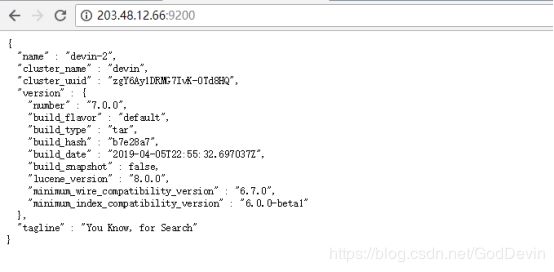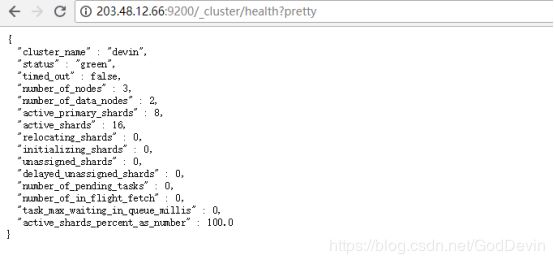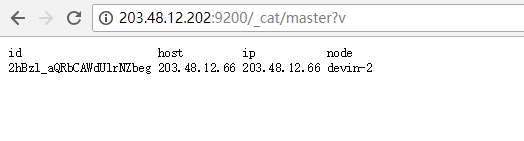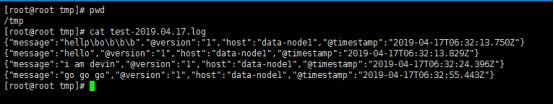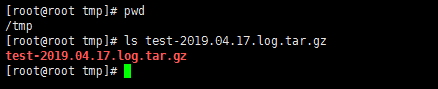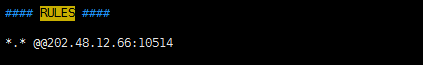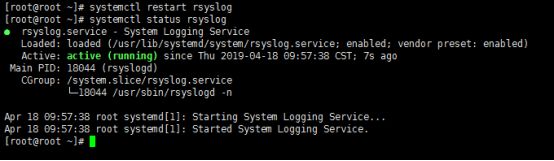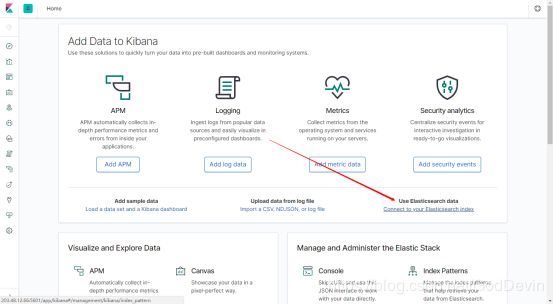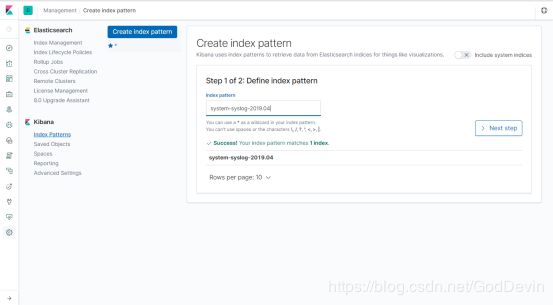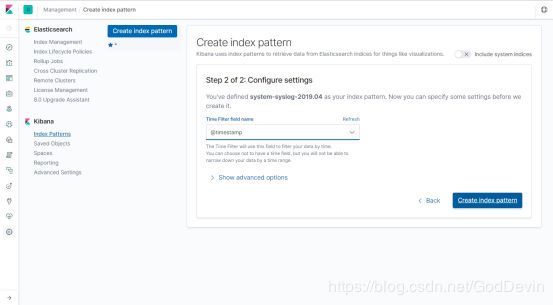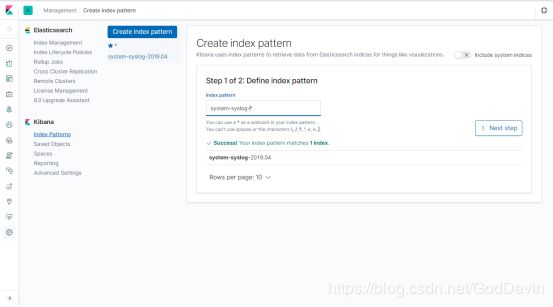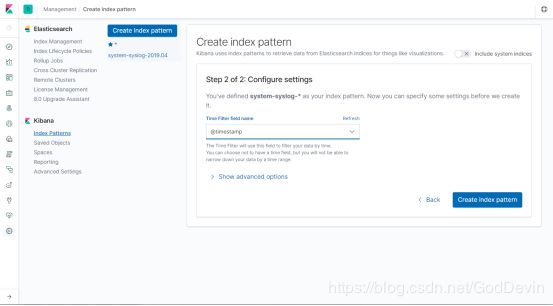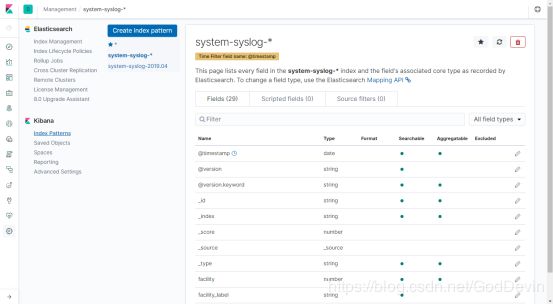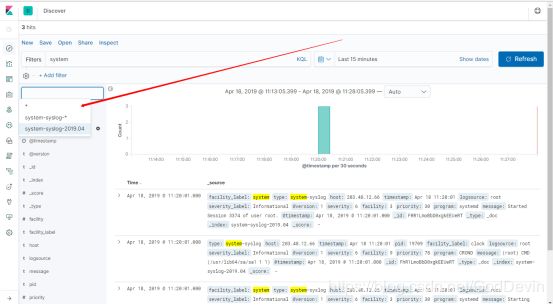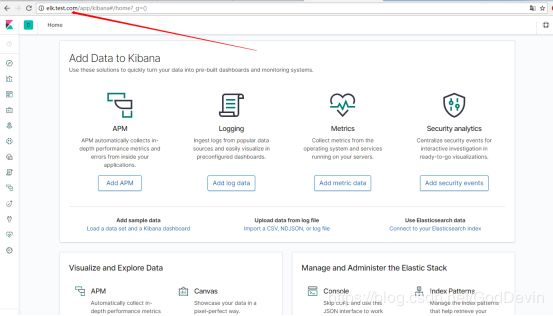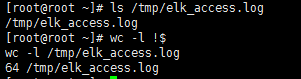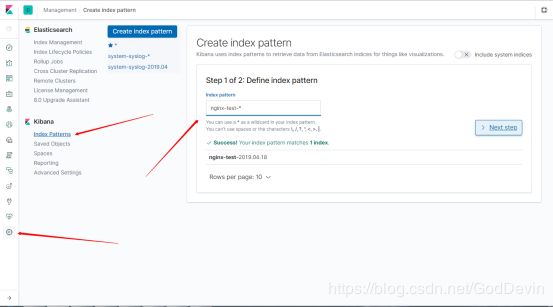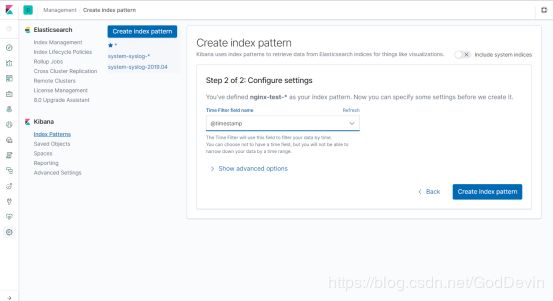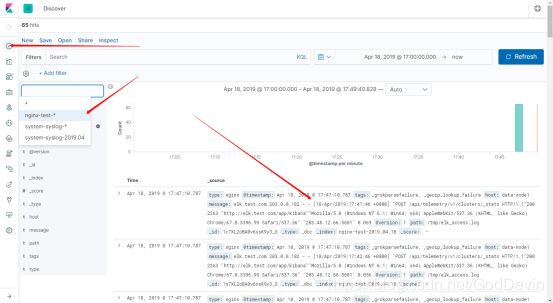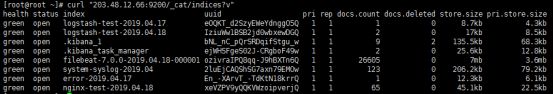elk简单搭建与使用
1.elk简介
在规模较大的场景中,此方法效率低下,面临问题包括日志量太大如何归档、文本搜索太慢怎么办、如何多维度查询。需要集中化的日志管理,所有服务器上的日志收集汇总。常见解决思路是建立集中式日志收集系统,将所有节点上的日志统一收集,管理,访问。
一般大型系统是一个分布式部署的架构,不同的服务模块部署在不同的服务器上,问题出现时,大部分情况需要根据问题暴露的关键信息,定位到具体的服务器和服务模块,构建一套集中式日志系统,可以提高定位问题的效率。
一个完整的集中式日志系统,需要包含以下几个主要特点:
收集-能够采集多种来源的日志数据
传输-能够稳定的把日志数据传输到中央系统
存储-如何存储日志数据
分析-可以支持 UI 分析
警告-能够提供错误报告,监控机制
ELK提供了一整套解决方案,并且都是开源软件,之间互相配合使用,完美衔接,高效的满足了很多场合的应用。目前主流的一种日志系统。
ELK简介:
ELK是三个开源软件的缩写,分别表示:Elasticsearch , Logstash, Kibana , 它们都是开源软件。新增了一个FileBeat,它是一个轻量级的日志收集处理工具(Agent),Filebeat占用资源少,适合于在各个服务器上搜集日志后传输给Logstash,官方也推荐此工具。
Elasticsearch是个开源分布式搜索引擎,提供搜集、分析、存储数据三大功能。它的特点有:分布式,零配置,自动发现,索引自动分片,索引副本机制,restful风格接口,多数据源,自动搜索负载等。
Logstash 主要是用来日志的搜集、分析、过滤日志的工具,支持大量的数据获取方式。一般工作方式为c/s架构,client端安装在需要收集日志的主机上,server端负责将收到的各节点日志进行过滤、修改等操作在一并发往elasticsearch上去。
Kibana 也是一个开源和免费的工具,Kibana可以为 Logstash 和 ElasticSearch 提供的日志分析友好的 Web 界面,可以帮助汇总、分析和搜索重要数据日志。
Filebeat隶属于Beats。目前Beats包含四种工具:
Packetbeat(搜集网络流量数据)
Topbeat(搜集系统、进程和文件系统级别的 CPU 和内存使用情况等数据)
Filebeat(搜集文件数据)
Winlogbeat(搜集 Windows 事件日志数据)
2.环境
203.48.12.202 elasticsearch kibana 主节点、非数据节点
203.48.12.66 elasticsearch kibana logstash filebeat 主节点、非数据节点
203.48.27.105 elasticsearch logstash 非主节点、数据节点
安装包在/mnt下,安装在/opt目录下
![]()
![]()
需要jdk-1.8版本
Java -version看一下版本信息
[root@root ~]# java -version
java version "1.8.0_101"
Java(TM) SE Runtime Environment (build 1.8.0_101-b13)
Java HotSpot(TM) 64-Bit Server VM (build 25.101-b13, mixed mode)
关闭防火墙,禁用selinux
[root@root ~]# vim /etc/sysctl.conf
vm.max_map_count=655360 #添加这句,允许进程在虚拟内存区的最大值(es需要)
3.搭建过程
3.1elasticsearch(以下简称为es)
注意:es不能用root用户启动
先建个elasticsearch用户,更改es所在目录权限
[root@root ~]# groupadd elasticsearch
[root@root ~]# useradd elasticsearch -g elasticsearch
[root@root ~]# chown elasticsearch:elasticsearch /opt/elasticsearch-7.0.0/ -R
203.48.12.202的配置
[root@root ~]# vim /opt/elasticsearch-7.0.0/config/elasticsearch.yml
cluster.name: devin #集群名称
node.name: devin-3 #节点名称
node.master: false #是否为主节点
node.data: true #是否为数据节点
network.host: 203.48.27.105 #本机IP
http.port: 9200 #暴露端口
discovery.seed_hosts: ["203.48.12.202", "203.48.12.66","203.48.27.105"] #集群
cluster.initial_master_nodes: ["devin-1", "devin-2"] #可能成为主的节点
gateway.recover_after_nodes: 3 #当集群内达到3个时开始恢复数据(防止集群启动时部分节点自动恢复数据)
其他两个节点只需改这些数据即可(注意不要直接从第一个节点直接传输解压后的包过去,如果第一个节点启动后,/opt/elasticsearch/data目录下会有节点信息,启动后会冲突,最好传原始安装包过去解压,或者清除掉data下的数据)
node.name: devin-3 #节点名称
node.master: false #是否为主节点
node.data: true #是否为数据节点
network.host: 203.48.27.105 #本机IP
启动时
[root@root ~]# su - elasticsearch
[elasticsearch@root ~]# cd /opt/elasticsearch-7.0.0/bin
[elasticsearch@root ~]# nohup ./elasticsearch &
[root@root ~]# curl 203.48.12.66:9200
{
"name" : "devin-2",
"cluster_name" : "devin",
"cluster_uuid" : "zgY6Ay1DRMG7IvK-0Td8HQ",
"version" : {
"number" : "7.0.0",
"build_flavor" : "default",
"build_type" : "tar",
"build_hash" : "b7e28a7",
"build_date" : "2019-04-05T22:55:32.697037Z",
"build_snapshot" : false,
"lucene_version" : "8.0.0",
"minimum_wire_compatibility_version" : "6.7.0",
"minimum_index_compatibility_version" : "6.0.0-beta1"
},
"tagline" : "You Know, for Search"
}
[root@root ~]# curl http://203.48.12.66:9200/_cluster/health?pretty
{
"cluster_name" : "devin",
"status" : "green",
"timed_out" : false,
"number_of_nodes" : 3,
"number_of_data_nodes" : 2,
"active_primary_shards" : 8,
"active_shards" : 16,
"relocating_shards" : 0,
"initializing_shards" : 0,
"unassigned_shards" : 0,
"delayed_unassigned_shards" : 0,
"number_of_pending_tasks" : 0,
"number_of_in_flight_fetch" : 0,
"task_max_waiting_in_queue_millis" : 0,
"active_shards_percent_as_number" : 100.0
}
查看主节点信息
[root@root ~]# curl http://203.48.12.202:9200/_cat/master?v
id host ip node
2hBzl_aQRbCAWdUlrNZbeg 203.48.12.66 203.48.12.66 devin-2
3.2kibana
[root@root ~]# vim /opt/kibana-7.0.0-linux-x86_64/config/kibana.yml
server.port: 5601
server.host: "203.48.12.66"
elasticsearch.hosts: ["http://203.48.12.202:9200","http://203.48.12.66:9200"]
启动
[root@root ~]# nohup /opt/kibana-7.0.0-linux-x86_64/bin/kibana &
因为kibana是用node.js写的
所以进程可以搜不到kibana,可以查询node
[root@root ~]# ps -ef | grep node
检查端口信息5601
或者访问浏览器,kibaba所在服务器ip:5601
3.3logstash
3.3.1.logstash的基本语法
input {
指定输入
}
output {
指定输出
}
3.3.2.测试标准输入输出
使用rubydebug方式前台输出展示以及测试
[root@root bin]# /opt/logstash-7.0.0/bin/logstash -e 'input { stdin {} } output { stdout { codec => rubydebug } }'
Sending Logstash logs to /opt/logstash-7.0.0/logs which is now configured via log4j2.properties
[2019-04-17T14:28:44,507][WARN ][logstash.config.source.multilocal] Ignoring the 'pipelines.yml' file because modules or command line options are specified
[2019-04-17T14:28:44,526][INFO ][logstash.runner ] Starting Logstash {"logstash.version"=>"7.0.0"}
[2019-04-17T14:28:53,828][INFO ][logstash.javapipeline ] Starting pipeline {:pipeline_id=>"main", "pipeline.workers"=>4, "pipeline.batch.size"=>125, "pipeline.batch.delay"=>50, "pipeline.max_inflight"=>500, :thread=>"#"}
[2019-04-17T14:28:53,950][INFO ][logstash.javapipeline ] Pipeline started {"pipeline.id"=>"main"}
The stdin plugin is now waiting for input:
[2019-04-17T14:28:54,185][INFO ][logstash.agent ] Pipelines running {:count=>1, :running_pipelines=>[:main], :non_running_pipelines=>[]}
[2019-04-17T14:28:54,922][INFO ][logstash.agent ] Successfully started Logstash API endpoint {:port=>9600}
hello
/opt/logstash-7.0.0/vendor/bundle/jruby/2.5.0/gems/awesome_print-1.7.0/lib/awesome_print/formatters/base_formatter.rb:31: warning: constant ::Fixnum is deprecated
{
"host" => "data-node1", #host标记事件发生在哪里
"message" => "hello", #消息的具体内容
"@version" => "1", #@version时间版本号,一个事件就是一个ruby对象
"@timestamp" => 2019-04-17T06:29:09.643Z #@timestamp,用来标记当前事件发生时间
}
3.3.3.测试输出到文件
[root@root bin]# /opt/logstash-7.0.0/bin/logstash -e 'input { stdin {} } output { file { path => "/tmp/test-%{+YYYY.MM.dd}.log" } }'
Sending Logstash logs to /opt/logstash-7.0.0/logs which is now configured via log4j2.properties
[2019-04-17T14:32:04,753][WARN ][logstash.config.source.multilocal] Ignoring the 'pipelines.yml' file because modules or command line options are specified
[2019-04-17T14:32:04,780][INFO ][logstash.runner ] Starting Logstash {"logstash.version"=>"7.0.0"}
hello
[2019-04-17T14:32:13,382][INFO ][logstash.javapipeline ] Starting pipeline {:pipeline_id=>"main", "pipeline.workers"=>4, "pipeline.batch.size"=>125, "pipeline.batch.delay"=>50, "pipeline.max_inflight"=>500, :thread=>"#"}
[2019-04-17T14:32:13,541][INFO ][logstash.javapipeline ] Pipeline started {"pipeline.id"=>"main"}
The stdin plugin is now waiting for input:
[2019-04-17T14:32:13,742][INFO ][logstash.agent ] Pipelines running {:count=>1, :running_pipelines=>[:main], :non_running_pipelines=>[]}
[2019-04-17T14:32:14,329][INFO ][logstash.agent ] Successfully started Logstash API endpoint {:port=>9600}
[2019-04-17T14:32:15,049][INFO ][logstash.outputs.file ] Opening file {:path=>"/tmp/test-2019.04.17.log"}
i am devin
[2019-04-17T14:32:43,445][INFO ][logstash.outputs.file ] Closing file /tmp/test-2019.04.17.log
go go go
[2019-04-17T14:32:55,547][INFO ][logstash.outputs.file ] Opening file {:path=>"/tmp/test-2019.04.17.log"}
[2019-04-17T14:33:13,533][INFO ][logstash.outputs.file ] Closing file /tmp/test-2019.04.17.log
^C[2019-04-17T14:34:16,221][WARN ][logstash.runner ] SIGINT received. Shutting down.
[2019-04-17T14:34:16,570][INFO ][logstash.javapipeline ] Pipeline terminated {"pipeline.id"=>"main"}
[2019-04-17T14:34:17,392][INFO ][logstash.runner ] Logstash shut down.
[root@root tmp]# pwd
/tmp
[root@root tmp]# cat test-2019.04.17.log
{"message":"hellp\bo\b\b\b","@version":"1","host":"data-node1","@timestamp":"2019-04-17T06:32:13.750Z"}
{"message":"hello","@version":"1","host":"data-node1","@timestamp":"2019-04-17T06:32:13.829Z"}
{"message":"i am devin","@version":"1","host":"data-node1","@timestamp":"2019-04-17T06:32:24.396Z"}
{"message":"go go go","@version":"1","host":"data-node1","@timestamp":"2019-04-17T06:32:55.443Z"}
3.3.4.开启gzip压缩输出
[root@root bin]# /opt/logstash-7.0.0/bin/logstash -e 'input { stdin {} } output { file { path => "/tmp/test-%{+YYYY.MM.dd}.log.tar.gz" gzip => true } }'
Sending Logstash logs to /opt/logstash-7.0.0/logs which is now configured via log4j2.properties
[2019-04-17T15:15:19,077][WARN ][logstash.config.source.multilocal] Ignoring the 'pipelines.yml' file because modules or command line options are specified
[2019-04-17T15:15:19,100][INFO ][logstash.runner ] Starting Logstash {"logstash.version"=>"7.0.0"}
[2019-04-17T15:15:26,712][INFO ][logstash.javapipeline ] Starting pipeline {:pipeline_id=>"main", "pipeline.workers"=>4, "pipeline.batch.size"=>125, "pipeline.batch.delay"=>50, "pipeline.max_inflight"=>500, :thread=>"#"}
[2019-04-17T15:15:26,847][INFO ][logstash.javapipeline ] Pipeline started {"pipeline.id"=>"main"}
The stdin plugin is now waiting for input:
[2019-04-17T15:15:26,998][INFO ][logstash.agent ] Pipelines running {:count=>1, :running_pipelines=>[:main], :non_running_pipelines=>[]}
[2019-04-17T15:15:27,597][INFO ][logstash.agent ] Successfully started Logstash API endpoint {:port=>9600}
hello it's mo^He
[2019-04-17T15:15:41,588][INFO ][logstash.outputs.file ] Opening file {:path=>"/tmp/test-2019.04.17.log.tar.gz"}
[2019-04-17T15:15:56,786][INFO ][logstash.outputs.file ] Closing file /tmp/test-2019.04.17.log.tar.gz
^C[2019-04-17T15:16:19,982][WARN ][logstash.runner ] SIGINT received. Shutting down.
[2019-04-17T15:16:20,343][INFO ][logstash.javapipeline ] Pipeline terminated {"pipeline.id"=>"main"}
[2019-04-17T15:16:20,748][INFO ][logstash.runner ] Logstash shut down.
3.3.5.测试输出到elasticsearch
[root@root ~]# /opt/logstash-7.0.0/bin/logstash -e 'input { stdin {} } output { elasticsearch { hosts => ["203.48.12.202:9200","203.48.12.66:9200"] index => "logstash-test-%{+YYYY.MM.dd}"}}'
Sending Logstash logs to /opt/logstash-7.0.0/logs which is now configured via log4j2.properties
[2019-04-18T08:35:16,559][WARN ][logstash.config.source.multilocal] Ignoring the 'pipelines.yml' file because modules or command line options are specified
[2019-04-18T08:35:16,590][INFO ][logstash.runner ] Starting Logstash {"logstash.version"=>"7.0.0"}
[2019-04-18T08:35:24,451][INFO ][logstash.outputs.elasticsearch] Elasticsearch pool URLs updated {:changes=>{:removed=>[], :added=>[http://203.48.12.202:9200/, http://203.48.12.66:9200/]}}
[2019-04-18T08:35:24,704][WARN ][logstash.outputs.elasticsearch] Restored connection to ES instance {:url=>"http://203.48.12.202:9200/"}
[2019-04-18T08:35:24,770][INFO ][logstash.outputs.elasticsearch] ES Output version determined {:es_version=>7}
[2019-04-18T08:35:24,774][WARN ][logstash.outputs.elasticsearch] Detected a 6.x and above cluster: the `type` event field won't be used to determine the document _type {:es_version=>7}
[2019-04-18T08:35:24,792][WARN ][logstash.outputs.elasticsearch] Restored connection to ES instance {:url=>"http://203.48.12.66:9200/"}
[2019-04-18T08:35:24,837][INFO ][logstash.outputs.elasticsearch] New Elasticsearch output {:class=>"LogStash::Outputs::ElasticSearch", :hosts=>["//203.48.12.202:9200", "//203.48.12.66:9200"]}
[2019-04-18T08:35:24,865][INFO ][logstash.javapipeline ] Starting pipeline {:pipeline_id=>"main", "pipeline.workers"=>4, "pipeline.batch.size"=>125, "pipeline.batch.delay"=>50, "pipeline.max_inflight"=>500, :thread=>"#"}
[2019-04-18T08:35:24,875][INFO ][logstash.outputs.elasticsearch] Using default mapping template
[2019-04-18T08:35:25,105][INFO ][logstash.javapipeline ] Pipeline started {"pipeline.id"=>"main"}
[2019-04-18T08:35:25,130][INFO ][logstash.outputs.elasticsearch] Attempting to install template {:manage_template=>{"index_patterns"=>"logstash-*", "version"=>60001, "settings"=>{"index.refresh_interval"=>"5s", "number_of_shards"=>1, "index.lifecycle.name"=>"logstash-policy", "index.lifecycle.rollover_alias"=>"logstash"}, "mappings"=>{"dynamic_templates"=>[{"message_field"=>{"path_match"=>"message", "match_mapping_type"=>"string", "mapping"=>{"type"=>"text", "norms"=>false}}}, {"string_fields"=>{"match"=>"*", "match_mapping_type"=>"string", "mapping"=>{"type"=>"text", "norms"=>false, "fields"=>{"keyword"=>{"type"=>"keyword", "ignore_above"=>256}}}}}], "properties"=>{"@timestamp"=>{"type"=>"date"}, "@version"=>{"type"=>"keyword"}, "geoip"=>{"dynamic"=>true, "properties"=>{"ip"=>{"type"=>"ip"}, "location"=>{"type"=>"geo_point"}, "latitude"=>{"type"=>"half_float"}, "longitude"=>{"type"=>"half_float"}}}}}}}
The stdin plugin is now waiting for input:
[2019-04-18T08:35:25,376][INFO ][logstash.agent ] Pipelines running {:count=>1, :running_pipelines=>[:main], :non_running_pipelines=>[]}
[2019-04-18T08:35:25,854][INFO ][logstash.agent ] Successfully started Logstash API endpoint {:port=>9600}
hello it's me
hi
[root@root ~]# ll /opt/elasticsearch-7.0.0/data/nodes/0/indices/
total 20
drwxrwxr-x 4 elasticsearch elasticsearch 4096 Apr 16 17:20 bNL_nC_pQrSRDqifStgu_w
drwxrwxr-x 4 elasticsearch elasticsearch 4096 Apr 16 17:20 ejWHSFgeS02J-CRgboF49w
drwxrwxr-x 4 elasticsearch elasticsearch 4096 Apr 17 11:44 En_-XArvT_-TdKtN18krrQ
drwxrwxr-x 4 elasticsearch elasticsearch 4096 Apr 17 17:06 eOQKT_d2SzyEWeYdnggO5Q
drwxrwxr-x 4 elasticsearch elasticsearch 4096 Apr 18 08:35 IziuWw1BSB2jd0wbxewDGQ
使用conf文件匹配监控
[root@root bin]# vim /opt/logstash-7.0.0/config/logstash.conf
input {
syslog {
type => "system-syslog"
port => 10514
}
}
output {
stdout {
codec => rubydebug
}
}
[root@root bin]# /opt/logstash-7.0.0/bin/logstash --path.settings /opt/logstash-7.0.0/ -f /opt/logstash-7.0.0/config/logstash.conf --config.test_and_exit
WARNING: Could not find logstash.yml which is typically located in $LS_HOME/config or /etc/logstash. You can specify the path using --path.settings. Continuing using the defaults
Could not find log4j2 configuration at path /opt/logstash-7.0.0/log4j2.properties. Using default config which logs errors to the console
[WARN ] 2019-04-18 10:08:50.906 [LogStash::Runner] multilocal - Ignoring the 'pipelines.yml' file because modules or command line options are specified
Configuration OK
[INFO ] 2019-04-18 10:08:59.513 [LogStash::Runner] runner - Using config.test_and_exit mode. Config Validation Result: OK. Exiting Logstash
修改日志输出
[root@root bin]# vim /etc/rsyslog.conf
#### RULES ####
*.* @@202.48.12.66:10514
[root@root ~]# systemctl restart rsyslog
[root@root ~]# systemctl status rsyslog
从另一台机子执行ssh到这台机子上
[root@root bin]# ./logstash --path.settings /opt/logstash-7.0.0/ -f /opt/logstash-7.0.0/config/logstash.conf
WARNING: Could not find logstash.yml which is typically located in $LS_HOME/config or /etc/logstash. You can specify the path using --path.settings. Continuing using the defaults
Could not find log4j2 configuration at path /opt/logstash-7.0.0/log4j2.properties. Using default config which logs errors to the console
[WARN ] 2019-04-18 09:59:45.477 [LogStash::Runner] multilocal - Ignoring the 'pipelines.yml' file because modules or command line options are specified
[INFO ] 2019-04-18 09:59:45.504 [LogStash::Runner] runner - Starting Logstash {"logstash.version"=>"7.0.0"}
[INFO ] 2019-04-18 09:59:55.582 [[main]-pipeline-manager] javapipeline - Starting pipeline {:pipeline_id=>"main", "pipeline.workers"=>4, "pipeline.batch.size"=>125, "pipeline.batch.delay"=>50, "pipeline.max_inflight"=>500, :thread=>"#"}
[INFO ] 2019-04-18 09:59:56.308 [[main]-pipeline-manager] javapipeline - Pipeline started {"pipeline.id"=>"main"}
[INFO ] 2019-04-18 09:59:56.440 [Ruby-0-Thread-11: :1] syslog - Starting syslog tcp listener {:address=>"0.0.0.0:10514"}
[INFO ] 2019-04-18 09:59:56.445 [Ruby-0-Thread-10: :1] syslog - Starting syslog udp listener {:address=>"0.0.0.0:10514"}
[INFO ] 2019-04-18 09:59:56.523 [Ruby-0-Thread-1: /opt/logstash-7.0.0/lib/bootstrap/environment.rb:6] agent - Pipelines running {:count=>1, :running_pipelines=>[:main], :non_running_pipelines=>[]}
[INFO ] 2019-04-18 09:59:57.314 [Api Webserver] agent - Successfully started Logstash API endpoint {:port=>9600}
[INFO ] 2019-04-18 10:00:01.271 [Ruby-0-Thread-17: /opt/logstash-7.0.0/vendor/bundle/jruby/2.5.0/gems/logstash-input-syslog-3.4.1/lib/logstash/inputs/syslog.rb:130] syslog - new connection {:client=>"203.48.12.66:44910"}
/opt/logstash-7.0.0/vendor/bundle/jruby/2.5.0/gems/awesome_print-1.7.0/lib/awesome_print/formatters/base_formatter.rb:31: warning: constant ::Fixnum is deprecated
{
"@timestamp" => 2019-04-18T02:00:01.000Z,
"logsource" => "root",
"@version" => "1",
"type" => "system-syslog",
"facility_label" => "system",
"severity" => 6,
"program" => "systemd",
"timestamp" => "Apr 18 10:00:01",
"severity_label" => "Informational",
"message" => "Started Session 3362 of user root.\n",
"host" => "203.48.12.66",
"priority" => 30,
"facility" => 3
}
{
"@timestamp" => 2019-04-18T02:00:01.000Z,
"logsource" => "root",
"@version" => "1",
"type" => "system-syslog",
"facility_label" => "system",
"severity" => 6,
"program" => "systemd",
"timestamp" => "Apr 18 10:00:01",
"severity_label" => "Informational",
"message" => "Starting Session 3362 of user root.\n",
"host" => "203.48.12.66",
"priority" => 30,
"facility" => 3
}
{
"@timestamp" => 2019-04-18T02:00:01.000Z,
"logsource" => "root",
"@version" => "1",
"type" => "system-syslog",
"facility_label" => "clock",
"severity" => 6,
"program" => "CROND",
"timestamp" => "Apr 18 10:00:01",
"severity_label" => "Informational",
"message" => "(root) CMD (/usr/lib64/sa/sa1 1 1)\n",
"host" => "203.48.12.66",
"pid" => "18152",
"priority" => 78,
"facility" => 9
}
{
"@timestamp" => 2019-04-18T02:00:40.000Z,
"logsource" => "root",
"@version" => "1",
"type" => "system-syslog",
"facility_label" => "security/authorization",
"severity" => 5,
"program" => "sshd",
"timestamp" => "Apr 18 10:00:40",
"severity_label" => "Notice",
"message" => "pam_unix(sshd:auth): authentication failure; logname= uid=0 euid=0 tty=ssh ruser= rhost=203.48.27.105 user=elasticsearch\n",
"host" => "203.48.12.66",
"pid" => "18158",
"priority" => 85,
"facility" => 10
}
{
"@timestamp" => 2019-04-18T02:00:42.000Z,
"logsource" => "root",
"@version" => "1",
"type" => "system-syslog",
"facility_label" => "security/authorization",
"severity" => 6,
"program" => "sshd",
"timestamp" => "Apr 18 10:00:42",
"severity_label" => "Informational",
"message" => "Failed password for elasticsearch from 203.48.27.105 port 58020 ssh2\n",
"host" => "203.48.12.66",
"pid" => "18158",
"priority" => 86,
"facility" => 10
}
{
"@timestamp" => 2019-04-18T02:00:48.000Z,
"logsource" => "root",
"@version" => "1",
"type" => "system-syslog",
"facility_label" => "security/authorization",
"severity" => 6,
"program" => "sshd",
"timestamp" => "Apr 18 10:00:48",
"severity_label" => "Informational",
"message" => "Failed password for elasticsearch from 203.48.27.105 port 58020 ssh2\n",
"host" => "203.48.12.66",
"pid" => "18158",
"priority" => 86,
"facility" => 10
}
{
"@timestamp" => 2019-04-18T02:00:54.000Z,
"logsource" => "root",
"@version" => "1",
"type" => "system-syslog",
"facility_label" => "security/authorization",
"severity" => 6,
"program" => "sshd",
"timestamp" => "Apr 18 10:00:54",
"severity_label" => "Informational",
"message" => "Connection closed by 203.48.27.105 [preauth]\n",
"host" => "203.48.12.66",
"pid" => "18158",
"priority" => 86,
"facility" => 10
}
{
"@timestamp" => 2019-04-18T02:00:54.000Z,
"logsource" => "root",
"@version" => "1",
"type" => "system-syslog",
"facility_label" => "security/authorization",
"severity" => 5,
"program" => "sshd",
"timestamp" => "Apr 18 10:00:54",
"severity_label" => "Notice",
"message" => "PAM 1 more authentication failure; logname= uid=0 euid=0 tty=ssh ruser= rhost=203.48.27.105 user=elasticsearch\n",
"host" => "203.48.12.66",
"pid" => "18158",
"priority" => 85,
"facility" => 10
}
{
"@timestamp" => 2019-04-18T02:01:01.000Z,
"logsource" => "root",
"@version" => "1",
"type" => "system-syslog",
"facility_label" => "clock",
"severity" => 5,
"timestamp" => "Apr 18 10:01:01",
"severity_label" => "Notice",
"message" => "run-parts(/etc/cron.hourly)[1817 starting 0anacron\n",
"host" => "203.48.12.66",
"priority" => 77,
"facility" => 9
}
{
"@timestamp" => 2019-04-18T02:01:01.000Z,
"logsource" => "root",
"@version" => "1",
"type" => "system-syslog",
"facility_label" => "system",
"severity" => 6,
"program" => "systemd",
"timestamp" => "Apr 18 10:01:01",
"severity_label" => "Informational",
"message" => "Started Session 3363 of user root.\n",
"host" => "203.48.12.66",
"priority" => 30,
"facility" => 3
}
{
"@timestamp" => 2019-04-18T02:01:01.000Z,
"logsource" => "root",
"@version" => "1",
"type" => "system-syslog",
"facility_label" => "clock",
"severity" => 5,
"timestamp" => "Apr 18 10:01:01",
"severity_label" => "Notice",
"message" => "run-parts(/etc/cron.hourly)[1818 finished 0anacron\n",
"host" => "203.48.12.66",
"priority" => 77,
"facility" => 9
}
{
"@timestamp" => 2019-04-18T02:01:01.000Z,
"logsource" => "root",
"@version" => "1",
"type" => "system-syslog",
"facility_label" => "clock",
"severity" => 6,
"program" => "CROND",
"timestamp" => "Apr 18 10:01:01",
"severity_label" => "Informational",
"message" => "(root) CMD (run-parts /etc/cron.hourly)\n",
"host" => "203.48.12.66",
"pid" => "18177",
"priority" => 78,
"facility" => 9
}
{
"@timestamp" => 2019-04-18T02:01:01.000Z,
"logsource" => "root",
"@version" => "1",
"type" => "system-syslog",
"facility_label" => "clock",
"severity" => 5,
"timestamp" => "Apr 18 10:01:01",
"severity_label" => "Notice",
"message" => "run-parts(/etc/cron.hourly)[1819 finished 0yum-hourly.cron\n",
"host" => "203.48.12.66",
"priority" => 77,
"facility" => 9
}
{
"@timestamp" => 2019-04-18T02:01:01.000Z,
"logsource" => "root",
"@version" => "1",
"type" => "system-syslog",
"facility_label" => "system",
"severity" => 6,
"program" => "systemd",
"timestamp" => "Apr 18 10:01:01",
"severity_label" => "Informational",
"message" => "Starting Session 3363 of user root.\n",
"host" => "203.48.12.66",
"priority" => 30,
"facility" => 3
}
{
"@timestamp" => 2019-04-18T02:01:01.000Z,
"logsource" => "root",
"@version" => "1",
"type" => "system-syslog",
"facility_label" => "clock",
"severity" => 5,
"timestamp" => "Apr 18 10:01:01",
"severity_label" => "Notice",
"message" => "run-parts(/etc/cron.hourly)[1817 starting 0yum-hourly.cron\n",
"host" => "203.48.12.66",
"priority" => 77,
"facility" => 9
}
{
"@timestamp" => 2019-04-18T02:01:05.000Z,
"logsource" => "root",
"@version" => "1",
"type" => "system-syslog",
"facility_label" => "security/authorization",
"severity" => 6,
"program" => "systemd-logind",
"timestamp" => "Apr 18 10:01:05",
"severity_label" => "Informational",
"message" => "New session 3364 of user root.\n",
"host" => "203.48.12.66",
"priority" => 38,
"facility" => 4
}
{
"@timestamp" => 2019-04-18T02:01:05.000Z,
"logsource" => "root",
"@version" => "1",
"type" => "system-syslog",
"facility_label" => "security/authorization",
"severity" => 6,
"program" => "sshd",
"timestamp" => "Apr 18 10:01:05",
"severity_label" => "Informational",
"message" => "Accepted password for root from 203.48.27.105 port 59056 ssh2\n",
"host" => "203.48.12.66",
"pid" => "18194",
"priority" => 86,
"facility" => 10
}
{
"@timestamp" => 2019-04-18T02:01:05.000Z,
"logsource" => "root",
"@version" => "1",
"type" => "system-syslog",
"facility_label" => "security/authorization",
"severity" => 6,
"program" => "sshd",
"timestamp" => "Apr 18 10:01:05",
"severity_label" => "Informational",
"message" => "pam_unix(sshd:session): session opened for user root by (uid=0)\n",
"host" => "203.48.12.66",
"pid" => "18194",
"priority" => 86,
"facility" => 10
}
{
"@timestamp" => 2019-04-18T02:01:05.000Z,
"logsource" => "root",
"@version" => "1",
"type" => "system-syslog",
"facility_label" => "system",
"severity" => 6,
"program" => "systemd",
"timestamp" => "Apr 18 10:01:05",
"severity_label" => "Informational",
"message" => "Starting Session 3364 of user root.\n",
"host" => "203.48.12.66",
"priority" => 30,
"facility" => 3
}
{
"@timestamp" => 2019-04-18T02:01:05.000Z,
"logsource" => "root",
"@version" => "1",
"type" => "system-syslog",
"facility_label" => "system",
"severity" => 6,
"program" => "systemd",
"timestamp" => "Apr 18 10:01:05",
"severity_label" => "Informational",
"message" => "Started Session 3364 of user root.\n",
"host" => "203.48.12.66",
"priority" => 30,
"facility" => 3
}
可以看到,终端中以JSON的格式打印了收集的日志,测试成功
以上是测试的配置,接下来需要改动配置文件,让收集的日志信息输出到es服务器上,而不是当前终端
[root@root bin]# vim /opt/elasticsearch-7.0.0/config/log4j2.properties
input {
syslog {
type => "system-syslog"
port => 10514
}
}
output {
elasticsearch {
hosts => ["http://203.48.12.202:9200","http://203.48.12.66:9200"] ##定义es服务器的ip
index => "system-syslog-%{+YYYY.MM}" ##定义索引
#user => "elastic"
#password => "changeme"
}
}
检查配置文件是否有误
[root@root bin]# /opt/logstash-7.0.0/bin/logstash --path.settings /opt/logstash-7.0.0/ -f /opt/logstash-7.0.0/config/logstash.conf --config.test_and_exit
WARNING: Could not find logstash.yml which is typically located in $LS_HOME/config or /etc/logstash. You can specify the path using --path.settings. Continuing using the defaults
Could not find log4j2 configuration at path /opt/logstash-7.0.0/log4j2.properties. Using default config which logs errors to the console
[WARN ] 2019-04-18 10:08:50.906 [LogStash::Runner] multilocal - Ignoring the 'pipelines.yml' file because modules or command line options are specified
Configuration OK
[INFO ] 2019-04-18 10:08:59.513 [LogStash::Runner] runner - Using config.test_and_exit mode. Config Validation Result: OK. Exiting Logstash
[root@root bin]# /opt/logstash-7.0.0/bin/logstash --path.settings /opt/logstash-7.0.0/ -f /opt/logstash-7.0.0/config/logstash.conf
WARNING: Could not find logstash.yml which is typically located in $LS_HOME/config or /etc/logstash. You can specify the path using --path.settings. Continuing using the defaults
Could not find log4j2 configuration at path /opt/logstash-7.0.0/log4j2.properties. Using default config which logs errors to the console
[WARN ] 2019-04-18 10:11:14.039 [LogStash::Runner] multilocal - Ignoring the 'pipelines.yml' file because modules or command line options are specified
[INFO ] 2019-04-18 10:11:14.064 [LogStash::Runner] runner - Starting Logstash {"logstash.version"=>"7.0.0"}
[INFO ] 2019-04-18 10:11:24.466 [[main]-pipeline-manager] elasticsearch - Elasticsearch pool URLs updated {:changes=>{:removed=>[], :added=>[http://203.48.12.202:9200/, http://203.48.12.66:9200/]}}
[WARN ] 2019-04-18 10:11:24.814 [[main]-pipeline-manager] elasticsearch - Restored connection to ES instance {:url=>"http://203.48.12.202:9200/"}
[INFO ] 2019-04-18 10:11:25.103 [[main]-pipeline-manager] elasticsearch - ES Output version determined {:es_version=>7}
[WARN ] 2019-04-18 10:11:25.109 [[main]-pipeline-manager] elasticsearch - Detected a 6.x and above cluster: the `type` event field won't be used to determine the document _type {:es_version=>7}
[WARN ] 2019-04-18 10:11:25.123 [[main]-pipeline-manager] elasticsearch - Restored connection to ES instance {:url=>"http://203.48.12.66:9200/"}
[INFO ] 2019-04-18 10:11:25.222 [[main]-pipeline-manager] elasticsearch - New Elasticsearch output {:class=>"LogStash::Outputs::ElasticSearch", :hosts=>["http://203.48.12.202:9200", "http://203.48.12.66:9200"]}
[INFO ] 2019-04-18 10:11:25.226 [Ruby-0-Thread-5: :1] elasticsearch - Using default mapping template
[INFO ] 2019-04-18 10:11:25.291 [[main]-pipeline-manager] javapipeline - Starting pipeline {:pipeline_id=>"main", "pipeline.workers"=>4, "pipeline.batch.size"=>125, "pipeline.batch.delay"=>50, "pipeline.max_inflight"=>500, :thread=>"#"}
[INFO ] 2019-04-18 10:11:25.661 [Ruby-0-Thread-5: :1] elasticsearch - Attempting to install template {:manage_template=>{"index_patterns"=>"logstash-*", "version"=>60001, "settings"=>{"index.refresh_interval"=>"5s", "number_of_shards"=>1, "index.lifecycle.name"=>"logstash-policy", "index.lifecycle.rollover_alias"=>"logstash"}, "mappings"=>{"dynamic_templates"=>[{"message_field"=>{"path_match"=>"message", "match_mapping_type"=>"string", "mapping"=>{"type"=>"text", "norms"=>false}}}, {"string_fields"=>{"match"=>"*", "match_mapping_type"=>"string", "mapping"=>{"type"=>"text", "norms"=>false, "fields"=>{"keyword"=>{"type"=>"keyword", "ignore_above"=>256}}}}}], "properties"=>{"@timestamp"=>{"type"=>"date"}, "@version"=>{"type"=>"keyword"}, "geoip"=>{"dynamic"=>true, "properties"=>{"ip"=>{"type"=>"ip"}, "location"=>{"type"=>"geo_point"}, "latitude"=>{"type"=>"half_float"}, "longitude"=>{"type"=>"half_float"}}}}}}}
[INFO ] 2019-04-18 10:11:26.209 [[main]-pipeline-manager] javapipeline - Pipeline started {"pipeline.id"=>"main"}
[INFO ] 2019-04-18 10:11:26.289 [Ruby-0-Thread-12: :1] syslog - Starting syslog udp listener {:address=>"0.0.0.0:10514"}
[INFO ] 2019-04-18 10:11:26.300 [Ruby-0-Thread-13: :1] syslog - Starting syslog tcp listener {:address=>"0.0.0.0:10514"}
[INFO ] 2019-04-18 10:11:26.390 [Ruby-0-Thread-1: /opt/logstash-7.0.0/lib/bootstrap/environment.rb:6] agent - Pipelines running {:count=>1, :running_pipelines=>[:main], :non_running_pipelines=>[]}
[INFO ] 2019-04-18 10:11:27.042 [Api Webserver] agent - Successfully started Logstash API endpoint {:port=>9600}
[INFO ] 2019-04-18 10:11:36.790 [Ruby-0-Thread-19: :1] syslog - new connection {:client=>"203.48.12.66:59024"}
kibana上查看日志
logstash完成搭建后,回到kinana服务器上查看日志,执行以上命令可以获得索引信息
[root@root ~]# curl '203.48.12.66:9200/_cat/indices?v'
health status index uuid pri rep docs.count docs.deleted store.size pri.store.size
green open logstash-test-2019.04.17 eOQKT_d2SzyEWeYdnggO5Q 1 1 1 0 8.7kb 4.3kb
green open logstash-test-2019.04.18 IziuWw1BSB2jd0wbxewDGQ 1 1 2 0 17kb 8.5kb
green open .kibana_1 bNL_nC_pQrSRDqifStgu_w 1 1 5 1 74.8kb 37.4kb
green open .kibana_task_manager ejWHSFgeS02J-CRgboF49w 1 1 2 0 25.6kb 12.8kb
green open system-syslog-2019.04 2luEjCAQShSG7axn79EMOw 1 1 11 0 133kb 80.2kb
green open error-2019.04.17 En_-XArvT_-TdKtN18krrQ 1 1 1 0 12.3kb 6.1kb
可以看到,logstash配置文件中的system-syslog索引成功获取到了,证明配置没问题,logstash和elasticsearch通信正常
获取指定索引信息
[root@root ~]# curl -XGET "203.48.12.66:9200/system-syslog-2019.04?pretty"
{
"system-syslog-2019.04" : {
"aliases" : { },
"mappings" : {
"properties" : {
"@timestamp" : {
"type" : "date"
},
"@version" : {
"type" : "text",
"fields" : {
"keyword" : {
"type" : "keyword",
"ignore_above" : 256
}
}
},
"facility" : {
"type" : "long"
},
"facility_label" : {
"type" : "text",
"fields" : {
"keyword" : {
"type" : "keyword",
"ignore_above" : 256
}
}
},
"host" : {
"type" : "text",
"fields" : {
"keyword" : {
"type" : "keyword",
"ignore_above" : 256
}
}
},
"logsource" : {
"type" : "text",
"fields" : {
"keyword" : {
"type" : "keyword",
"ignore_above" : 256
}
}
},
"message" : {
"type" : "text",
"fields" : {
"keyword" : {
"type" : "keyword",
"ignore_above" : 256
}
}
},
"pid" : {
"type" : "text",
"fields" : {
"keyword" : {
"type" : "keyword",
"ignore_above" : 256
}
}
},
"priority" : {
"type" : "long"
},
"program" : {
"type" : "text",
"fields" : {
"keyword" : {
"type" : "keyword",
"ignore_above" : 256
}
}
},
"severity" : {
"type" : "long"
},
"severity_label" : {
"type" : "text",
"fields" : {
"keyword" : {
"type" : "keyword",
"ignore_above" : 256
}
}
},
"timestamp" : {
"type" : "text",
"fields" : {
"keyword" : {
"type" : "keyword",
"ignore_above" : 256
}
}
},
"type" : {
"type" : "text",
"fields" : {
"keyword" : {
"type" : "keyword",
"ignore_above" : 256
}
}
}
}
},
"settings" : {
"index" : {
"creation_date" : "1555553497309",
"number_of_shards" : "1",
"number_of_replicas" : "1",
"uuid" : "2luEjCAQShSG7axn79EMOw",
"version" : {
"created" : "7000099"
},
"provided_name" : "system-syslog-2019.04"
}
}
}
}
如果想删除索引的话,使用以下命令可以删除
[root@root ~]# curl -XDELETE "203.48.12.66:9200/system-syslog-2019.04"
通信正常后可以去配置kibana,进行页面设置了,访问kibana服务器203.48.12.66:5601,到页面上配置索引
或者用通配符进行批量匹配
在management可以删除索引
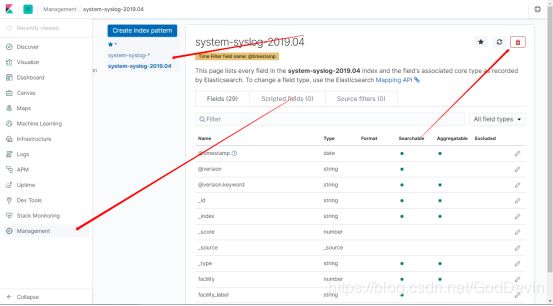
logstash收集nginx日志
和收集syslog一样,先编辑配置文件
[root@root ~]# vim /opt/logstash-7.0.0/config/nginx.conf
input {
file {
path => "/tmp/elk_access.log"
start_position => "beginning"
type => "nginx"
}
}
filter {
grok {
match => { "message" => "%{IPORHOST:http_host} %{IPORHOST:clientip} - %{USERNAME:remote_user} \[%{HTTPDATE:timestamp}\] \"(?:%{WORD:http_verb} %{NOTSPACE:http_request}(?: HTTP/%{NUMBER:http_version})?|%{DATA:raw_http_request})\" %{NUMBER:response} (?:%{NUMBER:bytes_read}|-) %{QS:referrer} %{QS:agent} %{QS:xforwardedfor} %{NUMBER:request_time:float}"}
}
geoip {
source => "clientip"
}
}
output {
stdout { codec => rubydebug }
elasticsearch {
hosts => ["203.48.12.202:9200","203.48.12.66:9200"]
index => "nginx-test-%{+YYYY.MM.dd}"
}
}
[root@root ~]# /opt/logstash-7.0.0/bin/logstash --path.settings /opt/logstash-7.0.0/ -f /opt/logstash-7.0.0/config/nginx.conf --config.test_and_exit
WARNING: Could not find logstash.yml which is typically located in $LS_HOME/config or /etc/logstash. You can specify the path using --path.settings. Continuing using the defaults
Could not find log4j2 configuration at path /opt/logstash-7.0.0/log4j2.properties. Using default config which logs errors to the console
[WARN ] 2019-04-18 16:43:59.168 [LogStash::Runner] multilocal - Ignoring the 'pipelines.yml' file because modules or command line options are specified
Configuration OK
[INFO ] 2019-04-18 16:44:09.160 [LogStash::Runner] runner - Using config.test_and_exit mode. Config Validation Result: OK. Exiting Logstash
ok后,进入nginx虚拟主机配置文件所在目录,新建一个虚拟主机配置文件
[root@root conf]# vim /opt/nginx/conf/nginx.conf
server {
listen 80;
server_name elk.test.com;
location / {
proxy_pass http://203.48.12.66:5601;
proxy_set_header Host $host;
proxy_set_header X-Real-IP $remote_addr;
proxy_set_header X-Forwarded-For $proxy_add_x_forwarded_for;
}
access_log /tmp/elk_access.log main2;
}
配置nginx的主配置文件,因为要配置日志格式,在log_format main下面添加
[root@root conf]# vim /opt/nginx/conf/nginx.conf
log_format main2 '$http_host $remote_addr - $remote_user [$time_local] "$request"'
'$status $body_bytes_sent "$http_referer"'
'"$http_user_agent" "$upstream_addr" $request_time';

完成后检测一下,reload重新加载,
[root@root conf]# /usr/bin/nginx -t
nginx: the configuration file /opt/nginx/conf/nginx.conf syntax is ok
nginx: configuration file /opt/nginx/conf/nginx.conf test is successful
[root@root conf]# /usr/bin/nginx -s reload
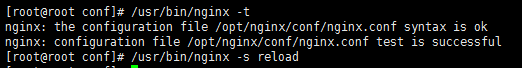
在window下hosts文件添加域名
C:\Windows\System32\drivers\etc\hosts
203.48.12.66 elk.test.com
[root@root ~]# ls /tmp/elk_access.log
/tmp/elk_access.log
[root@root ~]# wc -l !$
wc -l /tmp/elk_access.log
64 /tmp/elk_access.log
重启logstash服务,生成日志索引
[root@root ~]# /opt/logstash-7.0.0/bin/logstash --path.settings /opt/logstash-7.0.0/ -f /opt/logstash-7.0.0/config/nginx.conf
重启后,在es服务器上检查是否有nginx-test开头的索引生成
[root@root bin]# curl '203.48.12.66:9200/_cat/indices?v'
health status index uuid pri rep docs.count docs.deleted store.size pri.store.size
green open logstash-test-2019.04.17 eOQKT_d2SzyEWeYdnggO5Q 1 1 1 0 8.7kb 4.3kb
green open logstash-test-2019.04.18 IziuWw1BSB2jd0wbxewDGQ 1 1 2 0 17kb 8.5kb
green open .kibana_1 bNL_nC_pQrSRDqifStgu_w 1 1 8 2 136.4kb 68.7kb
green open .kibana_task_manager ejWHSFgeS02J-CRgboF49w 1 1 2 0 25.6kb 12.8kb
green open system-syslog-2019.04 2luEjCAQShSG7axn79EMOw 1 1 123 0 206.2kb 79.2kb
green open error-2019.04.17 En_-XArvT_-TdKtN18krrQ 1 1 1 0 12.3kb 6.1kb
green open nginx-test-2019.04.18 xeVZPV9yQQKVWzoipverjQ 1 1 65 0 44.9kb 22.4kb
4.beats
使用beats采集日志
beats是elk体系里新增的一个日志采集工具,比logstash轻量级,logstash占用的资源较大,官方也推荐使用beats,而且beats可扩展,支持自定义构建。
在203.48.12.66上安装filebeat,filebeat是beats体系中用于收集日志的工具
[root@root opt]# vim /opt/filebeat-7.0.0-linux-x86_64/filebeat.yml
#=========================== Filebeat inputs =============================
filebeat.inputs:
# Each - is an input. Most options can be set at the input level, so
# you can use different inputs for various configurations.
# Below are the input specific configurations.
- type: log
# Change to true to enable this input configuration.
# enabled: false #先注释掉
# Paths that should be crawled and fetched. Glob based paths.
paths:
- /var/log/*.log
#-------------------------- Elasticsearch output ------------------------------
#output.elasticsearch:
# Array of hosts to connect to. #先注释掉
#hosts: ["localhost:9200"] #先注释掉
output.console:
enable: true
配置完后,执行以下命令,看是否有在终端打印日志数据,有则表示filebeat正常工作
以上是为了测试filebeat是否正常收集日志,接下来修改配置文件,讲filebeat作为一个服务启动
[root@root opt]# vim /opt/filebeat-7.0.0-linux-x86_64/filebeat.yml
#=========================== Filebeat inputs =============================
filebeat.inputs:
# Each - is an input. Most options can be set at the input level, so
# you can use different inputs for various configurations.
# Below are the input specific configurations.
- type: log
# Change to true to enable this input configuration.
# enabled: false
# Paths that should be crawled and fetched. Glob based paths.
paths:
- /var/log/*.log
#-------------------------- Elasticsearch output ------------------------------
output.elasticsearch:
# Array of hosts to connect to.
hosts: ["203.48.12.202:9200","203.48.12.66:9200"]
#output.console:
# enable: true
# Optional protocol and basic auth credentials.
#protocol: "https"
#username: "elastic"
#password: "changeme"
然后启动服务
[root@root opt]# /opt/filebeat-7.0.0-linux-x86_64/filebeat -c /opt/filebeat-7.0.0-linux-x86_64/filebeat.yml
启动成功后,到es服务上查看索引,可以看到一条filebeat的相关索引,这表明filebeat和es可以正常通信了
[root@root ~]# curl "203.48.12.66:9200/_cat/indices?v"
health status index uuid pri rep docs.count docs.deleted store.size pri.store.size
green open logstash-test-2019.04.17 eOQKT_d2SzyEWeYdnggO5Q 1 1 1 0 8.7kb 4.3kb
green open logstash-test-2019.04.18 IziuWw1BSB2jd0wbxewDGQ 1 1 2 0 17kb 8.5kb
green open .kibana_1 bNL_nC_pQrSRDqifStgu_w 1 1 9 2 135.5kb 68.3kb
green open .kibana_task_manager ejWHSFgeS02J-CRgboF49w 1 1 2 0 25.6kb 12.8kb
green open filebeat-7.0.0-2019.04.18-000001 ozivraIPQ8qq-J9hBXTn6Q 1 1 26605 0 7mb 3.6mb
green open system-syslog-2019.04 2luEjCAQShSG7axn79EMOw 1 1 123 0 206.2kb 79.2kb
green open error-2019.04.17 En_-XArvT_-TdKtN18krrQ 1 1 1 0 12.3kb 6.1kb
green open nginx-test-2019.04.18 xeVZPV9yQQKVWzoipverjQ 1 1 65 0 45.1kb 22.5kb
以上为filebeat的配置,相对来说比logstash要简单