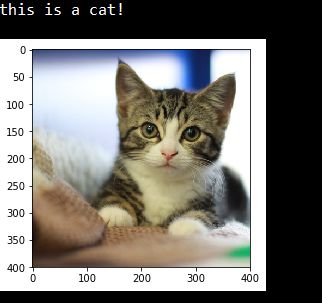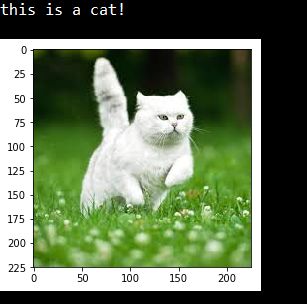deeplearning练手之 transfer learning极速实现 之 猫狗分类器 (keras实现)
这是一个无聊的猫狗分类器!
这是一个transfer learning的简单试手!
原理什么乱七八糟的别人说的够多了!我看了这几个:
点击打开链接
点击打开链接
分类器我用了keras里的ResNet50,源码是这个:
点击打开链接
所谓极速实现,是代码不超过100行啊,很爽啊
preprocess_image.py 这个是图片预处理,我用了
点击打开链接
这个库的数据,可是我的电脑处理不了那么大的数据,就随便选了3500张作为训练,500张用于测试。
每张图片规格调整到(224,224,3),所以最后训练集维度是(3500,224,224,3),测试集维度是(500,224,224,3)
import cv2 # working with, mainly resizing, images
import numpy as np # dealing with arrays
import os # dealing with directories
from random import shuffle # mixing up or currently ordered data that might lead our network astray in training.
from tqdm import tqdm # a nice pretty percentage bar for tasks. Thanks to viewer Daniel BA1/4hler for this suggestion
TRAIN_DIR = 'D:/Documents/GitHub/deep-learning-models/dataset/train_wu'
TEST_DIR = 'D:/Documents/GitHub/deep-learning-models/dataset/test'
IMG_SIZE = 224
def label_img(img):
word_label = img.split('.')[-3]
# conversion to one-hot array [cat,dog]
# [much cat, no dog]
if word_label == 'cat': return [1,0]
# [no cat, very doggo]
elif word_label == 'dog': return [0,1]
def create_train_data():
training_data = []
for img in tqdm(os.listdir(TRAIN_DIR)):
label = label_img(img)
path = os.path.join(TRAIN_DIR,img)
img = cv2.imread(path,cv2.IMREAD_COLOR)
img = cv2.resize(img, (IMG_SIZE,IMG_SIZE))
training_data.append([np.array(img),np.array(label)])
shuffle(training_data)
np.save('train_data.npy', training_data)
return training_data
def process_test_data():
testing_data = []
for img in tqdm(os.listdir(TEST_DIR)):
path = os.path.join(TEST_DIR,img)
img_num = img.split('.')[0]
img = cv2.imread(path,cv2.IMREAD_COLOR)
img = cv2.resize(img, (IMG_SIZE,IMG_SIZE))
testing_data.append([np.array(img), img_num])
shuffle(testing_data)
np.save('test_data.npy', testing_data)
return testing_data
train_data = create_train_data()
# If you have already created the dataset:
#train_data = np.load('train_data.npy')
#test_data = process_test_data()
#test_data = np.load('test_data.npy')
train = train_data[:-500]
test = train_data[-500:]
X = np.array([i[0] for i in train]).reshape(-1,IMG_SIZE,IMG_SIZE,3)
Y = np.array([i[1] for i in train])
test_x = np.array([i[0] for i in test]).reshape(-1,IMG_SIZE,IMG_SIZE,3)
test_y = np.array([i[1] for i in test])
CAT.py
# -*- coding: utf-8 -*-
"""
Created on Fri Dec 1 16:22:52 2017
@author: Administrator
"""
from keras.applications.resnet50 import ResNet50
from keras.preprocessing import image
from keras.models import Model
from keras.layers import Dense, GlobalAveragePooling2D
from keras import backend as k
from matplotlib.pyplot import imshow
from keras.applications.imagenet_utils import preprocess_input
import imageio
from IPython.display import SVG
from keras.utils import plot_model
from keras.utils.vis_utils import model_to_dot
from keras.models import load_model
import numpy as np
# parameters have been trained with the 'imagenet' dataset (1000 classes)
base_model = ResNet50(weights='imagenet',include_top=False)
x = base_model.output
# add top layers which we will learn by our target dataset
x = GlobalAveragePooling2D()(x)
x = Dense(1024, activation= 'relu')(x)
predictions = Dense(2, activation='softmax')(x)
# new model!
model = Model(inputs = base_model.input, outputs= predictions)
# lock the basemodel, so we can just learn the parameters of the top layers
for layer in base_model.layers:
layer.trainable = False
model.compile(optimizer='rmsprop', loss='categorical_crossentropy',metrics=['accuracy'])
# step 1:train dataset(4000 samples)
model.fit(X,Y,epochs=3,batch_size = 64)
# step 2:test dataset
preds = model.evaluate(test_x, test_y)
print ("Loss = " + str(preds[0]))
print ("Test Accuracy = " + str(preds[1]))
#model.save('catdog_4000.h5')
model = load_model('catdog_4000.h5')
# step 3:test with my image
img_path = 'cat2.jpg'
img = image.load_img(img_path, target_size=(224, 224))
x = image.img_to_array(img)
x = np.expand_dims(x, axis=0)
x = preprocess_input(x)
my_image = imageio.imread(img_path)
imshow(my_image)
result = model.predict(x)
if result[0][0]>result[0][1]:
print("this is a cat!")
else:
print("this is a dog!")
#model.summary()
#plot_model(model, to_file='model.png')
#SVG(model_to_dot(model).create(prog='dot', format='svg'))
我只训练了3个epoch(太慢了),训练集accuracy在96%左右。我们看看测试集的识别率:
效果就嘎嘎滴,然后用我自己的图片测试一下:
后记:数据量如过比较多,可以多训练几层,进行fine-turning(这样理解没毛病吧)。参考:点击打开链接
请大家多多指教!
图片资源和我训练好的模型我都上传到csdn中了,大家可选择下载:
图片资源:点击打开链接
训练好的分类器,直接load使用:点击打开链接