深入理解EventBus - 基本使用
EventBus是一款针对Android优化的发布/订阅事件总线,简化组件(线程)之间及通信, 避免了复杂且容易出错的依赖关系和生命周期问题。其优点是开销小,代码更优雅,以及将发送者和接收者解耦。
/* Additional fields if needed */
}
EventBus.getDefault().register(this);
此时,应使用注解@Subscribe - 订阅消息事件,接收事件有四种模式等会介绍
发布消息
使用实例
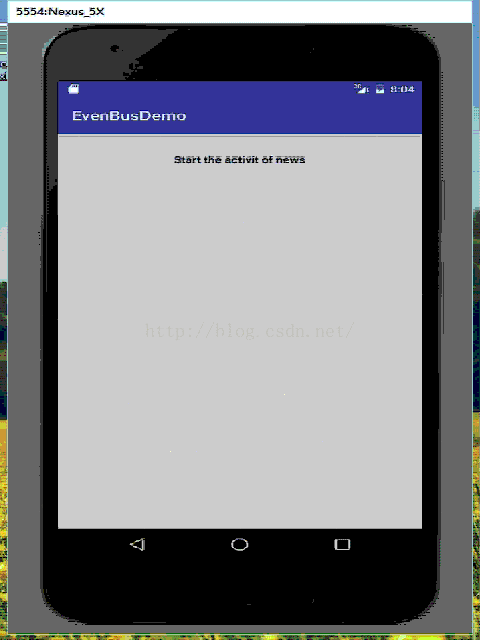
在MainActivity打开,点击按钮"Start the activit of news"进入第二个Activity.第二个Activity由两个Fragment组成,左边的Fragment(FrmA)是一个含有
ListView的消息列表,右边的Fragment(FrmB)只有一个TextView用来显示ListView item点击所对应的信息,同时MainActivity显示相应的信息。
具体代码框架
XML
1.1 aty_main.xml
1.2 aty_news.xml
1.3 frm_detail.xml
1.4 frm_news_list.xml
2.自定义类
3. 注册EventBus
在Gif中可以看到,MainActivity和FrmB中用来接收消息,并对消息做出相应处理,此时我们应在MainActivity和
FrmB中对EventBus进行注册和注销操作
3.1 MainActivity
3.2 FrmB
4. 发布消息
在单击FrmA中ListView的item时进行事件分发,并传递相应的消息NewsEvent。
到此,EventBus的简单使用已完成。后续,深入学习EventBus的ThreadMode、粘性事件等。
参考资料:
1. 官方文档
2. EventBus 3.0的用法详解
3. Android消息传递之EventBus 3.0使用详解
添加依赖库(最新版本为3.0.0)
compile 'org.greenrobot:eventbus:3.0.0'四部曲
声明事件,其实就是定义一个类,用来传递消息
public class MessageEvent {/* Additional fields if needed */
}
在接收界面注册EventBus,可在多处注册
EventBus.getDefault().register(this);
此时,应使用注解@Subscribe - 订阅消息事件,接收事件有四种模式等会介绍
@Subscribe
public void onEvent(MessageEvent event) {
/* Do something */
};org.greenrobot.eventbus.EventBusException: Subscriber class *** and its super classes have no public methods with the @Subscribe annotation发布消息
EventBus.getDefault().post(event);注销EventBus
EventBus.getDefault().unregister(this);使用实例
老惯例,先看Gif效果图。
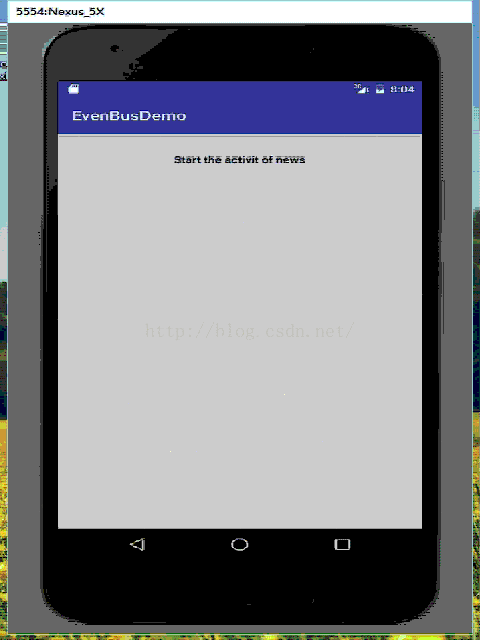
在MainActivity打开,点击按钮"Start the activit of news"进入第二个Activity.第二个Activity由两个Fragment组成,左边的Fragment(FrmA)是一个含有
ListView的消息列表,右边的Fragment(FrmB)只有一个TextView用来显示ListView item点击所对应的信息,同时MainActivity显示相应的信息。
具体代码框架
XML
1.1 aty_main.xml
1.2 aty_news.xml
1.3 frm_detail.xml
1.4 frm_news_list.xml
2.自定义类
public class NewsEvent {
int pos;
String news;
public NewsEvent(int pos, String news) {
this.pos = pos;
this.news = news;
}
******
}3. 注册EventBus
在Gif中可以看到,MainActivity和FrmB中用来接收消息,并对消息做出相应处理,此时我们应在MainActivity和
FrmB中对EventBus进行注册和注销操作
3.1 MainActivity
public class AtyMain extends AppCompatActivity {
****
@Subscribe(threadMode = ThreadMode.MAIN)
public void showNews(NewsEvent event) {
tvNews.setText("postiosn = " + event.getPos() + " | news: " + event.getNews());
}
}3.2 FrmB
public class FrmDetail extends Fragment {
***
@Override
public void onCreate(@Nullable Bundle savedInstanceState) {
super.onCreate(savedInstanceState);
// 注册EventBus
EventBus.getDefault().register(this);
}
@Override
public View onCreateView(LayoutInflater inflater, ViewGroup container,
Bundle savedInstanceState) {
// Inflate the layout for this fragment
View view = inflater.inflate(R.layout.frm_detail, container, false);
unbinder = ButterKnife.bind(this, view);
return view;
}
@Override public void onDestroyView() {
super.onDestroyView();
unbinder.unbind();
}
@Override
public void onDestroy() {
super.onDestroy();
// 注销EventBus
EventBus.getDefault().unregister(this);
}
// 订阅事件处理
@Subscribe(threadMode = ThreadMode.MAIN)
public void showNews(NewsEvent event) {
tvNewsDetail.setText("postiosn = " + event.getPos() + " | news: " + event.getNews());
Log.i("123", "TAG: " + TAG + " | MAIN |" + event.toString());
}
}4. 发布消息
在单击FrmA中ListView的item时进行事件分发,并传递相应的消息NewsEvent。
public class FrmNewsList extends Fragment {
*******
@OnItemClick(R.id.lv_news)
public void onItemClickForNews(int position) {
NewsEvent event = new NewsEvent(position, mAdapter.getItem(position).toString());
Log.i("123", "TAG: " + TAG + " " + event.toString());
// 发送消息
EventBus.getDefault().post(new NewsEvent(position, event.toString()));
}
}到此,EventBus的简单使用已完成。后续,深入学习EventBus的ThreadMode、粘性事件等。
参考资料:
1. 官方文档
2. EventBus 3.0的用法详解
3. Android消息传递之EventBus 3.0使用详解