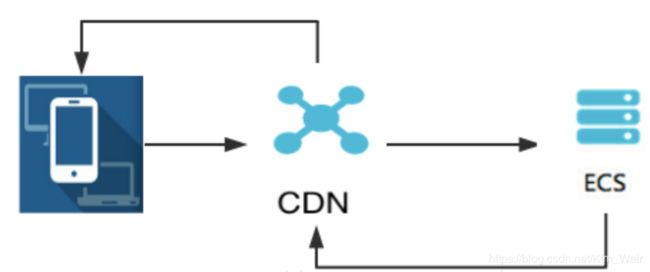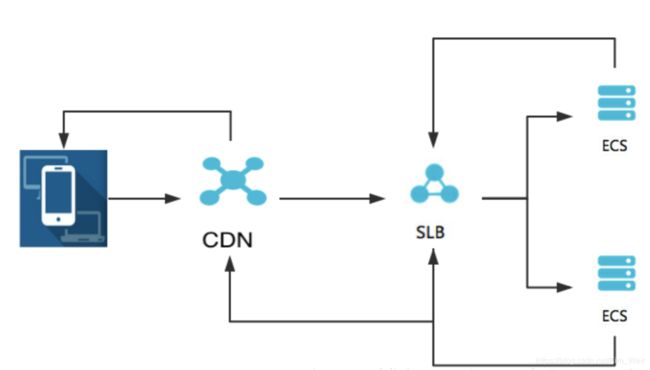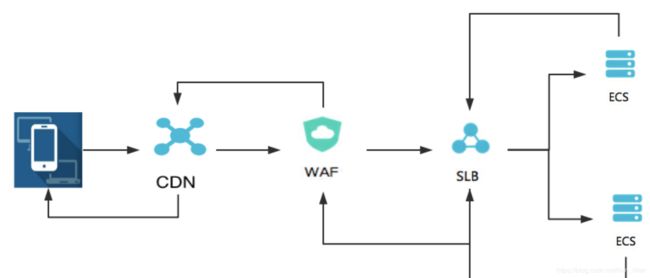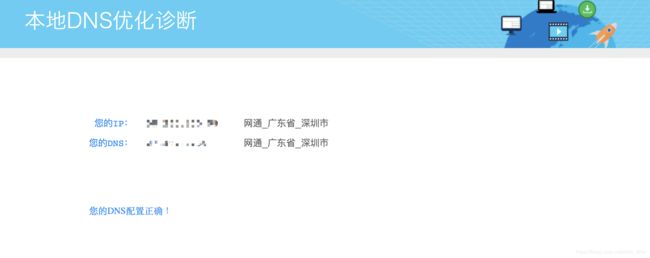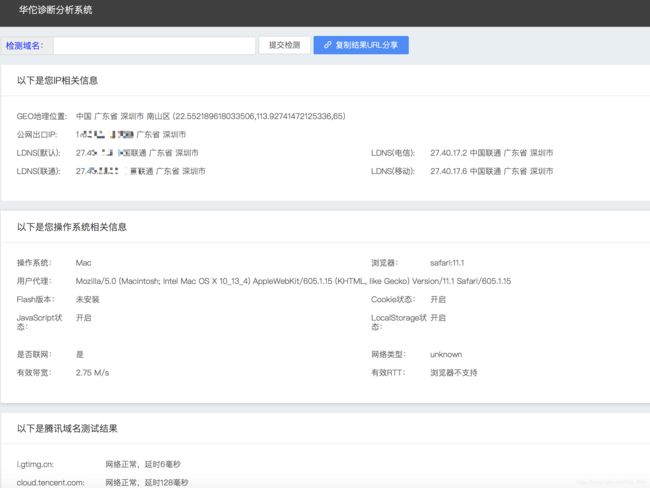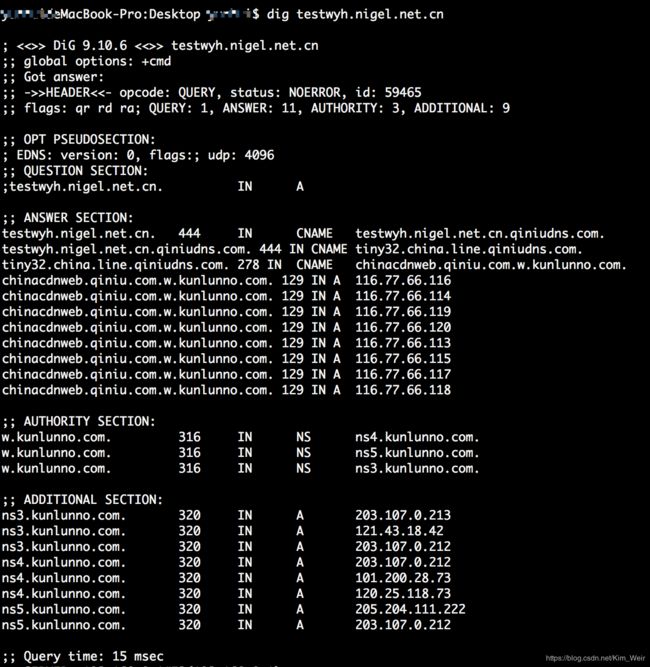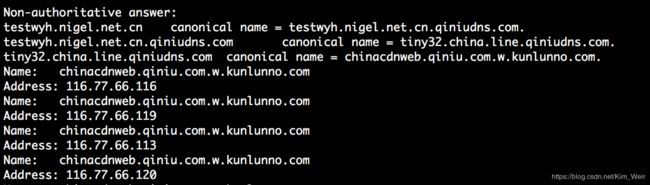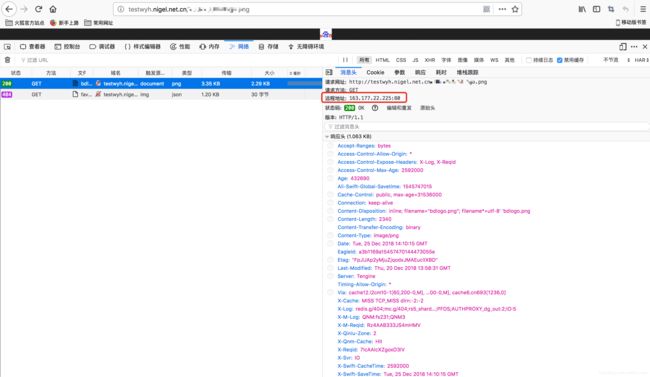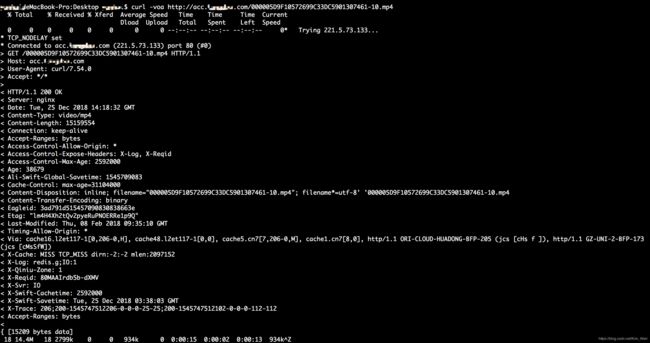CDN常见问题-Trouble Shooting(一)
CDN:
内容分发网络(Content Delivery Network),通过将服务内容分发至全网加速节点,利用全球调度系统使用户能够在就近节点获取所需内容,有效降低访问延迟,提升服务可用性。
CDN服务模型:
CDN诊断工具【客户端】:
(1)用户本地IP和DNS地址获取:http://tools.cloudxns.net/Index/Diag
获取用户的IP信息,DNS地址,是否匹配。
(2)华佗诊断系统:https://ping.huatuo.qq.com
获取用户的地理位置,IP地址,DNS地址,浏览器信息,域名测试延迟信息。(体验不好的地方,页面偶尔打开很慢,应该是用户访问量大的原因)
(3)用户本地网络测试
https://www.bandwidthplace.com/
http://www.speedtest.cn/ (界面更炫酷)
CDN诊断工具【CDN节点IP】:
1. ping 域名
2. dig 域名
3. nslookup 域名
CDN诊断工具【浏览器Debug】:
CDN诊断工具【Linux命令】:
HTTPS调试:
curl -I /dev/null --resolve acc.xxx.com:443:113.59.45.17 'https://acc.xxx.com/000005D9F10572699C33DC5901307461-10.mp4?sign=6bf6f3b5887479a65ef492662632e642&stTime=1545709558'
HTTP:curl -voa http://acc.xxx.com/000005D9F10572699C33DC5901307461-10.mp4
curl -X POST|HEAD|PUt -H “key: value” 模拟请求头和请求类型的命令
wget –Header=”key:value”
traceroute -n taobao.com (查看网络链路问题)
mtr -r -n taobao.com (查看网络链路问题)
tcpdump -i devname -s0 -v host x.x.x.x and port xx -w filename.pcap
ping -c 100 -s 1024 -i 0.01 -d taobao.com (延时,解析到的IP地址)
ping -W 1 taobao.com
usage: ping [-AaDdfnoQqRrv] [-c count] [-G sweepmaxsize]
[-g sweepminsize] [-h sweepincrsize] [-i wait]
[-l preload] [-M mask | time] [-m ttl] [-p pattern]
[-S src_addr] [-s packetsize] [-t timeout][-W waittime]
[-z tos] host
ping [-AaDdfLnoQqRrv] [-c count] [-I iface] [-i wait]
[-l preload] [-M mask | time] [-m ttl] [-p pattern] [-S src_addr]
[-s packetsize] [-T ttl] [-t timeout] [-W waittime]
[-z tos] mcast-group
Apple specific options (to be specified before mcast-group or host like all options)
-b boundif # bind the socket to the interface
-k traffic_class # set traffic class socket option
-K net_service_type # set traffic class socket options
-apple-connect # call connect(2) in the socket
-apple-time # display current time