echart随窗口大小变化自适应(Vue)
直入主题啦!效果图:
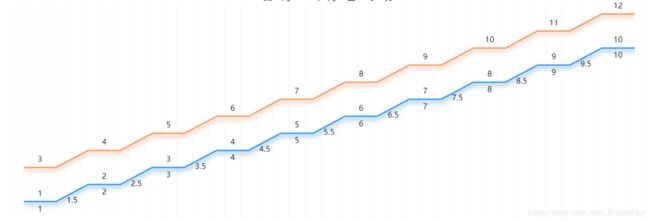
Vue中使用echart的教程很多,这里主要记录下自适应窗口大小变化,因为踩了很多坑,最终解决了,希望能帮助到大家(下面是缩小后的图)
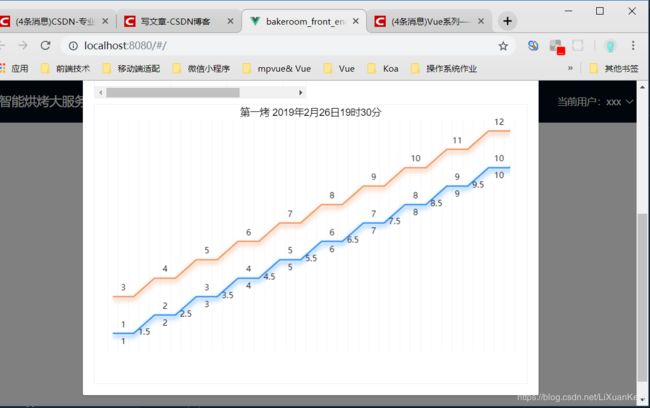
其实就只要改几行代码:
- width换成百分比(height应该也OK)
- 随窗口大小调整(加在setOption之后;一定要加哦,否则是不会变的)
myChart.setOption(options);
window.onresize = myChart.resize; //加这行代码,没错!
下面还有一些小建议
- 安装与按需加载
安装
npm install echarts -S
按需加载
//全局环境
let echarts = require("echarts/lib/echarts");
// 按需要引入折线图组件(其他的就不需要啦)
require("echarts/lib/chart/line");
- 一个调试工具(不太熟悉echart的小伙伴试一试不错哦~网页上调试你的图表)
biu~
https://echarts.baidu.com/examples/editor.html?c=line-simple&theme=light
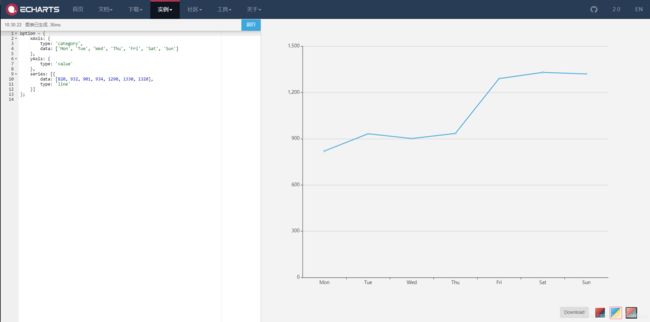
下面是我图表的option,有折线阴影,以及坐标轴和轴线的设置
{
grid: {
left: '3%',
right: '3%',
bottom: '5%',
top:'-17.5%'
},
xAxis: {
type: 'category',
show: true,
axisLine:{//axisLine决定是否显示坐标刻度
show:false,
lineStyle:{
color: '#eeeeee',
}
},
axisLabel :{//决定是否显示数据
show:false
},axisTick :{
show:false
},
splitLine: {
show: true,
lineStyle:{
color: 'rgb(247,247,247)',
}
},
data: [0,1,2,3,4,5,6,7,8,9,0,1,2,3,4,5,6,7,8,9,1,2,3,4,5,6,7,8,9,0,1,2,3,4,5,6,7,8,9]
},
yAxis: {
show: true,
axisLine:{//axisLine决定是否显示坐标刻度
show:true,
lineStyle:{
color: 'rgb(247,247,247)',
}
},
axisLabel :{//决定是否显示数据
show:false
},axisTick :{
show:false
},
splitLine: {
show: false,
lineStyle:{
color: '#ffffff',
},
type: 'value',
},
},
series: [{
data: [1,1,1,1.5,2,2,2,2.5,3,3,3,3.5,4,4,4,4.5,5,5,5,5.5,6,6,6,6.5,7,7,7,7.5,8,8,8,8.5,9,9,9,9.5,10,10,10,10.5],
type: 'line',
symbolSize: 0.01,
label: {
show: true,
position: 'top',
textStyle: {
color: 'black'
},
formatter: function (params) {
if (params.dataIndex % 4 == 1) {
return params.data;
} else {
return '';
}
}
},
lineStyle: {
color: 'white'
}
},{
data: [1,1,1,1.5,2,2,2,2.5,3,3,3,3.5,4,4,4,4.5,5,5,5,5.5,6,6,6,6.5,7,7,7,7.5,8,8,8,8.5,9,9,9,9.5,10,10,10,10.5],
type: 'line',
symbolSize: 0.01,
label: {
show: true,
position: 'bottom',
textStyle: {
color: 'black'
},
formatter: function (params) {
if (params.dataIndex % 2 == 1) {
return params.data;
} else {
return '';
}
}
},
lineStyle: {
normal: {
color:'#3190f7',
width: 2,
shadowColor: '#3190f7',
shadowBlur: 10,
shadowOffsetY: 4
}
}
},{
data: [3,3,3,3.5,4,4,4,4.5,5,5,5,5.5,6,6,6,6.5,7,7,7,7.5,8,8,8,8.5,9,9,9,9.5,10,10,10,10.5,11,11,11,11.5,12,12,12,12.5],
type: 'line',
symbolSize: 0.01,
label: {
show: true,
position: 'top',
textStyle: {
color: 'black'
},
formatter: function (params) {
if (params.dataIndex % 4 == 1) {
return params.data;
} else {
return '';
}
}
}
,
lineStyle: {
normal: {
color:'#ee9760',
width: 2,
shadowColor: '#ee9760',
shadowBlur: 10,
shadowOffsetY: 4
}
}
}
]
}