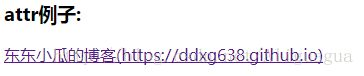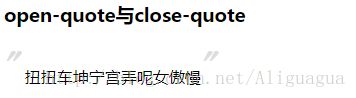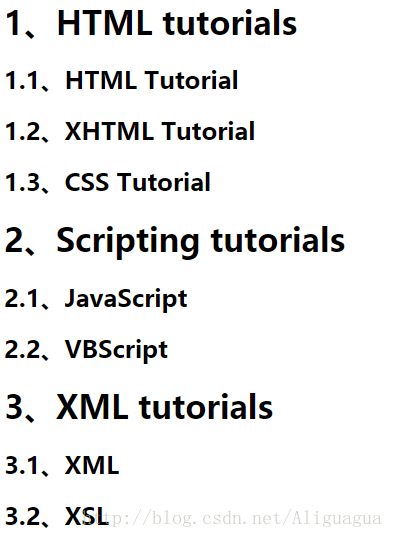:before与:after
:before与:after
:before与:after是css2中的伪类,::before与::after是css3中的伪元素。平时使用伪类比较少,伪类有时候使用还是挺方便的。
1、:before与::before的区别
- :befor是Css2的写法,::before是Css3的写法,css3为了区分伪类和伪元素,伪元素采用双冒号写法。
- :before的兼容性要比::before好 ,如果网站只需要兼容webkit、firefox、opera等现代浏览器,像H5开发,建议对于伪元素采用双冒号的写法,如果不得不兼容IE浏览器,还是用CSS2的单冒号写法比较安全。
- :befor和::before写法是等效的。
需要注意的是:伪类对象要配合content属性一起使用,用于在css渲染中向元素逻辑上的头部或尾部添加内容。这些添加不会出现在DOM中,所以不能通过js来操作,不会改变文档内容,不可复制,仅仅是在css渲染层加入
2、用法
先来一个例子:在超链接后面加href中的内容,标签中的属性都是可以获取的。
<style type="text/css">
.exp1::after {
content: '('attr(href)')';
}
.h1::before {
content: attr(data-text);
}
style>
<h3 class='h1' data-text='attr'>例子:h3>
<a class="exp1" href="https://ddxg638.github.io">东东小瓜的博客a>比较重要的是content属性

注意: IE8只有指定!DOCTYPE才支持Content属性。
3、实现的效果
1. 清理浮动
清理浮动平时用得还是比较多的:
.clearfix:after{
content:"";//设置内容为空
height:0;//高度为0
line-height:0;//行高为0
display:block;//将文本转为块级元素
visibility:hidden;//将元素隐藏
clear:both//清除浮动
}
.clearfix{
zoom:1;为了兼容IE,因为ie6/7不能使用伪类
}2. 硕大的引号
.exp2::before {
content: open-quote;
color: #DDD;
font-size: 40px;
font-family: serif;
font-weight: bolder;
}
.exp2::after {
content: close-quote;
color: #DDD;
font-size: 40px;
font-family: serif;
font-weight: bolder;
}
<p class="exp2">扭扭车坤宁宫弄呢女傲慢</p>3. 添加题标
.exp3::before {
content: url(img/xtb2.jpg);
}
<p class="exp3">扭扭车坤宁宫弄呢女傲慢p>4. 设置编号
counter-reset属性创建或重置一个或多个计数器。
counter-increment属性递增一个或多个计数器值。
详情请看:counter-reset
counter-increment
.exp4 {
counter-reset: section;
}
h1{
counter-reset: subsection;
}
h1:before{
counter-increment:section;
content:counter(section) "、";
}
h2:before{
counter-increment:subsection;
content: counter(section) "." counter(subsection) "、";
}
<div class="exp4">
<h1>HTML tutorialsh1>
<h2>HTML Tutorialh2>
<h2>XHTML Tutorialh2>
<h2>CSS Tutorialh2>
<h1>Scripting tutorialsh1>
<h2>JavaScripth2>
<h2>VBScripth2>
<h1>XML tutorialsh1>
<h2>XMLh2>
<h2>XSLh2>
div>5. 鼠标悬浮效果
.exp5 {
width: 400px;
height: 200px;
background: #1869bf;
text-align: center;
}
.exp5 a {
text-decoration: none;
font-size: 20px;
color: red;
}
.exp5 a:hover::before
{
position: relative;
content: "["; left: -20px;
}
.exp5 a:hover::after
{
position: relative;
content: "]"; right: -20px;
}
<div class="exp5">
"#">悬浮出现方括号
div>当鼠标悬浮到文字上的时候,通过::before和::after在左右两边添加中括号,只是简单的实现,要更精致或者更多效果要花一些心思。
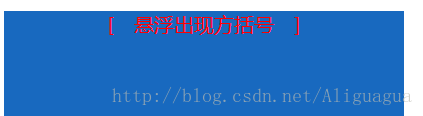
6. 为文字设置两种颜色
通过::before添加有颜色的部分,控制width和height的百分比,要注意的是要设置文字不换行,还有overflow隐藏。
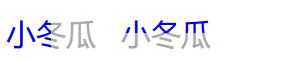
.exp6 {
position: relative;
margin-right: 20px;
font-size: 30px;
color: #aaa;
}
.exp6::before {
content: attr(data-text);
position: absolute;
width: 50%;
color: blue;
white-space: nowrap;
overflow: hidden;
}
<span class="exp6" data-text='小冬瓜'>小冬瓜</span>要设置上下两部分的话只需要把width改为height。
7. 实现消息的尖角
这里是使用了两个三角形重叠的效果,before是一个用边框形成的较大的三角形,颜色是红色的;after是一个用边框形成的较小的三角形,颜色是斑色的。通过绝对定位,重叠后漏出来的部分就是尖角了
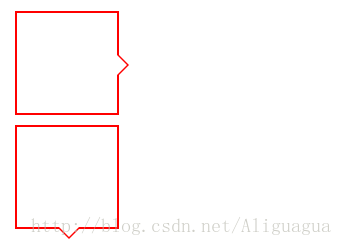
.exp7 {
margin: 10px;
position: relative;
width: 100px;
height: 100px;
border: 2px solid red;
}
.exp7::before {
position: absolute;
content: ' ';
width: 0;
height: 0;
left: 100%;
top: 40px;
border: 12px solid transparent;
border-left-color: red;
}
.exp7::after {
position: absolute;
content: ' ';
width: 0;
height: 0;
left: 100%;
top: 42px;
border: 10px solid transparent;
border-left-color: #fff;
}
<div class="exp7"></div>参考:
http://blog.csdn.net/u010737354/article/details/50835731
https://www.cnblogs.com/Li-Cheng/p/3644395.html
http://blog.csdn.net/Sabrina_TSM/article/details/52102182