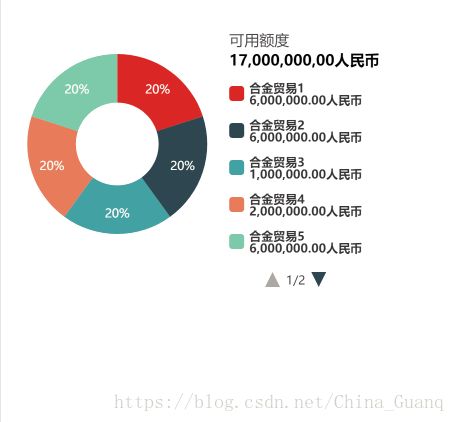Echarts图表库。饼图 pie 图表组件的使用。饼图组件API使用规则--DOME
举例给予Echarts 图表 饼图的使用规则。更多内容参考:http://echarts.baidu.com/examples/#chart-type-pie
后端领前线,前端无极限。这里只举例了基于 Echarts 图表 “饼图” 的使用规则。更多内容参考官网网址,或者加入菜鸟Q群探讨问题以及学习:595377655。
<html>
<head>
<meta charset="UTF-8">
<title>Echarts 示例title>
<meta name="viewport" content="width=device-width,initial-scale=1,minimum-scale=1,maximum-scale=1,user-scalable=no" />
<script src="js/echarts.common.min.js">script>
head>
<style type="text/css">
html,body{
margin: 0;
padding: 0;
}
#main{
height:360px;
width: 100%;
}
style>
<body>
<div id="main">div>
body>
<script type="text/javascript">
var myChart = echarts.init(document.getElementById('main'));
var option = {
baseOption:{
//调色盘颜色列表
// color:['#015196','#0084f1', '#6abaff','#d6d6d6'],
title:{ //标题组件,包含主标题和副标题。
show:true,
left:'48%', //标题组件距离 图表组件走边的距离
bottom:'80%',
itemGap:5,
text:'可用额度',
textStyle:{
color:'#464646',
fontWeight:'normal',
fontSize:15,
},
subtext:'17,000,000,00人民币',
subtextStyle:{
color:'#000000',
fontSize:15,
fontWeight:'bold',
},
},
tooltip: { //提示框组件
show:true,
trigger: 'item',
formatter:function(params) {
console.log(params);
//系列名称
var seriesName = params.seriesName;
//类目名称
var name = params.name;
//百分比
var percent = params.percent;
return seriesName+'
类别:'+name + '
' + '所占百分比例:'+percent+'%';
},
},
legend: { //图例组件
type:'scroll',
left:'48%', //图列组件距离 图表组件走边的距离 (% or px)
top:'20%',
orient: 'vertical',
align:'left',
itemGap:13,
selectedMode:true,
itemWidth:15,
itemHeight:15,
height:210, //图例组件的高度,设置指定高度确定显示图例出来的个数。
textStyle:{fontWeight:'bold',fontSize:12},
scrollDataIndex:0,
//默认选中,暂未实现
selected:genData().selected,
formatter:function(name) {
var arrays = option.baseOption.series[0].data;
for(var i = 0;i<arrays.length;i++) {
//名称
var type_name = arrays[i].name;
//人民币占比
var price = arrays[i].price;
if(type_name == name) {
return name+'\n'+price;
break;
}
}
},
data:['合金贸易1','合金贸易2','合金贸易3','合金贸易4','合金贸易5','合金贸易6','合金贸易7'],
// data:['合金贸易1','合金贸易2','合金贸易3','合金贸易4'],
},
//图表系列组件
series: [
{
type:'pie',
name:'图表详情',
center: ['25%','40%'],
radius: ['23%', '50%'],
//图形上的文本标签
label: {
normal:{
/**
* outside:饼图扇区外侧,通过视觉引导线连到相应的扇区。
* inside:饼图扇区内部。
* center:在饼图中心位置
*/
position: 'inside',
formatter: '{d}%',
},
},
data:[
{value:20, name:'合金贸易1',price:'6,000,000.00人民币'},
{value:20, name:'合金贸易2',price:'6,000,000.00人民币'},
{value:20, name:'合金贸易3',price:'1,000,000.00人民币'},
{value:20, name:'合金贸易4',price:'2,000,000.00人民币'},
{value:20, name:'合金贸易5',price:'6,000,000.00人民币'},
{value:20, name:'合金贸易6',price:'6,000,000.00人民币'},
{value:20, name:'合金贸易7',price:'6,000,000.00人民币'},
]
},
],
},
//针对移动端适应的参数的自定义调整
//一般手机代表分辨率请参考
media:[
{
query:{
//小于等于240px时发生
maxWidth:240,
},
option:{
title:{
},
series:{
},
legend:{
},
}
},
{
query:{
//小于等于320px时发生
maxWidth:320,
},
option:{
title:{
},
series:{
},
legend:{
},
}
}
]
}
myChart.setOption(option);
function genData() {
return {
selected: {'合金贸易1':true,'合金贸易2':true,'合金贸易3':true,'合金贸易4':true,'合金贸易5':true,'合金贸易6':false,'合金贸易7':false}
};
}
script>
html>