微信扫码支付 java版
最近做一个PC端网上商城,需要微信扫码支付,几经摸索,终于搞出来了,现将代码贴下,以供参考!
1.扫码支付演示
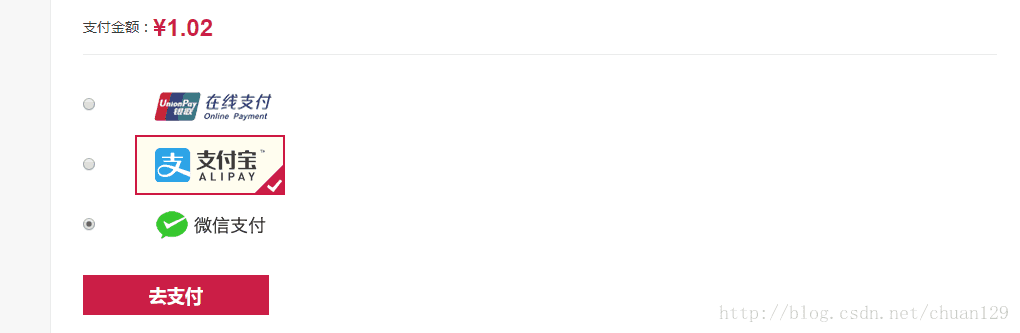

看起来很简单,其实实现起来也不难,soEasy!
2.将生成二维码的js导入到项目
jquery.qrcode.min.js
3.在后台建一个微信参数配置

支付链接: http://www.xxxxxx.com/mobile/ec/pay/tp006MobileEcPaymentAction_payNotify.action
4.代码实现
4.1*微支付实体类*WxPayConfig*
public class WxPayConfig extends BaseEntity {
private static final long serialVersionUID = 1L;
/** appid */
private String appId;
/** 商户号 */
private String mchId;
/** 订单名称 */
private String body;
/** 设备信息 */
private String deviceInfo;
/** 交易类型 */
private String tradeType;
/** 支付链接 */
private String notifyUrl;
/** 店铺服务器ip */
private String spbillCreateIp;
/** 支付秘钥 */
private String privateKey;
/** 商户证书 */
private String securityCertificate;
/** 退款资金来源
* REFUND_SOURCE_UNSETTLED_FUNDS---未结算资金退款(默认使用未结算资金退款)
* REFUND_SOURCE_RECHARGE_FUNDS ---可用余额退款
*/
private String refundAccount;
public WxPayConfig(){}
public String getAppId() {
return appId;
}
public void setAppId(String appId) {
this.appId = appId;
}
public String getMchId() {
return mchId;
}
public void setMchId(String mchId) {
this.mchId = mchId;
}
public String getBody() {
return body;
}
public void setBody(String body) {
this.body = body;
}
public String getDeviceInfo() {
return deviceInfo;
}
public void setDeviceInfo(String deviceInfo) {
this.deviceInfo = deviceInfo;
}
public String getTradeType() {
return tradeType;
}
public void setTradeType(String tradeType) {
this.tradeType = tradeType;
}
public String getNotifyUrl() {
return notifyUrl;
}
public void setNotifyUrl(String notifyUrl) {
this.notifyUrl = notifyUrl;
}
public String getSpbillCreateIp() {
return spbillCreateIp;
}
public void setSpbillCreateIp(String spbillCreateIp) {
this.spbillCreateIp = spbillCreateIp;
}
public String getPrivateKey() {
return privateKey;
}
public void setPrivateKey(String privateKey) {
this.privateKey = privateKey;
}
public String getSecurityCertificate() {
return securityCertificate;
}
public void setSecurityCertificate(String securityCertificate) {
this.securityCertificate = securityCertificate;
}
public String getRefundAccount() {
return refundAccount;
}
public void setRefundAccount(String refundAccount) {
this.refundAccount = refundAccount;
}
public String weixinJsPayPrepare(){
if(StrUtils.objectIsNotNull(id)){
try{
Object cusObj = getSession().getAttribute(CustomerConstant.CUSTOMER);
if(null != cusObj && cusObj instanceof EcCustomer){
microShopId = getSessionString(PcMicroShopConstant.MMS_MICROSHOP_ID);
if(StrUtils.objectIsNull(microShopId)){
return "404";
}
microShop = microShopService.findEntityById(MicroShop.class, microShopId);
WxPayConfig wxPayConfig = microShopService.findWxPayConfigByMicroShopId(microShopId);
if(null == wxPayConfig || StrUtils.objectIsNull(wxPayConfig.getAppId()) || StrUtils.objectIsNull(wxPayConfig.getMchId()) || StrUtils.objectIsNull(wxPayConfig.getPrivateKey())){
System.out.println("error:后台微信支付配置数据不全!");
}else{
/*id = id.replaceAll("\r|\n", "");*/
order = microShopService.findEntityById(EcOrder.class, id);
if(null != order){
Double totalPrice = order.getTotalPrice();
if(totalPrice > 0){
// 账号信息
String appId = wxPayConfig.getAppId();
//商业号
String mch_id = wxPayConfig.getMchId();
//支付秘钥
//String key = wxPayConfig.getPrimaryKey();
String key = "7db5da60334a97c301323b46e57b1498";
String spbill_create_ip = getIpAddr(getRequest());
Double order_price = order.getTotalPrice();
int price =(int) (order_price *100);
String out_trade_no = order.getCode();
String nonce_str = getRandomStringByLength(32);
/** 设置url 必填,不能修改 */
StringBuffer rn_url = getRequest().getRequestURL();
String contextUrl = rn_url.delete(rn_url.length() - getRequest().getRequestURI().length(), rn_url.length()).append(getRequest().getContextPath()).toString();
//回调接口
String notify_url = contextUrl +"/pc/ec/pay/tp002PcEcPaymentActiondian!getPayBack.action";
String trade_type = "NATIVE";
SortedMap packageParams = new TreeMap();
packageParams.put("appid", appId);
packageParams.put("mch_id", mch_id);
packageParams.put("nonce_str", nonce_str);
packageParams.put("body", "订单支付");
packageParams.put("out_trade_no", out_trade_no);//订单号
packageParams.put("total_fee", price+"");//支付金额
packageParams.put("spbill_create_ip", spbill_create_ip);//发起者ip
packageParams.put("notify_url", notify_url);
packageParams.put("trade_type", trade_type);
String sign = PayCommonUtil.createSign("UTF-8", packageParams, key);
packageParams.put("sign", sign);
String requestXML = PayCommonUtil.getRequestXml(packageParams);
System.out.println(requestXML);
String resXml = HttpUtil.postData("https://api.mch.weixin.qq.com/pay/unifiedorder", requestXML);
System.out.println(resXml);
Map map = XMLUtil.doXMLParse(resXml);
String urlCode = (String) map.get("code_url");
System.out.println(urlCode);
if(StrUtils.objectIsNotNull(urlCode)){
order.setQrCodePath(urlCode);
order.setLastModifyDate(new Date());
order =microShopService.merge(order);
/*商品*/
List ecProductList = new ArrayList();
List groupList = microShopService.findAllByEntityClassAndAttribute(EcOrderItemGroup.class, "ecOrder.id", order.getId());
if(null != groupList && groupList.size() > 0){
for (EcOrderItemGroup group : groupList) {
List orderItems = microShopService.findAllByEntityClassAndAttribute(EcOrderItem.class, "ecOrderItemGroup.id", group.getId());
if(null != orderItems && orderItems.size() > 0){
for (EcOrderItem ecOrderItem : orderItems) {
EcShopProduct eShopProduct = ecOrderItem.getEcShopProduct();
ecProductList.add(eShopProduct);
}
}
}
}
if(null != ecProductList && ecProductList.size() > 0){
getRequest().setAttribute("ecProductList", ecProductList);
}
}
}
}
}
}else{
return "login";
}
}catch(Exception e){
e.printStackTrace();
}
}
return "weixinPay";
}
/*回调接口*/
public void getPayBack() throws Exception{
//读取参数
InputStream inputStream ;
StringBuffer sb = new StringBuffer();
inputStream = getRequest().getInputStream();
String s ;
BufferedReader in = new BufferedReader(new InputStreamReader(inputStream, "UTF-8"));
while ((s = in.readLine()) != null){
sb.append(s);
}
in.close();
inputStream.close();
//解析xml成map
Map m = new HashMap();
m = XMLUtil.doXMLParse(sb.toString());
System.out.println(m+"------------------------");
//过滤空 设置 TreeMap
SortedMap packageParams = new TreeMap();
Iterator it = m.keySet().iterator();
while (it.hasNext()) {
String parameter = (String) it.next();
String parameterValue = m.get(parameter);
String v = "";
if(null != parameterValue) {
v = parameterValue.trim();
}
packageParams.put(parameter, v);
}
// 账号信息
WxPayConfig wxPayConfig = microShopService.findWxPayConfigByMicroShopId(microShopId);
String key = wxPayConfig.getPrimaryKey();
logger.info(packageParams.toString());
//判断签名是否正确
if(PayCommonUtil.isTenpaySign("UTF-8", packageParams,key)) {
//处理业务开始
String resXml = "";
String resultStatus = (String) packageParams.get("result_code");
if("SUCCESS".equals(resultStatus)){
// 这里是支付成功
//////////执行自己的业务逻辑////////////////
String mch_id = (String)packageParams.get("mch_id");
String openid = (String)packageParams.get("openid");
String is_subscribe = (String)packageParams.get("is_subscribe");
String out_trade_no = (String)packageParams.get("out_trade_no");
String total_fee = (String)packageParams.get("total_fee");
logger.info("mch_id:"+mch_id);
logger.info("openid:"+openid);
logger.info("is_subscribe:"+is_subscribe);
logger.info("out_trade_no:"+out_trade_no);
logger.info("total_fee:"+total_fee);
//////////执行自己的业务逻辑////////////////
}else{
logger.info("支付失败,错误信息:" + packageParams.get("err_code"));
System.out.println(packageParams.get("err_code"));
resXml = "" + " ";
}
//------------------------------
//处理业务完毕
//------------------------------
BufferedOutputStream out = new BufferedOutputStream(getResponse().getOutputStream());
out.write(resXml.getBytes());
out.flush();
out.close();
}else{
logger.info("通知签名验证失败");
}
}
/*微信支付处理业务*/
public String checkPay(){
try {
microShopId = getSessionString(PcMicroShopConstant.MMS_MICROSHOP_ID);
WxPayConfig wxPayConfig = microShopService.findWxPayConfigByMicroShopId(microShopId);
if(null == wxPayConfig || StrUtils.objectIsNull(wxPayConfig.getAppId()) ||
StrUtils.objectIsNull(wxPayConfig.getMchId()) ||
StrUtils.objectIsNull(wxPayConfig.getPrivateKey())){
System.out.println("error:后台微信支付配置数据不全!");
}else{
if(StrUtils.objectIsNotNull(id)){
order = microShopService.findEntityById(EcOrder.class, id);
if(null != order){
String appId = wxPayConfig.getAppId();
String mch_id = wxPayConfig.getMchId();
String out_trade_no = order.getCode();
//String key = wxPayConfig.getPrimaryKey();
String key = "7db5da60334a97c301323b46e57b1498";
String nonce_str = getRandomStringByLength(32);
SortedMap packageParams = new TreeMap();
packageParams.put("appid", appId);
packageParams.put("mch_id", mch_id);
packageParams.put("nonce_str", nonce_str);
packageParams.put("out_trade_no", out_trade_no);
String sign = PayCommonUtil.createSign("UTF-8", packageParams, key);
packageParams.put("sign", sign);
String requestXML = PayCommonUtil.getRequestXml(packageParams);
String resXml = HttpUtil.postData("https://api.mch.weixin.qq.com/pay/orderquery", requestXML);
Map map = XMLUtil.doXMLParse(resXml);
String trade_state = (String) map.get("trade_state");
if("SUCCESS".equals(trade_state)){
EcOrderItemGroup eoig = microShopService.findEntityByAttribute(EcOrderItemGroup.class, "ecOrder.id", id);
eoig.setPaymentStatus(PaymentStatusConstant.EO_PS_HASTOPAY);
eoig.setDealStatus(DealStatusConstant.EO_DS_HASCONFIRMED);
eoig = ecOrderItemGroupService.merge(eoig);
setMessage("1:"+"订单支付状态更新成功!");
}else{
setMessage("0:"+"订单支付失败!");
}
}
}
}
} catch (Exception e) {
e.printStackTrace();
}
return UPDATE;
}
/*获取随机字符串长度*/
private static String getRandomStringByLength(int length) {
String base = "abcdefghijklmnopqrstuvwxyz0123456789";
Random random = new Random();
StringBuffer sb = new StringBuffer();
for (int i = 0; i < length; i++) {
int number = random.nextInt(base.length());
sb.append(base.charAt(number));
}
return sb.toString();
}
$(function(){
var str = $("#urlCode").val();
str = toUtf8(str);
$("#code").qrcode({
render: "table",
width: 300,
height:300,
text: str
});
})
setInterval("checkPay()",1000*1);
function checkPay(){
var orderId = $("#orderId").val();
$.ajax({
url : '${base}/pc/ec/pay/tp002PcEcPaymentAction_checkPay.action',
cache : false,
data : {
"id" : orderId
},
success : function(result) {
var r = result.split(":");
if(Number(r[0]) > 0){
/*支付成功跳转页面*/
document.location.href = "${base}/pc/ec/order/tp002PcEcOrderAction_goEcOrderSuccess.action?orderId="+orderId;
}
}
})
}
function toUtf8(str) {
var out, i, len, c;
out = "";
len = str.length;
for(i = 0; i < len; i++) {
c = str.charCodeAt(i);
if ((c >= 0x0001) && (c <= 0x007F)) {
out += str.charAt(i);
} else if (c > 0x07FF) {
out += String.fromCharCode(0xE0 | ((c >> 12) & 0x0F));
out += String.fromCharCode(0x80 | ((c >> 6) & 0x3F));
out += String.fromCharCode(0x80 | ((c >> 0) & 0x3F));
} else {
out += String.fromCharCode(0xC0 | ((c >> 6) & 0x1F));
out += String.fromCharCode(0x80 | ((c >> 0) & 0x3F));
}
}
return out;
}
注意引入jquery.qrcode.min.js
以上就是微信扫码支付的全部代码,我也该休息会了

