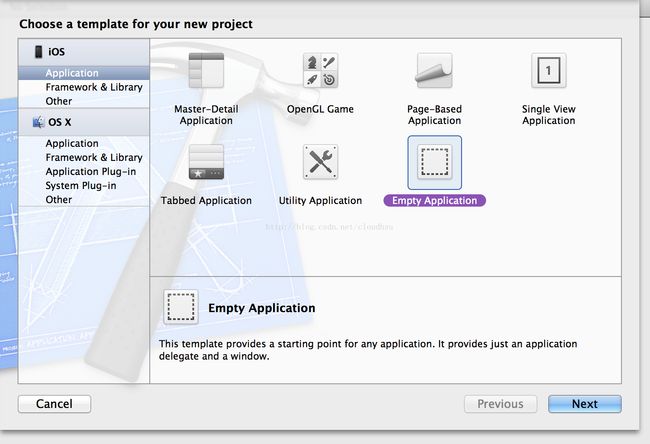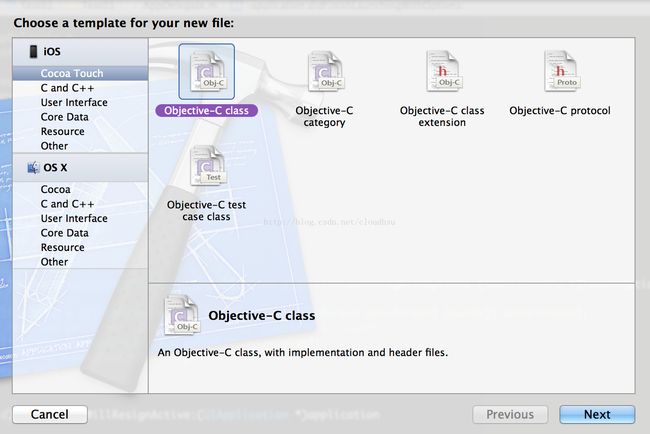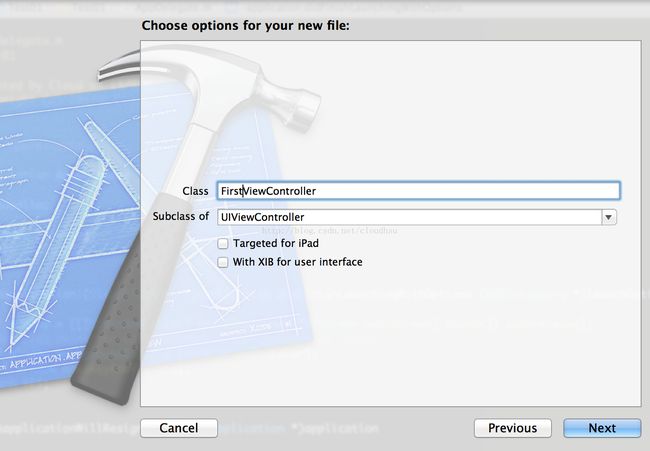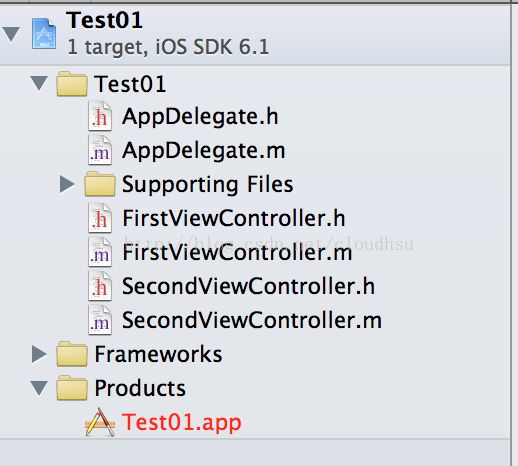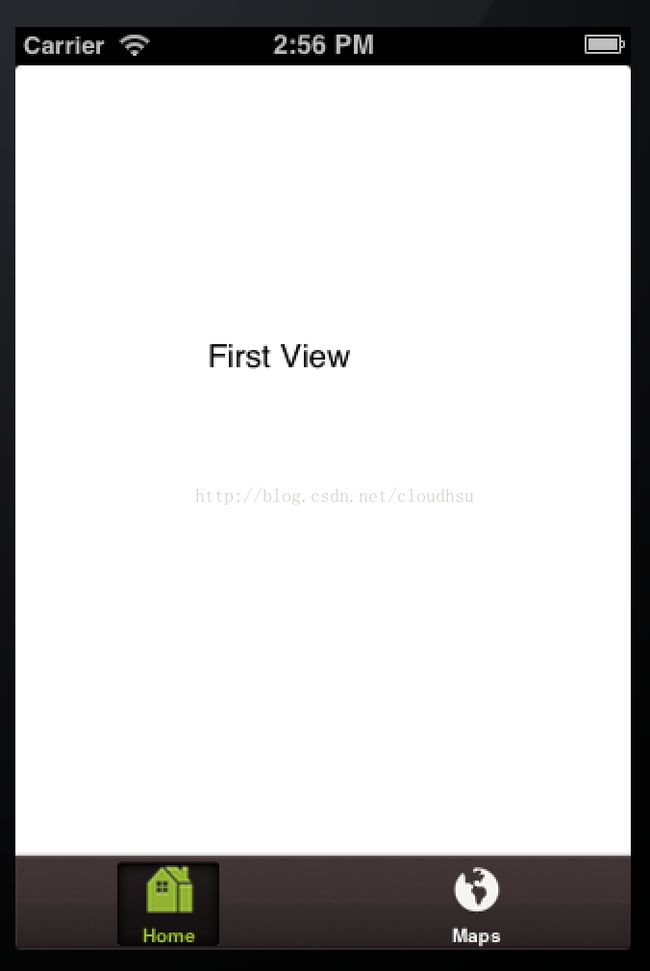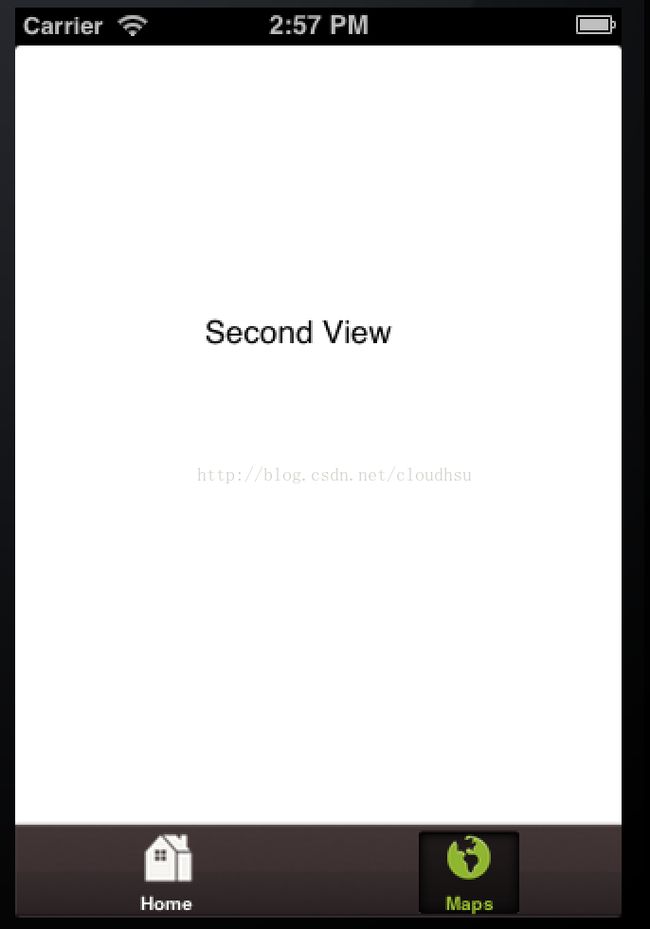用代码创建UITabBarController
文章目的
如何用纯代码的方式创建UITabBarController
方法
1. 首先开启XCode并建立一个Empty Application
2. 加入一个Objective-C Class并继承自UIViewController,取名为FirstViewController
3. 重复一次上面动作,并取名为SecondViewController
4. 之后可在工程中看到此图
5. 开启AppDelegate.h,并加入如下代码
#import
@interface AppDelegate : UIResponder
{
UITabBarController* tabBarViewController;
}
@property (strong, nonatomic) UIWindow *window;
@end 6. 开启AppDelegate.m,并加入如下代码
- (BOOL)application:(UIApplication *)application didFinishLaunchingWithOptions:(NSDictionary *)launchOptions
{
self.window = [[[UIWindow alloc] initWithFrame:[[UIScreen mainScreen] bounds]] autorelease];
// Override point for customization after application launch.
self.window.backgroundColor = [UIColor whiteColor];
[self.window makeKeyAndVisible];
tabBarViewController = [[UITabBarController alloc]init];
[self.window setRootViewController:tabBarViewController];
FirstViewController* first = [[FirstViewController alloc]init];
SecondViewController* second = [[SecondViewController alloc]init];
tabBarViewController.viewControllers = [NSArray arrayWithObjects:first, second, nil];
[first release];
[second release];
} tabBarViewController = [[UITabBarController alloc]init];
[self.window setRootViewController:tabBarViewController];第二行为将tabBarViewController设定为window的root view controller(根视图控制器)
tabBarViewController.viewControllers = [NSArray arrayWithObjects:first, second, nil];7.用代码修改TabBar与TabBarItem
UITabBar *tabBar = tabBarViewController.tabBar;
UITabBarItem *tabBarItem1 = [tabBar.items objectAtIndex:0];
UITabBarItem *tabBarItem2 = [tabBar.items objectAtIndex:1];并在UITabBar的items属性取得所有的UITabBarItem
tabBarItem1.title = @"Home";
tabBarItem2.title = @"Maps";[tabBarItem1 setFinishedSelectedImage:[UIImage imageNamed:@"home_selected.png"] withFinishedUnselectedImage:[UIImage imageNamed:@"home.png"]];
[tabBarItem2 setFinishedSelectedImage:[UIImage imageNamed:@"maps_selected.png"] withFinishedUnselectedImage:[UIImage imageNamed:@"maps.png"]];- (void)setFinishedSelectedImage:(这是UITabBarItem提供的方法,可以设定上面所显示的图片,selectedImage是只目前选择并显示的TabBatItem显示的图片UIImage *)selectedImagewithFinishedUnselectedImage:(UIImage *)unselectedImage
unselectedImage则是平常未选中时显示的图片
UIImage* tabBarBackground = [UIImage imageNamed:@"tabbar.png"];
[[UITabBar appearance] setBackgroundImage:tabBarBackground];[[UITabBar appearance] setSelectionIndicatorImage:[UIImage imageNamed:@"tabbar_selected.png"]];UIColor *titleHighlightedColor = [UIColor colorWithRed:153/255.0 green:192/255.0 blue:48/255.0 alpha:1.0];
[[UITabBarItem appearance] setTitleTextAttributes:[NSDictionary dictionaryWithObjectsAndKeys:
titleHighlightedColor, UITextAttributeTextColor,
nil] forState:UIControlStateHighlighted];- (void)setTitleTextAttributes:(这个方法可以设定显示文字的属性,在这段代码中,是设定为显示文字的颜色NSDictionary *)attributesforState:(UIControlState)state
范例下载
其他参考
poolo的tabbar超过五个,如何修改more