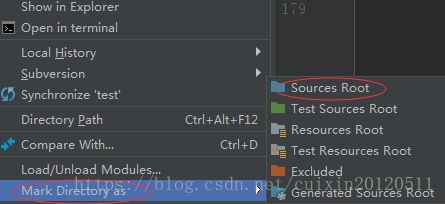运用spark读取hive表的数据大批量导入Hbase
首先需要将集群上的hdfs-site.xml与hive-site.xml拷贝到resources目录下。开发spark程序推荐使用IDEA,能够事半功倍。缩短你的开发时间。scala代码需要放在下面的scala目录里。
新建的项目没有这个文件夹需要自己创建,然后选中文件夹右键利用菜单把它变成sourcesRoot。
pom文件中主要的依赖及打包工具
2.2.1
org.scala-lang
scala-library
2.11.12
org.apache.spark
spark-core_2.11
${spark.version}
org.apache.spark
spark-sql_2.11
${spark.version}
org.apache.spark
spark-hive_2.11
${spark.version}
org.apache.hbase
hbase-common
1.2.6
org.apache.hbase
hbase-server
1.2.6
org.apache.hbase
hbase-client
1.2.6
mysql
mysql-connector-java
5.1.38
org.apache.hadoop
hadoop-client
2.7.3
org.apache.hive
hive-hbase-handler
2.3.2
net.alchim31.maven
scala-maven-plugin
3.2.2
org.apache.maven.plugins
maven-compiler-plugin
3.5.1
net.alchim31.maven
scala-maven-plugin
scala-compile-first
process-resources
add-source
compile
scala-test-compile
process-test-resources
testCompile
org.apache.maven.plugins
maven-compiler-plugin
compile
compile
org.apache.maven.plugins
maven-shade-plugin
2.4.3
package
shade
*:*
META-INF/*.SF
META-INF/*.DSA
META-INF/*.RSA
spark完整代码
import java.net.URI
import org.apache.hadoop.conf.Configuration
import org.apache.hadoop.fs.{FileSystem, Path}
import org.apache.hadoop.hbase.client.ConnectionFactory
import org.apache.hadoop.hbase.io.ImmutableBytesWritable
import org.apache.hadoop.hbase.mapreduce.{HFileOutputFormat2, LoadIncrementalHFiles}
import org.apache.hadoop.hbase.util.Bytes
import org.apache.hadoop.hbase.{HBaseConfiguration, KeyValue, TableName}
import org.apache.hadoop.mapreduce.Job
import org.apache.spark.sql.SparkSession
object ImportGPS{
/**
* 处理null字段
* @param str
* @return
*/
def nullHandle(str: String):String = {
if(str == null || "".equals(str)){
return "NULL"
}else{
return str
}
}
def main(args: Array[String]): Unit = {
val spark = SparkSession.builder().appName("import")
.master("local[*]")
.enableHiveSupport()
.getOrCreate()
//从hive中读取数据,数据是在hdfs上,hive是个外部表,你也可以用内部表,都有一样
val Data = spark.sql("select *,ID rowkey from tableName")
val dataRdd = Data.rdd.flatMap(row => { //cf是列族名,ID、DATA_TYPE、DEVICE_ID为字段名
val rowkey = row.getAs[String]("rowkey".toLowerCase)
Array(
(rowkey,("cf","ID",nullHandle(row.getAs[String]("ID".toLowerCase)))),
(rowkey,("cf","DATA_TYPE",nullHandle(row.getAs[String]("DATA_TYPE".toLowerCase)))),
(rowkey,("cf","DEVICE_ID",nullHandle(row.getAs[String]("DEVICE_ID".toLowerCase))))
)
})
//要保证行键,列族,列名的整体有序,必须先排序后处理,防止数据异常过滤rowkey
val rdds = dataRdd.filter(x=>x._1 != null).sortBy(x=>(x._1,x._2._1,x._2._2)).map(x => {
//将rdd转换成HFile需要的格式,Hfile的key是ImmutableBytesWritable,那么我们定义的RDD也是要以ImmutableBytesWritable的实例为key
//KeyValue的实例为value
val rowKey = Bytes.toBytes(x._1)
val family = Bytes.toBytes(x._2._1)
val colum = Bytes.toBytes(x._2._2)
val value = Bytes.toBytes(x._2._3)
(new ImmutableBytesWritable(rowKey), new KeyValue(rowKey, family, colum, value))
})
//临时文件保存位置,在hdfs上
val tmpdir = "/tmp/test"
val hconf = new Configuration()
hconf.set("fs.defaultFS", "hdfs://cluster1")
val fs = FileSystem.get(new URI("hdfs://cluster1"), hconf, "hadoop") //hadoop为你的服务器用户名
if (fs.exists(new Path(tmpdir))){ //由于生成Hfile文件的目录必须是不存在的,所以我们存在的话就把它删除掉
println("删除临时文件夹")
fs.delete(new Path(tmpdir), true)
}
//创建HBase的配置
val conf = HBaseConfiguration.create()
conf.set("hbase.zookeeper.quorum", "192.168.1.107,192.168.1.108,192.168.1.109")
conf.set("hbase.zookeeper.property.clientPort", "2181")
//为了预防hfile文件数过多无法进行导入,设置该参数值
conf.setInt("hbase.mapreduce.bulkload.max.hfiles.perRegion.perFamily", 5000)
//此处运行完成之后,在tmpdir生成的Hfile文件
rdds.saveAsNewAPIHadoopFile(tmpdir,
classOf[ImmutableBytesWritable],
classOf[KeyValue],
classOf[HFileOutputFormat2],
conf)
//开始即那个HFile导入到Hbase,此处都是hbase的api操作
val load = new LoadIncrementalHFiles(conf)
//hbase的表名
val tableName = "importData"
//创建hbase的链接,利用默认的配置文件,实际上读取的hbase的master地址
val conn = ConnectionFactory.createConnection(conf)
//根据表名获取表
val table = conn.getTable(TableName.valueOf(tableName))
try {
//获取hbase表的region分布
val regionLocator = conn.getRegionLocator(TableName.valueOf(tableName))
//创建一个hadoop的mapreduce的job
val job = Job.getInstance(conf)
//设置job名称,随便起一个就行
job.setJobName("test")
//此处最重要,需要设置文件输出的key,因为我们要生成HFil,所以outkey要用ImmutableBytesWritable
job.setMapOutputKeyClass(classOf[ImmutableBytesWritable])
//输出文件的内容KeyValue
job.setMapOutputValueClass(classOf[KeyValue])
//配置HFileOutputFormat2的信息
HFileOutputFormat2.configureIncrementalLoad(job, table, regionLocator)
//开始导入
load.doBulkLoad(new Path(tmpdir),conn.getAdmin,table, regionLocator)
} finally {
table.close()
conn.close()
}
spark.close()
}
}