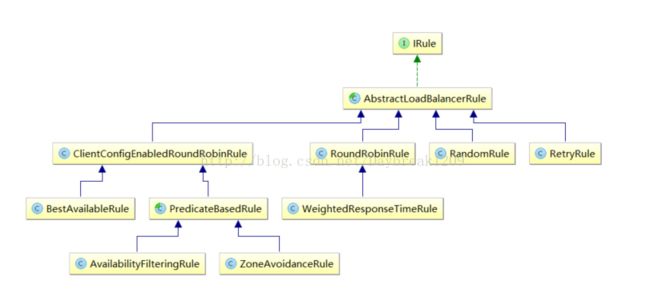Spring Cloud Ribbon--智能路由
一、Ribbon负载均衡
还是先通过一个demo直观的体验一下spring cloud Ribbon负载均衡技能
1、引入pom依赖
org.springframework.boot
spring-boot-starter-parent
1.3.5.RELEASE
org.springframework.cloud
spring-cloud-starter-ribbon
org.springframework.cloud
spring-cloud-starter-hystrix
org.springframework.cloud
spring-cloud-starter-eureka
org.springframework.boot
spring-boot-starter-web
org.springframework.boot
spring-boot-starter-test
test
@RestController
public class ConsumerController {
@Autowired
RestTemplate restTemplate;
@RequestMapping(value = "/add", method = RequestMethod.GET)
public String add() {
return restTemplate.getForEntity("http://COMPUTE-SERVICE/add?a=10&b=20", String.class).getBody();
}
}
@SpringBootApplication
@EnableDiscoveryClient
public class RibbonApplication {
@Bean
@LoadBalanced
RestTemplate restTemplate() {
return new RestTemplate();
}
public static void main(String[] args) {
SpringApplication.run(RibbonApplication.class, args);
}
}
spring.application.name=ribbon-consumer
server.port=3333
eureka.client.serviceUrl.defaultZone=http://localhost:1111/eureka/访问http://localhost:3333/add ,调用compute-service服务的add方法,执行http://COMPUTE-SERVICE/add?a=10&b=20,访问两次,可见compute-service服务1控制台打印出1次调用信息,compute-service服务1打印出第二次调用信息,表明两次调用均发到了两个不同的服务实例。这就是ribbon提供的服务智能路由、负载均衡功能。
二、How does Ribbonwork?
在RibbonApplication类中,@LoadBalanced注解就是实现服务智能路由的关键,通过查看@LoadBalanced源码,发现该注解用于标记一个RestTemplate bean,并使用LoadBalancerClient来配置它。LoadBalancerClient便是Ribbon实现负载均衡的关键入口
/**
* Annotation to mark a RestTemplate bean to be configured to use a LoadBalancerClient
* @author Spencer Gibb
*/
@Target({ ElementType.FIELD, ElementType.PARAMETER, ElementType.METHOD })
@Retention(RetentionPolicy.RUNTIME)
@Documented
@Inherited
@Qualifier
public @interface LoadBalanced {
}
public interface LoadBalancerClient {
/**
* Choose a ServiceInstance from the LoadBalancer for the specified service
* @param serviceId the service id to look up the LoadBalancer
* @return a ServiceInstance that matches the serviceId
*/
ServiceInstance choose(String serviceId);//根据传入的服务名serviceId,从负载均衡器中挑选一个对应服务的实例。
/**
* execute request using a ServiceInstance from the LoadBalancer for the specified
* service
* @param serviceId the service id to look up the LoadBalancer
* @param request allows implementations to execute pre and post actions such as
* incrementing metrics
* @return the result of the LoadBalancerRequest callback on the selected
* ServiceInstance
*/
T execute(String serviceId, LoadBalancerRequest request) throws IOException;
//使用从负载均衡器中挑选出的服务实例来执行请求内容。
/**
* Create a proper URI with a real host and port for systems to utilize.
* Some systems use a URI with the logical serivce name as the host,
* such as http://myservice/path/to/service. This will replace the
* service name with the host:port from the ServiceInstance.
* @param instance
* @param original a URI with the host as a logical service name
* @return a reconstructed URI
*/
URI reconstructURI(ServiceInstance instance, URI original);
//
} LoadBalancerInterceptor拦截器对
RestTemplate的请求进行拦截,并利用Spring Cloud的负载均衡器
LoadBalancerClient将以逻辑服务名为host的URI转换成具体的服务实例的过程。
三、Ribbon负载均衡策略