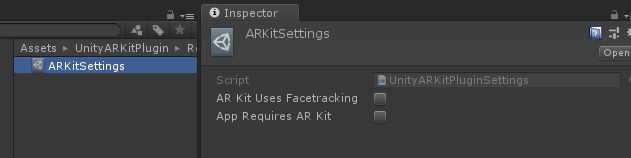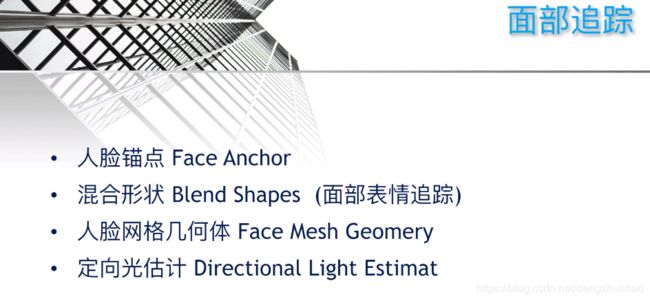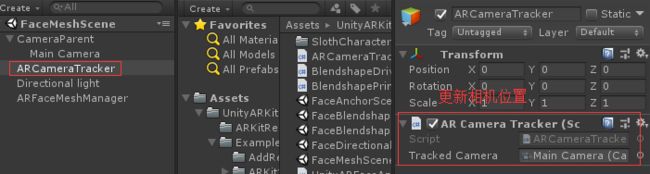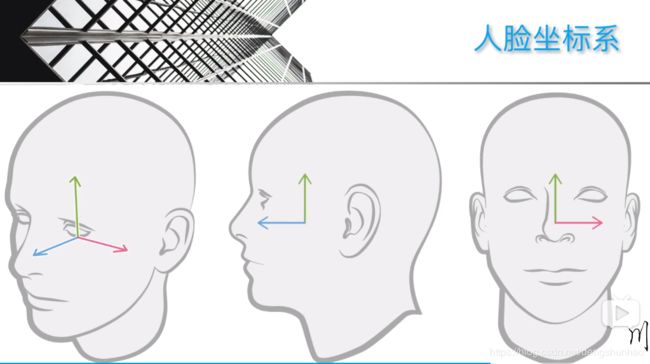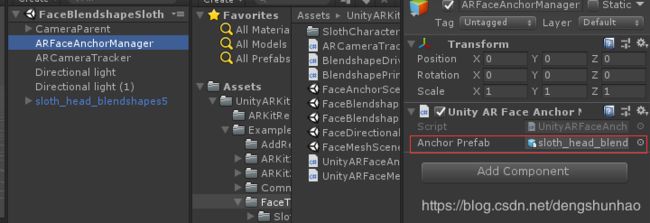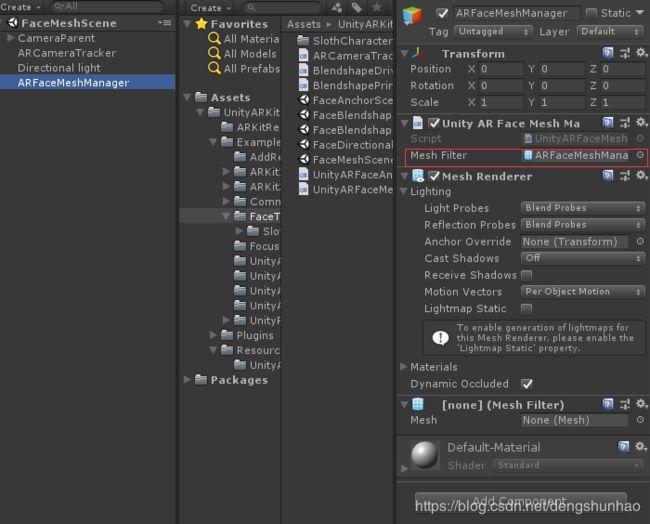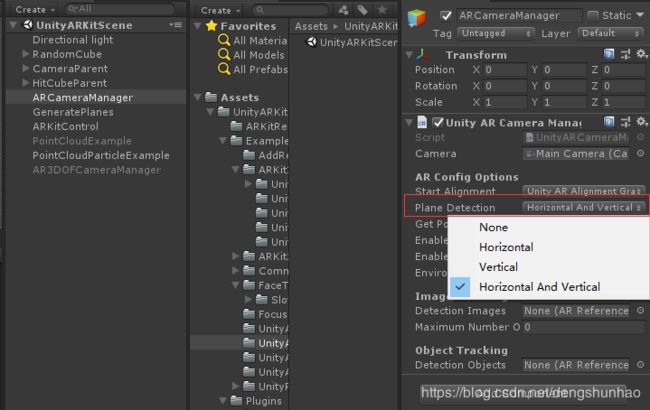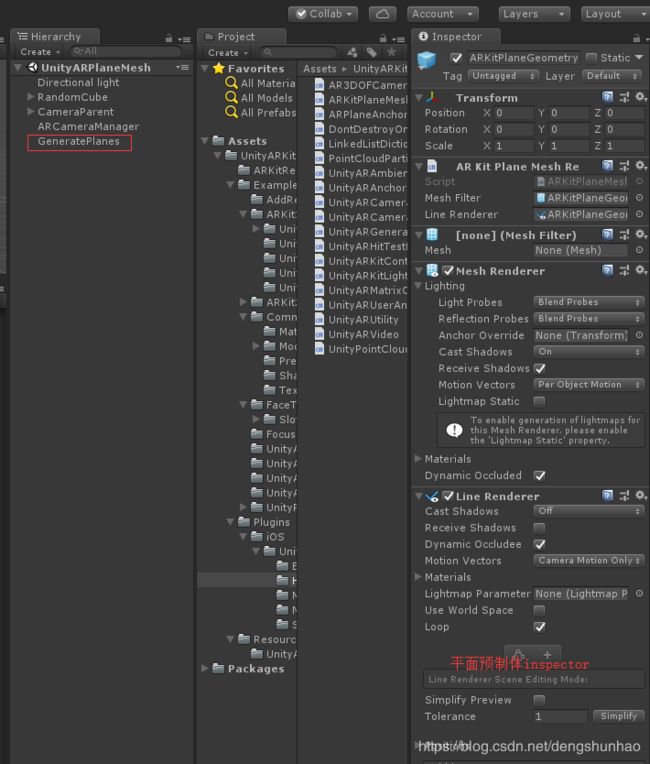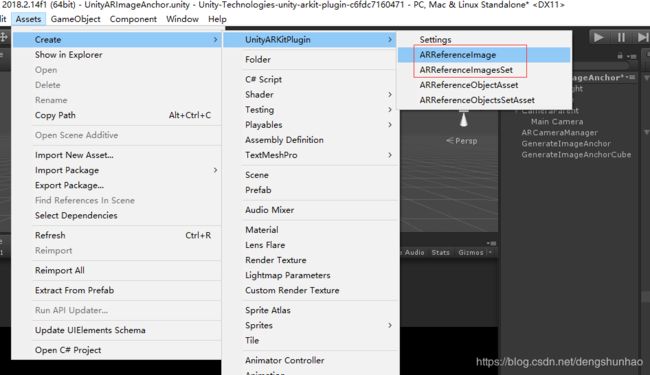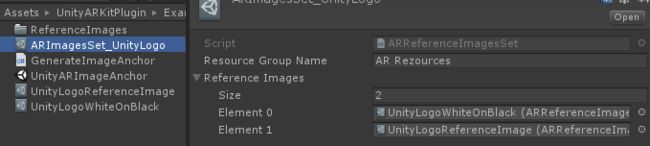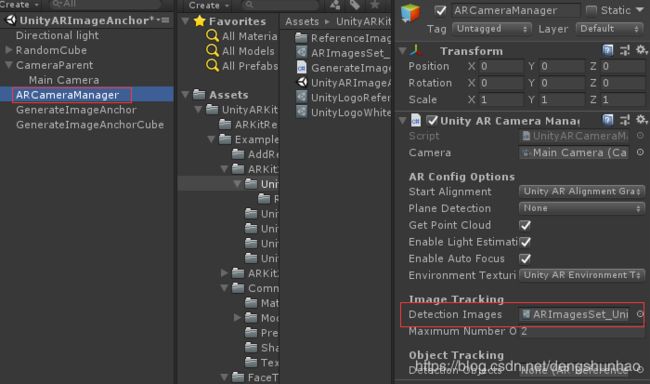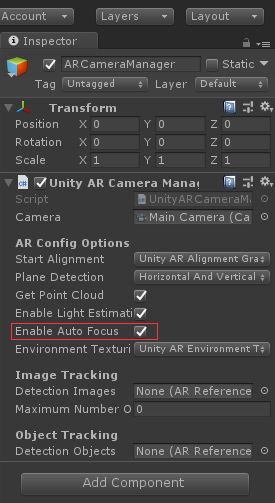ARKit学习之1.5基础及案例解析
为了方便AR开发交流,博主建立了一个群 :891555732,欢迎一起讨论
目录
一.面部追踪
①配置ARKitSettings
②.Face Anchor
③.面部表情追踪
④.人脸拓扑结构
⑤.定向光估计(将脸做为场景中的定向探头,生成场景中的定向光)
二.垂直面检测
三.不规则平面(根据检测到的平面信息自定义绘制平面)
四.图片检测
五. 重定位
六.自动对焦
七.分辨率
八.重置世界中心
一.面部追踪
①配置ARKitSettings
包括以下四种 :
②.Face Anchor
人脸坐标系:
UnityARFaceMeshManager脚本中启动会话:
using System.Collections;
using System.Collections.Generic;
using UnityEngine;
using UnityEngine.XR.iOS;
public class UnityARFaceAnchorManager : MonoBehaviour {
[SerializeField]
private GameObject anchorPrefab;
private UnityARSessionNativeInterface m_session;
// Use this for initialization
void Start () {
m_session = UnityARSessionNativeInterface.GetARSessionNativeInterface();
Application.targetFrameRate = 60;
ARKitFaceTrackingConfiguration config = new ARKitFaceTrackingConfiguration();
config.alignment = UnityARAlignment.UnityARAlignmentGravity; //检测类型
config.enableLightEstimation = true;//是否启用环境光估计,将脸作为灯光探测器,获取环境光的照明方向/亮度等信息
if (config.IsSupported ) { //判断设备是否支持
m_session.RunWithConfig (config);
//传递ARFaceAnchor信息,包括 : 矩阵信息/面部表情/方向/拓扑结构/表情特征等
UnityARSessionNativeInterface.ARFaceAnchorAddedEvent += FaceAdded;
UnityARSessionNativeInterface.ARFaceAnchorUpdatedEvent += FaceUpdated;
UnityARSessionNativeInterface.ARFaceAnchorRemovedEvent += FaceRemoved;
}
}
void FaceAdded (ARFaceAnchor anchorData)
{
//根据anchorData.transform矩阵信息构建3D模型放在面部
anchorPrefab.transform.position = UnityARMatrixOps.GetPosition (anchorData.transform);
anchorPrefab.transform.rotation = UnityARMatrixOps.GetRotation (anchorData.transform);
anchorPrefab.SetActive (true);
}
void FaceUpdated (ARFaceAnchor anchorData)
{
if (anchorPrefab.activeSelf != anchorData.isTracked)
{
anchorPrefab.SetActive (anchorData.isTracked);
}
if (anchorData.isTracked)
{
//更新位置
anchorPrefab.transform.position = UnityARMatrixOps.GetPosition (anchorData.transform);
anchorPrefab.transform.rotation = UnityARMatrixOps.GetRotation (anchorData.transform);
}
}
void FaceRemoved (ARFaceAnchor anchorData)
{
anchorPrefab.SetActive (false);
}
}
运行后脸上会有anchorPrefab
③.面部表情追踪
在②的基础上:
控制表情移动:
在anchorData.blendShapes是Dictionary
public class BlendshapeDriver : MonoBehaviour {
SkinnedMeshRenderer skinnedMeshRenderer;
Dictionary currentBlendShapes;
void Start () {
skinnedMeshRenderer = GetComponent ();
if (skinnedMeshRenderer) {
UnityARSessionNativeInterface.ARFaceAnchorAddedEvent += FaceAdded;
UnityARSessionNativeInterface.ARFaceAnchorUpdatedEvent += FaceUpdated;
}
}
void FaceAdded (ARFaceAnchor anchorData)
{
currentBlendShapes = anchorData.blendShapes;
}
void FaceUpdated (ARFaceAnchor anchorData)
{
currentBlendShapes = anchorData.blendShapes;
}
void Update () {
if (currentBlendShapes != null) {
foreach(KeyValuePair kvp in currentBlendShapes)
{
int blendShapeIndex = skinnedMeshRenderer.sharedMesh.GetBlendShapeIndex ("blendShape2." + kvp.Key); //注意名称
if (blendShapeIndex >= 0 ) {
skinnedMeshRenderer.SetBlendShapeWeight (blendShapeIndex, kvp.Value * 100.0f); //模型是0-100
}
}
}
}
} ④.人脸拓扑结构
void FaceAdded (ARFaceAnchor anchorData)
{
//根据anchorData.transform矩阵信息构建3D模型放在面部
gameObject.transform.localPosition = UnityARMatrixOps.GetPosition (anchorData.transform);
gameObject.transform.localRotation = UnityARMatrixOps.GetRotation (anchorData.transform);
faceMesh = new Mesh ();
faceMesh.vertices = anchorData.faceGeometry.vertices;
faceMesh.uv = anchorData.faceGeometry.textureCoordinates;
faceMesh.triangles = anchorData.faceGeometry.triangleIndices;
//分配网格对象并更新它。
faceMesh.RecalculateBounds();
faceMesh.RecalculateNormals();
meshFilter.mesh = faceMesh;
}
void FaceUpdated (ARFaceAnchor anchorData)
{
if (faceMesh != null) {
//更新位置
gameObject.transform.localPosition = UnityARMatrixOps.GetPosition (anchorData.transform);
gameObject.transform.localRotation = UnityARMatrixOps.GetRotation (anchorData.transform);
faceMesh.vertices = anchorData.faceGeometry.vertices; //faceGeometry : 人体网格几何学
faceMesh.uv = anchorData.faceGeometry.textureCoordinates;
faceMesh.triangles = anchorData.faceGeometry.triangleIndices;
faceMesh.RecalculateBounds();
faceMesh.RecalculateNormals();
}
}
void FaceRemoved (ARFaceAnchor anchorData)
{
meshFilter.mesh = null;
faceMesh = null;
}可做一些换脸的应用
⑤.定向光估计(将脸做为场景中的定向探头,生成场景中的定向光)
public class UnityARKitLightManager : MonoBehaviour {
Light [] lightsInScene;
SphericalHarmonicsL2 shl;
// Use this for initialization
void Start () {
//找到场景中的所有灯光
lightsInScene = FindAllLights();
shl = new SphericalHarmonicsL2 ();
//订阅活动通知我们从AR灯光变化
UnityARSessionNativeInterface.ARFrameUpdatedEvent += UpdateLightEstimations;
}
void OnDestroy()
{
UnityARSessionNativeInterface.ARFrameUpdatedEvent -= UpdateLightEstimations;
}
Light [] FindAllLights()
{
return FindObjectsOfType ();
}
void UpdateLightEstimations(UnityARCamera camera)
{
//lightData : 包含光源类型,光源估计等
if (camera.lightData.arLightingType == LightDataType.LightEstimate) {
UpdateBasicLightEstimation (camera.lightData.arLightEstimate);
}
else if (camera.lightData.arLightingType == LightDataType.DirectionalLightEstimate)
{
UpdateDirectionalLightEstimation (camera.lightData.arDirectonalLightEstimate);
}
}
void UpdateBasicLightEstimation(UnityARLightEstimate uarle)
{
foreach (Light l in lightsInScene)
{
// 修复环境光
// 将ARKit强度转换为单位强度
// ARKit环境强度范围0-2000
// 单位环境亮度范围0-8(超亮)
float newai = uarle.ambientIntensity;
l.intensity = newai / 1000.0f;
//Unity Light具有过滤颜色以修正温度的功能
//https://docs.unity3d.com/ScriptReference/Light-colorTemperature.html
l.colorTemperature = uarle.ambientColorTemperature;
}
}
void UpdateDirectionalLightEstimation(UnityARDirectionalLightEstimate uardle)
{
for (int colorChannel = 0; colorChannel < 3; colorChannel++) {
for (int index = 0; index < 9; index++) {
shl [colorChannel, index] = uardle.sphericalHarmonicsCoefficients [(colorChannel * 9) + index];
}
}
if (LightmapSettings.lightProbes != null) {
int probeCount = LightmapSettings.lightProbes.count;
//我们在场景中至少有一个光探头
if (probeCount > 0) {
//用我们生成的球谐函数替换场景中所有烤焦的探针
SphericalHarmonicsL2[] bakedProbes = LightmapSettings.lightProbes.bakedProbes;
for (int i = 0; i < probeCount; i++) {
bakedProbes [i] = shl;
}
}
}
//对于不受光探头影响的对象,设置环境探头
RenderSettings.ambientProbe = shl;
RenderSettings.ambientMode = AmbientMode.Custom;
}
}
二.垂直面检测
public enum ARHitTestResultType : long
{
/**与最近的特征点相交得到的结果类型 . */
ARHitTestResultTypeFeaturePoint = (1 << 0),
/** 由搜索探测到的真实平面表面(没有相应的锚点),其方向垂直于重力.(水平面) */
ARHitTestResultTypeEstimatedHorizontalPlane = (1 << 1),
/** 由搜索探测到的真实平面表面,其方向与重力平行。(垂直面) */
ARHitTestResultTypeEstimatedVerticalPlane = (1 << 2),
/**与现有平面锚相交得到的结果类型。 */
ARHitTestResultTypeExistingPlane = (1 << 3),
/** 与现有平面锚点相交得到的结果类型,考虑到平面的范围。 */
ARHitTestResultTypeExistingPlaneUsingExtent = ( 1 << 4),
/** 已经在场景中的飞机锚(用飞机探测选项探测),根据飞机的估计大小和形状。**/
ARHitTestResultTypeExistingPlaneUsingGeometry = (1 << 5)
}在点击时可以改变点击与检测面类型检测(在1.0版本中有介绍):
var hitResults = UnityARSessionNativeInterface.GetARSessionNativeInterface().HitTest(point, ARHitTestResultType.ARHitTestResultTypeExistingPlaneUsingExtent);
三.不规则平面(根据检测到的平面信息自定义绘制平面)
public class ARKitPlaneMeshRender : MonoBehaviour {
[SerializeField]
private MeshFilter meshFilter;
[SerializeField]
private LineRenderer lineRenderer;
private Mesh planeMesh;
public void InitiliazeMesh(ARPlaneAnchor arPlaneAnchor)
{
planeMesh = new Mesh ();
UpdateMesh (arPlaneAnchor);
meshFilter.mesh = planeMesh;
}
//更新mesh
public void UpdateMesh(ARPlaneAnchor arPlaneAnchor)
{
//否则我们无法访问平面几何
if (UnityARSessionNativeInterface.IsARKit_1_5_Supported())
{
if (arPlaneAnchor.planeGeometry.vertices.Length != planeMesh.vertices.Length ||
arPlaneAnchor.planeGeometry.textureCoordinates.Length != planeMesh.uv.Length ||
arPlaneAnchor.planeGeometry.triangleIndices.Length != planeMesh.triangles.Length)
{
planeMesh.Clear();
}
planeMesh.vertices = arPlaneAnchor.planeGeometry.vertices;
planeMesh.uv = arPlaneAnchor.planeGeometry.textureCoordinates;
planeMesh.triangles = arPlaneAnchor.planeGeometry.triangleIndices;
lineRenderer.positionCount = arPlaneAnchor.planeGeometry.boundaryVertexCount;
lineRenderer.SetPositions(arPlaneAnchor.planeGeometry.boundaryVertices);
// 分配网格对象并更新它。
planeMesh.RecalculateBounds();
planeMesh.RecalculateNormals();
}
}
}
可以通过更改平面材质与linerender材质自定义显示的平面
如果不需要边界的话就将linerender组建enable为false
四.图片检测
需要创建以下两个 :
①.ARReferenceImage
pgysical size : 图片的物体大小,要尽可能的真实,ARKit通过此信息确定图片与相机的距离,不准确会导致识别放置位置不准确(imageanchor与相机位置不准确)
②.ARReferenceImagesSet
③.设置识别图集
设置图片识别:
public class GenerateImageAnchor : MonoBehaviour {
[SerializeField]
private ARReferenceImage referenceImage;
[SerializeField]
private GameObject prefabToGenerate;
private GameObject imageAnchorGO;
void Start () {
UnityARSessionNativeInterface.ARImageAnchorAddedEvent += AddImageAnchor;
UnityARSessionNativeInterface.ARImageAnchorUpdatedEvent += UpdateImageAnchor;
UnityARSessionNativeInterface.ARImageAnchorRemovedEvent += RemoveImageAnchor;
}
//会话启动只运行一次
void AddImageAnchor(ARImageAnchor arImageAnchor)
{
Debug.LogFormat("image anchor added[{0}] : tracked => {1}", arImageAnchor.identifier, arImageAnchor.isTracked);
if (arImageAnchor.referenceImageName == referenceImage.imageName) { //判断识别到的图片是不是本图
//添加prefabToGenerate
Vector3 position = UnityARMatrixOps.GetPosition (arImageAnchor.transform);
Quaternion rotation = UnityARMatrixOps.GetRotation (arImageAnchor.transform);
imageAnchorGO = Instantiate (prefabToGenerate, position, rotation);
}
}
void UpdateImageAnchor(ARImageAnchor arImageAnchor)
{
Debug.LogFormat("image anchor updated[{0}] : tracked => {1}", arImageAnchor.identifier, arImageAnchor.isTracked);
if (arImageAnchor.referenceImageName == referenceImage.imageName) {
if (arImageAnchor.isTracked)
{
if (!imageAnchorGO.activeSelf)
{
imageAnchorGO.SetActive(true);
}
imageAnchorGO.transform.position = UnityARMatrixOps.GetPosition(arImageAnchor.transform);
imageAnchorGO.transform.rotation = UnityARMatrixOps.GetRotation(arImageAnchor.transform);
}
else if (imageAnchorGO.activeSelf)
{
imageAnchorGO.SetActive(false);
}
}
}
//调用remove image anchor才调用,如果识别丢失不会调用
void RemoveImageAnchor(ARImageAnchor arImageAnchor)
{
Debug.LogFormat("image anchor removed[{0}] : tracked => {1}", arImageAnchor.identifier, arImageAnchor.isTracked);
if (imageAnchorGO) {
GameObject.Destroy (imageAnchorGO);
}
}
void OnDestroy()
{
UnityARSessionNativeInterface.ARImageAnchorAddedEvent -= AddImageAnchor;
UnityARSessionNativeInterface.ARImageAnchorUpdatedEvent -= UpdateImageAnchor;
UnityARSessionNativeInterface.ARImageAnchorRemovedEvent -= RemoveImageAnchor;
}
} 五. 重定位
1.0版本如果应用切换到后台会丢失所有的识别及物体,1.5更新后会保留位置信息,能恢复切换到后台前的识别位置等信息
UnityARSessionNativeInterface.ARSessionShouldAttemptRelocalization = true;六.自动对焦
在UnityARCameraManager中可以设置:
ARKitWorldTrackingSessionConfiguration config = new ARKitWorldTrackingSessionConfiguration ();
config.enableAutoFocus = enableAutoFocus;七.分辨率
可以获取设备支持的所有分辨率,默认情况是最高分辨率
public class VideoFormatsExample : MonoBehaviour {
public Transform formatsParent;
public GameObject videoFormatButtonPrefab;
void Start () {
VideoFormatButton.FormatButtonPressedEvent += ExampletButtonPressed;
PopulateVideoFormatButtons ();
}
void OnDestroy () {
VideoFormatButton.FormatButtonPressedEvent -= ExampletButtonPressed;
}
//获取所有支持的分辨率
void PopulateVideoFormatButtons()
{
foreach (UnityARVideoFormat vf in UnityARVideoFormat.SupportedVideoFormats())
{
GameObject go = Instantiate (videoFormatButtonPrefab, formatsParent);
VideoFormatButton vfb = go.GetComponent ();
if (vfb != null) {
vfb.Populate (vf);
}
}
}
public void ExampletButtonPressed(UnityARVideoFormat videoFormat)
{
//在配置中以新的视频格式重新启动会话
UnityARSessionNativeInterface session = UnityARSessionNativeInterface.GetARSessionNativeInterface();
ARKitWorldTrackingSessionConfiguration config = new ARKitWorldTrackingSessionConfiguration();
if (config.IsSupported) {
config.planeDetection = UnityARPlaneDetection.HorizontalAndVertical;
config.alignment = UnityARAlignment.UnityARAlignmentGravity;
config.getPointCloudData = true;
config.enableLightEstimation = true;
config.enableAutoFocus = true;
config.videoFormat = videoFormat.videoFormatPtr;
Application.targetFrameRate = videoFormat.framesPerSecond;
UnityARSessionRunOption runOption = UnityARSessionRunOption.ARSessionRunOptionRemoveExistingAnchors | UnityARSessionRunOption.ARSessionRunOptionResetTracking;
session.RunWithConfigAndOptions (config, runOption);
}
}
}
八.重置世界中心
public class SetWorldOriginControl : MonoBehaviour {
public Camera arCamera;
public Text positionText;
public Text rotationText;
void Update () {
positionText.text = "Camera position=" + arCamera.transform.position.ToString ();
rotationText.text = "Camera rotation=" + arCamera.transform.rotation.ToString ();
}
public void SetWorldOrigin()
{
UnityARSessionNativeInterface.GetARSessionNativeInterface().SetWorldOrigin (arCamera.transform);
}
}