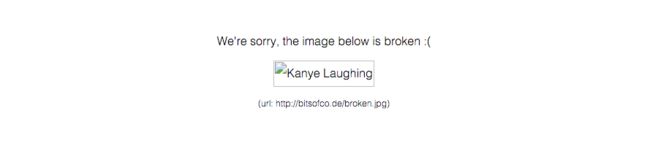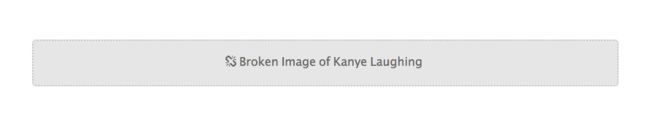img的src如果加载失败后样式的一些解决方案
转载地址:https://bitsofco.de/styling-broken-images/?utm_source=CSS-Weekly&utm_campaign=Issue-206&utm_medium=web
Broken images are ugly.
But they don’t always have to be. We can use CSS to apply styles to the
Two Facts About The ![]()
To understand how we can style broken images, there are two facts about the way the
-
We can apply regular typography-related styling to the
-
The
:beforeand:afterpseudo-elements typically shouldn’t work with it. However,when the image is broken and not loaded, these pseudo-elements can appear.
Because of these two facts, we are able to apply styles to the
Putting It Into Practice
Using this information, here are some examples of how we can style broken images, using the following broken link -
<img src="http://bitsofco.de/broken.jpg" alt="Kanye Laughing">
Adding Helpful Information
One way we can handle broken images is to provide a message to the user saying that the image is broken. Using the attr() expression, we can even display the link to the broken image.
img {
font-family: 'Helvetica';
font-weight: 300;
line-height: 2;
text-align: center;
width: 100%;
height: auto;
display: block;
position: relative;
}
img:before {
content: "We're sorry, the image below is broken :(";
display: block;
margin-bottom: 10px;
}
img:after {
content: "(url: " attr(src) ")";
display: block;
font-size: 12px;
}
Replacing The Default Alternative Text
Alternatively, we can use the pseudo-elements to replace the default alt text that shows, by positioning the pseudo-element on top of the default text, hiding it from view.
img { /* Same as first example */ }
img:after {
content: "\f1c5" " " attr(alt);
font-size: 16px;
font-family: FontAwesome;
color: rgb(100, 100, 100);
display: block;
position: absolute;
z-index: 2;
top: 0;
left: 0;
width: 100%;
height: 100%;
background-color: #fff;
}
Extra Styling
In addition to (or instead of) displaying a custom message, we can use the pseudo-elements to apply more styling to the broken image.
img {
/* Same as first example */
min-height: 50px;
}
img:before {
content: " ";
display: block;
position: absolute;
top: -10px;
left: 0;
height: calc(100% + 10px);
width: 100%;
background-color: rgb(230, 230, 230);
border: 2px dotted rgb(200, 200, 200);
border-radius: 5px;
}
img:after {
content: "\f127" " Broken Image of " attr(alt);
display: block;
font-size: 16px;
font-style: normal;
font-family: FontAwesome;
color: rgb(100, 100, 100);
position: absolute;
top: 5px;
left: 0;
width: 100%;
text-align: center;
}
If the image is not broken, with all the same styles applied to the element, the image is displayed normally. The pseudo-elements are not generated at all.
Browser Compatibility
Unfortunately, not all browsers handle broken images in the same way. For some browsers, even though the image is not displayed, the pseudo-elements don't show up at all.
Here’s what I’ve found from my tests -
| Browser | Alt Text | :before | :after |
|---|---|---|---|
| Chrome (Desktop and Android) | ✓ | ✓ | ✓ |
| Firefox (Desktop and Android) | ✓ | ✓ | ✓ |
| Opera (Desktop) | ✓ | ✓ | ✓ |
| Opera Mini | ✓ ** | ✗ | ✗ |
| Safari (Desktop and iOS) | ✓ * | ✗ | ✗ |
| iOS Webview (Chrome, Firefox, others) | ✓ * | ✗ | ✗ |
** Font styling not applied
For browsers that don’t support the pseudo-elements, the styles applied are ignored, so they don’t interfere in a breaking way. This means that we can still apply the styles and serve a more pleasant experience for users on a supporting browser.