No.20169204 Learning Summary, Fifth Week
Summary of Teaching Content
- Input/Output
Input/output operations are supported through the members of the java.io package,and it is very important for programmer. Master the input stream and output stream technology, to allow many operations on the project to facilitate the implementation of the out. However, there may be many details to note here, because the outflow of the error usually does not lead to compilation errors, and we have difficult to debug the logic error. You can read and write data through streams and data is classified into binary data and text. Besides, Java support object serialization through the Serializable interface and the ObjectInputStream and ObjectOutputStream classes.
- Java Threads
To create a thread, you can extend the java.lang.Thread class or implement the java.lang.Runnable interface. In this chapter you have learned how to write programs that manipulate threads and synchronize threads. You have also learned how to write thread-safe code.
- Concurrency Utilities
Follow the previous chapter to talk about the content, we continue to learn the chapter of Concurrency Utilities. The Concurrency Utilities are designed to make writing multi-threaded applications easier. The classes and interfaces in the API are meant to replace Java’s lower-level threading mechanism such as the Thread class and the synchronized modifier. This chapter discussed the basics of the Concurrency Utilities, including atomic variables, executors, Callable, and Future.
Problems and Solutions in Teaching Materials
None
Problems and Solutions in Code Debugging
Whether it is an old subroutine or as a programming novice, often there will be many compiler errors. In fact, my program logic is usually very clear, usually some common debugging errors, such as class name and file name is not the same, keyword error, or missing symbols, etc.
Code hosting
- Code Submission Process Screenshot:
- The Number of Code Screenshot:
- run find src -name "*.java" | xargs cat | grep -v ^$ | wc -l

- run find src -name "*.java" | xargs cat | grep -v ^$ | wc -l
- Run the statistic script file to display the learning situation as follows:
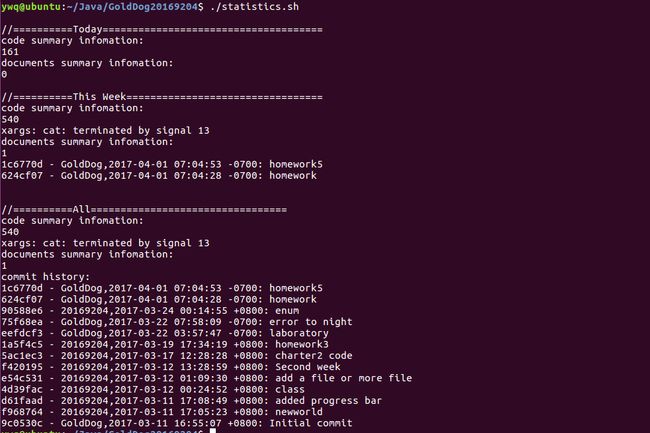
Sumary of the test last week
This time is already the fifth operation, and we have done five times the classroom test, my overall rating in the next and so on. This not only makes me feel a bit depressed, summed up the subject of each examination, mainly to examine some of the details of the books, I think I really should take a look at the book.
Blog Comments
Learning partner
Le Wudevelopment teammates
Yao Tang
Hui Zhao
Xing Sun
Learning progress bar
| Code Line | Bolg | Time | |
|---|---|---|---|
| Target | 5000 | 15 | 15 |
| First week | 200/200 | 1/1 | 3/4 |
| Second week | 300/500 | 1/1 | 3/4 |
| Three week | 340/400 | 1/1 | 4/6 |
| Fourth week | 381/400 | 1/1 | 6/6 |
| Fifth week | 540/400 | 1/1 | 6/6 |
Reference
[Java for Android 2nd Edition]
[Java Study notes(8th Edition)Learning guidance]
