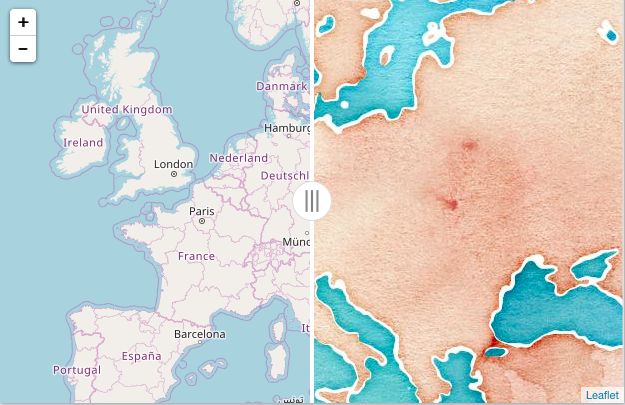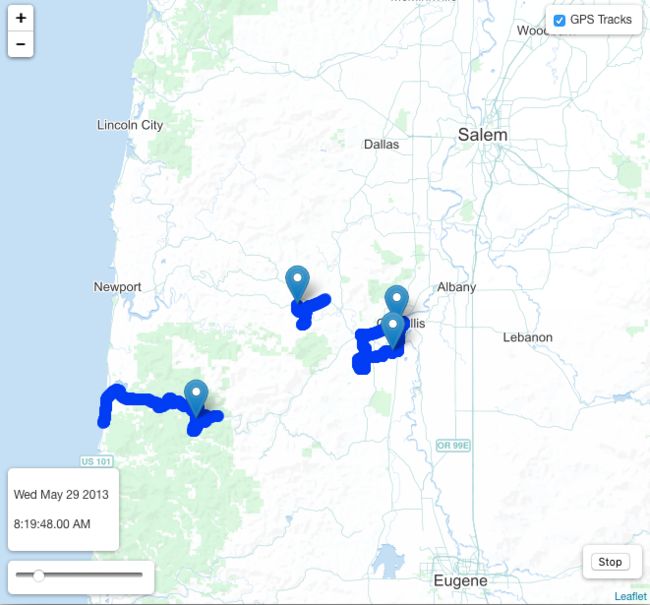Leaflet side by side
library(leaflet)
library(htmltools)
library(htmlwidgets)
LeafletSideBySidePlugin <- htmlDependency("leaflet-side-by-side","2.0.0",
src = c(href="https://github.com/digidem/leaflet-side-by-side"),
script="leaflet-side-by-side.js")
registerPlugin <- function(map, plugin) {
map$dependencies <- c(map$dependencies, list(plugin))
map
}
leaflet() %>%
registerPlugin(LeafletSideBySidePlugin) %>%
onRender("
function(el, x) {
var mylayer1 = L.tileLayer(
'http://{s}.tile.openstreetmap.org/{z}/{x}/{y}.png',{
maxZoom: 18
}).addTo(this);
var mylayer2 = L.tileLayer(
'//stamen-tiles-{s}.a.ssl.fastly.net/watercolor/{z}/{x}/{y}.png',{
maxZoom: 14
}).addTo(this);
L.control.sideBySide(mylayer1, mylayer2).addTo(this);
this.setView([50, 12], 4);
} ")Leaflet Playback
library(leaflet)
library(htmltools)
library(htmlwidgets)
LeafletPlaybackPlugin <-
htmlDependency(
"LeafletPlayback",
"1.0.0",
src = c(href = "http://leafletplayback.theoutpost.io/"),
script = c("dist/LeafletPlayback.js", "data/demo/demo-tracks.js")
)
registerPlugin <- function(map, plugin) {
map$dependencies <- c(map$dependencies, list(plugin))
map
}
leaflet() %>%
registerPlugin(LeafletPlaybackPlugin) %>%
onRender(
"
function(el, x) {
var basemapLayer = L.tileLayer('http://{s}.tiles.mapbox.com/v3/github.map-xgq2svrz/{z}/{x}/{y}.png').addTo(this);
this.setView([44.61131534, -123.4726739], 9);
var playbackOptions = {
playControl: true,
dateControl: true,
sliderControl: true
};
var playback = new L.Playback(this, demoTracks, null, playbackOptions);
} "
)Proj4Leaflet
高德地图
library(leaflet)
library(htmltools)
library(htmlwidgets)
LeafletPlugin <-
htmlDependency(
"Leaflet",
"1.0.3",
src = c(href = "https://unpkg.com/[email protected]/dist/"),
script = c("leaflet.js"),
stylesheet = c("leaflet.css")
)
Proj4LeafletPlugin <-
htmlDependency(
"Proj4Leaflet",
"1.0.1",
src = c(file = "~/Downloads/Proj4Leaflet-1.0.1/"),
script = c("lib/proj4-compressed.js", "src/proj4leaflet.js")
)
registerPlugin <- function(map, plugin) {
map$dependencies <- c(map$dependencies, list(plugin))
map
}
leaflet() %>%
registerPlugin(LeafletPlugin) %>%
registerPlugin(Proj4LeafletPlugin) %>%
onRender(
"
function(el, x) {
var get_resolution = function() {
level = 19;
var res = [];
res[0] = Math.PI * 2 * 6378137 / 256;
for(var i = 1 ; i < level; i++) {
res[i] = Math.PI * 2 * 6378137 / 256 / Math.pow(2, i);
}
return res;
};
var crs = new L.Proj.CRS('EPSG:3857',
'+proj=merc +a=6378137 +b=6378137 +lat_ts=0.0 +lon_0=0.0 +x_0=0.0 +y_0=0 +k=1.0 +units=m +nadgrids=@null +no_defs',
{
resolutions: get_resolution(),
origin: [-Math.PI * 2 * 6378137 / 2.0, Math.PI * 2 * 6378137 / 2.0],
bounds: L.bounds([-20037508.342789244, 20037508.342789244], [20037508.342789244, -20037508.342789244])
}
);
this.options.crs = crs;
this.setView([39.970096, 116.31267], 14);
L.tileLayer('http://webrd0{s}.is.autonavi.com/appmaptile?lang=zh_cn&size=1&scale=1&style=8&x={x}&y={y}&z={z}', {
attribution: '© 高德地图 © CSP',
maxZoom: 18,
minZoom: 3,
subdomains: '1234'
}).addTo(this);
var marker = L.marker([39.970096, 116.31267]).addTo(this);
var circle = L.circle([39.967, 116.321464], {
color: 'red',
fillColor: '#f03',
fillOpacity: 0.5,
radius: 100
}).addTo(this);
var polygon = L.polygon([
[39.972657, 116.306744],
[39.973825, 116.318352],
[39.968579, 116.320348],
[39.966753, 116.30992],
[39.968398, 116.30949],
[39.96825, 116.307345]
]).addTo(this);
marker.bindPopup('中国人民大学').openPopup();
circle.bindPopup('人民大学地铁站');
polygon.bindPopup('人民大学校园');
function onMapClick(e) {
alert('你点击位置是:' + e.latlng);
}
this.on('click', onMapClick);
}")百度地图
library(leaflet)
library(htmltools)
library(htmlwidgets)
LeafletPlugin <-
htmlDependency(
"Leaflet",
"1.0.3",
src = c(href = "https://unpkg.com/[email protected]/dist/"),
script = c("leaflet.js"),
stylesheet = c("leaflet.css")
)
Proj4LeafletPlugin <-
htmlDependency(
"Proj4Leaflet",
"1.0.1",
src = c(file = "~/Downloads/Proj4Leaflet-1.0.1/"),
script = c("lib/proj4-compressed.js", "src/proj4leaflet.js")
)
registerPlugin <- function(map, plugin) {
map$dependencies <- c(map$dependencies, list(plugin))
map
}
leaflet() %>%
registerPlugin(LeafletPlugin) %>%
registerPlugin(Proj4LeafletPlugin) %>%
onRender(
"
function(el, x) {
var convertCoors = function (inputCoors) {
var x_pi = 3.14159265358979324 * 3000.0 / 180.0;
var x = inputCoors[1];
var y = inputCoors[0];
var z = Math.sqrt(x * x + y * y) + 0.00002 * Math.sin(y * x_pi);
var theta = Math.atan2(y, x) + 0.000003 * Math.cos(x * x_pi);
var bmap_lon = z * Math.cos(theta) + 0.0065;
var bmap_lat = z * Math.sin(theta) + 0.006;
return [bmap_lat, bmap_lon];
};
var get_resolution = function() {
level = 19;
var res = [];
res[0] = Math.pow(2, 18);
for(var i = 1 ; i < level; i++) {
res[i] = Math.pow(2, (18 - i));
}
return res;
};
var crs = new L.Proj.CRS('BDProj',
'+proj=merc +a=6378206.4 +b=6356583.8 +lat_ts=0.0 +lon_0=0.0 +x_0=0 +y_0=0 +k=1.0 +units=m +nadgrids=@null +no_defs',
{
resolutions: get_resolution(),
origin: [0, 0],
bounds: L.bounds([0, 20037508.342789244], [20037508.342789244, 0])
});
this.options.crs = crs;
this.setView(convertCoors([39.970096, 116.31267]), 14);
L.tileLayer('http://online{s}.map.bdimg.com/tile/?qt=tile&x={x}&y={y}&z={z}&styles=pl&scaler=1&udt=20170406', {
attribution: '© 百度地图 © CSP',
maxZoom: 19,
minZoom: 3,
subdomains: '1234',
tms: true
}).addTo(this);
var marker = L.marker(convertCoors([39.970096, 116.31267])).addTo(this);
var circle = L.circle(convertCoors([39.967, 116.321464]), {
color: 'red',
fillColor: '#f03',
fillOpacity: 0.5,
radius: 100
}).addTo(this);
var polygon = L.polygon([
convertCoors([39.972657, 116.306744]),
convertCoors([39.973825, 116.318352]),
convertCoors([39.968579, 116.320348]),
convertCoors([39.966753, 116.30992]),
convertCoors([39.968398, 116.30949]),
convertCoors([39.96825, 116.307345])
]).addTo(this);
marker.bindPopup('中国人民大学').openPopup();
circle.bindPopup('人民大学地铁站');
polygon.bindPopup('人民大学校园');
function onMapClick(e) {
alert('你点击位置是:' + e.latlng);
}
this.on('click', onMapClick);
}"
)