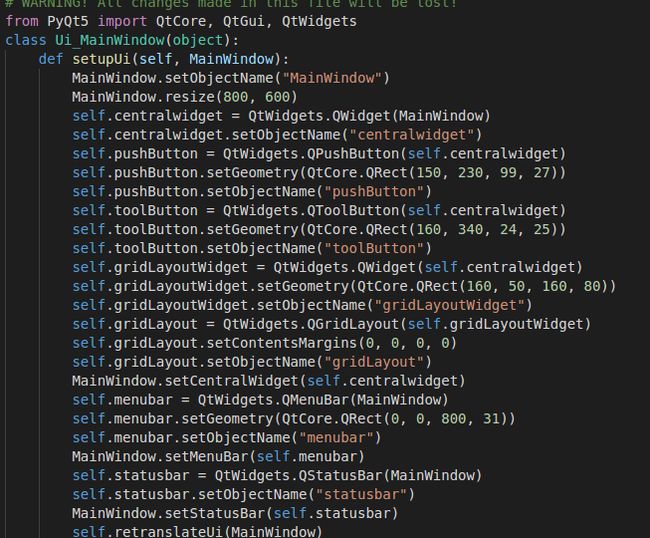linux下安装PyQt5+qt-esigner
1.安装PyQt5
sudo apt-get install python3-pyqt52.安装qt-designer
sudo apt-get install qt5-default qttools5-dev-tools直接在命令行输入designer即可运行
3.将.ui文件编译程.py文件,需要pyuic命令,uic命令编译的是c语言内容的文件,
pyuic脚本位置在/usr/lib/python3/dist-packages/PyQt5/uic 目录,在.bashrc中添加快捷方式:
alias pyuic="python3 -m PyQt5.uic.pyuic"运行命令:
pyuic ui文件.ui -o 目标文件.py便会生成.py的文件(文件为df.py)
为df.py编写主文件(对df.py文件不做任何改变)
import sys
from PyQt5.QtWidgets import *
from df import Ui_MainWindow
if __name__ == "__main__":
app =QApplication(sys.argv)
form=QMainWindow()
myapp=Ui_MainWindow() #注意点
myapp.setupUi(form)
form.show()
app.exec_()必须导入df.py文件,Ui_MainWindow()是df文件的类名。
大功告成。