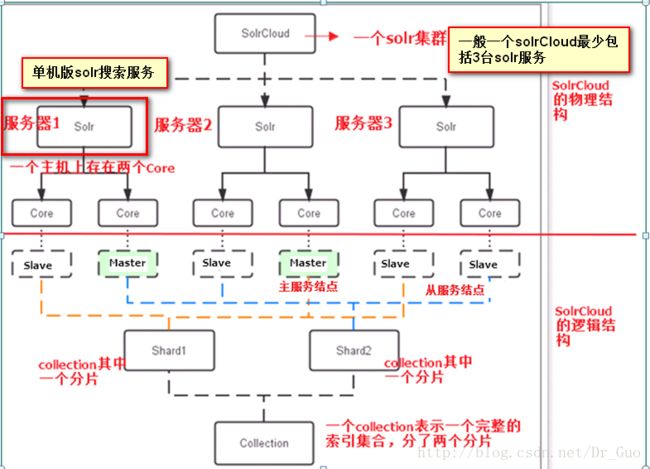SolrCloud Collection 创建
环境版本: CDH 5.12.0; Solr 4.10.3
CDH搭建SolrCloud集群十分方便,添加服务->solr->选择主机->next即可
在SolrCloud中,跨多个节点的索引分割称为集合(collection),见下图:
[root@DXHY-YFEB-01 solr]# pwd
/var/lib/solr
[root@DXHY-YFEB-01 solr]# mv Invoice_bak/ test_invoice
[root@DXHY-YFEB-01 solr]# ls
#创建 collection 实例并将配置文件上传到 zookeeper
[root@DXHY-YFEB-01 solr]# solrctl instancedir --create test_invoice ./test_invoice
#在Zookeeper查看配置文件
[root@DXHY-YFEB-01 solr]# zookeeper-client
[zk: localhost:2181(CONNECTED) 1] ls /solr
[configs, overseer, aliases.json, live_nodes, collections, overseer_elect, clusterstate.json, solr.xml, zkdtsm, clusterprops.json, token]
[zk: localhost:2181(CONNECTED) 2] ls /solr/configs
[realestate, schemalessTemplateSecure, managedTemplate, schemalessTemplate, predefinedTemplate, managedTemplateSecure, predefinedTemplateSecure, test_invoice]
#查看上传的实体
[root@DXHY-YFEB-01 solr]# solrctl instancedir --list
managedTemplate
managedTemplateSecure
predefinedTemplate
predefinedTemplateSecure
realestate
schemalessTemplate
schemalessTemplateSecure
solrtest
test_invoice
#创建 collection
[root@DXHY-YFEB-01 solr]# solrctl collection --create test_invoice -s 2 -c test_invoice -r 2 -m 3
#如果新集合可以使用与现有集合一样的配置文件,不需重新复制上传
[root@DXHY-YFEB-01 solr]# solrctl collection --create test_invoice2 -s 2 -c test_invoice -r 2 -m 3
#-c -s -r -m
#注意:numShards*replicationFactor <= maxShardsPerNode*numNode
#更新配置,更新后新建的索引会按更新后的配置创建,之前的不变。
[root@DXHY-YFEB-01 solr-doc-4.10.3+cdh5.12.0+513]# solrctl instancedir --update test_invoice ./test_invoice
Uploading configs from ./realestate/conf to DXHY-YFEB-03:2181,DXHY-YFEB-01:2181,DXHY-YFEB-02:2181/solr. This may take up to a minute.
[root@DXHY-YFEB-01 solr-doc-4.10.3+cdh5.12.0+513]# solrctl collection --reload test_invoice
Solr5 Collection的创建
注意:solr5弃用了solr4的很多字段类型,solrconfig.xml配置也不一样,需修改schema.xml与solrconfig.xml文件
[root@Slave1 bin]# ./solr create_collection -c test_invoice -d ../server/solr/configsets/Invoice_bak/ -s 2 -replicationFactor 2
Connecting to ZooKeeper at slave2.hadoop:2181,slave3.hadoop:2181,slave1.hadoop:2181/solr ...
Uploading /opt/solr/solr-5.3.0/bin/../server/solr/configsets/Invoice_bak/conf for config test_invoice to ZooKeeper at slave2.hadoop:2181,slave3.hadoop:2181,slave1.hadoop:2181/solr
Creating new collection 'test_invoice' using command:
http://localhost:8983/solr/admin/collections?action=CREATE&name=test_invoice&numShards=2&replicationFactor=2&maxShardsPerNode=2&collection.configName=test_invoice
{
"responseHeader":{
"status":0,
"QTime":3678},
"success":{"":{
"responseHeader":{
"status":0,
"QTime":3508},
"core":"test_invoice_shard1_replica1"}}}[root@Slave1 bin]# ./solr create_collection -help
Usage: solr create_collection [-c collection] [-d confdir] [-n configName] [-shards #] [-replicationFactor #] [-p port]
-c Name of collection to create
-d Configuration directory to copy when creating the new collection, built-in options are:
basic_configs: Minimal Solr configuration
data_driven_schema_configs: Managed schema with field-guessing support enabled
sample_techproducts_configs: Example configuration with many optional features enabled to
demonstrate the full power of Solr
If not specified, default is: data_driven_schema_configs
Alternatively, you can pass the path to your own configuration directory instead of using
one of the built-in configurations, such as: bin/solr create_collection -c mycoll -d /tmp/myconfig
By default the script will upload the specified confdir directory into ZooKeeper using the same
name as the collection (-c) option. Alternatively, if you want to reuse an existing directory
or create a confdir in ZooKeeper that can be shared by multiple collections, use the -n option
-n Name the configuration directory in ZooKeeper; by default, the configuration
will be uploaded to ZooKeeper using the collection name (-c), but if you want
to use an existing directory or override the name of the configuration in
ZooKeeper, then use the -c option.
-shards <#> Number of shards to split the collection into; default is 1
-replicationFactor <#> Number of copies of each document in the collection, default is 1 (no replication)
-p Port of a local Solr instance where you want to create the new collection
If not specified, the script will search the local system for a running
Solr instance and will use the port of the first server it finds.
备注:
solrctl命令
solrctl [options] command [command-arg] [command [command-arg]] ...
可选参数有:
--solr:指定 SolrCloud 的 web API,如果在 SolrCloud 集群之外的节点运行命令,就需要指定该参数。
--zk:指定 zk 集群solr目录。
--help:打印帮助信息。
--quiet:静默模式运行。
command 命令有:
init [--force]:初始化配置。
instancedir:维护实体目录。可选的参数有:
--generate path
--create name path
--update name path
--get name path
--delete name
--list
collection:维护 collections。可选的参数有:
--create name -s [-c ] [-r ] [-m ] [-n ]]
--delete name: Deletes a collection.
--reload name: Reloads a collection.
--stat name: Outputs SolrCloud specific run-time information fora collection.
--list: Lists all collections registered in SolrCloud.
--deletedocs name: Purges all indexed documents from a collection.
core:维护 cores。可选的参数有:
--create name [-p name=value]...]
--reload name: Reloads a core.
--unload name: Unloads a core.
--status name: Prints status of a core.
cluster:维护集群配置信息。可选的参数有:
--get-solrxml file
--put-solrxml file
#全的参数列表
[root@DXHY-YFEB-03 kylin]# solrctl --help
usage: /opt/cloudera/parcels/CDH-5.12.0-1.cdh5.12.0.p0.29/bin/../lib/solr/bin/solrctl.sh [options] command [command-arg] [command [command-arg]] ...
Options:
--solr solr_uri
--zk zk_ensemble
--jaas jaas.conf
--help
--quiet
--debug Prints error output of calls
--trace Prints executed commands
Commands:
init [--force]
instancedir [--generate path [-schemaless]]
[--create name path]
[--update name path]
[--get name path]
[--delete name]
[--list]
config [--create name baseConfig [-p name=value]...]
[--delete name]
collection [--create name -s
[-a Create collection with autoAddReplicas=true]
[-c ]
[-r ]
[-m ]
[-n ]]
[--delete name]
[--reload name]
[--stat name]
[--deletedocs name]
[--list]
[--create-snapshot snapshotName -c ]
[--delete-snapshot snapshotName -c ]
[--list-snapshots collectionName]
[--describe-snapshot snapshotName -c ]
[--prepare-snapshot-export snapshotName -c -d [-p ]]
[--export-snapshot snapshotName [-s ] [-c ] -d ]
[--restore name -b -l -i
[-a Restore collection with autoAddReplicas=true]
[-c ]
[-r ]
[-m ]]
[--request-status requestId]
core [--create name [-p name=value]...]
[--reload name]
[--unload name]
[--status name]
cluster [--get-solrxml file]
[--put-solrxml file]
[--set-property name value]
[--remove-property name]
[--get-clusterstate file]
sentry [--create-role role]
[--drop-role role]
[--add-role-group role group]
[--delete-role-group role group]
[--list-roles [-g group]]
[--grant-privilege role privilege]
[--revoke-privilege role privilege]
[--list-privileges role]
[--convert-policy-file file [-dry-run]]
参考链接:http://blog.csdn.net/kissmelove01/article/details/45043955