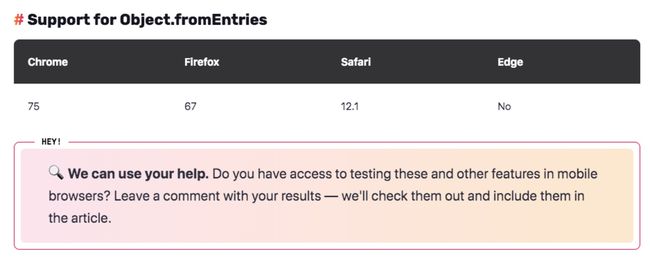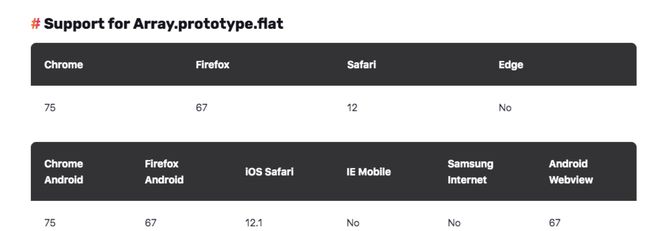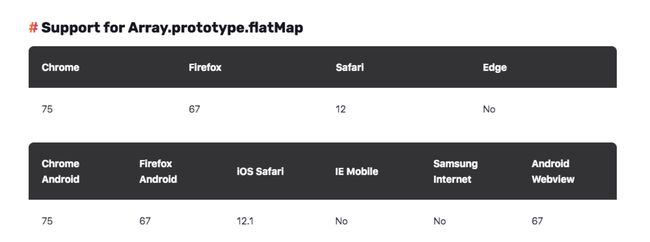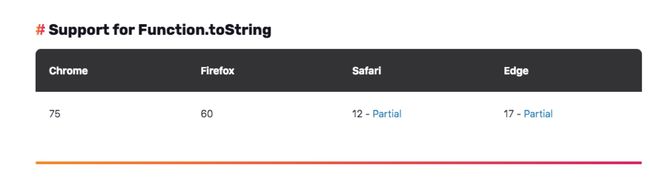All the New ES2019 Tips and Tricks
翻译:范小饭
ES2019中新的提示和技巧
随着在ES2019中添加新功能,ECMAScript标准再次更新。现在可以在node官方,Chrome,Firefox和Safari中正式使用,如果您需要支持旧版浏览器,也可以使用Babel将这些功能编译为不同版本的JavaScript。
让我们来看看有什么新东西!
Object.fromEntries
在ES2017中,我们介绍了Object.entries。这是一个将对象转换为数组表示的函数。像这样的:
let students = {
amelia: 20,
beatrice: 22,
cece: 20,
deirdre: 19,
eloise: 21
}
Object.entries(students)
// [
// [ 'amelia', 20 ],
// [ 'beatrice', 22 ],
// [ 'cece', 20 ],
// [ 'deirdre', 19 ],
// [ 'eloise', 21 ]
// ]
这是一个很棒的补充,因为它允许对象使用Array原型中内置的众多函数.像map, filter, reduce等等,不幸的是,它需要一个稍微手动的过程来将结果转换回对象。
let students = {
amelia: 20,
beatrice: 22,
cece: 20,
deirdre: 19,
eloise: 21
}
// convert to array in order to make use of .filter() function
let overTwentyOne = Object.entries(students).filter(([name, age]) => {
return age >= 21
}) // [ [ 'beatrice', 22 ], [ 'eloise', 21 ] ]
// turn multidimensional array back into an object
let DrinkingAgeStudents = {}
for (let [name, age] of overTwentyOne) {
DrinkingAgeStudents[name] = age;
}
// { beatrice: 22, eloise: 21 }
Object.fromEntries旨在删除该循环!它为您提供了更简洁的代码,邀请您在对象上使用数组原型方法。
let students = {
amelia: 20,
beatrice: 22,
cece: 20,
deirdre: 19,
eloise: 21
}
// convert to array in order to make use of .filter() function
let overTwentyOne = Object.entries(students).filter(([name, age]) => {
return age >= 21
}) // [ [ 'beatrice', 22 ], [ 'eloise', 21 ] ]
// turn multidimensional array back into an object
let DrinkingAgeStudents = Object.fromEntries(overTwentyOne);
// { beatrice: 22, eloise: 21 }
值得注意的是,由于某种原因,数组和对象是不同的数据结构。在某些情况下,两者之间的切换会导致数据丢失。下面的成为重复对象键的数组元素的示例就是其中之一。
let students = [
[ 'amelia', 22 ],
[ 'beatrice', 22 ],
[ 'eloise', 21],
[ 'beatrice', 20 ]
]
let studentObj = Object.fromEntries(students);
// { amelia: 22, beatrice: 20, eloise: 21 }
// dropped first beatrice!
使用这些功能时,请务必注意潜在的副作用。
支持Object.fromEntries的浏览器
Array.prototype.flat
多维数组是一种非常常见的数据结构,尤其是在检索数据时。展平它的能力是必要的。它总是可能的,但不完全漂亮。
让我们看下面的例子,map展平的多维数组。
let courses = [
{
subject: "math",
numberOfStudents: 3,
waitlistStudents: 2,
students: ['Janet', 'Martha', 'Bob', ['Phil', 'Candace']]
},
{
subject: "english",
numberOfStudents: 2,
students: ['Wilson', 'Taylor']
},
{
subject: "history",
numberOfStudents: 4,
students: ['Edith', 'Jacob', 'Peter', 'Betty']
}
]
let courseStudents = courses.map(course => course.students)
// [
// [ 'Janet', 'Martha', 'Bob', [ 'Phil', 'Candace' ] ],
// [ 'Wilson', 'Taylor' ],
// [ 'Edith', 'Jacob', 'Peter', 'Betty' ]
// ]
[].concat.apply([], courseStudents) // we're stuck doing something like this
Array.prototype.flat来了,它需要一个可选的深度参数。
let courseStudents = [
[ 'Janet', 'Martha', 'Bob', [ 'Phil', 'Candace' ] ],
[ 'Wilson', 'Taylor' ],
[ 'Edith', 'Jacob', 'Peter', 'Betty' ]
]
let flattenOneLevel = courseStudents.flat(1)
console.log(flattenOneLevel)
// [
// 'Janet',
// 'Martha',
// 'Bob',
// [ 'Phil', 'Candace' ],
// 'Wilson',
// 'Taylor',
// 'Edith',
// 'Jacob',
// 'Peter',
// 'Betty'
// ]
let flattenTwoLevels = courseStudents.flat(2)
console.log(flattenTwoLevels)
// [
// 'Janet', 'Martha',
// 'Bob', 'Phil',
// 'Candace', 'Wilson',
// 'Taylor', 'Edith',
// 'Jacob', 'Peter',
// 'Betty'
// ]
请注意,如果未给出参数,则默认深度为1。这非常重要,因为在我们的示例中,不会完全展平数组。
let courseStudents = [
[ 'Janet', 'Martha', 'Bob', [ 'Phil', 'Candace' ] ],
[ 'Wilson', 'Taylor' ],
[ 'Edith', 'Jacob', 'Peter', 'Betty' ]
]
let defaultFlattened = courseStudents.flat()
console.log(defaultFlattened)
// [
// 'Janet',
// 'Martha',
// 'Bob',
// [ 'Phil', 'Candace' ],
// 'Wilson',
// 'Taylor',
// 'Edith',
// 'Jacob',
// 'Peter',
// 'Betty'
// ]
这个决定的因为让函数在默认情况下不贪婪,并且需要明确的指令来操作。对于未知深度,旨在完全展平阵列,可以使用Infinity的参数。
let courseStudents = [
[ 'Janet', 'Martha', 'Bob', [ 'Phil', 'Candace' ] ],
[ 'Wilson', 'Taylor' ],
[ 'Edith', 'Jacob', 'Peter', 'Betty' ]
]
let alwaysFlattened = courseStudents.flat(Infinity)
console.log(alwaysFlattened)
// [
// 'Janet', 'Martha',
// 'Bob', 'Phil',
// 'Candace', 'Wilson',
// 'Taylor', 'Edith',
// 'Jacob', 'Peter',
// 'Betty'
// ]
与往常一样,贪婪的操作应该谨慎使用,如果阵列的深度真的未知,则可能不是一个好的选择
Array.prototype.flatMap
随着增加了flat,我们也得到了一个Array.prototype.flatMap综合函数,我们实际上已经看到了一个上面有用的例子,但让我们来看看另一个。
我们想要将元素插入数组的情况如何呢?在添加ES2019之前,它会是什么样子?
let grades = [78, 62, 80, 64]
let curved = grades.map(grade => [grade, grade + 7])
// [ [ 78, 85 ], [ 62, 69 ], [ 80, 87 ], [ 64, 71 ] ]
let flatMapped = [].concat.apply([], curved) // now flatten, could use flat but that didn't exist before either
// [
// 78, 85, 62, 69,
// 80, 87, 64, 71
// ]
现在我们有了Array.prototype.flat,我们可以稍微改进这个例子。
let grades = [78, 62, 80, 64]
let flatMapped = grades.map(grade => [grade, grade + 7]).flat()
// [
// 78, 85, 62, 69,
// 80, 87, 64, 71
// ]
但是,这仍然是一种相对流行的模式,特别是在函数式编程中。因此将它内置到数组原型中是很棒的。使用flatMap,我们可以这样做:
let grades = [78, 62, 80, 64]
let flatMapped = grades.flatMap(grade => [grade, grade + 7]);
// [
// 78, 85, 62, 69,
// 80, 87, 64, 71
// ]
现在,还记得Array.prototype.flat的默认参数是1,flatMap相当于map和flat的结合且没有任何参数,所以,flatMap只能展平一级
let flatMapped = grades.flatMap(grade => [grade, [grade + 7]]);
// [
// 78, [ 85 ],
// 62, [ 69 ],
// 80, [ 87 ],
// 64, [ 71 ]
// ]
String.trimStart and String.trimEnd
ES2019中另一个不错的补充是一个别名,它使一些字符串函数名称更加清晰(提供一些见名知意的功能函数)。String.trimRight和String.trimLeft就是。
let message = " Welcome to CS 101 "
message.trimRight()
// ' Welcome to CS 101'
message.trimLeft()
// 'Welcome to CS 101 '
message.trimRight().trimLeft()
// 'Welcome to CS 101'
这是很棒的功能,但给他们的名字更符合他们的目的也是有益的。删除起始空间和结束空间
let message = " Welcome to CS 101 "
message.trimEnd()
// ' Welcome to CS 101'
message.trimStart()
// 'Welcome to CS 101 '
message.trimEnd().trimStart()
// 'Welcome to CS 101'
可选的捕获绑定
ES2019的另一个不错的功能是在try-catch块中选择一个参数。以前,所有catch块都作为参数在异常中传递。这意味着即使catch块中的代码忽略了它,它也存在
try {
let parsed = JSON.parse(obj)
} catch(e) {
// ignore e, or use
console.log(obj)
}
现在情况可以改变了,如果catch块中没有使用异常,则根本不需要传入任何内容
try {
let parsed = JSON.parse(obj)
} catch {
console.log(obj)
}
如果您已经知道错误是什么并且正在寻找触发它的数据,那么这是一个很好的选择。
Function.toString() 发生了变化
ES2019也改变了 Function.toString()的操作方式,以前,它完全剥离了空白区域
function greeting() {
const name = 'CSS Tricks'
console.log(`hello from ${name}`)
}
greeting.toString()
//'function greeting() {\nconst name = \'CSS Tricks\'\nconsole.log(`hello from ${name} //`)\n}'
现在它反映了源代码中函数的真实表示。
function greeting() {
const name = 'CSS Tricks'
console.log(`hello from ${name}`)
}
greeting.toString()
// 'function greeting() {\n' +
// " const name = 'CSS Tricks'\n" +
// ' console.log(`hello from ${name}`)\n' +
// '}'
这主要是一个内部的变化,但我忍不住认为这也可能使一两个博客作者的生活更轻松。
现在你已经知道了ES2019的主要特色。
还有一些您可能想要探索的其他新增内容。那些包括:
- Symbol description
- Sort stability
- ECMAScript as JSON superset
- JSON.stringify
Happy JavaScript coding!