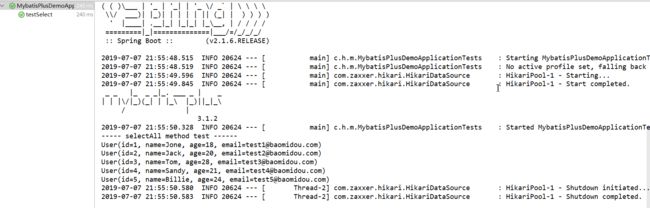一.简介:
引用官方文档(本文主要参考官方文档示例):
MyBatis-Plus(简称 MP)是一个 MyBatis 的增强工具,在 MyBatis 的基础上只做增强不做改变,为简化开发、提高效率而生。
愿景
我们的愿景是成为 MyBatis 最好的搭档,就像 魂斗罗中的 1P、2P,基友搭配,效率翻倍。(更多文档介绍请点击进入查看)
二.SpringBoot与MyBatis-plus的整合
这里我们使用SpringBoot引入依赖,当然非SpringBoot项目的引入也是一样的,为了统一,这里不做过多累述.正如官方所说,mybatis-plus在mybatis的基础上只做增强不做改变,因此其与spring的整合亦非常简单。只需把mybatis的依赖换成mybatis-plus的依赖,再把sqlSessionFactory换成mybatis-plus的即可。接下来看具体操作:
1.pom.xml
4.0.0
org.springframework.boot
spring-boot-starter-parent
2.1.6.RELEASE
com.hmoe
mybatis-plus-demo
0.0.1-SNAPSHOT
mybatis-plus-demo
Demo project for Spring Boot
1.8
org.springframework.boot
spring-boot-starter
org.springframework.boot
spring-boot-starter-test
test
org.projectlombok
lombok
true
com.alibaba
druid
1.0.25
org.springframework
spring-jdbc
4.3.14.RELEASE
org.springframework
spring-tx
4.3.14.RELEASE
mysql
mysql-connector-java
5.1.35
com.baomidou
mybatis-plus-boot-starter
3.1.2
com.h2database
h2
runtime
org.springframework.boot
spring-boot-maven-plugin
2.在 application.yml 配置文件中添加 H2 数据库的相关配置:
# DataSource Config
spring:
datasource:
driver-class-name: com.mysql.jdbc.Driver
url: jdbc:mysql://localhost:3306/test03
username: root
password: test
# Logger Config
logging:
level:
com.baomidou.mybatisplus.samples.quickstart: debug3.数据库建表语句
DROP TABLE IF EXISTS user;
CREATE TABLE user
(
id BIGINT(20) NOT NULL COMMENT '主键ID',
name VARCHAR(30) NULL DEFAULT NULL COMMENT '姓名',
age INT(11) NULL DEFAULT NULL COMMENT '年龄',
email VARCHAR(50) NULL DEFAULT NULL COMMENT '邮箱',
PRIMARY KEY (id)
);
DELETE FROM user;
INSERT INTO user (id, name, age, email) VALUES
(1, 'Jone', 18, '[email protected]'),
(2, 'Jack', 20, '[email protected]'),
(3, 'Tom', 28, '[email protected]'),
(4, 'Sandy', 21, '[email protected]'),
(5, 'Billie', 24, '[email protected]');4.编写实体类 User.java(此处使用了 Lombok 简化代码)
@Data
public class User {
private Long id;
private String name;
private Integer age;
private String email;
}5.编写Mapper类 UserMapper.java
public interface UserMapper extends BaseMapper {
} 6.添加测试类,进行功能测试:
@RunWith(SpringRunner.class)
@SpringBootTest
public class SampleTest {
@Autowired
private UserMapper userMapper;
@Test
public void testSelect() {
System.out.println(("----- selectAll method test ------"));
List userList = userMapper.selectList(null);
Assert.assertEquals(5, userList.size());
userList.forEach(System.out::println);
}
} 测试结果如下: