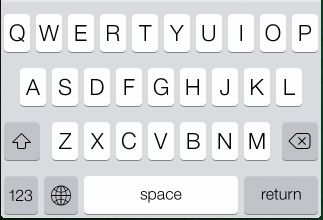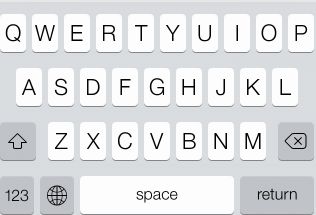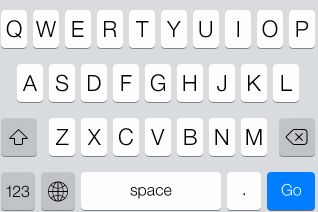关于 UITextField 的键盘是可以自定义的,正好在一个代码用这个,就总结一下。
在 UITextField 中有一个 keyboardType 属性,它的类型是一个枚举值,下面就是枚举值和对应的键盘样式
UIKeyboardTypeDefault // Default type for the current input method.
UIKeyboardTypeASCIICapable // Displays a keyboard which can enter ASCII characters, non-ASCII keyboards remain active 
UIKeyboardTypeNumbersAndPunctuation // Numbers and assorted punctuation.
UIKeyboardTypeURL // A type optimized for URL entry (shows . / .com prominently).
UIKeyboardTypeNumberPad // A number pad (0-9). Suitable for PIN entry.
UIKeyboardTypePhonePad // A phone pad (1-9, *, 0, #, with letters under the numbers).
UIKeyboardTypeNamePhonePad // A type optimized for entering a person's name or phone number.
UIKeyboardTypeEmailAddress // A type optimized for multiple email address entry (shows space @ . prominently).
UIKeyboardTypeDecimalPad // A number pad with a decimal point.
UIKeyboardTypeTwitter // A type optimized for twitter text entry (easy access to @ #)
UIKeyboardTypeWebSearch // A default keyboard type with URL-oriented addition (shows space . prominently).
UIKeyboardTypeAlphabet = UIKeyboardTypeASCIICapable, // Deprecated