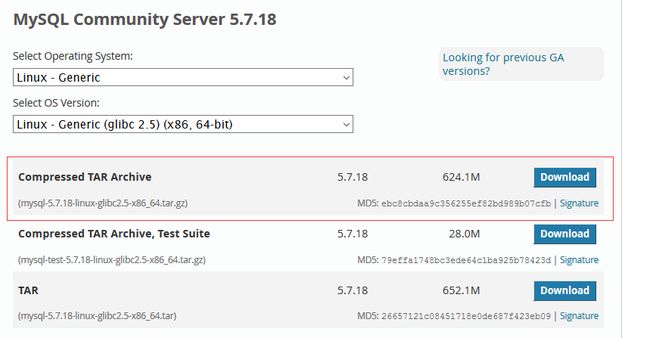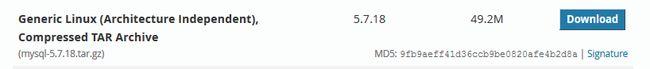系统环境:centos7.2
yum安装
[root@MiWiFi-R1CL-srv~]#yum -y install mariadb-server
[root@MiWiFi-R1CL-srv~]#systemctl enable mariadb
[root@MiWiFi-R1CL-srv~]# systemctl start mariadb
[root@MiWiFi-R1CL-srv~]# systemctl status mariadb
[root@MiWiFi-R1CL-srv~]# mysql
Welcometo the MariaDB monitor.Commands endwith ; or \g.
YourMariaDB connection id is 3
Serverversion: 5.5.52-MariaDB MariaDB Server
Copyright(c) 2000, 2016, Oracle, MariaDB Corporation Ab and others.
Type'help;' or '\h' for help. Type '\c' to clear the current input statement.
MariaDB[(none)]> show databases;
+--------------------+
|Database|
+--------------------+
|information_schema |
|mysql|
|performance_schema |
|test|
+--------------------+
4 rowsin set (0.00 sec)
卸载
[root@MiWiFi-R1CL-srv~]# systemctl stop mariadb
[root@MiWiFi-R1CL-srv~]# yum remove mariadb-server
二进制安装
下载地址:
https://dev.mysql.com/downloads/mysql
[root@MiWiFi-R1CL-srv~]# yum -y install libaiolibaio-devel
[root@MiWiFi-R1CL-srv~]# tar xf ./mysql-5.7.18-linux-glibc2.5-x86_64.tar.gz -C /usr/local
[root@MiWiFi-R1CL-srv~]# mv /usr/local/mysql-5.7.18-linux-glibc2.5-x86_64/ /usr/local/mysql
[root@MiWiFi-R1CL-srv
~]# vim /etc/my.cnf修改
[mysqld]
basedir=/usr/local/mysql
datadir=/usr/local/mysql/data
socket=/tmp/mysql.sock
[root@MiWiFi-R1CL-srv~]# cd /usr/local/mysql/
[root@MiWiFi-R1CL-srvmysql]#bin/mysqld--defaults-file=/etc/my.cnf --initialize --user=mysql--explicit_defaults_for_timestamp
2017-06-20T06:38:37.462412Z0 [Warning] InnoDB: New log files created, LSN=45790
2017-06-20T06:38:37.575081Z0 [Warning] InnoDB: Creating foreign key constraint system tables.
2017-06-20T06:38:37.643656Z0 [Warning] No existing UUID has been found, so we assume that this is thefirst time that this server has been started. Generating a new UUID:1733cadf-5583-11e7-bbb4-0800279d6a78.
2017-06-20T06:38:37.646871Z0 [Warning] Gtid table is not ready to be used. Table 'mysql.gtid_executed'cannot be opened.
2017-06-20T06:38:37.647646Z
1 [Note]A temporary password is generated
for root@localhost: fss_j*HKl9Rt
[root@MiWiFi-R1CL-srvmysql]# support-files/mysql.server start
StartingMySQL. SUCCESS!
[root@MiWiFi-R1CL-srvmysql]# ./bin/mysql -uroot -p
Enter
password:随机密码
Welcometo the MySQL monitor.Commands end with; or \g.
YourMySQL connection id is 3
Serverversion: 5.7.18
Type'help;' or '\h' for help. Type '\c' to clear the current input statement.
mysql>ALTER USER 'root'@'localhost' IDENTIFIED BY'llmm';
QueryOK, 0 rows affected (0.02 sec)
安装时注意检查系统是否已经运行mysql其他版本及安装目录的权限
源码包安装
https://dev.mysql.com/downloads/mysql
MySQL从5.5开始,使用cmake进行编译设置;因此,我们需要安装cmake编译工具:
[root@MiWiFi-R1CL-srv~]#yum -y install cmake
从MySQL5.7版本开始,安装MySQL需要依赖Boost的C++扩展,而且只能是1.59.0版本;
Boost下载地址:http://www.boost.org/users/history;选择1.59.0版本下载,在编译是填写相应参数,指定Boost源码位置即可;
[root@MiWiFi-R1CL-srv~]# mkdir -p /usr/local/mysql/data
[root@MiWiFi-R1CL-srv~]# groupadd mysql
[root@MiWiFi-R1CL-srv~]# chown -R mysql:mysql/usr/local/mysql
[root@MiWiFi-R1CL-srv~]# mv ./boost_1_59_0 /usr/local/boost
--Could NOT find Curses (missing:CURSES_LIBRARY CURSES_INCLUDE_PATH)
CMakeError at cmake/readline.cmake:64 (MESSAGE):
Curses library not found.Please install appropriate package,
remove CMakeCache.txt and rerun cmake.OnDebian/Ubuntu, package name is libncurses5-dev, on Redhat and derivates it isncurses-devel.
[[email protected]]#rm -rf ./CMakeCache.txt&& yum -y install ncurses-devel
[[email protected]]# cmake-DCMAKE_INSTALL_PREFIX=/usr/local/mysql-DMYSQL_DATADIR=/usr/local/mysql/data-DMYSQL_UNIX_ADDR=/tmp/mysql.sock-DDEFAULT_CHARSET=utf8-DDEFAULT_COLLATION=utf8_general_ci-DWITH_BOOST=/usr/local/boost
[[email protected]]# make && make install
[root@MiWiFi-R1CL-srvmysql]#chown -R mysql:mysql/usr/local/mysql
[root@MiWiFi-R1CL-srvmysql]# cd /usr/local/mysql/
[root@MiWiFi-R1CL-srv~]# vim /etc/my.cnf修改
[mysqld]
basedir=/usr/local/mysql
datadir=/usr/local/mysql/data
socket=/tmp/mysql.sock
[root@MiWiFi-R1CL-srvmysql]# bin/mysqld --defaults-file=/etc/my.cnf --initialize --user=mysql
--explicit_defaults_for_timestamp
2017-06-20T06:49:15.806202Z0 [Warning] TIMESTAMP with implicit DEFAULT value is deprecated. Please use--explicit_defaults_for_timestamp server option (see documentation for moredetails).
2017-06-20T06:49:16.136618Z0 [Warning] InnoDB: New log files created, LSN=45790
2017-06-20T06:49:16.207731Z0 [Warning] InnoDB: Creating foreign key constraint system tables.
2017-06-20T06:49:16.289767Z0 [Warning] No existing UUID has been found, so we assume that this is thefirst time that this server has been started. Generating a new UUID:93dd74c0-5584-11e7-bf81-08002746578c.
2017-06-20T06:49:16.292863Z0 [Warning] Gtid table is not ready to be used. Table 'mysql.gtid_executed'cannot be opened.
2017-06-20T06:49:16.293407Z1 [Note] A temporary password is generated for root@localhost:3fuZI>kq>?7)
[root@MiWiFi-R1CL-srvmysql]# support-files/mysql.server start
StartingMySQL.2017-06-20T07:00:46.723634Z mysqld_safe error: log-error set to'/var/log/mariadb/mariadb.log', however file don't exists. Create writable foruser 'mysql'.
ERROR! The server quit without updating PIDfile (/usr/local/mysql/data/MiWiFi-R1CL-srv.pid).
删除配置文件中errlog
[root@MiWiFi-R1CL-srvmysql]# support-files/mysql.server start
StartingMySQL.Logging to '/usr/local/mysql/data/MiWiFi-R1CL-srv.err'.
SUCCESS!
[root@MiWiFi-R1CL-srvmysql]# ./bin/mysql -uroot -p
Enterpassword:
Welcometo the MySQL monitor.Commands end with; or \g.
YourMySQL connection id is 3
Serverversion: 5.7.18
Copyright(c) 2000, 2017, Oracle and/or its affiliates. All rights reserved.
Oracleis a registered trademark of Oracle Corporation and/or its
affiliates.Other names may be trademarks of their respective
owners.
Type'help;' or '\h' for help. Type '\c' to clear the current input statement.
mysql>show databases;
ERROR1820 (HY000): You must reset your password using ALTER USER statement beforeexecuting this statement.
mysql>ALTER USER 'root'@'localhost' IDENTIFIED BY'llmm';
QueryOK, 0 rows affected (0.00 sec)
mysql>show databases;
+--------------------+
|Database|
+--------------------+
| information_schema|
|mysql|
|performance_schema |
|sys|
+--------------------+
4 rowsin set (0.00 sec)