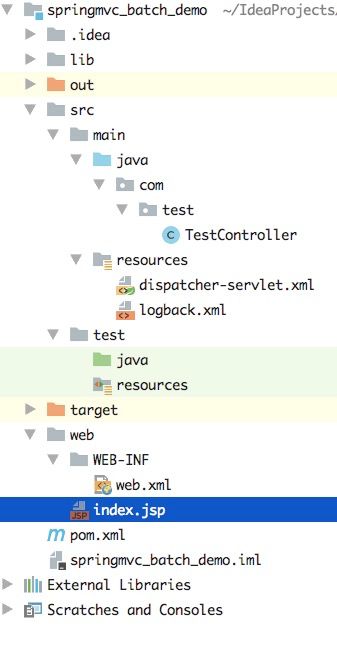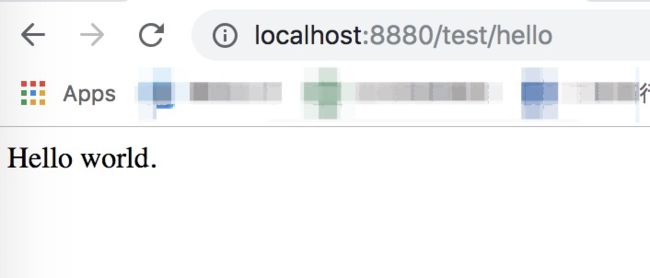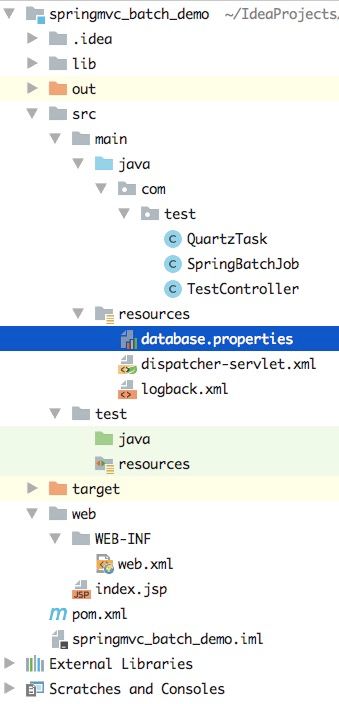最近接触springbatch处理一些批量的业务数据,由于公司项目是SpringMvc架构,网上大部分SpringBatch都是和SpringBoot搭配使用的,在爬无数个坑后,记录下SpringMvc和SpringBatch搭配方式(ps:注解方式)。
前提是您已然熟悉使用SpringMVC和SpringBatch。
1、创建纯粹的SpringMvc项目
我用的是intellij,项目结构如图
pom文件
4.0.0
com.test
spring_mvc_batch
war
1.0-SNAPSHOT
5.0.5.RELEASE
http://localhost:8080
UTF-8
1.8
1.8
1.8
junit
junit
4.11
test
javax.servlet
servlet-api
compile
2.5
jstl
jstl
1.2
org.springframework.security
spring-security-core
4.2.5.RELEASE
org.springframework.security
spring-security-web
4.2.5.RELEASE
org.springframework.security
spring-security-config
4.2.5.RELEASE
org.springframework
spring-core
${springframework.version}
org.springframework
spring-expression
${springframework.version}
org.springframework
spring-beans
${springframework.version}
org.springframework
spring-aop
${springframework.version}
org.springframework
spring-aspects
${springframework.version}
org.aspectj
aspectjweaver
1.8.9
org.codehaus.jackson
jackson-core-asl
1.9.13
org.codehaus.jackson
jackson-mapper-asl
1.9.13
org.springframework
spring-context
${springframework.version}
org.springframework
spring-context-support
${springframework.version}
org.springframework
spring-web
${springframework.version}
org.springframework
spring-webmvc
${springframework.version}
org.springframework
spring-test
${springframework.version}
test
org.slf4j
slf4j-api
1.7.5
log4j
log4j
1.2.16
org.slf4j
jcl-over-slf4j
1.7.5
org.slf4j
log4j-over-slf4j
1.7.5
ch.qos.logback
logback-classic
1.0.13
com.fasterxml.jackson.core
jackson-core
2.9.5
com.fasterxml.jackson.core
jackson-databind
2.9.5
com.fasterxml.jackson.core
jackson-annotations
2.9.5
org.apache.maven.plugins
maven-compiler-plugin
${java.version}
${java.version}
UTF-8
org.apache.maven.plugins
maven-war-plugin
2.5
web.xml
Archetype Created Web Application
dispatcher
org.springframework.web.servlet.DispatcherServlet
contextConfigLocation
classpath:dispatcher-servlet.xml
1
dispatcher
/
index.jsp
dispatcher-servlet.xml
text/html;charset=UTF-8
TestController
package com.test;
import org.springframework.web.bind.annotation.RequestMapping;
import org.springframework.web.bind.annotation.RestController;
@RestController
public class TestController {
@RequestMapping("/hello")
public String hello(){
return "Hello world.";
}
}
好啦,如果启动tomcat,看到如下页面,说明一个纯粹的SpringMvc项目已经搭建好了
2、下面开始一步一步加入SpringBatch
下面备注的是需要添加的部分
修改pom.xml,加入SpringBatch依赖
4.0.0
com.test
spring_mvc_batch
war
1.0-SNAPSHOT
5.0.5.RELEASE
http://localhost:8080
UTF-8
1.8
1.8
1.8
junit
junit
4.11
test
javax.servlet
servlet-api
compile
2.5
jstl
jstl
1.2
org.springframework.security
spring-security-core
4.2.5.RELEASE
org.springframework.security
spring-security-web
4.2.5.RELEASE
org.springframework.security
spring-security-config
4.2.5.RELEASE
org.springframework
spring-core
${springframework.version}
org.springframework
spring-expression
${springframework.version}
org.springframework
spring-beans
${springframework.version}
org.springframework
spring-aop
${springframework.version}
org.springframework
spring-aspects
${springframework.version}
org.aspectj
aspectjweaver
1.8.9
org.codehaus.jackson
jackson-core-asl
1.9.13
org.codehaus.jackson
jackson-mapper-asl
1.9.13
org.springframework
spring-context
${springframework.version}
org.springframework
spring-context-support
${springframework.version}
org.springframework
spring-web
${springframework.version}
org.springframework
spring-webmvc
${springframework.version}
org.springframework
spring-test
${springframework.version}
test
org.slf4j
slf4j-api
1.7.5
log4j
log4j
1.2.16
org.slf4j
jcl-over-slf4j
1.7.5
org.slf4j
log4j-over-slf4j
1.7.5
ch.qos.logback
logback-classic
1.0.13
com.fasterxml.jackson.core
jackson-core
2.9.5
com.fasterxml.jackson.core
jackson-databind
2.9.5
com.fasterxml.jackson.core
jackson-annotations
2.9.5
org.springframework.batch
spring-batch-core
4.1.2.RELEASE
mysql
mysql-connector-java
5.1.18
com.alibaba
druid
1.0.12
org.springframework
spring-jdbc
${springframework.version}
org.apache.maven.plugins
maven-compiler-plugin
${java.version}
${java.version}
UTF-8
org.apache.maven.plugins
maven-war-plugin
2.5
添加数据库配置文件,用于存储springbatch任务执行情况
custom.jdbc.connection.driverClass=com.mysql.jdbc.Driver
custom.jdbc.connection.jdbcUrl=jdbc:mysql://127.0.0.1:3306/xxxx?useUnicossssde=true&characterEncoding=UTF-8&allowMultiQueries=true
custom.jdbc.connection.user=xxxx
custom.jdbc.connection.password=xxxx
修改dispatcher-servlet.xml,添加数据源和对springmvc定时任务的支持
text/html;charset=UTF-8
添加SpringBatchJob,我们只简单打印一句话标明SpringBatch运行了;由于SpringBatchJob在咱们配置的SpringMvc扫描包内,所以不用再去声明bean了,SpringMvc会扫描到自动注入的。
package com.test;
import org.springframework.batch.core.*;
import org.springframework.batch.core.annotation.AfterJob;
import org.springframework.batch.core.annotation.BeforeJob;
import org.springframework.batch.core.configuration.annotation.EnableBatchProcessing;
import org.springframework.batch.core.configuration.annotation.JobBuilderFactory;
import org.springframework.batch.core.configuration.annotation.StepBuilderFactory;
import org.springframework.batch.repeat.RepeatStatus;
import org.springframework.beans.factory.annotation.Autowired;
import org.springframework.beans.factory.annotation.Qualifier;
import org.springframework.context.annotation.Bean;
import org.springframework.context.annotation.Configuration;
import java.util.Map;
@Configuration
@EnableBatchProcessing
public class SpringBatchJob {
@Autowired
JobBuilderFactory jobBuilderFactory;
@Autowired
StepBuilderFactory stepBuilderFactory;
@Bean
@Qualifier("batchJob")
public Job batchJob() {
return jobBuilderFactory.get(System.currentTimeMillis() + "")
.start(step())
.build();
}
@Autowired
public Step step() {
return stepBuilderFactory.get("step")
.tasklet((stepContribution, chunkContext) -> {
System.out.println("########################## I am SpringBatch! ##########################");
return RepeatStatus.FINISHED;
})
.build();
}
}
添加springMvc定时任务
package com.test;
import org.slf4j.Logger;
import org.slf4j.LoggerFactory;
import org.springframework.batch.core.Job;
import org.springframework.batch.core.JobParameters;
import org.springframework.batch.core.JobParametersBuilder;
import org.springframework.batch.core.launch.JobLauncher;
import org.springframework.beans.factory.annotation.Autowired;
import org.springframework.scheduling.annotation.Scheduled;
import org.springframework.stereotype.Component;
import java.util.Date;
@Component
public class QuartzTask {
final static Logger logger = LoggerFactory.getLogger(QuartzTask.class);
@Autowired
JobLauncher jobLauncher;
@Autowired
Job batchJob;
/**
* 定时计算。每分触发
*/
@Scheduled(cron = "0/5 * * * * ?")
public void run() {
try {
//由于注入bean后,每次调用都是同一个springbatch job实例,且springbatch默认任务是不重复执行的,所以需要每次传递不同参数来每次都执行Springbatch
//如果有中文参数,需要将springbatch相关表,字符编码改为utf-8,且表中字段字符编码也改为utf-8,不然记录springbatch参数到数据库会报错,导致任务一直无法执行
JobParameters params = new JobParametersBuilder().addDate("timestamp",new Date()).toJobParameters();
jobLauncher.run(batchJob, params);
logger.info("job run ... ");
} catch (Exception e) {
}
}
}
好啦,这时再启动tomcat后,到了任务执行时间就会在控制台输出啦
控制台输出