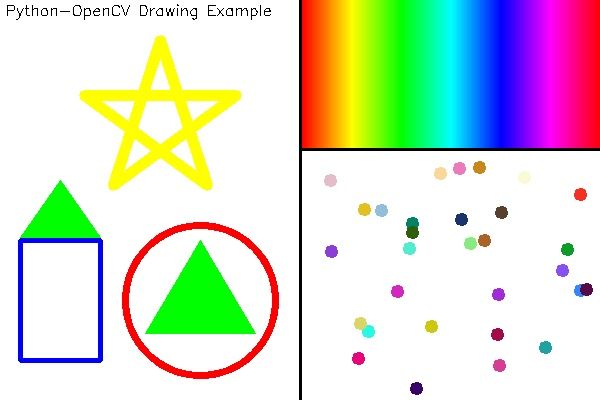import numpy as np
import cv2
canvas = np.zeros((400, 600, 3), dtype=np.uint8) + 255
cv2.line(canvas, (300, 0), (300, 399), (0, 0, 0), 2)
cv2.line(canvas, (300, 149), (599, 149), (0, 0, 0), 2)
cv2.circle(canvas, (200, 300), 75, (0, 0, 255), 5)
cv2.rectangle(canvas, (20, 240), (100, 360), (255, 0, 0), thickness=3)
triangles = np.array([
[(200, 240), (145, 333), (255, 333)],
[(60, 180), (20, 237), (100, 237)]
])
cv2.fillPoly(canvas, triangles, (0, 255, 0))
phi = 4 * np.pi / 5
rotations = [
[[np.cos(i * phi), -np.sin(i * phi)] , [i * np.sin(phi), np.cos(i * phi)]] for i in range(1,5)
]
pentagram = np.array([[[[0, -1]] + [np.dot(m, (0, -1)) for m in rotations]]], dtype=np.float)
pentagram = np.round(pentagram * 80 + np.array([160, 120])).astype((np.int))
cv2.polylines(canvas, pentagram, True, (0, 255, 255), 9)
for x in range(302, 600):
color_pixel = np.array([[[round(180*float(x-302) / 298), 255, 255]]], dtype=np.uint8)
line_color = [int(c) for c in cv2.cvtColor(color_pixel, cv2.COLOR_HSV2BGR)[0][0]]
cv2.line(canvas, (x, 0), (x, 147), line_color)
np.random.seed(42)
n_pts = 30
pts_x = np.random.randint(310, 590, n_pts)
pts_y = np.random.randint(160, 390, n_pts)
pts = zip(pts_x, pts_y)
for pt in pts:
pt_color = [int(c) for c in np.random.randint(0, 255, 3)]
cv2.circle(canvas, pt, 3, pt_color, 5)
cv2.putText(canvas,
'Python-OpenCV Drawing Example',
(5, 15),
cv2.FONT_HERSHEY_SIMPLEX,
0.5,
(0, 0, 0),
1)
cv2.imshow('Example of basic drawing functions', canvas)
cv2.waitKey()
Example of basic drawing fucntions.jpg