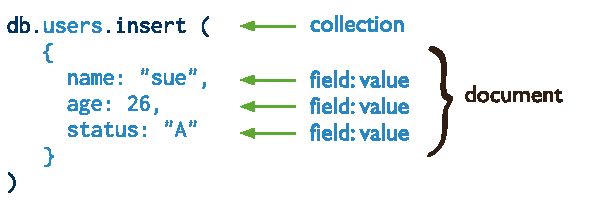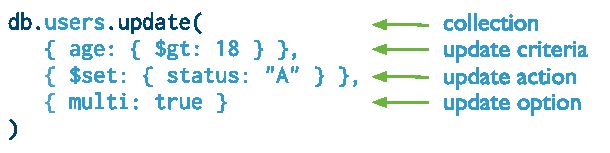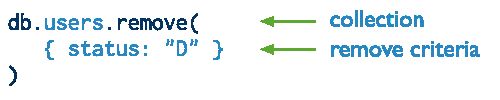一、介绍
MongoDB 是一个高性能分布式文件存储数据库,通常采用官方的二进制包进行安装.
二、MongoDB 安装
- 使用官网二进制包安装 (根据系统选择对应的版本)
wget -c https://fastdl.mongodb.org/linux/mongodb-linux-x86_64-3.2.8.tgz -c 选项断点续传
tar -zxvf mongodb-linux-x86_64-3.2.8.tgz
mv mongodb-linux-x86_64-3.2.8 /web/mongodb //复制到指定目录即可
cd /web/mongodb
mkdir mongodb_db //创建数据库存放位置
/web/mongodb/bin/mongod --dbpath=/web/mongodb/mongodb_db/
指定数据库
在另一个终端打开mongodb
/web/mongodb/bin/mongo
出现如下,则说明OK
2016-04-13T06:58:53.672-0400 I CONTROL [initandlisten] ** ......
- MongoDB服务加入随机启动
vi /etc/rc.local
- 使用vi编辑器打开配置文件,并在其中加入下面一行代码
/web/mongodb/bin/mongod -dbpath=/usr/local/mongodb/data/db --port 27017 -logpath=/usr/local/mongodb/log --logappend
- MongoDB服务客户端加入环境变量
ln -s /web/ mongodb/bin/mongo /usr/bin/ mongo
- 执行mongod启动MongoDB服务器指定配置文件
/web/mongodb/bin/mongod --config mongodb.conf
三、mongodb和关系型数据库的对比图
| 对比项 | mongodb | MySQL oracle |
|---|---|---|
| 表 | 集合list | 二维表table |
| 表的一行数据 | 文档document | 一条记录record |
| 表字段 | 键key | 字段field |
| 字段值 | 值value | 值value |
| 主外键 | 无 | PK,FK |
| 灵活度扩展性 | 极高 | 差 |
四 、基本SHELL命令
创建一个数据库
use [dbname] //此时你什么也没有处理就离开则这个空数据库会被删除
给指定数据库添加集合并且添加记录
db.[documentname].insert({name:"zhangsan"}); //自动创建一个文档ID
查看所有数据库
show dbs //默认提供本地数据
查看数据库中的所有文档
show collections
官方文档:https://docs.mongodb.com/manual/crud/
五、 插入
1.db.collection.insert()
2.db.collection.insertOne() New in version 3.2
3.db.collection.insertMany() New in version 3.2
1、db.collection.insert()
- 插入一个文档没有指定一个_id字段
db.products.insert( { item: "card", qty: 15 } )
备注:在插入期间,mongod将创建_id领域并为其分配一个独一无二的ObjectId的文档ID
{ "_id" : ObjectId("5063114bd386d8fadbd6b004"), "item" : "card", "qty" : 15 } - 插入一个文档指定一个_id字段
db.products.insert( { _id: 10, item: "box", qty: 20 } )
{ "_id" : 10, "item" : "box", "qty" : 20 } - 一次插入多条,使用数组对象
db.products.insert(
[
{ _id: 11, item: "pencil", qty: 50, type: "no.2" },
{ item: "pen", qty: 20 },
{ item: "eraser", qty: 25 }
]
{ "_id" : 11, "item" : "pencil", "qty" : 50, "type" : "no.2" }
{ "_id" : ObjectId("51e0373c6f35bd826f47e9a0"), "item" : "pen", "qty" : 20 }
{ "_id" : ObjectId("51e0373c6f35bd826f47e9a1"), "item" : "eraser", "qty" : 25 }
2、db.collection.insertOne() New in version 3.2.
- 插入一个文档没有指定一个_id字段
try {
db.products.insertOne( { item: "card", qty: 15 } );
} catch (e) {
print (e);
};
- 插入一个文档指定一个_id字段
try {
db.products.insertOne( { _id: 10, item: "box", qty: 20 } );
} catch (e) {
print (e);
}
- 插入一个重复的索引值将抛出一个异常。
try {
db.products.insertOne( { _id: 10, "item" : "packing peanuts", "qty" : 200 } );
} catch (e) {
print (e);
}
//错误提示
WriteError({
"index" : 0,
"code" : 11000,
"errmsg" : "E11000 duplicate key error collection: inventory.products index: _id_ dup key: { : 10.0 }",
"op" : {
"_id" : 10,
"item" : "packing peanuts",
"qty" : 200
}
})
3、db.collection.insertMany() New in version 3.2.
- 插入一个文档没有指定一个_id字段
try {
db.products.insertMany( [
{ item: "card", qty: 15 },
{ item: "envelope", qty: 20 },
{ item: "stamps" , qty: 30 }
] );
} catch (e) {
print (e);
}
//输出
{
"acknowledged" : true,
"insertedIds" : [
ObjectId("562a94d381cb9f1cd6eb0e1a"),
ObjectId("562a94d381cb9f1cd6eb0e1b"),
ObjectId("562a94d381cb9f1cd6eb0e1c")
]
}
- 插入一个文档指定一个_id字段
try {
db.products.insertMany( [
{ _id: 10, item: "large box", qty: 20 },
{ _id: 11, item: "small box", qty: 55 },
{ _id: 12, item: "medium box", qty: 30 }
] );
} catch (e) {
print (e);
}
//输出
{ "acknowledged" : true, "insertedIds" : [ 10, 11, 12 ] }
六、查询
db.collection.find()
在插入示例文档之前使用db.users.drop()删除,避免相同文档ID冲突。
db.users.insertMany(
[
{
_id: 1,
name: "sue",
age: 19,
type: 1,
status: "P",
favorites: { artist: "Picasso", food: "pizza" },
finished: [ 17, 3 ],
badges: [ "blue", "black" ],
points: [
{ points: 85, bonus: 20 },
{ points: 85, bonus: 10 }
]
},
{
_id: 2,
name: "bob",
age: 42,
type: 1,
status: "A",
favorites: { artist: "Miro", food: "meringue" },
finished: [ 11, 25 ],
badges: [ "green" ],
points: [
{ points: 85, bonus: 20 },
{ points: 64, bonus: 12 }
]
},
{
_id: 3,
name: "ahn",
age: 22,
type: 2,
status: "A",
favorites: { artist: "Cassatt", food: "cake" },
finished: [ 6 ],
badges: [ "blue", "red" ],
points: [
{ points: 81, bonus: 8 },
{ points: 55, bonus: 20 }
]
},
{
_id: 4,
name: "xi",
age: 34,
type: 2,
status: "D",
favorites: { artist: "Chagall", food: "chocolate" },
finished: [ 5, 11 ],
badges: [ "red", "black" ],
points: [
{ points: 53, bonus: 15 },
{ points: 51, bonus: 15 }
]
},
{
_id: 5,
name: "xyz",
age: 23,
type: 2,
status: "D",
favorites: { artist: "Noguchi", food: "nougat" },
finished: [ 14, 6 ],
badges: [ "orange" ],
points: [
{ points: 71, bonus: 20 }
]
},
{
_id: 6,
name: "abc",
age: 43,
type: 1,
status: "A",
favorites: { food: "pizza", artist: "Picasso" },
finished: [ 18, 12 ],
badges: [ "black", "blue" ],
points: [
{ points: 78, bonus: 8 },
{ points: 57, bonus: 7 }
]
}
]
)
- 集合中的所有文档
db.users.find() //db.users.find().toArray() //转数组形式 - 指定条件查询
- 用户集合所有文件status字段值为"A"
db.users.find( { status: "A" } ) - 查询操作符
比较运算符
| Name | 符号 | Description | 案例 |
|---|---|---|---|
| $eq | = | 匹配值等于指定值 | db.inventory.find( { qty: { $eq: 20 } } ) ; db.inventory.find( { qty: 20 } ) ; db.inventory.find( { tags: { $eq: [ "A", "B" ] } } ) ; db.inventory.find( { tags: [ "A", "B" ] } ) |
| $gt | > | 匹配值大于指定值 | db.inventory.find( { qty: { $gt: 20 } } ) |
| $gte | >= | 匹配值大于或等于指定值 | db.inventory.find( { qty: { $gte: 20 } } ) |
| $lt | < | 匹配值小于指定值 | db.inventory.find( { qty: { $lt: 20 } } ) |
| $lte | <= | 匹配值小于或等于指定值 | db.inventory.find( { qty: { $lte: 20 } } ) |
| $ne | != | 匹配所有的值不等于指定值 | db.inventory.find( { qty: { $ne: 20 } } ) |
| $in | exist | 匹配任何一个数组中指定的值 | db.inventory.find( { qty: { $in: [ 5, 15 ] } } ) ; db.inventory.find( { tags: { $in: [ /^be/, /^st/ ] } } ) |
| $nin | not exist | 匹配出不在数组中指定的值 | db.inventory.find( { qty: { $nin: [ 5, 15 ] } } ) |
逻辑运算符
| Name | 符号 | Description | 案例 |
|---|---|---|---|
| $or | OR | 逻辑或 | db.inventory.find( { $or: [ { quantity: { $lt: 20 } }, { price: 10 } ] } ) ; db.inventory.find ( { quantity: { $in: [20, 50] } } ) |
| $and | AND | 逻辑与 | db.inventory.find( { $and: [ { price: { $ne: 1.99 } }, { price: { $exists: true } } ] } ) ; db.inventory.find( { price: { $ne: 1.99, $exists: true } } ) |
| $not | NOT | 不在范围内 | db.inventory.find( { price: { $not: { $gt: 1.99 } } } ) |
| $nor | NOR | 不存在 | db.inventory.find( { $nor: [ { price: 1.99 }, { sale: true } ] } ) |
详细使用官方文档: https://docs.mongodb.com/manual/reference/operator/query/