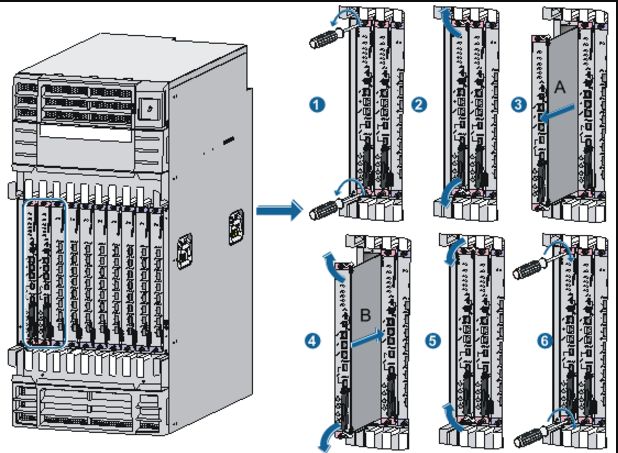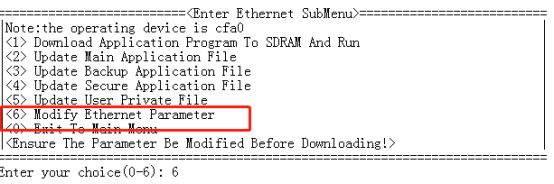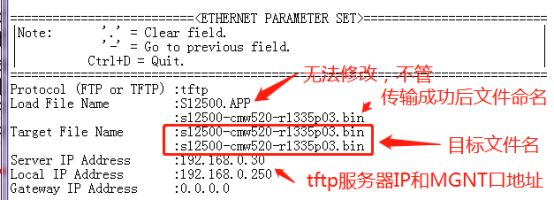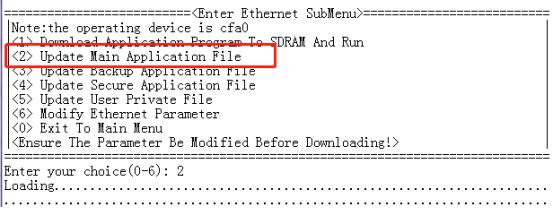H3C S12508单板卡
通过bootware升级software版本
案例:S12508更换主控板LST1MRPNC1 ,该板卡状态为Slave状态;
设备状态:S12508共2台做了堆叠,共含4张板卡,版本为S12500-CMW520-R1335P03;新板卡版本为s12500-cmw520-r1829p02;
更换原因:单板的二次电源故障导致板卡remove,需更换解决。
操作步骤:
一、插入console线,检查旧板卡状态和记录设备运行状态;
二、S12500的单板均支持热插拔,单板更换方法如下:
(1) 用十字螺丝刀松开单板两侧的松不脱螺钉。
(2) 两手抓住单板两侧的扳手,用力把扳手向外翻,使单板与机箱背板脱离。
(3) 沿着插槽导轨平稳滑动,拔出单板,将拆卸下来的单板放置到防静电袋或初始包装盒中。
(4) 将待安装的单板前面板两侧的扳手往外旋转,然后一只手托住单板(注意不要碰到电路板上的元器件),另一只手握住单板前面板,沿着插槽导轨平稳插入。
(5) 将单板两侧扳手向内合拢,使单板与机箱背板紧密接触。
(6) 手动将单板两侧的松不脱螺钉导正后拧入,再用螺丝刀拧紧螺钉,固定单板。
三、新板卡安装正确,将通电自检。由于新板卡自带software较高,无法识别原堆叠的版本,故需要降级跟master板卡版本一致;
告警日志:
Error: Failed to stack because of the different software versions between the device and the master, please enable auto upgrade of boot files function or update the device version manually.
四、进入bootware前,需要在接了console线的前提下再接一条网线从终端接到新办卡的MGNT口上,作为传输software的物理线路。并且终端配置静态IP,并打开服务器软件(这里以tftp为例),并设置服务器目录(目录里需含bin文件);
五、进入bootware步骤:
1) 按Ctrl+ B 进入扩展boot菜单;
Board self testing...........................
Board steady testing... [ PASS ]
Board SlotNo... [ 1 ]
Subcard exist testing... [ PASS ]
DX246 testing... [ PASS ]
PHY88E1111 testing... [ PASS ]
CPLD1 testing... [ PASS ]
CPLD2 testing... [ PASS ]
NS16550 register testing... [ PASS ]
The switch's Mac address... [58:66:BA:07:CA:00]
CF Card testing... [ PASS ]
BootWare Validating...
Press Ctrl+B to enter extended boot menu...
BootWare password: Not required. Please press Enter to continue.
2) 选择<4>:File control
3) 选择<6>:Modify Ethernet Parameter
填写相关信息:
4) 填写后,回车回到菜单,按<2> Update Main Application File,开始传送bin文件;
Loading.....................................................................
............................................................................
............................................................................
............................................................................
............................................................................
............................................................................
............................................................................
............................................................................
............................................................................
............................................................................
............................................................................
.........................................Done!
44449916 bytes downloaded!
Updating File cfa0:/s12500-cmw520-r1335p03.bin..............................
..........Done!
六、返回扩展bootware主菜单,按<0> Reboot进行应用并重启
System is starting...
Booting Normal Extend BootWare
The Extend BootWare is self-decompressing...................
Done!
****************************************************************************
* *
* H3C S12500 BootWare, Version 1.27 *
* *
****************************************************************************
Copyright (c) 2004-2016 Hangzhou H3C Technologies Co., Ltd.
Compiled Date : Jan 19 2016
CPU Type : MPC8548E
CPU L1 Cache : 32KB
CPU L2 Cache : 512KB
CPU Clock Speed : 1000MHz
Memory Type : DDR2 SDRAM
Memory Size : 1024MB
Memory Speed : 400MHz
BootWare Size : 4MB
Flash Size : 128MB
cfa0 Size : 999MB
NVRAM Size : 1024KB
BASIC CPLD Version : 005
EXTEND CPLD Version : 005
PCB Version : Ver.B
Board self testing...........................
Board steady testing... [ PASS ]
Board SlotNo... [ 1 ]
Subcard exist testing... [ PASS ]
DX246 testing... [ PASS ]
PHY88E1111 testing... [ PASS ]
CPLD1 testing... [ PASS ]
CPLD2 testing... [ PASS ]
NS16550 register testing... [ PASS ]
The switch's Mac address... [58:66:BA:07:CA:00]
CF Card testing... [ PASS ]
BootWare Validating...
Press Ctrl+B to enter extended boot menu...
Starting to get the main application file--cfa0:/s12500-cmw520-r1335p03.bin!
......................................................
The main application file is self-decompressing.............................
............................................................................
............................................................................
............................................................................
............................................................................
............................................................................
............................................................................
............................................................................
............................................................................
............................................................................
............................................................................
............................................................................
............................................................................
............................................................................
............................................................................
............................................................................
............................................................................
............................................................................
............................................................................
............................................................................
............................................................................
............................................................................
............................................................................
............................................................................
............................................................................
............................................................................
............................................................................
............................................................................
.....................................................
Done!
Extend BootWare Version is not equal,updating? [Y/N]
Updating Extend BootWare...Done!
BootWare updated,System is rebooting now.
DDR2 SDRAM test successful.
System is starting...
Booting Normal Extend BootWare
The Extend BootWare is self-decompressing.........................
Done!
****************************************************************************
* *
* H3C S12500 BootWare, Version 1.15 *
* *
****************************************************************************
Copyright (c) 2004-2011 Hangzhou H3C Technologies Co., Ltd.
Compiled Date : May 17 2011
CPU Type : MPC8548E
CPU L1 Cache : 32KB
CPU L2 Cache : 512KB
CPU Clock Speed : 1000MHz
Memory Type : DDR2 SDRAM
Memory Size : 1024MB
Memory Speed : 400MHz
BootWare Size : 4MB
Flash Size : 128MB
cfa0 Size : 999MB
NVRAM Size : 1024KB
BASIC CPLD Version : 005
EXTEND CPLD Version : 005
PCB Version : Ver.B
Board self testing...........................
Board steady testing... [ PASS ]
Board SlotNo... [ 1 ]
Subcard exist testing... [ PASS ]
DX246 testing... [ PASS ]
PHY88E1111 testing... [ PASS ]
CPLD1 testing... [ PASS ]
CPLD2 testing... [ PASS ]
NS16550 register testing... [ PASS ]
The switch's Mac address... [58:66:BA:07:CA:00]
CF Card testing... [ PASS ]
BootWare Validating...
Backup Extend BootWare is newer than Normal Extend BootWare,Update? [Y/N]
Press Ctrl+B to enter extended boot menu...
Starting to get the main application file--cfa0:/s12500-cmw520-r1335p03.bin!
......................................................
The main application file is self-decompressing.............................
............................................................................
............................................................................
............................................................................
............................................................................
............................................................................
............................................................................
............................................................................
............................................................................
............................................................................
............................................................................
............................................................................
............................................................................
............................................................................
............................................................................
............................................................................
............................................................................
............................................................................
............................................................................
............................................................................
............................................................................
............................................................................
............................................................................
............................................................................
............................................................................
............................................................................
............................................................................
............................................................................
.....................................................
Done!
System application is starting...
Starting application at 0x00010000 ...
User interface con2/1 is available.
Press ENTER to get started.
Login authentication
Password:
(显示需要输入console密码,证明成功加入原有堆叠中。)