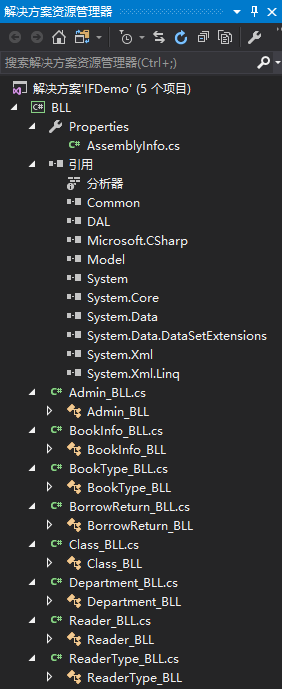C# 图书馆项目实例
图书馆管理系统
第一部分BLL文件
using System.Reflection;
using System.Runtime.CompilerServices;
using System.Runtime.InteropServices;
// 有关程序集的常规信息通过以下
// 特性集控制。更改这些特性值可修改
// 与程序集关联的信息。
[assembly: AssemblyTitle("BLL")]
[assembly: AssemblyDescription("")]
[assembly: AssemblyConfiguration("")]
[assembly: AssemblyCompany("Microsoft")]
[assembly: AssemblyProduct("BLL")]
[assembly: AssemblyCopyright("Copyright © Microsoft 2016")]
[assembly: AssemblyTrademark("")]
[assembly: AssemblyCulture("")]
// 将 ComVisible 设置为 false 使此程序集中的类型
// 对 COM 组件不可见。 如果需要从 COM 访问此程序集中的类型,
// 则将该类型上的 ComVisible 特性设置为 true。
[assembly: ComVisible(false)]
// 如果此项目向 COM 公开,则下列 GUID 用于类型库的 ID
[assembly: Guid("56508829-94db-4184-bb70-fcd4e4c5238c")]
// 程序集的版本信息由下面四个值组成:
//
// 主版本
// 次版本
// 生成号
// 修订号
//
// 可以指定所有这些值,也可以使用“生成号”和“修订号”的默认值,
// 方法是按如下所示使用“*”:
// [assembly: AssemblyVersion("1.0.*")]
[assembly: AssemblyVersion("1.0.0.0")]
[assembly: AssemblyFileVersion("1.0.0.0")]
using System;
using System.Collections.Generic;
using System.Linq;
using System.Text;
using System.Threading.Tasks;
using Model;
using DAL;
using System.Data;
namespace BLL
{
public class Admin_BLL
{
Admin_DAL aa = new Admin_DAL();
//删除管理员
public int deleteAdmin(String LoginId)
{
return aa.deleteAdmin(LoginId);
}
//修改管理员
public int ExitAdmin(Admin a)
{
return aa.ExitAdmin(a);
}
//添加管理员
public int AddAdmin(Admin a)
{
return aa.AddAdmin(a);
}
public DataSet selectAdmin()
{
return aa.selectAdmin();
}
public int Scalar(Admin a)
{
return aa.Scalar(a);
}
}
}
using System;
using System.Collections.Generic;
using System.Linq;
using System.Text;
using System.Threading.Tasks;
using Model;
using DAL;
using System.Data;
namespace BLL
{
public class BookInfo_BLL
{
BookInfo_DAL b = new BookInfo_DAL();
///
/// 查询BookInfo表
///
/// selectBookInfo()
{
return b.selectBookInfo();
}
///
/// 查询BookInfo表
///
///
/// selectBookInfo(string BookId)
{
return b.selectBookInfo(BookId);
}
///
/// 查询BookInfo表
///
///
/// 查询BookInfo表带条件
///
///
///
/// 查询BookInfo表带条件
///
///
///
/// list, string B)
{
return b.selectBookInfo1(list, B);
}
///
/// 查询BookInfo表 目前可以借阅的图书
///
///
/// using DAL;
using Model;
using System;
using System.Collections.Generic;
using System.Data;
using System.Linq;
using System.Text;
using System.Threading.Tasks;
namespace BLL
{
public class BookType_BLL
{
BookType_DAL bookType_dal = new BookType_DAL();
public List selectBookType()
{
return bookType_dal.selectBookType();
}
public DataSet selectBookType1()
{
return bookType_dal.selectBookType1();
}
public int AddBookTypeInfo(BookType type)
{
return bookType_dal.AddBookTypeInfo(type);
}
//删除图书类型
public int deleteBookType(int BookTypeId)
{
return bookType_dal.deleteBookType(BookTypeId);
}
//修改图书类型
public int updateBookType(BookType type)
{
return bookType_dal.updateBookType(type);
}
}
}
using DAL;
using Model;
using System;
using System.Collections.Generic;
using System.Data;
using System.Linq;
using System.Text;
using System.Threading.Tasks;
namespace BLL
{
public class BorrowReturn_BLL
{
BorrowReturn_DAL borrowReturn_dal = new BorrowReturn_DAL();
//查询借还表信息
public DataSet selectHostory(BorrowReturn b, string radioName, String cboBorrowTimeType, Boolean checkTime)
{
return borrowReturn_dal.selectHostory(b, radioName, cboBorrowTimeType, checkTime);
}
//借还表全部信息 包括现在借阅的和历史借阅的
public DataSet AllBorrowReturn()
{
return borrowReturn_dal.AllBorrowReturn();
}
//查询图书借还表
public DataSet selectBorrowReturn(string BookId)
{
return borrowReturn_dal.selectBorrowReturn(BookId);
}
//读者借阅记录
public DataSet ReaderBorrowReturn(string ReaderId)
{
return borrowReturn_dal.ReaderBorrowReturn(ReaderId);
}
//读者历史借阅记录
public DataSet ReaderBorrowReturn1(string ReaderId)
{
return borrowReturn_dal.ReaderBorrowReturn1(ReaderId);
}
//还书
public int ReturnBook(int BorrowReturnId)
{
return borrowReturn_dal.ReturnBook(BorrowReturnId);
}
//借书
public int BorrowBook(BorrowReturn b)
{
return borrowReturn_dal.BorrowBook(b);
}
//续借
public int RenewBook(BorrowReturn b)
{
return borrowReturn_dal.RenewBook(b);
}
}
}
using System;
using System.Collections.Generic;
using System.Linq;
using System.Text;
using System.Threading.Tasks;
using DAL;
using Model;
using System.Data;
namespace BLL
{
public class Class_BLL
{
Class_DAL class_dal = new Class_DAL();
public List selectClass()
{
return class_dal.selectClass();
}
public DataSet selectClass1()
{
return class_dal.selectClass1();
}
public int AddClass(Class c)
{
return class_dal.AddClass(c);
}
//删除班级
public int deleteClass(int ClassId)
{
return class_dal.deleteClass(ClassId);
}
//修改班级
public int updateClass(Class c)
{
return class_dal.updateClass(c);
}
}
}
using System;
using System.Collections.Generic;
using System.Linq;
using System.Text;
using System.Threading.Tasks;
using DAL;
using Model;
using System.Data;
namespace BLL
{
public class Department_BLL
{
Department_DAL department_dal = new Department_DAL();
public List selectDepartment()
{
return department_dal.selectDepartment();
}
public DataSet selectDepartment1()
{
return department_dal.selectDepartment1();
}
public int addDepartment(Department d)
{
return department_dal.addDepartment(d);
}
//删除院系
public int deleteDepartment(int DepartmentId)
{
return department_dal.deleteDepartment(DepartmentId);
}
//修改院系
public int updateDepartment(Department d)
{
return department_dal.updateDepartment(d);
}
}
}
using System;
using System.Collections.Generic;
using System.Linq;
using System.Text;
using System.Threading.Tasks;
using DAL;
using Model;
using System.Data;
namespace BLL
{
public class Reader_BLL
{
Reader_DAL reader_dal = new Reader_DAL();
//无条件查询读者信息
public DataSet selectReader()
{
return reader_dal.selectReader();
}
//根据ID查询全部的读者信息
public DataSet selectReader(int ReaderTypeId)
{
return reader_dal.selectReader(ReaderTypeId);
}
//根据查询内容和条件查询的读者信息
public DataSet selectReader(string A, string B)
{
return reader_dal.selectReader(A, B);
}
//根据查询条件查询的读者信息
public DataSet selectReader(List list, string B)
{
return reader_dal.selectReader(list, B);
}
//删除读者信息
public int deleteReader(string ReaderId)
{
return reader_dal.deleteReader(ReaderId);
}
//根据ID查询的读者信息
public List selectReader1(string ReaderId)
{
return reader_dal.selectReader1(ReaderId);
}
//修改读者信息
public int updateReader(Reader reader)
{
return reader_dal.updateReader(reader);
}
//添加读者信息
public int addReader(Reader r)
{
return reader_dal.addReader(r);
}
//返回读者编号,读者姓名
public List selectReaderId(string ReaderId)
{
return reader_dal.selectReaderId(ReaderId);
}
}
}
using System;
using System.Collections.Generic;
using System.Linq;
using System.Text;
using System.Threading.Tasks;
using DAL;
using Model;
using System.Data;
namespace BLL
{
public class ReaderType_BLL
{
ReaderType_DAL reader_dal = new ReaderType_DAL();
//查询全部的读者类型
public List selectReaderType()
{
return reader_dal.selectReaderType();
}
//查询全部的读者类型
public DataSet selectReaderType1()
{
return reader_dal.selectReaderType1();
}
//添加读者类型
public int addReaderType(ReaderType r)
{
return reader_dal.addReaderType(r);
}
//删除读者类型
public int deleteReader(int ReaderTypeId)
{
return reader_dal.deleteReader(ReaderTypeId);
}
//修改读者类型
public int updateReaderType(ReaderType r)
{
return reader_dal.updateReaderType(r);
}
}
}
第二部分:Common
using System.Reflection;
using System.Runtime.CompilerServices;
using System.Runtime.InteropServices;
// 有关程序集的常规信息通过以下
// 特性集控制。更改这些特性值可修改
// 与程序集关联的信息。
[assembly: AssemblyTitle("Common")]
[assembly: AssemblyDescription("")]
[assembly: AssemblyConfiguration("")]
[assembly: AssemblyCompany("Microsoft")]
[assembly: AssemblyProduct("Common")]
[assembly: AssemblyCopyright("Copyright © Microsoft 2016")]
[assembly: AssemblyTrademark("")]
[assembly: AssemblyCulture("")]
// 将 ComVisible 设置为 false 使此程序集中的类型
// 对 COM 组件不可见。 如果需要从 COM 访问此程序集中的类型,
// 则将该类型上的 ComVisible 特性设置为 true。
[assembly: ComVisible(false)]
// 如果此项目向 COM 公开,则下列 GUID 用于类型库的 ID
[assembly: Guid("14c13f05-90ff-4cf8-9f0d-fc68ef309436")]
// 程序集的版本信息由下面四个值组成:
//
// 主版本
// 次版本
// 生成号
// 修订号
//
// 可以指定所有这些值,也可以使用“生成号”和“修订号”的默认值,
// 方法是按如下所示使用“*”:
// [assembly: AssemblyVersion("1.0.*")]
[assembly: AssemblyVersion("1.0.0.0")]
[assembly: AssemblyFileVersion("1.0.0.0")]
using System;
using System.Collections.Generic;
using System.Linq;
using System.Text;
using System.Threading.Tasks;
using System.Windows.Forms;
using System.Data.SqlClient;
using System.Reflection;
using System.Drawing;
namespace Common
{
public class Com
{
public void thread()
{
}
///
/// DataGridView的样式
///
///
public void ExitGridView(DataGridView GridView)
{
GridView.AllowDrop = false;
GridView.AllowUserToAddRows = false;
GridView.AllowUserToDeleteRows = false;
GridView.AllowUserToOrderColumns = false;
GridView.AllowUserToResizeColumns = false;
}
///
/// 生成一列有功能的按钮
///
///
///
public void AddColumn(string name, DataGridView GridView)
{
//添加修改按钮
DataGridViewButtonColumn c = new DataGridViewButtonColumn();
//设置列标题单元格的名称
c.Text = name;
//单元格的背景色
c.DefaultCellStyle.BackColor = Color.LightGray;
//单元格选定时的背景色
c.DefaultCellStyle.SelectionBackColor = Color.DarkGray;
//单元格的默认文本
c.UseColumnTextForButtonValue = true;
//单元格宽
c.Width = 60;
//添加新的一列对象
//选中时背景色为灰色
c.DefaultCellStyle.SelectionBackColor = Color.LightGray;
c.DefaultCellStyle.SelectionForeColor = Color.Black;
c.FillWeight = 50;
GridView.Columns.Add(c);
}
///
/// 自动生成columns 没有修改和删除
///
///
///
///
public void AutoColumn(string HeaderText, string DataPropertyNames, DataGridView GrdiView)
{
//去掉自动生成的列
GrdiView.AutoGenerateColumns = false;
GrdiView.RowHeadersDefaultCellStyle.SelectionBackColor = Color.DarkGray;
//生成行标题标号的方法
GrdiView.DataSource = System.Drawing.Imaging.ImageCodecInfo.GetImageDecoders();
// 禁止用户改变DataGridView1的所有列的列宽
GrdiView.AllowUserToResizeColumns = false;
//禁止用户改变DataGridView1の所有行的行高
GrdiView.AllowUserToResizeRows = false;
//选择整行
GrdiView.SelectionMode = DataGridViewSelectionMode.FullRowSelect;
GrdiView.AllowDrop = false;
//不可以添加行
GrdiView.AllowUserToAddRows = false;
//不可以删除行
GrdiView.AllowUserToDeleteRows = false;
//不可以手动对列重新定位
GrdiView.AllowUserToOrderColumns = false;
//不可以调整列的大小
GrdiView.AllowUserToResizeColumns = false;
//不可以调整行的大小
GrdiView.AllowUserToResizeRows = false;
//行标题行的宽度
GrdiView.RowHeadersWidth = 32;
//不能多选
GrdiView.MultiSelect = false;
//获取标题样式
GrdiView.ColumnHeadersDefaultCellStyle.Alignment = DataGridViewContentAlignment.MiddleCenter;
string[] arrayHeaderText = HeaderText.Split(',');
string[] arrayDataPropertyNames = DataPropertyNames.Split(',');
for (int i = 0; i < arrayHeaderText.Length; i++)
{
DataGridViewTextBoxColumn d = new DataGridViewTextBoxColumn();
//绑定数据库列名称
d.DataPropertyName = arrayDataPropertyNames[i];
//设置列标题的名称
d.HeaderText = arrayHeaderText[i];
//单元格选定时的背景色
d.DefaultCellStyle.SelectionBackColor = Color.Gainsboro;
d.DefaultCellStyle.SelectionForeColor = Color.Black;
//单元格的内容居中
d.DefaultCellStyle.Alignment = DataGridViewContentAlignment.MiddleCenter;
GrdiView.Columns.Add(d);
}
GrdiView.DataSource = null;
}
///
/// 找到刚刚添加成功的数据行s
///
///
///
public void AutoFindRow(string A, DataGridView GridView)
{
//获取DataGridView中的总行数
int rows = GridView.RowCount;
//找到刚刚添加成功的数据行
for (int i = 0; i < rows; i++)
{
string a = GridView.Rows[i].Cells[0].Value.ToString();
if (a == A)
{
//选中整行
GridView.Rows[i].Selected = true;
//垂直滚动条,滚动到当前行索引位置
GridView.FirstDisplayedScrollingRowIndex = i;
}
else
{
//清楚整行选中
GridView.Rows[i].Selected = false;
}
}
}
///
/// 找到刚刚添加成功的数据行
///
///
///
public void AutoFindRow(int A, DataGridView GridView)
{
//获取DataGridView中的总行数
int rows = GridView.RowCount;
//找到刚刚添加成功的数据行
for (int i = 0; i < rows; i++)
{
int a = (int)GridView.Rows[i].Cells[0].Value;
if (a == A)
{
//选中整行
GridView.Rows[i].Selected = true;
//垂直滚动条,滚动到当前行索引位置
GridView.FirstDisplayedScrollingRowIndex = i;
}
else
{
//清楚整行选中
GridView.Rows[i].Selected = false;
}
}
}
}
}
第三部分:DAL
using System.Reflection;
using System.Runtime.CompilerServices;
using System.Runtime.InteropServices;
// 有关程序集的常规信息通过以下
// 特性集控制。更改这些特性值可修改
// 与程序集关联的信息。
[assembly: AssemblyTitle("DAL")]
[assembly: AssemblyDescription("")]
[assembly: AssemblyConfiguration("")]
[assembly: AssemblyCompany("Microsoft")]
[assembly: AssemblyProduct("DAL")]
[assembly: AssemblyCopyright("Copyright © Microsoft 2016")]
[assembly: AssemblyTrademark("")]
[assembly: AssemblyCulture("")]
// 将 ComVisible 设置为 false 使此程序集中的类型
// 对 COM 组件不可见。 如果需要从 COM 访问此程序集中的类型,
// 则将该类型上的 ComVisible 特性设置为 true。
[assembly: ComVisible(false)]
// 如果此项目向 COM 公开,则下列 GUID 用于类型库的 ID
[assembly: Guid("aa1f6ea9-d7f8-4ac5-9b21-813cc209d14c")]
// 程序集的版本信息由下面四个值组成:
//
// 主版本
// 次版本
// 生成号
// 修订号
//
// 可以指定所有这些值,也可以使用“生成号”和“修订号”的默认值,
// 方法是按如下所示使用“*”:
// [assembly: AssemblyVersion("1.0.*")]
[assembly: AssemblyVersion("1.0.0.0")]
[assembly: AssemblyFileVersion("1.0.0.0")]
using Model;
using System;
using System.Collections.Generic;
using System.Data;
using System.Data.SqlClient;
using System.Linq;
using System.Text;
using System.Threading.Tasks;
namespace DAL
{
public class Admin_DAL
{
///
/// 查询全部
///
///
/// 删除管理员
///
///
///
/// 修改管理员
///
///
///
/// 添加管理员
///
///
///
/// 查询相同用户
///
///
/// using System;
using System.Collections.Generic;
using System.Linq;
using System.Text;
using System.Threading.Tasks;
using Model;
using System.Data.SqlClient;
using System.Data;
namespace DAL
{
public class BookInfo_DAL
{
///
/// 查询BookInfo表
///
/// selectBookInfo()
{
string sql = @"select BookId,BookName,TimeIn,BookTypeName,Author,PinYinCode,Translator,Language,
BookNumber,Price,Layout,Address,ISBS,Versions,BookRemark from BookInfo
inner join BookType on BookType.BookTypeId=BookInfo.BookTypeId";
List list = new List();
SqlDataReader reader = DBhelp.Create().ExecuteReader(sql);
while (reader.Read())
{
BookInfo b = new BookInfo();
b.BookId = reader.GetString(0);
b.BookName = reader.GetString(1);
b.TimeIn = reader.GetDateTime(2);
b.BookType = new BookType();
b.BookType.BookTypeName = reader.GetString(3);
b.Author = reader.GetString(4);
b.PinYinCode = reader.GetString(5);
b.Translator = reader.GetString(6);
b.Language = reader.GetString(7);
b.BookNumber = reader.GetString(8);
b.Price = reader.GetString(9);
b.Layout = reader.GetString(10);
b.Address = reader.GetString(11);
b.ISBS = reader.GetString(12);
b.Versions = reader.GetString(13);
b.BookRemark = reader.GetString(14);
list.Add(b);
}
reader.Close();
return list;
}
///
/// 根据ID查询bookinfo表
///
///
/// selectBookInfo(string BookId)
{
string sql = @"select BookId,BookName,TimeIn,BookTypeId,Author,PinYinCode,Translator,Language,BookNumber, Price,Layout,Address,ISBS,Versions,BookRemark from BookInfo where BookId=@BookId";
SqlParameter[] sp ={
new SqlParameter("@BookId",BookId)
};
SqlDataReader reader = DBhelp.Create().ExecuteReader(sql, sp);
List list = new List();
while (reader.Read())
{
BookInfo b = new BookInfo();
b.BookId = reader.GetString(0);
b.BookName = reader.GetString(1);
b.TimeIn = reader.GetDateTime(2);
b.BookTypeId = reader.GetInt32(3);
b.Author = reader.GetString(4);
b.PinYinCode = reader.GetString(5);
b.Translator = reader.GetString(6);
b.Language = reader.GetString(7);
b.BookNumber = reader.GetString(8);
b.Price = reader.GetString(9);
b.Layout = reader.GetString(10);
b.Address = reader.GetString(11);
b.ISBS = reader.GetString(12);
b.Versions = reader.GetString(13);
b.BookRemark = reader.GetString(14);
list.Add(b);
}
reader.Close();
return list;
}
///
/// 查询BookInfo表
///
///
/// 查询BookInfo表 目前可以借阅的图书
///
///
///
/// 根据条件查询bookinfo表
///
///
///
/// 根据条件查询bookinfo表
///
///
///
///
/// 查询BookInfo表 带全部查询(表中所有相关的字段)
///
///
///
/// list, string B)
{
string sql = "";
for (int i = 0; i < list.Count; i++)
{
if (i != list.Count - 1)
{
sql += string.Format(@"select BookId,BookName,TimeIn,BookTypeName,Author,PinYinCode,Translator,Language,
BookNumber,Price,Layout,Address,ISBS,Versions,BookRemark from BookInfo
inner join BookType on BookType.BookTypeId=BookInfo.BookTypeId
where {0} like '%{1}%' union ", list[i], B);
}
else
{
sql += string.Format(@"select BookId,BookName,TimeIn,BookTypeName,Author,PinYinCode,Translator,Language,
BookNumber,Price,Layout,Address,ISBS,Versions,BookRemark from BookInfo
inner join BookType on BookType.BookTypeId=BookInfo.BookTypeId
where {0} like '%{1}%' ", list[i], B);
}
}
return DBhelp.Create().ExecuteAdater(sql);
}
///
/// 添加图书信息
///
///
///
/// 修改图书信息
///
///
///
/// 根据Id删除
///
///
/// using Model;
using System;
using System.Collections.Generic;
using System.Data;
using System.Data.SqlClient;
using System.Linq;
using System.Text;
using System.Threading.Tasks;
namespace DAL
{
public class BookType_DAL
{
public List selectBookType()
{
string sql = "select * from BookType";
List list = new List();
SqlDataReader reader = DBhelp.Create().ExecuteReader(sql);
while (reader.Read())
{
BookType b = new BookType();
b.BookTypeId = reader.GetInt32(0);
b.BookTypeName = reader.GetString(1);
list.Add(b);
}
reader.Close();
return list;
}
public DataSet selectBookType1()
{
string sql = "select BookTypeId,BookTypeName from BookType";
return DBhelp.Create().ExecuteAdater(sql);
}
public int AddBookTypeInfo(BookType type)
{
string sql = "proc_AddBookTypeInfo";
SqlParameter[] sp ={
new SqlParameter("@BookTypeId",SqlDbType.Int),
new SqlParameter("@BookTypeName",type.BookTypeName),
new SqlParameter("@ReturnValue",SqlDbType.Int)
};
sp[0].Direction = ParameterDirection.Output;
sp[2].Direction = ParameterDirection.ReturnValue;
DBhelp.Create().ExecuteNonQuery(sql,CommandType.StoredProcedure, sp);
type.BookTypeId = (int)sp[0].Value;
return (int)sp[2].Value;
}
//删除图书类型
public int deleteBookType(int BookTypeId)
{
string sql = @"delete from BorrowReturn where BookId in(select BookId from BookInfo where BookTypeId=@BookTypeId)
delete from BookInfo where BookTypeId=@BookTypeId
delete from BookType where BookTypeId=@BookTypeId";
SqlParameter[] sp ={
new SqlParameter("@BookTypeId",BookTypeId)
};
return DBhelp.Create().ExecuteNonQuery(sql, sp:sp);
}
//修改图书类型
public int updateBookType(BookType type)
{
string sql = "update BookType set BookTypeName=@BookTypeName where BookTypeId=@BookTypeId";
SqlParameter[] sp ={
new SqlParameter("@BookTypeId",type.BookTypeId),
new SqlParameter("@BookTypeName",type.BookTypeName)
};
return DBhelp.Create().ExecuteNonQuery(sql, sp: sp);
}
}
}
using Model;
using System;
using System.Collections.Generic;
using System.Data;
using System.Data.SqlClient;
using System.Linq;
using System.Text;
using System.Threading.Tasks;
namespace DAL
{
public class BorrowReturn_DAL
{
//查询借还表信息
public DataSet selectHostory(BorrowReturn b, string radioName, String cboBorrowTimeType, Boolean checkTime)
{
string sql = string.Format(@"select BookInfo.BookId as 'BookId',Reader.ReaderId as 'ReaderId',BookName,ReaderName,
BookTypeName,ReaderTypeName,Gender,IdentityCard,
BorrowTime,ReturnTime,FactReturnTime,Fine,RenewCount
from BorrowReturn
inner join BookInfo on BookInfo.BookId=BorrowReturn.BookId
inner join Reader on Reader.ReaderId=BorrowReturn.ReaderId
inner join BookType on BookType.BookTypeId=BookInfo.BookTypeId
inner join ReaderType on ReaderType.ReaderTypeId=Reader.ReaderTypeId
where BookInfo.BookId like '%{0}%' and
Reader.ReaderId like '%{1}%' ", b.BookId, b.ReaderId);
if (radioName == "全部")
{
}
else if (radioName == "已借")
{
sql += " and FactReturnTime is null ";
}
else if (radioName == "已还")
{
sql += " and FactReturnTime is not null ";
}
if (checkTime)
{
if (cboBorrowTimeType == "日期")
{
sql += string.Format(@" and BorrowId in(
select BorrowId from BorrowReturn where BorrowTime between '{0}' and '{1}' union
select BorrowId from BorrowReturn where ReturnTime between '{0}' and '{1}' union
select BorrowId from BorrowReturn where FactReturnTime between '{0}' and '{1}'
) ", b.TimeIn, b.TimeOut);
}
else if (cboBorrowTimeType == "借书日期")
{
sql += @" and BorrowTime between '" + b.TimeIn + "' and '" + b.TimeOut + "' ";
}
else if (cboBorrowTimeType == "应还书日期")
{
sql += @" and ReturnTime between '" + b.TimeIn + "' and '" + b.TimeOut + "' ";
}
else if (cboBorrowTimeType == "实际还书日期")
{
sql += @" and FactReturnTime between '" + b.TimeIn + "' and '" + b.TimeOut + "' ";
}
}
return DBhelp.Create().ExecuteAdater(sql);
}
//借还表全部信息 包括现在借阅的和历史借阅的
public DataSet AllBorrowReturn()
{
string sql = @"select BookInfo.BookId as 'BookId',Reader.ReaderId as 'ReaderId',BookName,ReaderName,
BookTypeName,ReaderTypeName,Gender,IdentityCard,
BorrowTime,ReturnTime,FactReturnTime,Fine,RenewCount
from BorrowReturn
inner join BookInfo on BookInfo.BookId=BorrowReturn.BookId
inner join Reader on Reader.ReaderId=BorrowReturn.ReaderId
inner join BookType on BookType.BookTypeId=BookInfo.BookTypeId
inner join ReaderType on ReaderType.ReaderTypeId=Reader.ReaderTypeId";
return DBhelp.Create().ExecuteAdater(sql);
}
//查询图书借还表(表连接)
public DataSet selectBorrowReturn(string BookId)
{
string sql = @"select BookInfo.BookId,BookName,Reader.ReaderId,ReaderName,BorrowTime,ReturnTime,FactReturnTime,Fine,RenewCount,BorrowRemark from BookInfo
inner join BorrowReturn on BorrowReturn.BookId=BookInfo.BookId
inner join Reader on Reader.ReaderId=BorrowReturn.ReaderId
where BookInfo.BookId=@BookId ";
SqlParameter[] sp ={
new SqlParameter("@BookId",BookId)
};
return DBhelp.Create().ExecuteAdater(sql, sp);
}
//读者借阅记录
public DataSet ReaderBorrowReturn(string ReaderId)
{
string sql = @"select BorrowId,Reader.ReaderId as 'ReaderId',ReaderName,BookInfo.BookId as 'BookId',BookName,BorrowTime,ReturnTime,FactReturnTime,Fine,RenewCount,BorrowRemark from Reader
inner join BorrowReturn on BorrowReturn.ReaderId=Reader.ReaderId
inner join BookInfo on BookInfo.BookId=BorrowReturn.BookId
where Reader.ReaderId=@ReaderId and FactReturnTime is null ";
SqlParameter[] sp ={
new SqlParameter("@ReaderId",ReaderId)
};
return DBhelp.Create().ExecuteAdater(sql, sp);
}
//读者历史借阅记录
public DataSet ReaderBorrowReturn1(string ReaderId)
{
string sql = @"select BorrowId,Reader.ReaderId as 'ReaderId',ReaderName,BookInfo.BookId as 'BookId',BookName,BorrowTime,ReturnTime,FactReturnTime,Fine,RenewCount,BorrowRemark from Reader
inner join BorrowReturn on BorrowReturn.ReaderId=Reader.ReaderId
inner join BookInfo on BookInfo.BookId=BorrowReturn.BookId
where Reader.ReaderId=@ReaderId and FactReturnTime is not null ";
SqlParameter[] sp ={
new SqlParameter("@ReaderId",ReaderId)
};
return DBhelp.Create().ExecuteAdater(sql, sp);
}
//还书
public int ReturnBook(int BorrowReturnId)
{
string sql = @"update BorrowReturn set FactReturnTime=@FactReturnTime,RenewCount=0 where BorrowId=@BorrowId";
SqlParameter[] sp ={
new SqlParameter("@FactReturnTime",DateTime.Now),
new SqlParameter("@BorrowId",BorrowReturnId)
};
return DBhelp.Create().ExecuteNonQuery(sql, sp: sp);
}
//借书
public int BorrowBook(BorrowReturn b)
{
string sql = "proc_BorrowBook";
SqlParameter[] sp ={
new SqlParameter("@BorrowId",DbType.Int32),
new SqlParameter("@BookId",b.BookId),
new SqlParameter("@ReaderId",b.ReaderId),
new SqlParameter("@BorrowTime",b.BorrowTime),
new SqlParameter("@ReturnTime",b.ReturnTime),
new SqlParameter("@Fine",b.Fine),
new SqlParameter("@RenewCount",b.RenewCount),
new SqlParameter("@BorrowRemark",b.BorrowRemark),
new SqlParameter("@ReturnValue",DbType.Int32)
};
sp[0].Direction = ParameterDirection.Output;
sp[sp.Length - 1].Direction = ParameterDirection.ReturnValue;
DBhelp.Create().ExecuteNonQuery(sql, CommandType.StoredProcedure, sp);
b.BorrowId = (int)sp[0].Value;
return (int)sp[sp.Length - 1].Value;
}
//续借
public int RenewBook(BorrowReturn b)
{
string sql = @"update BorrowReturn set ReturnTime=dateadd(month,3,ReturnTime),RenewCount=RenewCount+1 where BorrowId=@BorrowId";
SqlParameter[] sp ={
new SqlParameter("@BorrowId",b.BorrowId)
};
return DBhelp.Create().ExecuteNonQuery(sql, sp: sp);
}
}
}
using System;
using System.Collections.Generic;
using System.Linq;
using System.Text;
using System.Threading.Tasks;
using Model;
using System.Data;
using System.Data.SqlClient;
namespace DAL
{
public class Class_DAL
{
public List selectClass()
{
string sql = "select * from Class";
List list = new List();
SqlDataReader reader = DBhelp.Create().ExecuteReader(sql);
while (reader.Read())
{
Class c = new Class();
c.ClassId = reader.GetInt32(0);
c.ClassName = reader.GetString(1);
list.Add(c);
}
reader.Close();
return list;
}
public DataSet selectClass1()
{
string sql = "select * from Class";
return DBhelp.Create().ExecuteAdater(sql);
}
public int AddClass(Class c)
{
string sql = "proc_addClass";
SqlParameter[] sp ={
new SqlParameter("@ClassId",DbType.Int32),
new SqlParameter("@ClassName",c.ClassName),
new SqlParameter("@ReturnValue",DbType.Int32)
};
sp[0].Direction = ParameterDirection.Output;
sp[2].Direction = ParameterDirection.ReturnValue;
DBhelp.Create().ExecuteNonQuery(sql, CommandType.StoredProcedure, sp);
c.ClassId = (int)sp[0].Value;
return (int)sp[2].Value;
}
//删除班级
public int deleteClass(int ClassId)
{
string sql = @"delete from Reader where ClassId=@ClassId
delete from Class where ClassId=@ClassId";
SqlParameter[] sp ={
new SqlParameter("@ClassId",ClassId)
};
return DBhelp.Create().ExecuteNonQuery(sql, sp: sp);
}
//修改班级
public int updateClass(Class c)
{
string sql = "update Class set ClassName=@ClassName where ClassId=@ClassId";
SqlParameter[] sp ={
new SqlParameter("@ClassId",c.ClassId),
new SqlParameter("@ClassName",c.ClassName)
};
return DBhelp.Create().ExecuteNonQuery(sql, sp: sp);
}
}
}
using System;
using System.Collections.Generic;
using System.Linq;
using System.Text;
using Model;
using System.Data.SqlClient;
using System.Configuration;
using System.Data;
namespace DAL
{
public class DBhelp
{
private DBhelp() { }
private static DBhelp dbhelp = null;
public static DBhelp Create()
{
if (dbhelp == null)
dbhelp = new DBhelp();
return dbhelp;
}
string conString = ConfigurationManager.ConnectionStrings["a"].ConnectionString;
//返回一行一列
public int ExecuteScalar(string sql, params SqlParameter[] sp)
{
SqlConnection con = new SqlConnection(conString);
try
{
con.Open();
SqlCommand com = new SqlCommand(sql, con);
com.Parameters.AddRange(sp);
return (int)com.ExecuteScalar();
}
catch (Exception)
{
con.Close();
throw;
}
finally
{
con.Close();
}
}
//返回读取器对象
public SqlDataReader ExecuteReader(string sql, params SqlParameter[] sp)
{
SqlConnection con = new SqlConnection(conString);
try
{
con.Open();
SqlCommand com = new SqlCommand(sql, con);
com.Parameters.AddRange(sp);
return com.ExecuteReader(CommandBehavior.CloseConnection);
}
catch (Exception ex)
{
con.Close();
throw ex;
}
}
//返回数据集,
public DataSet ExecuteAdater(string sql, params SqlParameter[] sp)
{
SqlConnection con = new SqlConnection(conString);
try
{
SqlCommand com = new SqlCommand(sql, con);
com.Parameters.AddRange(sp);
SqlDataAdapter adapter = new SqlDataAdapter(com);
DataSet ds = new DataSet();
adapter.Fill(ds, "a");
return ds;
}
catch (Exception)
{
throw;
}
finally
{
con.Close();
}
}
//返回受影响行数
public int ExecuteNonQuery(string sql, CommandType type = CommandType.Text, params SqlParameter[] sp)
{
SqlConnection con = new SqlConnection(conString);
try
{
con.Open();
SqlCommand com = new SqlCommand(sql, con);
com.Parameters.AddRange(sp);
com.CommandType = type;
return com.ExecuteNonQuery();
}
catch (Exception)
{
con.Close();
throw;
}
finally
{
con.Close();
}
}
}
}
using System;
using System.Collections.Generic;
using System.Linq;
using System.Text;
using System.Threading.Tasks;
using Model;
using System.Data;
using System.Data.SqlClient;
namespace DAL
{
public class Department_DAL
{
public List selectDepartment()
{
string sql = "select * from Department";
List list = new List();
SqlDataReader reader = DBhelp.Create().ExecuteReader(sql);
while (reader.Read())
{
Department d = new Department();
d.DepartmentId = (int)reader["DepartmentId"];
d.DepartmentName = reader["DepartmentName"].ToString();
list.Add(d);
}
reader.Close();
return list;
}
public DataSet selectDepartment1()
{
string sql = "select * from Department";
return DBhelp.Create().ExecuteAdater(sql); ;
}
public int addDepartment(Department d)
{
string sql = "proc_addDepartment";
SqlParameter[] sp ={
new SqlParameter("@DepartmentId",DbType.Int32),
new SqlParameter("@DepartmentName",d.DepartmentName),
new SqlParameter("@ReturnValue",DbType.Int32)
};
sp[0].Direction = ParameterDirection.Output;
sp[2].Direction = ParameterDirection.ReturnValue;
DBhelp.Create().ExecuteNonQuery(sql, CommandType.StoredProcedure, sp);
d.DepartmentId = (int)sp[0].Value;
return (int)sp[2].Value;
}
//删除院系
public int deleteDepartment(int DepartmentId)
{
string sql = @"delete from Reader where DepartmentId=@DepartmentId
delete from Department where DepartmentId=@DepartmentId";
SqlParameter[] sp ={
new SqlParameter("@DepartmentId",DepartmentId)
};
return DBhelp.Create().ExecuteNonQuery(sql, sp: sp);
}
//修改院系
public int updateDepartment(Department d)
{
string sql = "update Department set DepartmentName=@DepartmentName where DepartmentId=@DepartmentId";
SqlParameter[] sp ={
new SqlParameter("@DepartmentId",d.DepartmentId),
new SqlParameter("@DepartmentName",d.DepartmentName)
};
return DBhelp.Create().ExecuteNonQuery(sql, sp: sp);
}
}
}
using System;
using System.Collections.Generic;
using System.Linq;
using System.Text;
using System.Threading.Tasks;
using Model;
using System.Data.SqlClient;
using System.Data;
namespace DAL
{
public class Reader_DAL
{
//无条件查询读者信息
public DataSet selectReader()
{
string sql = @"select ReaderId,ReaderName,TimeIn,TimeOut,ReaderTypeName,DepartmentName,ClassName,IdentityCard,Gender,Special,Phone,Email,Address,ReaderRemark from Reader
inner join ReaderType on ReaderType.ReaderTypeId=Reader.ReaderTypeId
inner join Department on Department.DepartmentId=Reader.DepartmentId
inner join Class on Class.ClassId=Reader.ClassId";
return DBhelp.Create().ExecuteAdater(sql);
}
//根据读者类型ID查询的读者信息
public DataSet selectReader(int ReaderTypeId)
{
string sql = @"select ReaderId,ReaderName,TimeIn,TimeOut,ReaderTypeName,DepartmentName,ClassName,IdentityCard,Gender,Special,Phone,Email,Address,ReaderRemark from Reader
inner join ReaderType on ReaderType.ReaderTypeId=Reader.ReaderTypeId
inner join Department on Department.DepartmentId=Reader.DepartmentId
inner join Class on Class.ClassId=Reader.ClassId
where ReaderType.ReaderTypeId=@ReaderTypeId ";
SqlParameter[] sp ={
new SqlParameter("@ReaderTypeId",ReaderTypeId)
};
return DBhelp.Create().ExecuteAdater(sql, sp);
}
//根据ID查询的读者信息
public List selectReader1(string ReaderId)
{
string sql = @"select ReaderId,ReaderName,TimeIn,TimeOut,ReaderTypeId,DepartmentId,ClassId,IdentityCard,
Gender,Special,Phone,Email,Address,ReaderRemark from Reader";
SqlParameter[] sp ={
new SqlParameter("@ReaderId",ReaderId)
};
List list = new List();
SqlDataReader reader = DBhelp.Create().ExecuteReader(sql, sp);
while (reader.Read())
{
Reader r = new Reader();
r.ReaderId = reader.GetString(0);
r.ReaderName = reader.GetString(1);
r.TimeIn = reader.GetDateTime(2);
r.TimeOut = reader.GetDateTime(3);
r.ReaderTypeId = reader.GetInt32(4);
r.DepartmentId = reader.GetInt32(5);
r.ClassId = reader.GetInt32(6);
r.IdentityCard = reader.GetString(7);
r.Gender = reader.GetString(8);
r.Special = reader.GetString(9);
r.Phone = reader.GetString(10);
r.Email = reader.GetString(11);
r.Address = reader.GetString(12);
r.ReaderRemark = reader.GetString(13);
list.Add(r);
}
reader.Close();
return list;
}
//根据查询内容和条件查询的读者信息
public DataSet selectReader(string A, string B)
{
string sql = string.Format(@"select ReaderId,ReaderName,TimeIn,TimeOut,ReaderTypeName,DepartmentName,ClassName,IdentityCard,Gender,Special,Phone,Email,Address,ReaderRemark from Reader
inner join ReaderType on ReaderType.ReaderTypeId=Reader.ReaderTypeId
inner join Department on Department.DepartmentId=Reader.DepartmentId
inner join Class on Class.ClassId=Reader.ClassId
where {0} like '%{1}%'", A, B);
return DBhelp.Create().ExecuteAdater(sql);
}
//根据查询条件查询的读者信息
public DataSet selectReader(List list, string B)
{
string sql = "";
for (int i = 0; i < list.Count; i++)
{
if (i != list.Count - 1)
{
sql += string.Format(@"select ReaderId,ReaderName,TimeIn,TimeOut,ReaderTypeName,DepartmentName,ClassName,IdentityCard,Gender,Special,Phone,Email,Address,ReaderRemark from Reader
inner join ReaderType on ReaderType.ReaderTypeId=Reader.ReaderTypeId
inner join Department on Department.DepartmentId=Reader.DepartmentId
inner join Class on Class.ClassId=Reader.ClassId
where {0} like '%{1}%' union ", list[i], B);
}
else
{
sql += string.Format(@"select ReaderId,ReaderName,TimeIn,TimeOut,ReaderTypeName,DepartmentName,ClassName,IdentityCard,Gender,Special,Phone,Email,Address,ReaderRemark from Reader
inner join ReaderType on ReaderType.ReaderTypeId=Reader.ReaderTypeId
inner join Department on Department.DepartmentId=Reader.DepartmentId
inner join Class on Class.ClassId=Reader.ClassId
where {0} like '%{1}%' ", list[i], B);
}
}
return DBhelp.Create().ExecuteAdater(sql);
}
//删除读者信息
public int deleteReader(string ReaderId)
{
string sql = @"
delete from BorrowReturn where ReaderId=@ReaderId
delete from Reader where ReaderId=@ReaderId";
SqlParameter[] sp ={
new SqlParameter("@ReaderId",ReaderId)
};
return DBhelp.Create().ExecuteNonQuery(sql, sp: sp);
}
//修改读者信息
public int updateReader(Reader reader)
{
string sql = @"update Reader set ReaderName=@ReaderName,TimeIn=@TimeIn,TimeOut=@TimeOut,ReaderTypeId=@ReaderTypeId,
DepartmentId=@DepartmentId,ClassId=@ClassId,IdentityCard=@IdentityCard,Gender=@Gender,Special=@Special,
Phone=@Phone,Email=@Email,Address=@Address,ReaderRemark=@ReaderRemark where ReaderId=@ReaderId";
SqlParameter[] sp ={
new SqlParameter("@ReaderName",reader.ReaderName),
new SqlParameter("@TimeIn",reader.TimeIn),
new SqlParameter("@TimeOut",reader.TimeOut),
new SqlParameter("@ReaderTypeId",reader.ReaderTypeId),
new SqlParameter("@DepartmentId",reader.DepartmentId),
new SqlParameter("@ClassId",reader.ClassId),
new SqlParameter("@IdentityCard",reader.IdentityCard),
new SqlParameter("@Gender",reader.Gender),
new SqlParameter("@Special",reader.Special),
new SqlParameter("@Phone",reader.Phone),
new SqlParameter("@Email",reader.Email),
new SqlParameter("@Address",reader.Address),
new SqlParameter("@ReaderRemark",reader.ReaderRemark),
new SqlParameter("@ReaderId",reader.ReaderId)
};
return DBhelp.Create().ExecuteNonQuery(sql, sp: sp);
}
//添加读者信息
public int addReader(Reader r)
{
string sql = "proc_AddReader";
SqlParameter[] sp ={
new SqlParameter("@ReaderId",r.ReaderId),
new SqlParameter("@ReaderName",r.ReaderName),
new SqlParameter("@TimeIn",r.TimeIn),
new SqlParameter("@TimeOut",r.TimeOut),
new SqlParameter("@ReaderTypeId",r.ReaderTypeId),
new SqlParameter("@DepartmentId",r.DepartmentId),
new SqlParameter("@ClassId",r.ClassId),
new SqlParameter("@IdentityCard",r.IdentityCard),
new SqlParameter("@Gender",r.Gender),
new SqlParameter("@Special",r.Special),
new SqlParameter("@Phone",r.Phone),
new SqlParameter("@Email",r.Email),
new SqlParameter("@Address",r.Address),
new SqlParameter("@ReaderRemark",r.ReaderRemark),
new SqlParameter("@ReturnValue",DbType.Int32)
};
sp[sp.Length - 1].Direction = ParameterDirection.ReturnValue;
DBhelp.Create().ExecuteNonQuery(sql, CommandType.StoredProcedure, sp);
return (int)sp[sp.Length - 1].Value;
}
//返回读者编号,读者姓名
public List selectReaderId(string ReaderId)
{
string sql = "select ReaderId,ReaderName from Reader where ReaderId like '%'+@ReaderId+'%' ";
SqlParameter[] sp ={
new SqlParameter("@ReaderId",ReaderId)
};
SqlDataReader reader = DBhelp.Create().ExecuteReader(sql, sp: sp);
List list = new List();
while (reader.Read())
{
Reader r = new Reader();
r.ReaderId = reader["ReaderId"].ToString();
r.ReaderName = reader["ReaderName"].ToString();
list.Add(r);
}
reader.Close();
return list;
}
}
}
using System;
using System.Collections.Generic;
using System.Linq;
using System.Text;
using System.Threading.Tasks;
using Model;
using System.Data.SqlClient;
using System.Data;
namespace DAL
{
public class ReaderType_DAL
{
//查询全部的读者类型
public List selectReaderType()
{
List list = new List();
string sql = @"select * from ReaderType";
SqlDataReader reader = DBhelp.Create().ExecuteReader(sql);
while (reader.Read())
{
ReaderType type = new ReaderType();
type.ReaderTypeId = reader.GetInt32(0);
type.ReaderTypeName = reader.GetString(1);
list.Add(type);
}
reader.Close();
return list;
}
//查询全部的读者类型
public DataSet selectReaderType1()
{
string sql = @"select * from ReaderType";
return DBhelp.Create().ExecuteAdater(sql);
}
//添加读者类型
public int addReaderType(ReaderType r)
{
string sql = "proc_addReaderType";
SqlParameter[] sp ={
new SqlParameter("@ReaderTypeId",DbType.Int32),
new SqlParameter("@ReaderTypeName",r.ReaderTypeName),
new SqlParameter("@ReturnValue",DbType.Int32)
};
sp[0].Direction = ParameterDirection.Output;
sp[2].Direction = ParameterDirection.ReturnValue;
DBhelp.Create().ExecuteNonQuery(sql, CommandType.StoredProcedure, sp);
r.ReaderTypeId = (int)sp[0].Value;
return (int)sp[2].Value;
}
//删除读者类型
public int deleteReader(int ReaderTypeId)
{
string sql = @"delete from BorrowReturn where ReaderId in(select ReaderId from Reader where ReaderTypeId=@ReaderTypeId)
delete from Reader where ReaderTypeId=@ReaderTypeId
delete from ReaderType where ReaderTypeId=@ReaderTypeId";
SqlParameter[] sp ={
new SqlParameter("@ReaderTypeId",ReaderTypeId)
};
return DBhelp.Create().ExecuteNonQuery(sql, sp: sp);
}
//修改读者类型
public int updateReaderType(ReaderType r)
{
string sql = "update ReaderType set ReaderTypeName=@ReaderTypeName where ReaderTypeId=@ReaderTypeId";
SqlParameter[] sp ={
new SqlParameter("@ReaderTypeId",r.ReaderTypeId),
new SqlParameter("@ReaderTypeName",r.ReaderTypeName)
};
return DBhelp.Create().ExecuteNonQuery(sql, sp: sp);
}
}
}
using System.Reflection;
using System.Runtime.CompilerServices;
using System.Runtime.InteropServices;
// 有关程序集的常规信息通过以下
// 特性集控制。更改这些特性值可修改
// 与程序集关联的信息。
[assembly: AssemblyTitle("Model")]
[assembly: AssemblyDescription("")]
[assembly: AssemblyConfiguration("")]
[assembly: AssemblyCompany("Microsoft")]
[assembly: AssemblyProduct("Model")]
[assembly: AssemblyCopyright("Copyright © Microsoft 2016")]
[assembly: AssemblyTrademark("")]
[assembly: AssemblyCulture("")]
// 将 ComVisible 设置为 false 使此程序集中的类型
// 对 COM 组件不可见。 如果需要从 COM 访问此程序集中的类型,
// 则将该类型上的 ComVisible 特性设置为 true。
[assembly: ComVisible(false)]
// 如果此项目向 COM 公开,则下列 GUID 用于类型库的 ID
[assembly: Guid("9e29104f-b24e-4136-bc0d-8206d819e4c4")]
// 程序集的版本信息由下面四个值组成:
//
// 主版本
// 次版本
// 生成号
// 修订号
//
// 可以指定所有这些值,也可以使用“生成号”和“修订号”的默认值,
// 方法是按如下所示使用“*”:
// [assembly: AssemblyVersion("1.0.*")]
[assembly: AssemblyVersion("1.0.0.0")]
[assembly: AssemblyFileVersion("1.0.0.0")]
using System;
using System.Collections.Generic;
using System.Linq;
using System.Text;
namespace Model
{
public class Admin
{
public string LoginId { get; set; }
public string LoginPwd { get; set; }
public string LoginType { get; set; }
public string LoginRemark { get; set; }
}
}
using System;
using System.Collections.Generic;
using System.Linq;
using System.Text;
namespace Model
{
public class BookInfo
{
public string BookId { get; set; }
public string BookName { get; set; }
public DateTime TimeIn { get; set; }
private int bookTypeId;
public int BookTypeId
{
get { return bookTypeId; }
set { bookTypeId = value; }
}
public string Author { get; set; }
public string PinYinCode { get; set; }
public string Translator { get; set; }
public string Language { get; set; }
public string BookNumber { get; set; }
public string Price { get; set; }
public string Layout { get; set; }
public string Address { get; set; }
public string ISBS { get; set; }
public string Versions { get; set; }
public string BookRemark { get; set; }
public BookType BookType { get; set; }
}
}
using System;
using System.Collections.Generic;
using System.Linq;
using System.Text;
namespace Model
{
public class BookType
{
public int BookTypeId { get; set; }
public string BookTypeName { get; set; }
public override string ToString()
{
return this.BookTypeName;
}
}
}
using System;
using System.Collections.Generic;
using System.Linq;
using System.Text;
namespace Model
{
public class BorrowReturn
{
public int BorrowId { get; set; }
public string BookId { get; set; }
public string ReaderId { get; set; }
public DateTime BorrowTime { get; set; }
public DateTime ReturnTime { get; set; }
public DateTime FactReturnTime { get; set; }
public double Fine { get; set; }
public int RenewCount { get; set; }
public string BorrowRemark { get; set; }
//方便
public DateTime TimeIn { get; set; } //开始日期
public DateTime TimeOut { get; set; } //结束日期
}
}
using System;
using System.Collections.Generic;
using System.Linq;
using System.Text;
namespace Model
{
public class Class
{
public int ClassId { get; set; }
public string ClassName { get; set; }
public override string ToString()
{
return this.ClassName;
}
}
}
using System;
using System.Collections.Generic;
using System.Linq;
using System.Text;
namespace Model
{
public class Department
{
public int DepartmentId { get; set; }
public string DepartmentName { get; set; }
public override string ToString()
{
return this.DepartmentName;
}
}
}
using System;
using System.Collections.Generic;
using System.Linq;
using System.Text;
namespace Model
{
public class Reader
{
public string ReaderId { get; set; }
public string ReaderName { get; set; }
public DateTime TimeIn { get; set; }
public DateTime TimeOut { get; set; }
public int ReaderTypeId { get; set; }
public int DepartmentId { get; set; }
public int ClassId { get; set; }
public string IdentityCard { get; set; }
public string Gender { get; set; }
public string Special { get; set; }
public string Phone { get; set; }
public string Email { get; set; }
public string Address { get; set; }
public string ReaderRemark { get; set; }
}
}
using System;
using System.Collections.Generic;
using System.Linq;
using System.Text;
namespace Model
{
public class ReaderType
{
public int ReaderTypeId { get; set; }
public string ReaderTypeName { get; set; }
public override string ToString()
{
return this.ReaderTypeName;
}
}
}
``
using System;
using System.Collections.Generic;
using System.ComponentModel;
using System.Data;
using System.Drawing;
using System.Linq;
using System.Text;
using System.Threading.Tasks;
using System.Windows.Forms;
using BLL;
using Model;
using Common;
namespace Web
{
public partial class Add : Form
{
public Add()
{
InitializeComponent();
}
public BookInfoManager_UI Manager = null;
public BookInfoExit_UI bookInfoExit = null;
public BookInfoAdd_UI bookInfoAdd = null;
public ReaderManager_UI readerManager = null;
public ReaderExit_UI readerExit = null;
public ReaderAdd_UI readerAdd = null;
public BookType_BLL booktype = new BookType_BLL();
public ReaderType_BLL readerType_bll = new ReaderType_BLL();
public Department_BLL department_bll = new Department_BLL();
public Class_BLL class_bll = new Class_BLL();
Com auto = new Com();
public string tabName = null;
private void Add_Load(object sender, EventArgs e)
{
TabControl.TabPageCollection tabs = this.tabControl1.TabPages;
for (int i = 0; i < tabs.Count; i++)
{
if (tabs[i].Text == tabName)
{
this.tabControl1.SelectedIndex = i;
break;
}
}
#region 图书类型表的绑定
string HeaderText = "ID,图书类型";
string DataPropertyNames = "BookTypeId,BookTypeName";
//this.dataGridView1.AutoSizeColumnsMode = DataGridViewAutoSizeColumnsMode.Fill;
//自动生成列
auto.AutoColumn(HeaderText, DataPropertyNames, this.dataGridView1);
auto.AddColumn("修改", this.dataGridView1);
auto.AddColumn("删除", this.dataGridView1);
this.dataGridView1.DataSource = booktype.selectBookType1().Tables[0];
this.dataGridView1.Columns[0].Visible = false;
#endregion
#region 读者类型表的绑定
string HeaderText1 = "ID,读者类型";
string DataPropertyNames1 = "ReaderTypeId,ReaderTypeName";
//this.dataGridView1.AutoSizeColumnsMode = DataGridViewAutoSizeColumnsMode.Fill;
//自动生成列
auto.AutoColumn(HeaderText1, DataPropertyNames1, this.dataGridView2);
auto.AddColumn("修改", this.dataGridView2);
auto.AddColumn("删除", this.dataGridView2);
this.dataGridView2.DataSource = readerType_bll.selectReaderType1().Tables[0];
this.dataGridView2.Columns[0].Visible = false;
#endregion
#region 院系表的绑定
string HeaderText2 = "ID,院系";
string DataPropertyNames2 = "DepartmentId,DepartmentName";
//this.dataGridView1.AutoSizeColumnsMode = DataGridViewAutoSizeColumnsMode.Fill;
//自动生成列
auto.AutoColumn(HeaderText2, DataPropertyNames2, this.dataGridView3);
auto.AddColumn("修改", this.dataGridView3);
auto.AddColumn("删除", this.dataGridView3);
this.dataGridView3.DataSource = department_bll.selectDepartment1().Tables[0];
this.dataGridView3.Columns[0].Visible = false;
#endregion
#region 班级表的绑定
string HeaderText3 = "ID,班级";
string DataPropertyNames3 = "ClassId,ClassName";
//this.dataGridView1.AutoSizeColumnsMode = DataGridViewAutoSizeColumnsMode.Fill;
//自动生成列
auto.AutoColumn(HeaderText3, DataPropertyNames3, this.dataGridView4);
auto.AddColumn("修改", this.dataGridView4);
auto.AddColumn("删除", this.dataGridView4);
this.dataGridView4.DataSource = class_bll.selectClass1().Tables[0];
this.dataGridView4.Columns[0].Visible = false;
#endregion
}
Com com = new Com();
//添加图书类型
private void button1_Click(object sender, EventArgs e)
{
BookType type = new BookType();
type.BookTypeName = textBox1.Text.Trim();
if (booktype.AddBookTypeInfo(type) == 0)
{
MessageBox.Show("添加成功!");
this.dataGridView1.DataSource = booktype.selectBookType1().Tables[0];
//自动找到刚刚添加成功的新行,并选中
com.AutoFindRow(type.BookTypeId.ToString(), this.dataGridView1);
}
else
{
MessageBox.Show("添加失败!");
}
}
//添加读者类型
private void button2_Click(object sender, EventArgs e)
{
ReaderType r = new ReaderType();
r.ReaderTypeName = textBox2.Text.Trim();
if (readerType_bll.addReaderType(r) == 0)
{
MessageBox.Show("添加成功!");
this.dataGridView2.DataSource = readerType_bll.selectReaderType1().Tables[0];
//自动找到刚刚添加成功的新行,并选中
com.AutoFindRow(r.ReaderTypeId.ToString(), this.dataGridView2);
}
else
{
MessageBox.Show("添加失败!");
}
}
//添加院系
private void button3_Click(object sender, EventArgs e)
{
Department d = new Department();
d.DepartmentName = textBox3.Text.Trim();
if (department_bll.addDepartment(d) == 0)
{
MessageBox.Show("添加成功!");
this.dataGridView3.DataSource = department_bll.selectDepartment1().Tables[0];
//自动找到刚刚添加成功的新行,并选中
com.AutoFindRow(d.DepartmentId.ToString(), this.dataGridView3);
}
else
{
MessageBox.Show("添加失败!");
}
}
//添加班级
private void button4_Click(object sender, EventArgs e)
{
Class c = new Class();
c.ClassName = textBox4.Text.Trim();
if (class_bll.AddClass(c) == 0)
{
MessageBox.Show("添加成功!");
this.dataGridView4.DataSource = class_bll.selectClass1().Tables[0];
//自动找到刚刚添加成功的新行,并选中
com.AutoFindRow(c.ClassId.ToString(), this.dataGridView4);
}
else
{
MessageBox.Show("添加失败!");
}
}
//当编辑绑定完 DataGridView所有单元格之后,执行绘制引发的事件
private void dataGridView2_RowPostPaint(object sender, DataGridViewRowPostPaintEventArgs e)
{
System.Drawing.Rectangle rectangle = new System.Drawing.Rectangle(e.RowBounds.Location.X,
e.RowBounds.Location.Y,
dataGridView1.RowHeadersWidth - 4,
e.RowBounds.Height);
TextRenderer.DrawText(e.Graphics, (e.RowIndex + 1).ToString(),
dataGridView1.RowHeadersDefaultCellStyle.Font,
rectangle,
dataGridView1.RowHeadersDefaultCellStyle.ForeColor,
TextFormatFlags.VerticalCenter | TextFormatFlags.Right);
}
//图书类型表的单元格单击事件
private void dataGridView1_CellContentClick(object sender, DataGridViewCellEventArgs e)
{
//选中行的图书编号
int str = -1;
try
{
str = (int)dataGridView1.Rows[e.RowIndex].Cells[0].Value;
}
catch (Exception) { }
//DataGridView的总列数
int rows = dataGridView1.Columns.Count;
if (e.ColumnIndex == rows - 2)//修改
{
BookType t = new BookType();
t.BookTypeId = str;
t.BookTypeName = dataGridView1.Rows[e.RowIndex].Cells[1].Value.ToString();
Exit exit = new Exit();
exit.aa = this;
exit.t = t;
exit.Text = "修改图书类型";
exit.ShowDialog();
}
else if (e.ColumnIndex == rows - 1)//删除
{
DialogResult result = MessageBox.Show("确定删除吗?", "提醒", MessageBoxButtons.OKCancel, MessageBoxIcon.Question);
if (result == DialogResult.OK)
{
if (booktype.deleteBookType(str) > 0)
{
this.dataGridView1.DataSource = booktype.selectBookType1().Tables[0];
}
else
{
MessageBox.Show("删除失败!");
}
}
}
}
//读者类型表的单元格单击事件
private void dataGridView2_CellContentClick(object sender, DataGridViewCellEventArgs e)
{
//选中行的图书编号
int str = -1;
try
{
str = (int)dataGridView2.Rows[e.RowIndex].Cells[0].Value;
}
catch (Exception) { }
//DataGridView的总列数
int rows = dataGridView2.Columns.Count;
if (e.ColumnIndex == rows - 2)//修改
{
ReaderType r = new ReaderType();
r.ReaderTypeId = str;
r.ReaderTypeName = dataGridView2.Rows[e.RowIndex].Cells[1].Value.ToString();
Exit exit = new Exit();
exit.aa = this;
exit.r = r;
exit.Text = "修改读者类型";
exit.ShowDialog();
}
else if (e.ColumnIndex == rows - 1)//删除
{
DialogResult result = MessageBox.Show("确定删除吗?", "提醒", MessageBoxButtons.OKCancel, MessageBoxIcon.Question);
if (result == DialogResult.OK)
{
if (readerType_bll.deleteReader(str) > 0)
{
this.dataGridView2.DataSource = readerType_bll.selectReaderType1().Tables[0];
}
else
{
MessageBox.Show("删除失败!");
}
}
}
}
//院系表的单元格单击事件
private void dataGridView3_CellContentClick(object sender, DataGridViewCellEventArgs e)
{
//选中行的图书编号
int str = -1;
try
{
str = (int)dataGridView3.Rows[e.RowIndex].Cells[0].Value;
}
catch (Exception) { }
//DataGridView的总列数
int rows = dataGridView3.Columns.Count;
if (e.ColumnIndex == rows - 2)//修改
{
Department d = new Department();
d.DepartmentId = str;
d.DepartmentName = dataGridView3.Rows[e.RowIndex].Cells[1].Value.ToString();
Exit exit = new Exit();
exit.aa = this;
exit.d = d;
exit.Text = "修改院系";
exit.ShowDialog();
}
else if (e.ColumnIndex == rows - 1)//删除
{
DialogResult result = MessageBox.Show("确定删除吗?", "提醒", MessageBoxButtons.OKCancel, MessageBoxIcon.Question);
if (result == DialogResult.OK)
{
if (department_bll.deleteDepartment(str) > 0)
{
this.dataGridView3.DataSource = department_bll.selectDepartment1().Tables[0];
}
else
{
MessageBox.Show("删除失败!");
}
}
}
}
//班级表的单元格单击事件
private void dataGridView4_CellContentClick(object sender, DataGridViewCellEventArgs e)
{
//选中行的图书编号
int str = -1;
try
{
str = (int)dataGridView4.Rows[e.RowIndex].Cells[0].Value;
}
catch (Exception) { }
//DataGridView的总列数
int rows = dataGridView4.Columns.Count;
if (e.ColumnIndex == rows - 2)//修改
{
Class c = new Class();
c.ClassId = str;
c.ClassName = dataGridView4.Rows[e.RowIndex].Cells[1].Value.ToString();
Exit exit = new Exit();
exit.aa = this;
exit.c = c;
exit.Text = "修改班级";
exit.ShowDialog();
}
else if (e.ColumnIndex == rows - 1)//删除
{
DialogResult result = MessageBox.Show("确定删除吗?", "提醒", MessageBoxButtons.OKCancel, MessageBoxIcon.Question);
if (result == DialogResult.OK)
{
if (class_bll.deleteClass(str) > 0)
{
this.dataGridView4.DataSource = class_bll.selectClass1().Tables[0];
}
else
{
MessageBox.Show("删除失败!");
}
}
}
}
//窗口关闭时为了刷新前一个窗体的下拉菜单
private void Add_FormClosing(object sender, FormClosingEventArgs e)
{
if (bookInfoExit != null)
{
bookInfoExit.BookInfoExit_UI_Load(null, null);
}
if (readerExit != null)
{
readerExit.ReaderExit_UI_Load(null, null);
}
if (Manager != null)
{
Manager.treeView1.Nodes.Clear();
Manager.TreeViewBand();
Manager.btnSelect_Click(null, null);
}
if (bookInfoAdd != null)
{
bookInfoAdd.BookInfoAdd_UI_Load(null, null);
}
if (readerManager != null)
{
readerManager.treeView1.Nodes.Clear();
readerManager.TreeViewBand();
readerManager.btnSelect_Click(null, null);
}
}
}
}
using System;
using System.Collections.Generic;
using System.ComponentModel;
using System.Data;
using System.Drawing;
using System.Linq;
using System.Text;
using System.Threading.Tasks;
using System.Windows.Forms;
using Model;
using BLL;
using Common;
namespace Web
{
public partial class BookInfoAdd_UI : Form
{
public BookInfoAdd_UI()
{
InitializeComponent();
}
public BookInfoManager_UI manager = null;
Com com = new Com();
private void button3_MouseEnter(object sender, EventArgs e)
{
((Button)sender).FlatStyle = FlatStyle.Standard;
}
private void button3_MouseLeave(object sender, EventArgs e)
{
((Button)sender).FlatStyle = FlatStyle.Flat;
}
BookInfo_BLL bookInfo = new BookInfo_BLL();
BookType_BLL bookType = new BookType_BLL();
public void BookInfoAdd_UI_Load(object sender, EventArgs e)
{
this.cboBookTypeId.DataSource = bookType.selectBookType();
this.cboBookTypeId.DisplayMember = "BookTypeName";
this.cboBookTypeId.ValueMember = "BookTypeId";
}
///
/// 添加图书信息
///
///
///
private void button1_Click(object sender, EventArgs e)
{
//图书编号必须唯一
int rows = this.manager.dataGridView1.RowCount;
lab.Text = "";
for (int i = 0; i < rows; i++)
{
string Columns1 = this.manager.dataGridView1.Rows[i].Cells[0].Value.ToString();
if (Columns1 == txtBookId.Text.Trim())
{
lab.Text = "图书编号已存在!";
return;
}
}
//创建添加的对象
BookInfo book = new BookInfo();
book.BookId = txtBookId.Text.Trim();
book.BookName = txtBookName.Text.Trim();
book.TimeIn = TimeIn.Value;
book.BookTypeId = (int)cboBookTypeId.SelectedValue;
book.Author = txtAuthor.Text.Trim();
book.PinYinCode = txtPinYinCode.Text.Trim();
book.Translator = txtTranslator.Text.Trim();
book.Language = txtLanguge.Text.Trim();
book.BookNumber = txtBookNumber.Text.Trim();
book.Price = txtPrice.Text.Trim();
book.Layout = txtLayout.Text.Trim();
book.Address = txtAddress.Text.Trim();
book.ISBS = txtISBS.Text.Trim();
book.Versions = txtVersions.Text.Trim();
book.BookRemark = txtBookRemark.Text.Trim();
if (bookInfo.AddBookInfo(book) > 0)
{
MessageBox.Show("添加信息成功!");
//图书类型信息的绑定
manager.dataGridView1.DataSource = manager.bookInfo_bll.selectBookInfo1().Tables[0];
//自动找到刚刚添加成功的新行,并选中
com.AutoFindRow(txtBookId.Text.Trim(), this.manager.dataGridView1);
}
else
{
MessageBox.Show("添加信息失败!");
}
}
///
/// 添加图书分类
///
///
///
private void button4_Click(object sender, EventArgs e)
{
Add a = new Add();
a.tabName = "图书类型";
a.bookInfoAdd = this;
a.Manager = this.manager;
a.ShowDialog();
}
private void button2_Click(object sender, EventArgs e)
{
this.Close();
}
private void groupBox1_Enter(object sender, EventArgs e)
{
}
private void cboBookTypeId_SelectedIndexChanged(object sender, EventArgs e)
{
}
}
}
BookInfoExit_UI.cs
using System;
using System.Collections.Generic;
using System.ComponentModel;
using System.Data;
using System.Drawing;
using System.Linq;
using System.Text;
using System.Threading.Tasks;
using System.Windows.Forms;
using DAL;
using Model;
using Common;
using BLL;
namespace Web
{
public partial class BookInfoExit_UI : Form
{
public BookInfoExit_UI()
{
InitializeComponent();
}
public string BookId = null;
public BookInfoManager_UI manager = null;
Com com = new Com();
private void button3_MouseEnter(object sender, EventArgs e)
{
((Button)sender).FlatStyle = FlatStyle.Standard;
}
private void button3_MouseLeave(object sender, EventArgs e)
{
((Button)sender).FlatStyle = FlatStyle.Flat;
}
BookInfo_BLL bookInfo = new BookInfo_BLL();
BookType_BLL bookType = new BookType_BLL();
public void BookInfoExit_UI_Load(object sender, EventArgs e)
{
this.cboBookTypeId.DataSource = bookType.selectBookType();
this.cboBookTypeId.DisplayMember = "BookTypeName";
this.cboBookTypeId.ValueMember = "BookTypeId";
List list = bookInfo.selectBookInfo(this.BookId);
txtBookId.Text = list[0].BookId;
txtBookName.Text = list[0].BookName;
TimeIn.Value = list[0].TimeIn;
cboBookTypeId.SelectedValue = list[0].BookTypeId;
txtAuthor.Text = list[0].Author;
txtPinYinCode.Text = list[0].PinYinCode;
txtTranslator.Text = list[0].Translator;
txtLanguge.Text = list[0].Language;
txtBookNumber.Text = list[0].BookNumber;
txtPrice.Text = list[0].Price;
txtLayout.Text = list[0].Layout;
txtAddress.Text = list[0].Address;
txtISBS.Text = list[0].ISBS;
txtVersions.Text = list[0].Versions;
txtBookRemark.Text = list[0].BookRemark;
}
///
/// 添加图书分类
///
///
///
private void button4_Click(object sender, EventArgs e)
{
Add a = new Add();
a.tabName = "图书类型";
a.bookInfoExit = this;
a.Manager = this.manager;
a.ShowDialog();
}
///
/// 保存修改信息
///
///
///
private void btnSave_Click(object sender, EventArgs e)
{
//创建添加的对象
BookInfo book = new BookInfo();
book.BookId = txtBookId.Text.Trim();
book.BookName = txtBookName.Text.Trim();
book.TimeIn = TimeIn.Value;
book.BookTypeId = (int)cboBookTypeId.SelectedValue;
book.Author = txtAuthor.Text.Trim();
book.PinYinCode = txtPinYinCode.Text.Trim();
book.Translator = txtTranslator.Text.Trim();
book.Language = txtLanguge.Text.Trim();
book.BookNumber = txtBookNumber.Text.Trim();
book.Price = txtPrice.Text.Trim();
book.Layout = txtLayout.Text.Trim();
book.Address = txtAddress.Text.Trim();
book.ISBS = txtISBS.Text.Trim();
book.Versions = txtVersions.Text.Trim();
book.BookRemark = txtBookRemark.Text.Trim();
if (bookInfo.ExitBookInfo(book) > 0)
{
MessageBox.Show("修改信息成功!");
//单击查询
manager.btnSelect_Click(null, null);
//自动找到刚刚修改成功的行,并选中
com.AutoFindRow(txtBookId.Text.Trim(), this.manager.dataGridView1);
}
else
{
MessageBox.Show("修改信息失败!");
}
}
private void button2_Click(object sender, EventArgs e)
{
this.Close();
}
}
}
BookInfoExitRows_UI.cs

using System;
using System.Collections.Generic;
using System.ComponentModel;
using System.Data;
using System.Drawing;
using System.Linq;
using System.Text;
using System.Threading.Tasks;
using System.Windows.Forms;
namespace Web
{
public partial class BookInfoExitRows_UI : Form
{
public BookInfoExitRows_UI()
{
InitializeComponent();
}
public BookInfoManager_UI Book = null;
public ReaderManager_UI Reader = null;
DataGridViewColumnCollection columns;
private void BookInfoExitRows_UI_Load(object sender, EventArgs e)
{
if (Book != null)
{
columns = Book.dataGridView1.Columns;
}
else if (Reader != null)
{
columns = Reader.dgvHeaderInfo.Columns;
}
for (int i = 0; i < columns.Count - 2; i++)
{
if (columns[i].Visible == true)
{
listBox1.Items.Add(columns[i].HeaderText);
}
else
{
listBox2.Items.Add(columns[i].HeaderText);
}
}
}
//左移
private void btnLeft_Click(object sender, EventArgs e)
{
ListBox.SelectedObjectCollection selectListBox2 = listBox2.SelectedItems;
for (int i = 0; i < selectListBox2.Count; i++)
{
listBox1.Items.Add(selectListBox2[i]);
for (int j = 0; j < columns.Count - 2; j++)
{
if (columns[j].HeaderText == selectListBox2[i].ToString())
{
columns[j].Visible = true;
}
}
}
ListBox.SelectedIndexCollection indices = listBox2.SelectedIndices;
for (int i = indices.Count - 1; i >= 0; i--)
{
int index = indices[i];
listBox2.Items.RemoveAt(index);
}
}
//右移
private void btnRight_Click(object sender, EventArgs e)
{
ListBox.SelectedObjectCollection selectListBox1 = listBox1.SelectedItems;
for (int i = 0; i < selectListBox1.Count; i++)
{
listBox2.Items.Add(selectListBox1[i]);
for (int j = 0; j < columns.Count - 2; j++)
{
if (columns[j].HeaderText == selectListBox1[i].ToString())
{
columns[j].Visible = false;
}
}
}
ListBox.SelectedIndexCollection indices = listBox1.SelectedIndices;
for (int i = indices.Count - 1; i >= 0; i--)
{
int index = indices[i];
listBox1.Items.RemoveAt(index);
}
}
private void btnClose_Click(object sender, EventArgs e)
{
this.Close();
}
}
}
BookInfoManager_UI.cs
using System;
using System.Collections.Generic;
using System.ComponentModel;
using System.Data;
using System.Drawing;
using System.Linq;
using System.Text;
using System.Threading.Tasks;
using System.Windows.Forms;
using BLL;
using Common;
using Model;
using System.Reflection;
using System.Data.SqlClient;
namespace Web
{
public partial class BookInfoManager_UI : Form
{
public BookInfoManager_UI()
{
InitializeComponent();
}
public BookInfo_BLL bookInfo_bll = new BookInfo_BLL();
BookType_BLL bookType_bll = new BookType_BLL();
Com autocoumns = new Com();
public BorrowReturn_BLL borrowReturn_bll = new BorrowReturn_BLL();
//树绑定
public void TreeViewBand()
{
//图书类型的集合
List list1 = bookType_bll.selectBookType();
TreeNode nod = new TreeNode();
nod.Text = "图书类型";
nod.ImageIndex = 0;
treeView1.Nodes.Add(nod);
foreach (BookType k in list1)
{
TreeNode node = new TreeNode();
node.Text = k.BookTypeName;
node.Tag = k.BookTypeId;
node.ImageIndex = 0;
nod.Nodes.Add(node);
}
treeView1.ExpandAll();
}
private void BookInfoManager_UI_Load(object sender, EventArgs e)
{
#region DataGridView1绑定
//需要添加列的列标题字符串
string arraysHeaderText = @"图书编号,图书名称,登记时间,图书类型,作者,拼音码,翻译,语言,页数,价格,印刷版面,存放位置,ISBS码,版本,描述";
//需要绑定数据库列名称的字符串
string arraysName = @"BookId,BookName,TimeIn,BookTypeName,Author,PinYinCode,Translator,Language,BookNumber,Price,Layout,Address,ISBS,Versions,BookRemark";
//自动生成columns
autocoumns.AutoColumn(arraysHeaderText, arraysName, dataGridView1);
dataGridView1.DataSource = bookInfo_bll.selectBookInfo1().Tables[0];
autocoumns.AddColumn("修改", dataGridView1);
autocoumns.AddColumn("删除", dataGridView1);
//DataGridView1数据集绑定
this.dataGridView1.DataSource = bookInfo_bll.selectBookInfo1().Tables[0];
//窗体加载时默认隐藏的列
this.dataGridView1.Columns[14].Visible = false;
this.dataGridView1.Columns[13].Visible = false;
this.dataGridView1.Columns[12].Visible = false;
this.dataGridView1.Columns[11].Visible = false;
this.dataGridView1.Columns[10].Visible = false;
#endregion
#region 下拉框绑定
DataGridViewColumnCollection columns = dataGridView1.Columns;
for (int i = 0; i < columns.Count - 2; i++)
{
comboBox1.Items.Add(columns[i].HeaderText);
}
comboBox1.Items.Insert(0, "全部");
comboBox1.SelectedIndex = 0;
#endregion
#region 树状图的绑定
TreeViewBand();
#endregion
#region DgvHostory绑定
string Header1 = @"图书编号,图书名称,读者编号,读者名称,借出时间,书应归还时间,实际归还时间,应付罚金,续借次数,借还描述";
string PropertyNames1 = @"BookId,BookName,ReaderId,ReaderName,BorrowTime,ReturnTime,FactReturnTime,Fine,RenewCount,BorrowRemark";
//自动生成columns
autocoumns.AutoColumn(Header1, PropertyNames1, dgvHostory);
#endregion
}
///
/// 树控件更改选定内容的事件
///
///
///
private void treeView1_AfterSelect_1(object sender, TreeViewEventArgs e)
{
if (treeView1.SelectedNode.Level == 0)
{
dataGridView1.DataSource = bookInfo_bll.selectBookInfo1().Tables[0];
}
else if (treeView1.SelectedNode.Level == 1)
{
int index = (int)treeView1.SelectedNode.Tag;
dataGridView1.DataSource = bookInfo_bll.selectBookInfo1(index).Tables[0];
}
//如果读者信息表中查不到一条数据,相关表的数据也清空
if (dataGridView1.Rows.Count == 0)
{
dgvHostory.DataSource = null;
return;
}
}
///
/// 当编辑绑定完 DataGridView所有单元格之后,执行绘制引发的事件
///
///
///
private void dataGridView1_RowPostPaint(object sender, DataGridViewRowPostPaintEventArgs e)
{
System.Drawing.Rectangle rectangle = new System.Drawing.Rectangle(e.RowBounds.Location.X,
e.RowBounds.Location.Y,
dataGridView1.RowHeadersWidth - 4,
e.RowBounds.Height);
TextRenderer.DrawText(e.Graphics, (e.RowIndex + 1).ToString(),
dataGridView1.RowHeadersDefaultCellStyle.Font,
rectangle,
dataGridView1.RowHeadersDefaultCellStyle.ForeColor,
TextFormatFlags.VerticalCenter | TextFormatFlags.Right);
}
private void button3_Click(object sender, EventArgs e)
{
BookInfoExitRows_UI b = new BookInfoExitRows_UI();
b.Book = this;
b.ShowDialog();
}
public string BookId = "";
///
/// 单击DataGridView单元格事件
///
///
///
private void dataGridView1_CellContentClick(object sender, DataGridViewCellEventArgs e)
{
try
{
//选中行的图书编号
BookId = dataGridView1.Rows[e.RowIndex].Cells[0].Value.ToString();
}
catch (Exception) { }
//单击某行 历史记录表就显示相关的数据
this.dgvHostory.DataSource = borrowReturn_bll.selectBorrowReturn(BookId).Tables[0];
//DataGridView的总列数
int rows = dataGridView1.Columns.Count;
if (e.ColumnIndex == rows - 2)//修改
{
BookInfoExit_UI b = new BookInfoExit_UI();
b.manager = this;
b.BookId = BookId;
b.ShowDialog();
}
else if (e.ColumnIndex == rows - 1)//删除
{
DialogResult result = MessageBox.Show("确定删除吗?", "提醒", MessageBoxButtons.OKCancel, MessageBoxIcon.Question);
if (result == DialogResult.OK)
{
if (bookInfo_bll.DeleteBookInfo(BookId) > 0)
{
//调用查询按钮刷新图书信息表
btnSelect_Click(null, null);
//历史记录表中的数据引用着图书信息表的数据,删除图书信息应该刷新历史记录表
this.dgvHostory.DataSource = borrowReturn_bll.selectBorrowReturn(BookId).Tables[0];
}
else
{
MessageBox.Show("删除失败!");
}
}
}
}
///
/// 点击查询按钮
///
///
///
public void btnSelect_Click(object sender, EventArgs e)
{
DataGridViewColumnCollection columns = dataGridView1.Columns;
if (comboBox1.SelectedIndex == 0)//全部
{
List list = new List();
for (int i = 0; i < columns.Count - 2; i++)
{
list.Add(columns[i].DataPropertyName);
}
string B = textBox1.Text.Trim();
dataGridView1.DataSource = bookInfo_bll.selectBookInfo1(list, B).Tables[0];
}
else
{
for (int i = 0; i < columns.Count - 2; i++)
{
if (comboBox1.SelectedItem.ToString() == columns[i].HeaderText)
{
string A = columns[i].DataPropertyName;
string B = textBox1.Text.Trim();
dataGridView1.DataSource = bookInfo_bll.selectBookInfo1(A, B).Tables[0];
break;
}
}
}
//如果读者信息表中查不到一条数据,相关表的数据也清空
if (dataGridView1.Rows.Count == 0)
{
dgvHostory.DataSource = null;
return;
}
}
public BookInfoAdd_UI bookInfoAdd;
public void btnAddBookInfo_Click(object sender, EventArgs e)
{
bookInfoAdd = new BookInfoAdd_UI();
bookInfoAdd.manager = this;
bookInfoAdd.ShowDialog();
}
}
}
BorrowHostory_UI
using System;
using System.Collections.Generic;
using System.ComponentModel;
using System.Data;
using System.Drawing;
using System.Linq;
using System.Text;
using System.Threading.Tasks;
using System.Windows.Forms;
using Common;
using BLL;
using Model;
namespace Web
{
public partial class BorrowHostory_UI : Form
{
public BorrowHostory_UI()
{
InitializeComponent();
}
private void button5_MouseEnter(object sender, EventArgs e)
{
((Button)sender).FlatStyle = FlatStyle.Standard;
}
private void button5_MouseLeave(object sender, EventArgs e)
{
((Button)sender).FlatStyle = FlatStyle.Flat;
}
Com com = new Com();
BorrowReturn_BLL borrowReturn_bll = new BorrowReturn_BLL();
private void btnReaderId_Click(object sender, EventArgs e)
{
Info_UI i = new Info_UI();
i.txtName = "读者信息";
i.BorrowHostory = this;
i.ShowDialog();
}
private void btnBookId_Click(object sender, EventArgs e)
{
Info_UI i = new Info_UI();
i.txtName = "图书信息";
i.BorrowHostory = this;
i.ShowDialog();
}
private void BorrowHostory_UI_Load(object sender, EventArgs e)
{
cboBorrowTimeType.SelectedIndex = 0;
#region dgvHostory列表生成
string ColumnHeaderText = "图书编号,读者编号,图书名称,读者名称,图书类型,读者类型,读者性别,身份证号,借阅时间,应还时间,实际还书时间,罚金,续借次数";
string ColumnHeaderName = @"BookId,ReaderId,BookName,ReaderName,BookTypeName,ReaderTypeName,Gender,IdentityCard,BorrowTime,ReturnTime,FactReturnTime,Fine,RenewCount";
com.AutoColumn(ColumnHeaderText, ColumnHeaderName, dgvHostory);
dgvHostory.AutoSizeColumnsMode = DataGridViewAutoSizeColumnsMode.Fill;
dgvHostory.DataSource = borrowReturn_bll.AllBorrowReturn().Tables[0];
#endregion
}
//当编辑绑定完 DataGridView所有单元格之后,执行绘制引发的事件
private void dgvHostory_RowPostPaint(object sender, DataGridViewRowPostPaintEventArgs e)
{
System.Drawing.Rectangle rectangle = new System.Drawing.Rectangle(e.RowBounds.Location.X,
e.RowBounds.Location.Y,
dgvHostory.RowHeadersWidth - 4,
e.RowBounds.Height);
TextRenderer.DrawText(e.Graphics, (e.RowIndex + 1).ToString(),
dgvHostory.RowHeadersDefaultCellStyle.Font,
rectangle,
dgvHostory.RowHeadersDefaultCellStyle.ForeColor,
TextFormatFlags.VerticalCenter | TextFormatFlags.Right);
}
//CheckBox是否选中打钩 事件
private void checkTime_CheckedChanged(object sender, EventArgs e)
{
if (checkTime.Checked)
{
dtIn.Enabled = true;
dtOut.Enabled = true;
cboBorrowTimeType.Enabled = true;
}
else
{
dtIn.Enabled = false;
dtOut.Enabled = false;
cboBorrowTimeType.Enabled = false;
}
}
//单击查询
private void btnSelect_Click(object sender, EventArgs e)
{
BorrowReturn b = new BorrowReturn();
b.BookId = txtBookId.Text.Trim();
b.ReaderId = txtReaderId.Text.Trim();
b.TimeIn = dtIn.Value;
b.TimeOut = dtOut.Value;
String rdoName = rdoAll.Text;
if (rdoBorrow.Checked)
rdoName = rdoBorrow.Text;
else if (rdoReturn.Checked)
rdoName = rdoReturn.Text;
String cboBorrowTimeType = this.cboBorrowTimeType.SelectedItem.ToString();
bool checkTime = this.checkTime.Checked;
dgvHostory.DataSource = borrowReturn_bll.selectHostory(b, rdoName, cboBorrowTimeType, checkTime).Tables[0];
}
private void dgvHostory_CellContentClick(object sender, DataGridViewCellEventArgs e)
{
}
}
}
BorrowManager_UI
using System;
using System.Collections.Generic;
using System.ComponentModel;
using System.Data;
using System.Drawing;
using System.Linq;
using System.Text;
using System.Threading.Tasks;
using System.Windows.Forms;
using Common;
using BLL;
using Model;
namespace Web
{
public partial class BorrowManager_UI : Form
{
public BorrowManager_UI()
{
InitializeComponent();
}
private void BorrowManager_UI_Load(object sender, EventArgs e)
{
#region dgvReaderInfo自动生成列
//需要添加列的列标题字符串
string arraysHeaderText = @"读者编号,读者名称,登记时间,有效时间,图书类型,所在院系,所在班级,省份证号,性别,电话,手机,Email,联系地址,描述信息";
//需要绑定数据库列名称的字符串
string arraysName = @"ReaderId,ReaderName,TimeIn,TimeOut,ReaderTypeName,DepartmentName,ClassName,IdentityCard,Gender,Special,Phone,Email,Address,ReaderRemark";
//自动生成columns
autocoumns.AutoColumn(arraysHeaderText, arraysName, dgvReaderInfo);
//DataGridView1数据集绑定
//this.dgvReaderInfo.DataSource = reader_bll.selectReader().Tables[0];
this.dgvReaderInfo.Columns[13].Visible = false;
this.dgvReaderInfo.Columns[12].Visible = false;
this.dgvReaderInfo.Columns[11].Visible = false;
dgvReaderInfo.DataSource = null;
#endregion
#region dgvBorrow表的自动生成列
//dataGridView3.AutoGenerateColumns = false;
//需要添加列的列标题字符串
string arraysHeaderText1 = @"借还ID,读者编号,读者名称,图书编号,图书名称,借出时间,书应归还时间,实际归还时间,应付罚金,续借次数,借还描述";
//需要绑定数据库列名称的字符串
string arraysName1 = @"BorrowId,ReaderId,ReaderName,BookId,BookName,BorrowTime,ReturnTime,FactReturnTime,Fine,RenewCount,BorrowRemark";
//自动生成columns
autocoumns.AutoColumn(arraysHeaderText1, arraysName1, dgvBorrowed);
autocoumns.AddColumn("续借", dgvBorrowed);
autocoumns.AddColumn("还书", dgvBorrowed);
//dgvBorrowed.Columns[2].Frozen = true;
//dgvBorrowed.Columns[1].Frozen = true;
//自动铺满的列宽
dgvBorrowed.AutoSizeColumnsMode = DataGridViewAutoSizeColumnsMode.Fill;
dgvBorrowed.Columns[0].Visible = false;
dgvBorrowed.Columns[1].Visible = false;
dgvBorrowed.Columns[2].Visible = false;
dgvBorrowed.Columns[7].Visible = false;
dgvBorrowed.Columns[dgvBorrowed.Columns.Count - 3].Visible = false;
dgvBorrowed.DataSource = null;
#endregion
#region dgvBookInfo的自动生成列
//需要添加列的列标题字符串
string arraysHeaderText2 = @"图书编号,图书名称,登记时间,图书类型,作者,拼音码,翻译,语言,页数,价格,印刷版面,存放位置,ISBS码,版本,描述";
//需要绑定数据库列名称的字符串
string arraysName2 = @"BookId,BookName,TimeIn,BookTypeName,Author,PinYinCode,Translator,Language,BookNumber,Price,Layout,Address,ISBS,Versions,BookRemark";
//自动生成columns
autocoumns.AutoColumn(arraysHeaderText2, arraysName2, dgvBookInfo);
autocoumns.AddColumn("借书", dgvBookInfo);
dgvBookInfo.AutoSizeColumnsMode = DataGridViewAutoSizeColumnsMode.Fill;
dgvBookInfo.DataSource = null;
dgvBookInfo.Columns[dgvBookInfo.Columns.Count - 2].Visible = false;
dgvBookInfo.Columns[dgvBookInfo.Columns.Count - 3].Visible = false;
dgvBookInfo.Columns[dgvBookInfo.Columns.Count - 4].Visible = false;
dgvBookInfo.Columns[dgvBookInfo.Columns.Count - 5].Visible = false;
dgvBookInfo.Columns[dgvBookInfo.Columns.Count - 6].Visible = false;
dgvBookInfo.Columns[dgvBookInfo.Columns.Count - 7].Visible = false;
dgvBookInfo.Columns[dgvBookInfo.Columns.Count - 8].Visible = false;
#endregion
}
private void button5_MouseEnter(object sender, EventArgs e)
{
((Button)sender).FlatStyle = FlatStyle.Standard;
}
private void button5_MouseLeave(object sender, EventArgs e)
{
((Button)sender).FlatStyle = FlatStyle.Flat;
}
Com autocoumns = new Com();
Reader_BLL reader_bll = new Reader_BLL();
BorrowReturn_BLL borrowReturn_bll = new BorrowReturn_BLL();
BookInfo_BLL bookInfo_bll = new BookInfo_BLL();
//读者信息与读者借还表的联动
private void txtReaderId_TextChanged(object sender, EventArgs e)
{
string ReaderId = txtReaderId.Text.Trim();
dgvReaderInfo.DataSource = reader_bll.selectReader("ReaderId", ReaderId).Tables[0];
}
//重新绑定数据是发生
private void dgvReaderInfo_DataSourceChanged(object sender, EventArgs e)
{
if (dgvReaderInfo.Rows.Count > 0)
{
string ReaderId = dgvReaderInfo.Rows[0].Cells[0].Value.ToString();
dgvBorrowed.DataSource = borrowReturn_bll.ReaderBorrowReturn(ReaderId).Tables[0];
labBorrowBook.Text = "读者编号为:" + ReaderId + " 正在借阅的以下图书";
}
else
{
dgvBorrowed.DataSource = null;
labBorrowBook.Text = ".....正在借阅的图书";
}
}
//根据图书编号改变事件
private void txtBookId_TextChanged(object sender, EventArgs e)
{
string BookId = txtBookId.Text.Trim();
dgvBookInfo.DataSource = bookInfo_bll.selectBookInfo2(BookId).Tables[0];
}
private void dgvBorrowed_CellContentClick(object sender, DataGridViewCellEventArgs e)
{
int BorrowReturnId = -1;
try
{
//选中行的借阅编号
BorrowReturnId = (int)dgvBorrowed.Rows[e.RowIndex].Cells[0].Value;
}
catch (Exception) { }
//DataGridView的总列数
int rows = dgvBorrowed.Columns.Count;
if (e.ColumnIndex == rows - 2)//修改
{
DialogResult result = MessageBox.Show("确定续借吗?", "提醒", MessageBoxButtons.OKCancel, MessageBoxIcon.Question);
if (result == DialogResult.OK)
{
BorrowReturn b = new BorrowReturn();
b.BorrowId = BorrowReturnId;
if (borrowReturn_bll.RenewBook(b) > 0)
{
MessageBox.Show("续借成功!");
dgvReaderInfo_DataSourceChanged(null, null);
autocoumns.AutoFindRow(b.BorrowId, dgvBorrowed);
}
else
{
MessageBox.Show("续借失败!");
}
}
}
else if (e.ColumnIndex == rows - 1)//还书
{
DialogResult result = MessageBox.Show("确定还书吗?", "提醒", MessageBoxButtons.OKCancel, MessageBoxIcon.Question);
if (result == DialogResult.OK)
{
if (borrowReturn_bll.ReturnBook(BorrowReturnId) > 0)
{
dgvReaderInfo_DataSourceChanged(null, null);
MessageBox.Show("还书成功!");
txtBookId_TextChanged(null, null);
}
else
{
MessageBox.Show("还书失败!");
}
}
}
}
//借书
private void dgvBookInfo_CellContentClick(object sender, DataGridViewCellEventArgs e)
{
string BookId = "";
try
{
//选中行的图书编号
BookId = dgvBookInfo.Rows[e.RowIndex].Cells[0].Value.ToString();
}
catch (Exception) { }
//DataGridView的总列数
int rows = dgvBookInfo.Columns.Count;
if (e.ColumnIndex == rows - 1)//借书
{
if (dgvReaderInfo.Rows.Count < 1)
{
MessageBox.Show("没有读者信息!");
return;
}
BorrowReturn b = new BorrowReturn();
b.BookId = BookId;
b.ReaderId = dgvReaderInfo.Rows[0].Cells[0].Value.ToString();
b.BorrowTime = DateTime.Now;
b.ReturnTime = DateTime.Now;//数据库中存储过程根据借书时间自动计算应还书日期
b.Fine = 0;
b.RenewCount = 0;
b.BorrowRemark = "";
DialogResult result = MessageBox.Show("确定借书吗?", "提醒", MessageBoxButtons.OKCancel, MessageBoxIcon.Question);
if (result == DialogResult.OK)
{
if (borrowReturn_bll.BorrowBook(b) == 0)
{
MessageBox.Show("借书成功!");
//刷新图书借还表
dgvReaderInfo_DataSourceChanged(null, null);
//选中添加成功的新行
autocoumns.AutoFindRow(b.BorrowId, dgvBorrowed);
//刷新 //读者信息与读者借还表的联动
txtBookId_TextChanged(null, null);
}
else
{
MessageBox.Show("借书失败!");
}
}
}
}
//查询读者
private void btnSelctReader_Click(object sender, EventArgs e)
{
Info_UI i = new Info_UI();
i.txtName = "读者信息";
i.borrowManager = this;
i.ShowDialog();
}
private void btnSelectBook_Click(object sender, EventArgs e)
{
Info_UI i = new Info_UI();
i.txtName = "图书信息";
i.borrowManager = this;
i.ShowDialog();
}
private void dgvBorrowed_RowPostPaint(object sender, DataGridViewRowPostPaintEventArgs e)
{
System.Drawing.Rectangle rectangle = new System.Drawing.Rectangle(e.RowBounds.Location.X,
e.RowBounds.Location.Y,
dgvBorrowed.RowHeadersWidth - 4,
e.RowBounds.Height);
TextRenderer.DrawText(e.Graphics, (e.RowIndex + 1).ToString(),
dgvBorrowed.RowHeadersDefaultCellStyle.Font,
rectangle,
dgvBorrowed.RowHeadersDefaultCellStyle.ForeColor,
TextFormatFlags.VerticalCenter | TextFormatFlags.Right);
}
}
}
Exit
using System;
using System.Collections.Generic;
using System.ComponentModel;
using System.Data;
using System.Drawing;
using System.Linq;
using System.Text;
using System.Threading.Tasks;
using System.Windows.Forms;
using Model;
using Common;
using BLL;
namespace Web
{
public partial class Exit : Form
{
public Exit()
{
InitializeComponent();
}
public Class c = null;
public Department d = null;
public ReaderType r = null;
public Add aa = null;
public BookType t = null;
Com com = new Com();
private void Exit_Load(object sender, EventArgs e)
{
if (t != null)
{
this.textBox1.Text = t.BookTypeName;
}
else if (r != null)
{
this.textBox1.Text = r.ReaderTypeName;
}
else if (d != null)
{
this.textBox1.Text = d.DepartmentName;
}
else if (c != null)
{
this.textBox1.Text = c.ClassName;
}
}
private void btnCancel_Click(object sender, EventArgs e)
{
Close();
}
private void btnOK_Click(object sender, EventArgs e)
{
if (t != null)
{
t.BookTypeName = textBox1.Text.Trim();
if (aa.booktype.updateBookType(t) > 0)
{
aa.dataGridView1.DataSource = aa.booktype.selectBookType1().Tables[0];
//自动找到刚刚修改成功的行,并选中
com.AutoFindRow(t.BookTypeId.ToString(), aa.dataGridView1);
}
else { MessageBox.Show("修改失败!"); }
}
if (r != null)
{
r.ReaderTypeName = textBox1.Text.Trim();
if (aa.readerType_bll.updateReaderType(r) > 0)
{
aa.dataGridView2.DataSource = aa.readerType_bll.selectReaderType1().Tables[0];
//自动找到刚刚修改成功的行,并选中
com.AutoFindRow(r.ReaderTypeId.ToString(), aa.dataGridView2);
}
else { MessageBox.Show("修改失败!"); }
}
if (d != null)
{
d.DepartmentName = textBox1.Text.Trim();
if (aa.department_bll.updateDepartment(d) > 0)
{
aa.dataGridView3.DataSource = aa.department_bll.selectDepartment1().Tables[0];
//自动找到刚刚修改成功的行,并选中
com.AutoFindRow(d.DepartmentId.ToString(), aa.dataGridView3);
}
else { MessageBox.Show("修改失败!"); }
}
if (c != null)
{
c.ClassName = textBox1.Text.Trim();
if (aa.class_bll.updateClass(c) > 0)
{
aa.dataGridView4.DataSource = aa.class_bll.selectClass1().Tables[0];
//自动找到刚刚修改成功的行,并选中
com.AutoFindRow(c.ClassId.ToString(), aa.dataGridView4);
}
else { MessageBox.Show("修改失败!"); }
}
this.Close();
}
}
}
FrmMain
using System;
using System.Collections.Generic;
using System.ComponentModel;
using System.Data;
using System.Drawing;
using System.Linq;
using System.Text;
using System.Threading.Tasks;
using System.Windows.Forms;
using Model;
using System.Threading;
namespace Web
{
public partial class FrmMain : Form
{
public FrmMain()
{
InitializeComponent();
}
public Admin admin = null;
BookInfoManager_UI book;
ReaderManager_UI reader;
Thread t;
private void FrmMain_Load(object sender, EventArgs e)
{
this.toolStripStatusLabel.Text = "状态:" + admin.LoginType + "\"" + admin.LoginId + "\"已登录.";
//图书管理窗体的绑定
book = new BookInfoManager_UI();
Control.CheckForIllegalCrossThreadCalls = false;
//t = new Thread(delegate() { banding(book, tabPage1); });
//t.IsBackground = true;
//t.Start();
banding(book, tabPage1);
//读者管理窗体的绑定
reader = new ReaderManager_UI();
reader.book = book;
banding(reader, tabPage2);
//借还历史记录窗体的绑定
banding(new BorrowHostory_UI(), tabPage3);
}
//TabControl的TabPage绑定窗体的公共方法
public void banding(Form form, TabPage page)
{
page.Controls.Clear();
form.FormBorderStyle = FormBorderStyle.None;
form.StartPosition = FormStartPosition.Manual;
form.Size = page.Size;
form.TopLevel = false;
page.Controls.Add(form);
form.Show();
}
private void FrmMain_FormClosing(object sender, FormClosingEventArgs e)
{
Application.Exit();
}
//menuStrip新增图书
private void menuStripAddBookInfo_Click(object sender, EventArgs e)
{
book.btnAddBookInfo_Click(null, null);
}
private void toolStripBorrow_Click(object sender, EventArgs e)
{
BorrowManager_UI b = new BorrowManager_UI();
b.ShowDialog();
}
private void menuStripAddReaderInfo_Click(object sender, EventArgs e)
{
reader.btnAddReaderInfo_Click(null, null);
}
private void 图书类别管理ToolStripMenuItem_Click(object sender, EventArgs e)
{
Add a = new Add();
a.tabName = "图书类型";
a.Manager = this.book;
a.ShowDialog();
}
private void 读者类型管理ToolStripMenuItem_Click(object sender, EventArgs e)
{
Add a = new Add();
a.tabName = "读者类型";
a.readerManager = this.reader;
a.ShowDialog();
}
//图书管理
private void toolStripButtonBookManager_Click(object sender, EventArgs e)
{
this.tabControl.SelectedIndex = 0;
}
//读者管理
private void toolStripButtonReaderManager_Click(object sender, EventArgs e)
{
this.tabControl.SelectedIndex = 1;
}
//借还管理
private void toolStripButtonBorrowReturn_Click(object sender, EventArgs e)
{
this.tabControl.SelectedIndex = 2;
}
private void 画图工具ToolStripMenuItem_Click(object sender, EventArgs e)
{
System.Diagnostics.Process.Start("mspaint.exe");
}
private void 计算器ToolStripMenuItem_Click(object sender, EventArgs e)
{
System.Diagnostics.Process.Start("calc.exe");
}
private void 退出ToolStripMenuItem_Click(object sender, EventArgs e)
{
DialogResult result = MessageBox.Show("确认退出", "提示", MessageBoxButtons.OKCancel, MessageBoxIcon.Question);
if (result == DialogResult.OK)
{
Application.Exit();
}
}
private void 操作员管理ToolStripMenuItem_Click(object sender, EventArgs e)
{
if (admin.LoginType == "超级管理员")
{
//AdminManager_UI a = new AdminManager_UI();
//a.ShowDialog();
}
else
{
MessageBox.Show("只有超级管理员能使用此功能");
}
}
private void menuStripBorrow_Click(object sender, EventArgs e)
{
BorrowManager_UI b = new BorrowManager_UI();
b.ShowDialog();
}
private void 图书借还记录ToolStripMenuItem_Click(object sender, EventArgs e)
{
this.tabControl.SelectedIndex = 2;
}
}
}
using System;
using System.Collections.Generic;
using System.ComponentModel;
using System.Data;
using System.Drawing;
using System.Linq;
using System.Text;
using System.Threading.Tasks;
using System.Windows.Forms;
using Common;
using BLL;
using Model;
namespace Web
{
public partial class Info_UI : Form
{
public Info_UI()
{
InitializeComponent();
}
public BorrowHostory_UI BorrowHostory = null;
public string txtName = "";
public BorrowManager_UI borrowManager = null;
Com com = new Com();
Reader_BLL reader_bll = new Reader_BLL();
BookInfo_BLL bookInfo_bll = new BookInfo_BLL();
private void Info_UI_Load(object sender, EventArgs e)
{
if (txtName.Equals("读者信息"))
{
this.Text = "读者信息类表";
//需要添加列的列标题字符串
string arraysHeaderText = @"读者编号,读者名称,登记时间,有效时间,图书类型,所在院系,所在班级,省份证号,性别,电话,手机,Email,联系地址,描述信息";
//需要绑定数据库列名称的字符串
string arraysName = @"ReaderId,ReaderName,TimeIn,TimeOut,ReaderTypeName,DepartmentName,ClassName,IdentityCard,Gender,Special,Phone,Email,Address,ReaderRemark";
//自动生成columns
com.AutoColumn(arraysHeaderText, arraysName, dgvInfo);
for (int i = 0; i < dgvInfo.Columns.Count; i++)
{
if (i > 5)
dgvInfo.Columns[i].Visible = false;
}
dgvInfo.DataSource = reader_bll.selectReader().Tables[0];
dgvInfo.AutoSizeColumnsMode = DataGridViewAutoSizeColumnsMode.Fill;
}
else if (txtName == "图书信息")
{
this.Text = "图书信系列表";
//需要添加列的列标题字符串
string arraysHeaderText = @"图书编号,图书名称,登记时间,图书类型,作者,拼音码,翻译,语言,页数,价格,印刷版面,存放位置,ISBS码,版本,描述";
//需要绑定数据库列名称的字符串
string arraysName = @"BookId,BookName,TimeIn,BookTypeName,Author,PinYinCode,Translator,Language,BookNumber,Price,Layout,Address,ISBS,Versions,BookRemark";
//自动生成columns
com.AutoColumn(arraysHeaderText, arraysName, dgvInfo);
for (int i = 0; i < dgvInfo.Columns.Count; i++)
{
if (i > 5)
dgvInfo.Columns[i].Visible = false;
}
if (BorrowHostory != null)
{
dgvInfo.DataSource = bookInfo_bll.selectBookInfo1().Tables[0];
}
else if (borrowManager != null)
{
dgvInfo.DataSource = bookInfo_bll.selectBookInfo2("").Tables[0];
}
dgvInfo.AutoSizeColumnsMode = DataGridViewAutoSizeColumnsMode.Fill;
}
com.AddColumn("选取", dgvInfo);
}
private void dgvInfo_CellContentClick(object sender, DataGridViewCellEventArgs e)
{
string name = "";
try
{
//选中行的编号
name = dgvInfo.Rows[e.RowIndex].Cells[0].Value.ToString();
}
catch (Exception) { }
if (e.ColumnIndex == dgvInfo.Columns.Count - 1)
{
if (borrowManager != null)
{
if (txtName == "读者信息")
{
borrowManager.txtReaderId.Text = name;
}
else if (txtName == "图书信息")
{
borrowManager.txtBookId.Text = name;
}
}
else if (BorrowHostory != null)
{
if (txtName == "读者信息")
{
BorrowHostory.txtReaderId.Text = name;
}
else if (txtName == "图书信息")
{
BorrowHostory.txtBookId.Text = name;
}
}
this.Close();
}
}
//当编辑绑定完 DataGridView所有单元格之后,执行绘制引发的事件
private void dgvInfo_RowPostPaint(object sender, DataGridViewRowPostPaintEventArgs e)
{
System.Drawing.Rectangle rectangle = new System.Drawing.Rectangle(e.RowBounds.Location.X,
e.RowBounds.Location.Y,
dgvInfo.RowHeadersWidth - 4,
e.RowBounds.Height);
TextRenderer.DrawText(e.Graphics, (e.RowIndex + 1).ToString(),
dgvInfo.RowHeadersDefaultCellStyle.Font,
rectangle,
dgvInfo.RowHeadersDefaultCellStyle.ForeColor,
TextFormatFlags.VerticalCenter | TextFormatFlags.Right);
}
}
}
using BLL;
using Model;
using System;
using System.Collections.Generic;
using System.ComponentModel;
using System.Data;
using System.Drawing;
using System.Linq;
using System.Text;
using System.Threading.Tasks;
using System.Windows.Forms;
namespace Web
{
public partial class Login : Form
{
public Login()
{
InitializeComponent();
}
Admin_BLL aa = new Admin_BLL();
//窗体加载
private void Login_Load(object sender, EventArgs e)
{
cboType.Items.Add("超级管理员");
cboType.Items.Add("普通管理员");
this.cboType.SelectedIndex = 0;
}
//取消
private void btnClose_Click(object sender, EventArgs e)
{
DialogResult result = MessageBox.Show("确定取消吗!", "提示", MessageBoxButtons.OKCancel, MessageBoxIcon.Question);
if (result == DialogResult.OK)
Application.Exit();
}
//登录
private void btnLongin_Click(object sender, EventArgs e)
{
Admin a = new Admin();
a.LoginId = txtLoginId.Text.Trim();
a.LoginPwd = txtPwd.Text.Trim();
a.LoginType = cboType.Text.Trim();
if (aa.Scalar(a)>0)
{
FrmMain f = new FrmMain();
f.admin = a;
f.Show();
this.Hide();
this.Visible = false;
}
else
{
MessageBox.Show("登录失败");
}
}
}
}
using System;
using System.Collections.Generic;
using System.ComponentModel;
using System.Data;
using System.Drawing;
using System.Linq;
using System.Text;
using System.Threading.Tasks;
using System.Windows.Forms;
using BLL;
using Model;
using Common;
namespace Web
{
public partial class ReaderAdd_UI : Form
{
public ReaderAdd_UI()
{
InitializeComponent();
}
private void button3_MouseEnter(object sender, EventArgs e)
{
((Button)sender).FlatStyle = FlatStyle.Standard;
}
private void button3_MouseLeave(object sender, EventArgs e)
{
((Button)sender).FlatStyle = FlatStyle.Flat;
}
public ReaderManager_UI reader = null;
Reader_BLL reader_bll = new Reader_BLL();
ReaderType_BLL readerType_bll = new ReaderType_BLL();
Department_BLL department_bll = new Department_BLL();
Class_BLL class_bll = new Class_BLL();
Com com = new Com();
//加载
private void ReaderAdd_UI_Load(object sender, EventArgs e)
{
//读者类型的下拉框绑定
cboReaderType.DataSource = readerType_bll.selectReaderType();
cboReaderType.DisplayMember = "ReaderTypeName";
cboReaderType.ValueMember = "ReaderTypeId";
//院系的下拉框绑定
cboDepartment.DataSource = department_bll.selectDepartment();
cboDepartment.DisplayMember = "DepartmentName";
cboDepartment.ValueMember = "DepartmentId";
//班级的下拉框绑定
cboClass.DataSource = class_bll.selectClass();
cboClass.DisplayMember = "ClassName";
cboClass.ValueMember = "ClassId";
}
private void btnClose_Click(object sender, EventArgs e)
{
Close();
}
//添加读者类型
private void btnReaderType_Click(object sender, EventArgs e)
{
Add a = new Add();
a.tabName = "读者类型";
a.readerManager = this.reader;
a.readerAdd = this;
a.ShowDialog();
}
//添加院系
private void btnDepartment_Click(object sender, EventArgs e)
{
Add a = new Add();
a.tabName = "院系";
a.readerManager = this.reader;
a.readerAdd = this;
a.ShowDialog();
}
//添加班级
private void btnClass_Click(object sender, EventArgs e)
{
Add a = new Add();
a.tabName = "班级";
a.readerManager = this.reader;
a.readerAdd = this;
a.ShowDialog();
}
//新增读者信息
private void btnAdd_Click(object sender, EventArgs e)
{
//图书编号必须唯一
int rows = reader.dgvHeaderInfo.RowCount;
lab.Text = "";
for (int i = 0; i < rows; i++)
{
string Columns1 = reader.dgvHeaderInfo.Rows[i].Cells[0].Value.ToString();
if (Columns1 == txtReaderId.Text.Trim())
{
lab.Text = "读者编号已存在!";
return;
}
}
Reader r = new Reader();
r.ReaderId = txtReaderId.Text.Trim();
r.ReaderName = txtReaderName.Text.Trim();
r.TimeIn = dtTimeIn.Value;
r.TimeOut = dtTimeOut.Value;
r.ReaderTypeId = (int)cboReaderType.SelectedValue;
r.DepartmentId = (int)cboDepartment.SelectedValue;
r.ClassId = (int)cboClass.SelectedValue;
r.IdentityCard = txtIdentityCard.Text.Trim();
r.Gender = txtGender.Text.Trim();
r.Phone = txtPhone.Text.Trim();
r.Special = txtSpecial.Text.Trim();
r.Email = txtEmail.Text.Trim();
r.Address = txtAddress.Text.Trim();
r.ReaderRemark = txtRemark.Text.Trim();
if (reader_bll.addReader(r) == 0)
{
MessageBox.Show("新增成功!");
//单击查询 刷新读者信息表
reader.btnSelect_Click(null, null);
//自动找到刚刚添加成功的新行,并选中
com.AutoFindRow(txtReaderId.Text.Trim(), reader.dgvHeaderInfo);
}
else
{
MessageBox.Show("新增失败!");
}
}
}
}
using System;
using System.Collections.Generic;
using System.ComponentModel;
using System.Data;
using System.Drawing;
using System.Linq;
using System.Text;
using System.Threading.Tasks;
using System.Windows.Forms;
using BLL;
using Model;
using Common;
namespace Web
{
public partial class ReaderExit_UI : Form
{
public ReaderExit_UI()
{
InitializeComponent();
}
private void button3_MouseEnter(object sender, EventArgs e)
{
((Button)sender).FlatStyle = FlatStyle.Standard;
}
private void button3_MouseLeave(object sender, EventArgs e)
{
((Button)sender).FlatStyle = FlatStyle.Flat;
}
public ReaderManager_UI reader = null;
public string ReaderId = null;
Reader_BLL reader_bll = new Reader_BLL();
ReaderType_BLL readerType_bll = new ReaderType_BLL();
Department_BLL department_bll = new Department_BLL();
Class_BLL class_bll = new Class_BLL();
Com com = new Com();
public void ReaderExit_UI_Load(object sender, EventArgs e)
{
//读者类型的下拉框绑定
cboReaderType.DataSource = readerType_bll.selectReaderType();
cboReaderType.DisplayMember = "ReaderTypeName";
cboReaderType.ValueMember = "ReaderTypeId";
//院系的下拉框绑定
cboDepartment.DataSource = department_bll.selectDepartment();
cboDepartment.DisplayMember = "DepartmentName";
cboDepartment.ValueMember = "DepartmentId";
//班级的下拉框绑定
cboClass.DataSource = class_bll.selectClass();
cboClass.DisplayMember = "ClassName";
cboClass.ValueMember = "ClassId";
List list = reader_bll.selectReader1(ReaderId);
txtReaderId.Text = list[0].ReaderId;
txtReaderName.Text = list[0].ReaderName;
dtTimeIn.Value = list[0].TimeIn;
dtTimeOut.Value = list[0].TimeOut;
cboReaderType.SelectedValue = list[0].ReaderTypeId;
cboDepartment.SelectedValue = list[0].DepartmentId;
cboClass.SelectedValue = list[0].ClassId;
txtIdentityCard.Text = list[0].IdentityCard;
txtGender.Text = list[0].Gender;
txtSpecial.Text = list[0].Special;
txtPhone.Text = list[0].Phone;
txtEmail.Text = list[0].Email;
txtAddress.Text = list[0].Address;
txtRemark.Text = list[0].ReaderRemark;
}
private void button2_Click(object sender, EventArgs e)
{
Close();
}
private void btnUpdate_Click(object sender, EventArgs e)
{
Reader r = new Reader();
r.ReaderId = txtReaderId.Text.Trim();
r.ReaderName = txtReaderName.Text.Trim();
r.TimeIn = dtTimeIn.Value;
r.TimeOut = dtTimeOut.Value;
r.ReaderTypeId = (int)cboReaderType.SelectedValue;
r.DepartmentId = (int)cboDepartment.SelectedValue;
r.ClassId = (int)cboClass.SelectedValue;
r.IdentityCard = txtIdentityCard.Text.Trim();
r.Gender = txtGender.Text.Trim();
r.Special = txtSpecial.Text.Trim();
r.Phone = txtPhone.Text.Trim();
r.Email = txtEmail.Text.Trim();
r.Address = txtAddress.Text.Trim();
r.ReaderRemark = txtRemark.Text.Trim();
if (reader_bll.updateReader(r) > 0)
{
MessageBox.Show("修改成功!");
//单价查询
reader.btnSelect_Click(null, null);
//自动找到刚刚修改成功的行,并选中
com.AutoFindRow(txtReaderId.Text.Trim(), reader.dgvHeaderInfo);
}
else
{
MessageBox.Show("修改失败!");
}
}
//读者类型编辑
private void button4_Click(object sender, EventArgs e)
{
Add a = new Add();
a.tabName = "读者类型";
a.readerExit = this;
a.readerManager = this.reader;
a.ShowDialog();
}
//院系编辑
private void button3_Click(object sender, EventArgs e)
{
Add a = new Add();
a.tabName = "院系";
a.readerExit = this;
a.readerManager = this.reader;
a.ShowDialog();
}
//班级编辑
private void button5_Click(object sender, EventArgs e)
{
Add a = new Add();
a.tabName = "班级";
a.readerExit = this;
a.readerManager = this.reader;
a.ShowDialog();
}
}
}
using System;
using System.Collections.Generic;
using System.ComponentModel;
using System.Data;
using System.Drawing;
using System.Linq;
using System.Text;
using System.Threading.Tasks;
using System.Windows.Forms;
using BLL;
using Model;
using Common;
namespace Web
{
public partial class ReaderManager_UI : Form
{
public ReaderManager_UI()
{
InitializeComponent();
}
public BookInfoManager_UI book = null;
Com autocoumns = new Com();
public Reader_BLL reader_bll = new Reader_BLL();
ReaderType_BLL readerType_bll = new ReaderType_BLL();
BorrowReturn_BLL borrowReturn_bll = new BorrowReturn_BLL();
//树状图的绑定
public void TreeViewBand()
{
//图书类型的集合
List list = readerType_bll.selectReaderType();
TreeNode node = new TreeNode();
node.Text = "读者类型";
node.ImageIndex = 0;
treeView1.Nodes.Add(node);
foreach (ReaderType k in list)
{
TreeNode n = new TreeNode();
n.Text = k.ReaderTypeName;
n.Tag = k.ReaderTypeId;
n.ImageIndex = 0;
node.Nodes.Add(n);
}
treeView1.ExpandAll();
}
//读者管理窗体的加载事件
private void ReaderManager_UI_Load(object sender, EventArgs e)
{
//需要添加列的列标题字符串
string arraysHeaderText = @"读者编号,读者名称,登记时间,有效时间,读者类型,所在院系,所在班级,省份证号,性别,电话,手机,Email,联系地址,描述信息";
//需要绑定数据库列名称的字符串
string arraysName = @"ReaderId,ReaderName,TimeIn,TimeOut,ReaderTypeName,DepartmentName,ClassName,IdentityCard,Gender,Special,Phone,Email,Address,ReaderRemark";
//自动生成columns
autocoumns.AutoColumn(arraysHeaderText, arraysName, dgvHeaderInfo);
autocoumns.AddColumn("修改", dgvHeaderInfo);
autocoumns.AddColumn("删除", dgvHeaderInfo);
//dgvHeaderInfo数据集绑定
this.dgvHeaderInfo.DataSource = reader_bll.selectReader().Tables[0];
this.dgvHeaderInfo.Columns[13].Visible = false;
this.dgvHeaderInfo.Columns[12].Visible = false;
this.dgvHeaderInfo.Columns[11].Visible = false;
this.dgvHeaderInfo.Columns[10].Visible = false;
#region 下拉框绑定
DataGridViewColumnCollection columns = dgvHeaderInfo.Columns;
for (int i = 0; i < columns.Count - 2; i++)
{
comboBox1.Items.Add(columns[i].HeaderText);
}
comboBox1.Items.Insert(0, "全部");
comboBox1.SelectedIndex = 0;
#endregion
//树状图的绑定
TreeViewBand();
#region DataGridView3的绑定 已借阅的图书信息表
//dataGridView3.AutoGenerateColumns = false;
//需要添加列的列标题字符串
string arraysHeaderText1 = @"读者编号,读者名称,图书编号,图书名称,借出时间,书应归还时间,实际归还时间,应付罚金,续借次数,借还描述";
//需要绑定数据库列名称的字符串
string arraysName1 = @"ReaderId,ReaderName,BookId,BookName,BorrowTime,ReturnTime,FactReturnTime,Fine,RenewCount,BorrowRemark";
//自动生成columns
autocoumns.AutoColumn(arraysHeaderText1, arraysName1, dgvReaderBorrowBook);
//string index = dgvHeaderInfo.Rows[0].Cells[0].Value.ToString();
//DataGridView1数据集绑定
//this.dgvReaderBorrowBook.DataSource = borrowReturn_bll.ReaderBorrowReturn(index).Tables[0];
#endregion
#region DataGridView2的绑定 历史借阅记录表
//dataGridView2.AutoGenerateColumns = false;
//需要添加列的列标题字符串
string arraysHeaderText2 = @"读者编号,读者名称,图书编号,图书名称,借出时间,书应归还时间,实际归还时间,应付罚金,续借次数,借还描述";
//需要绑定数据库列名称的字符串
string arraysName2 = @"ReaderId,ReaderName,BookId,BookName,BorrowTime,ReturnTime,FactReturnTime,Fine,RenewCount,BorrowRemark";
//自动生成columns
autocoumns.AutoColumn(arraysHeaderText2, arraysName2, dgvReaderBorrowBookInfoed);
string index1 = dgvHeaderInfo.Rows[0].Cells[0].Value.ToString();
//DataGridView1数据集绑定
this.dgvReaderBorrowBookInfoed.DataSource = borrowReturn_bll.ReaderBorrowReturn1(index1).Tables[0];
dgvReaderBorrowBookInfoed.AutoSizeColumnsMode = DataGridViewAutoSizeColumnsMode.Fill;
#endregion
}
//TreeView节点选项改变事件
private void treeView1_AfterSelect(object sender, TreeViewEventArgs e)
{
if (treeView1.SelectedNode.Level == 0)
{
dgvHeaderInfo.DataSource = reader_bll.selectReader().Tables[0];
}
else if (treeView1.SelectedNode.Level == 1)
{
int index = (int)treeView1.SelectedNode.Tag;
dgvHeaderInfo.DataSource = reader_bll.selectReader(index).Tables[0];
}
//如果读者信息表中查不到一条数据,相关表的数据也清空
if (dgvHeaderInfo.Rows.Count == 0)
{
dgvReaderBorrowBookInfoed.DataSource = null;
dgvReaderBorrowBook.DataSource = null;
return;
}
}
private void btnExitColumn_Click(object sender, EventArgs e)
{
BookInfoExitRows_UI b = new BookInfoExitRows_UI();
b.Reader = this;
b.ShowDialog();
}
//当编辑绑定完 DataGridView所有单元格之后,执行绘制引发的事件
//private void dataGridView1_RowPostPaint(object sender, DataGridViewRowPostPaintEventArgs e)
//{
//}
//当编辑绑定完 DataGridView所有单元格之后,执行绘制引发的事件
private void dgvHeaderInfo_CellContentClick(object sender, DataGridViewCellEventArgs e)
{
string ReaderId = "";
try
{
//选中行的图书编号
ReaderId = dgvHeaderInfo.Rows[e.RowIndex].Cells[0].Value.ToString();
}
catch (Exception) { }
//单击某行 读者借阅表就显示相关的数据
dgvReaderBorrowBook.DataSource = borrowReturn_bll.ReaderBorrowReturn(ReaderId).Tables[0];
//单击某行 读者历史借阅表就显示相关的数据
dgvReaderBorrowBookInfoed.DataSource = borrowReturn_bll.ReaderBorrowReturn1(ReaderId).Tables[0];
//DataGridView的总列数
int rows = dgvHeaderInfo.Columns.Count;
if (e.ColumnIndex == rows - 2)//修改
{
ReaderExit_UI b = new ReaderExit_UI();
b.reader = this;
b.ReaderId = ReaderId;
b.ShowDialog();
}
else if (e.ColumnIndex == rows - 1)//删除
{
DialogResult result = MessageBox.Show("确定删除吗?", "提醒", MessageBoxButtons.OKCancel, MessageBoxIcon.Question);
if (result == DialogResult.OK)
{
if (reader_bll.deleteReader(ReaderId) > 0)
{
btnSelect_Click(null, null);
//历史记录表中的数据引用着读者信息表的数据,删除读者信息应该刷新历史记录表
book.dgvHostory.DataSource = book.borrowReturn_bll.selectBorrowReturn(book.BookId).Tables[0];
}
else
{
MessageBox.Show("删除失败!");
}
}
}
}
//当编辑绑定完 DataGridView所有单元格之后,执行绘制引发的事件
private void dgvHeaderInfo_RowPostPaint(object sender, DataGridViewRowPostPaintEventArgs e)
{
System.Drawing.Rectangle rectangle = new System.Drawing.Rectangle(e.RowBounds.Location.X,
e.RowBounds.Location.Y,
dgvHeaderInfo.RowHeadersWidth - 4,
e.RowBounds.Height);
TextRenderer.DrawText(e.Graphics, (e.RowIndex + 1).ToString(),
dgvHeaderInfo.RowHeadersDefaultCellStyle.Font,
rectangle,
dgvHeaderInfo.RowHeadersDefaultCellStyle.ForeColor,
TextFormatFlags.VerticalCenter | TextFormatFlags.Right);
}
//单击查询按钮
public void btnSelect_Click(object sender, EventArgs e)
{
DataGridViewColumnCollection columns = dgvHeaderInfo.Columns;
if (comboBox1.SelectedIndex == 0)//全部
{
List list = new List();
for (int i = 0; i < columns.Count - 2; i++)
{
list.Add(columns[i].DataPropertyName);
}
string B = textBox1.Text.Trim();
dgvHeaderInfo.DataSource = reader_bll.selectReader(list, B).Tables[0];
}
else
{
for (int i = 0; i < columns.Count - 2; i++)
{
if (comboBox1.SelectedItem.ToString() == columns[i].HeaderText)
{
string A = columns[i].DataPropertyName;
string B = textBox1.Text.Trim();
dgvHeaderInfo.DataSource = reader_bll.selectReader(A, B).Tables[0];
break;
}
}
}
//如果读者信息表中查不到一条数据,相关表的数据也清空
if (dgvHeaderInfo.Rows.Count == 0)
{
dgvReaderBorrowBookInfoed.DataSource = null;
dgvReaderBorrowBook.DataSource = null;
return;
}
}
public ReaderAdd_UI readerAdd;
public void btnAddReaderInfo_Click(object sender, EventArgs e)
{
readerAdd = new ReaderAdd_UI();
readerAdd.reader = this;
readerAdd.ShowDialog();
}
}
}