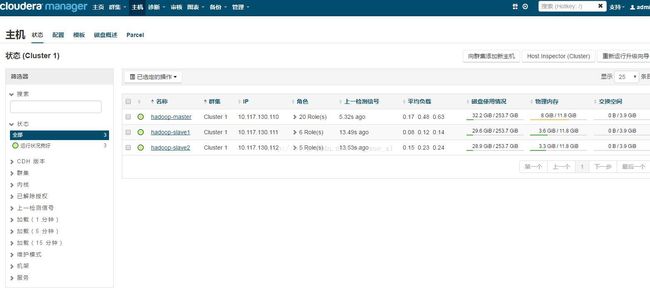cdh5.3.10_hadoop环境迁移之主机IP修改
cdh5.3.10_hadoop环境迁移
主机迁移后hadoop集群调整:
1、修改/etc/hosts(三台主机均需要修改)
修改前:
[root@hadoop-master ~]# cat /etc/hosts
127.0.0.1 localhost.localdomain localhost.localdomain localhost4 localhost4.localdomain4 localhost
::1 localhost.localdomain localhost.localdomain localhost6 localhost6.localdomain6 localhost
10.117.130.207 hadoop-master
10.117.130.208 hadoop-slave1
10.117.130.209 hadoop-slave2
[root@hadoop-master ~]#
修改后:
[root@hadoop-master ~]# cat /etc/hosts
127.0.0.1 localhost.localdomain localhost.localdomain localhost4 localhost4.localdomain4 localhost
::1 localhost.localdomain localhost.localdomain localhost6 localhost6.localdomain6 localhost
10.117.130.110 hadoop-master
10.117.130.111 hadoop-slave1
10.117.130.112 hadoop-slave2
[root@hadoop-master ~]#
2、修改ntp时钟同步(三台主机均需要修改)
修改前:
[root@hadoop-master ~]# cat /etc/ntp.conf
server 10.117.130.207 prefer
修改后:
[root@hadoop-master ~]# cat /etc/ntp.conf
server 10.117.130.110 prefer
3、修改mysql中hadoop相关配置(仅在master节点修改)
修改前:
[root@hadoop-master data]# mysql -u root -p
Enter password:
Welcome to the MySQL monitor. Commands end with ; or \g.
Your MySQL connection id is 58
Server version: 5.6.29 MySQL Community Server (GPL)
Copyright (c) 2000, 2016, Oracle and/or its affiliates. All rights reserved.
Oracle is a registered trademark of Oracle Corporation and/or its
affiliates. Other names may be trademarks of their respective
owners.
Type 'help;' or '\h' for help. Type '\c' to clear the current input statement.
mysql> show databases;
+--------------------+
| Database |
+--------------------+
| information_schema |
| am |
| hive |
| mysql |
| oozie |
| performance_schema |
| rm |
| scm |
| test |
+--------------------+
9 rows in set (0.00 sec)
mysql> use scm;
Reading table information for completion of table and column names
You can turn off this feature to get a quicker startup with -A
Database changed
mysql> show tables;
+--------------------------------+
| Tables_in_scm |
+--------------------------------+
| AUDITS |
| CLIENT_CONFIGS |
| CLIENT_CONFIGS_TO_HOSTS |
| CLUSTERS |
| CLUSTERS_AUD |
| CLUSTER_ACTIVATED_RELEASES |
| CLUSTER_ACTIVATED_RELEASES_AUD |
| CLUSTER_MANAGED_RELEASES |
| CLUSTER_UNDISTRIBUTED_RELEASES |
| CM_PEERS |
| CM_VERSION |
| COMMANDS |
| COMMAND_SCHEDULES |
| CONFIGS |
| CONFIGS_AUD |
| CONFIG_CONTAINERS |
| CREDENTIALS |
| GLOBAL_SETTINGS |
| HOSTS |
| HOSTS_AUD |
| HOST_TEMPLATES |
| HOST_TEMPLATE_TO_ROLE_CONF_GRP |
| METRICS |
| PARCELS |
| PARCEL_COMPONENTS |
| PROCESSES |
| PROCESS_ACTIVE_RELEASES |
| RELEASES |
| RELEASES_AUD |
| REVISIONS |
| ROLES |
| ROLES_AUD |
| ROLE_CONFIG_GROUPS |
| ROLE_CONFIG_GROUPS_AUD |
| ROLE_STALENESS_STATUS |
| SCHEMA_VERSION |
| SERVICES |
| SERVICES_AUD |
| SNAPSHOT_POLICIES |
| USERS |
| USER_ROLES |
| USER_SETTINGS |
+--------------------------------+
42 rows in set (0.00 sec)
mysql> mysql> select * from HOSTS;
+---------+-------------------------+--------------------------------------+---------------+----------------+----------+--------+---------------------+-------------------+--------------------+------------+-----------+----------------------+-------------+-------------------+----------------+
| HOST_ID | OPTIMISTIC_LOCK_VERSION | HOST_IDENTIFIER | NAME | IP_ADDRESS | RACK_ID | STATUS | CONFIG_CONTAINER_ID | MAINTENANCE_COUNT | DECOMMISSION_COUNT | CLUSTER_ID | NUM_CORES | TOTAL_PHYS_MEM_BYTES | PUBLIC_NAME | PUBLIC_IP_ADDRESS | CLOUD_PROVIDER |
+---------+-------------------------+--------------------------------------+---------------+----------------+----------+--------+---------------------+-------------------+--------------------+------------+-----------+----------------------+-------------+-------------------+----------------+
| 1 | 14 | 135caa69-b742-467b-bf08-6742781a1b2c | hadoop-master | 10.117.130.207 | /default | NA | 1 | 0 | 0 | 1 | 4 | 12626055168 | NULL | NULL | NULL |
| 2 | 13 | de481baa-e125-4c35-8538-aa3bf7229f33 | hadoop-slave1 | 10.117.130.208| /default | NA | 1 | 0 | 0 | 1 | 4 | 12626055168 | NULL | NULL | NULL |
| 3 | 11 | 6af8fa7f-1ce1-47cd-a1a6-6d8ef91c77f2 | hadoop-slave2 | 10.117.130.209 | /default | NA | 1 | 0 | 0 | 1 | 4 | 12626055168 | NULL | NULL | NULL |
+---------+-------------------------+--------------------------------------+---------------+----------------+----------+--------+---------------------+-------------------+--------------------+------------+-----------+----------------------+-------------+-------------------+----------------+
3 rows in set (0.00 sec)
mysql> update HOSTS set ip_address= '10.117.130.110' where host_id=1;
Query OK, 1 row affected (0.00 sec)
mysql> update HOSTS set ip_address= '10.117.130.111' where host_id=2;
Query OK, 1 row affected (0.00 sec)
mysql> update HOSTS set ip_address= '10.117.130.112' where host_id=3;
Query OK, 1 row affected (0.00 sec)
Rows matched: 1 Changed: 1 Warnings: 0
mysql> select * from HOSTS;
+---------+-------------------------+--------------------------------------+---------------+----------------+----------+--------+---------------------+-------------------+--------------------+------------+-----------+----------------------+-------------+-------------------+----------------+
| HOST_ID | OPTIMISTIC_LOCK_VERSION | HOST_IDENTIFIER | NAME | IP_ADDRESS | RACK_ID | STATUS | CONFIG_CONTAINER_ID | MAINTENANCE_COUNT | DECOMMISSION_COUNT | CLUSTER_ID | NUM_CORES | TOTAL_PHYS_MEM_BYTES | PUBLIC_NAME | PUBLIC_IP_ADDRESS | CLOUD_PROVIDER |
+---------+-------------------------+--------------------------------------+---------------+----------------+----------+--------+---------------------+-------------------+--------------------+------------+-----------+----------------------+-------------+-------------------+----------------+
| 1 | 14 | 135caa69-b742-467b-bf08-6742781a1b2c | hadoop-master | 10.117.130.110 | /default | NA | 1 | 0 | 0 | 1 | 4 | 12626055168 | NULL | NULL | NULL |
| 2 | 13 | de481baa-e125-4c35-8538-aa3bf7229f33 | hadoop-slave1 | 10.117.130.111 | /default | NA | 1 | 0 | 0 | 1 | 4 | 12626055168 | NULL | NULL | NULL |
| 3 | 11 | 6af8fa7f-1ce1-47cd-a1a6-6d8ef91c77f2 | hadoop-slave2 | 10.117.130.112 | /default | NA | 1 | 0 | 0 | 1 | 4 | 12626055168 | NULL | NULL | NULL |
+---------+-------------------------+--------------------------------------+---------------+----------------+----------+--------+---------------------+-------------------+--------------------+------------+-----------+----------------------+-------------+-------------------+----------------+
3 rows in set (0.00 sec)
mysql>
mysql> commit;
Query OK, 0 rows affected (0.00 sec)
mysql>
4、重启cdh-hadoop的服务
[root@hadoop-master data]# /opt/cloudera-manager/cm-5.3.10/etc/init.d/cloudera-scm-server restart
鍋滄 cloudera-scm-server锛 [纭畾]
Starting cloudera-scm-server: [纭畾]
[root@hadoop-master data]# /opt/cloudera-manager/cm-5.3.10/etc/init.d/cloudera-scm-agent restart
Stopping cloudera-scm-agent: [纭畾]
姝e湪鍚姩 cloudera-scm-agent锛 [纭畾]
[root@hadoop-master data]
[root@hadoop-slave1 ~]# /opt/cloudera-manager/cm-5.3.10/etc/init.d/cloudera-scm-agent start
姝e湪鍚姩 cloudera-scm-agent锛 [纭畾]
[root@hadoop-slave1 ~]#
[root@hadoop-slave2 ~]# /opt/cloudera-manager/cm-5.3.10/etc/init.d/cloudera-scm-agent start
姝e湪鍚姩 cloudera-scm-agent锛 [纭畾]
[root@hadoop-slave2 ~]#
5、登录cdh集群web管理页面
http://10.117.130.110:7180/cmf/home
首先保证CDH第一个服务即主机一项是正常的
看到部分服务提示配置信息过旧:需要重新部署客户端配置 此时点击链接按照页面提示重新部署客户端配置即可
6、重新部署cdh部分服务的客户端配置后重启cdh服务,cdh恢复正常
注意:由于cdh三台虚拟主机是镜像过来的,cdh相关服务文件或进程有状态保留,需要查杀相关进程
本次处理中,碰到节点2重启agent客户端进程一直在运行,问题出在9000端口相应的进程占用,导致cdh识别节点2出现问题
[root@hadoop-slave1 ~]# /opt/cloudera-manager/cm-5.3.10/etc/init.d/cloudera-scm-agent start
cloudera-scm-agent is already running
[root@hadoop-slave1 ~]# netstat -nap | grep 9000
tcp 0 0 10.117.130.111:9000 0.0.0.0:* LISTEN 12510/python
tcp 0 0 10.117.130.111:44223 10.117.130.111:9000 TIME_WAIT -
[root@hadoop-slave1 ~]# kill -9 0
Connection to hadoop-slave1 closed.
[root@hadoop-slave2 ~]# netstat -nap | grep 9000
[root@hadoop-slave2 ~]# /opt/cloudera-manager/cm-5.3.10/etc/init.d/cloudera-scm-agent start
姝e湪鍚姩 cloudera-scm-agent锛 [纭畾]
[root@hadoop-slave2 ~]# netstat -nap | grep 9000
tcp 0 0 10.117.130.112:9000 0.0.0.0:* LISTEN 3689/python
tcp 0 0 10.117.130.112:50759 10.117.130.112:9000 TIME_WAIT -
[root@hadoop-slave2 ~]#