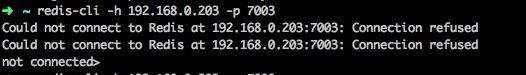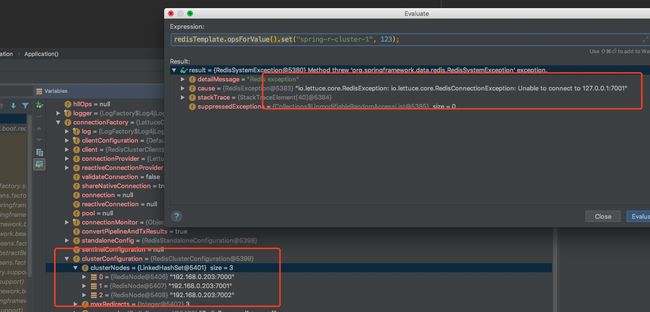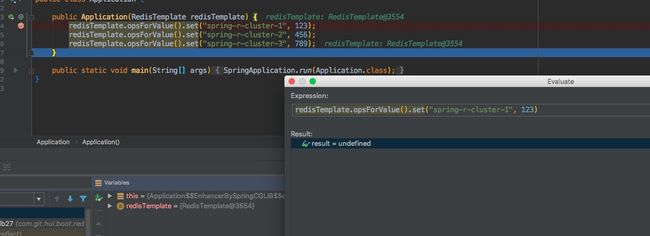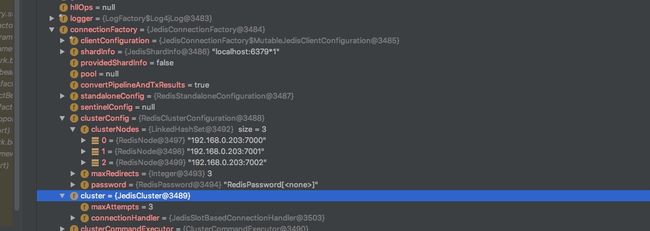之前介绍的几篇redis的博文都是基于单机的redis基础上进行演示说明的,然而在实际的生产环境中,使用redis集群的可能性应该是大于单机版的redis的,那么集群的redis如何操作呢?它的配置和单机的有什么区别,又有什么需要注意的呢?
本篇将主要介绍SpringBoot项目整合redis集群,并针对这个过程中出现的问题进行说明,并给出相应的解决方案
I. 环境相关
首先需要安装redis集群环境,可以参考博文:redis-集群搭建手册
然后初始化springboot项目,对应的pom结构如下
org.springframework.boot
spring-boot-starter-parent
2.1.7
UTF-8
UTF-8
Finchley.RELEASE
1.8
org.springframework.boot
spring-boot-starter-data-redis
org.apache.commons
commons-pool2
org.springframework.boot
spring-boot-maven-plugin
spring-milestones
Spring Milestones
https://repo.spring.io/milestone
false
需要注意的是,我们引入了两个包,一个是必要的 spring-boot-starter-data-redis,官方封装的一个操作redis的start工具,借助它我们可以很方便的直接使用RedisTemplate来操作redis
另外一个是commonos-pool2这个包,主要是当我们配置了redis的连接池的时候,需要用到它,否则会抛一个Class Not Found 的异常
II. 环境整合及采坑
这里我将redis集群搭建在局域网内的一台centos机器上,从后面的配置文件也可以看出(为什么这么处理?主要是为了引出后面一个问题)
1. application.yml
首我们先按照默认的配置方式,来获取我们的 RedisTemplate, 以实现最快的接入redis集群
spring:
redis:
password:
cluster:
nodes: 192.168.0.203:7000,192.168.0.203:7001,192.168.0.203:7002
max-redirects: 3
lettuce:
pool:
max-idle: 16
max-active: 32
min-idle: 8我们搭建的redis集群,没有做主备(否则需要6个实例),为了省事,也没有设置密码(生产环境下,这是严格禁止的)
2. 使用测试
因为我们采用默认的配置,因此可以直接获取RedisTemplate的bean对象,来操作redis集群
@SpringBootApplication
public class Application {
public Application(RedisTemplate redisTemplate) {
redisTemplate.opsForValue().set("spring-r-cluster-1", 123);
redisTemplate.opsForValue().set("spring-r-cluster-2", 456);
redisTemplate.opsForValue().set("spring-r-cluster-3", 789);
}
public static void main(String[] args) {
SpringApplication.run(Application.class);
}
}a. 拒绝连接
上面执行之后,报的第一个错误是连接拒绝,而我在redis集群所在的机器(203)上是可以连接成功的,但是本机连接报错
出现上面的问题,一般有两个原因,一个是防火墙导致端口不能外部访问,一个是redis的配置
防火墙的确认方式
- 判断防火墙是否开启:
firewall-cmd --state如果提示not running 表示未开启 - 查看防火墙规则:
firewall-cmd --list-all
然后可以根据实际场景,添加端口
# 永久开启7000端口的公共访问权限
sudo firewall-cmd --zone=public --add-port=7000/tcp --permanent
sudo firewall-cmd --reload当然在内网的测试环境下,可以直接关闭防火墙
//Disable firewall
systemctl disable firewalld
systemctl stop firewalld
systemctl status firewalld
//Enable firewall
systemctl enable firewalld
systemctl start firewalld
systemctl status firewalldredis配置
如果确认不是防火墙问题,那么多半是redis的配置需要修改一下了,在redis.conf中,有一行bind 127.0.0.1配置默认开启,表示只允许本机访问,其他机器无权访问
解决办法就是修改一下这个配置,并重启
bind 0.0.0.0b. Unable to connect to 127.0.0.1:7001
执行前面的测试用例时,发现会抛一个奇怪的异常如下
关键堆栈信息如下
Caused by: org.springframework.data.redis.RedisSystemException: Redis exception; nested exception is io.lettuce.core.RedisException: io.lettuce.core.RedisConnectionException: Unable to connect to 127.0.0.1:7001
at org.springframework.data.redis.connection.lettuce.LettuceExceptionConverter.convert(LettuceExceptionConverter.java:74) ~[spring-data-redis-2.0.9.RELEASE.jar:2.0.9.RELEASE]
at org.springframework.data.redis.connection.lettuce.LettuceExceptionConverter.convert(LettuceExceptionConverter.java:41) ~[spring-data-redis-2.0.9.RELEASE.jar:2.0.9.RELEASE]
at org.springframework.data.redis.PassThroughExceptionTranslationStrategy.translate(PassThroughExceptionTranslationStrategy.java:44) ~[spring-data-redis-2.0.9.RELEASE.jar:2.0.9.RELEASE]
at org.springframework.data.redis.FallbackExceptionTranslationStrategy.translate(FallbackExceptionTranslationStrategy.java:42) ~[spring-data-redis-2.0.9.RELEASE.jar:2.0.9.RELEASE]
at org.springframework.data.redis.connection.lettuce.LettuceConnection.convertLettuceAccessException(LettuceConnection.java:257) ~[spring-data-redis-2.0.9.RELEASE.jar:2.0.9.RELEASE]
at org.springframework.data.redis.connection.lettuce.LettuceStringCommands.convertLettuceAccessException(LettuceStringCommands.java:718) ~[spring-data-redis-2.0.9.RELEASE.jar:2.0.9.RELEASE]
at org.springframework.data.redis.connection.lettuce.LettuceStringCommands.set(LettuceStringCommands.java:143) ~[spring-data-redis-2.0.9.RELEASE.jar:2.0.9.RELEASE]
at org.springframework.data.redis.connection.DefaultedRedisConnection.set(DefaultedRedisConnection.java:231) ~[spring-data-redis-2.0.9.RELEASE.jar:2.0.9.RELEASE]
at org.springframework.data.redis.core.DefaultValueOperations$3.inRedis(DefaultValueOperations.java:202) ~[spring-data-redis-2.0.9.RELEASE.jar:2.0.9.RELEASE]
at org.springframework.data.redis.core.AbstractOperations$ValueDeserializingRedisCallback.doInRedis(AbstractOperations.java:59) ~[spring-data-redis-2.0.9.RELEASE.jar:2.0.9.RELEASE]
at org.springframework.data.redis.core.RedisTemplate.execute(RedisTemplate.java:224) ~[spring-data-redis-2.0.9.RELEASE.jar:2.0.9.RELEASE]
at org.springframework.data.redis.core.RedisTemplate.execute(RedisTemplate.java:184) ~[spring-data-redis-2.0.9.RELEASE.jar:2.0.9.RELEASE]
at org.springframework.data.redis.core.AbstractOperations.execute(AbstractOperations.java:95) ~[spring-data-redis-2.0.9.RELEASE.jar:2.0.9.RELEASE]
at org.springframework.data.redis.core.DefaultValueOperations.set(DefaultValueOperations.java:198) ~[spring-data-redis-2.0.9.RELEASE.jar:2.0.9.RELEASE]
at com.git.hui.boot.redis.cluster.Application.(Application.java:14) [classes/:na]
at com.git.hui.boot.redis.cluster.Application$$EnhancerBySpringCGLIB$$ac0c03ba.() ~[classes/:na]
at sun.reflect.NativeConstructorAccessorImpl.newInstance0(Native Method) ~[na:1.8.0_171]
at sun.reflect.NativeConstructorAccessorImpl.newInstance(NativeConstructorAccessorImpl.java:62) ~[na:1.8.0_171]
at sun.reflect.DelegatingConstructorAccessorImpl.newInstance(DelegatingConstructorAccessorImpl.java:45) ~[na:1.8.0_171]
at java.lang.reflect.Constructor.newInstance(Constructor.java:423) ~[na:1.8.0_171]
at org.springframework.beans.BeanUtils.instantiateClass(BeanUtils.java:170) ~[spring-beans-5.0.8.RELEASE.jar:5.0.8.RELEASE]
... 19 common frames omitted
Caused by: io.lettuce.core.RedisException: io.lettuce.core.RedisConnectionException: Unable to connect to 127.0.0.1:7001
at io.lettuce.core.LettuceFutures.awaitOrCancel(LettuceFutures.java:125) ~[lettuce-core-5.0.4.RELEASE.jar:na]
at io.lettuce.core.cluster.ClusterFutureSyncInvocationHandler.handleInvocation(ClusterFutureSyncInvocationHandler.java:118) ~[lettuce-core-5.0.4.RELEASE.jar:na]
at io.lettuce.core.internal.AbstractInvocationHandler.invoke(AbstractInvocationHandler.java:80) ~[lettuce-core-5.0.4.RELEASE.jar:na]
at com.sun.proxy.$Proxy44.set(Unknown Source) ~[na:na]
at org.springframework.data.red 通过断点可以看到,集群中的节点ip/端口是准确的,但是异常提示出来个无法连接127.0.0.1:7001,出现这个问题的原因,主要是我们在创建redis集群的时候,设置集群节点使用如下面的命令
redis/src/redis-cli --cluster create 127.0.0.1:7000 127.0.0.1:7001 127.0.0.1:7002通过上面这种方式创建的redis集群,并没有什么问题,但是在springbot的整合中,通过redis集群获取到的节点信息就是127.0.0.1:7000... 然后导致上面的问题,因此一个解决办法是在创建集群的时候,指定下ip
首先数据和配置,然后重新建立集群关系
# 删除数据配置
rm xxx/data/*
redis/src/redis-cli --cluster create 192.168.0.203:7000 192.168.0.203:7001 192.168.0.203:7002然后再次测试ok
3. jedis配置
前面的配置默认会使用letttuce作为redis的桥接工具,如果我们底层想使用jedis,可以怎么操作?
首先在pom依赖中添加jedis依赖
redis.clients
jedis
yml文件中的配置基本上不改都ok,在实际的项目中,对连接池稍微改了一下,不影响阅读,这里不贴出
接下来是定义RedisConnectionFactoy来替换默认的
下面的配置和以前的一篇博文 181101-SpringBoot高级篇Redis之Jedis配置 基本差不多,需要注意的是我们使用
RedisClusterConfiguration替换了RedisStandaloneConfiguration
@Configuration
public class RedisAutoConfig {
@Bean
public RedisConnectionFactory redisConnectionFactory(JedisPoolConfig jedisPool,
RedisClusterConfiguration jedisConfig) {
JedisConnectionFactory factory = new JedisConnectionFactory(jedisConfig, jedisPool);
factory.afterPropertiesSet();
return factory;
}
@Configuration
public static class JedisConf {
@Value("${spring.redis.cluster.nodes:127.0.0.1:7000,127.0.0.1:7001,127.0.0.1:7002}")
private String nodes;
@Value("${spring.redis.cluster.max-redirects:3}")
private Integer maxRedirects;
@Value("${spring.redis.password:}")
private String password;
@Value("${spring.redis.database:0}")
private Integer database;
@Value("${spring.redis.jedis.pool.max-active:8}")
private Integer maxActive;
@Value("${spring.redis.jedis.pool.max-idle:8}")
private Integer maxIdle;
@Value("${spring.redis.jedis.pool.max-wait:-1}")
private Long maxWait;
@Value("${spring.redis.jedis.pool.min-idle:0}")
private Integer minIdle;
@Bean
public JedisPoolConfig jedisPool() {
JedisPoolConfig jedisPoolConfig = new JedisPoolConfig();
jedisPoolConfig.setMaxIdle(maxIdle);
jedisPoolConfig.setMaxWaitMillis(maxWait);
jedisPoolConfig.setMaxTotal(maxActive);
jedisPoolConfig.setMinIdle(minIdle);
return jedisPoolConfig;
}
@Bean
public RedisClusterConfiguration jedisConfig() {
RedisClusterConfiguration config = new RedisClusterConfiguration();
String[] sub = nodes.split(",");
List nodeList = new ArrayList<>(sub.length);
String[] tmp;
for (String s : sub) {
tmp = s.split(":");
// fixme 先不考虑异常配置的case
nodeList.add(new RedisNode(tmp[0], Integer.valueOf(tmp[1])));
}
config.setClusterNodes(nodeList);
config.setMaxRedirects(maxRedirects);
config.setPassword(RedisPassword.of(password));
return config;
}
}
} 然后其他的依旧,此时RedisTemplate的底层连接就变成了Jedis
III. 其他
0. 项目&相关博文
- 工程:https://github.com/liuyueyi/spring-boot-demo
- moduel : https://github.com/liuyueyi/spring-boot-demo/tree/master/spring-boot/124-redis-cluster
关联博文
- Redis集群搭建手册
- Redis&SpringBoot基本配置
- Jedis&SpringBoot基本配置
1. 一灰灰Blog
尽信书则不如,以上内容,纯属一家之言,因个人能力有限,难免有疏漏和错误之处,如发现bug或者有更好的建议,欢迎批评指正,不吝感激
下面一灰灰的个人博客,记录所有学习和工作中的博文,欢迎大家前去逛逛
- 一灰灰Blog个人博客 https://blog.hhui.top
- 一灰灰Blog-Spring专题博客 http://spring.hhui.top