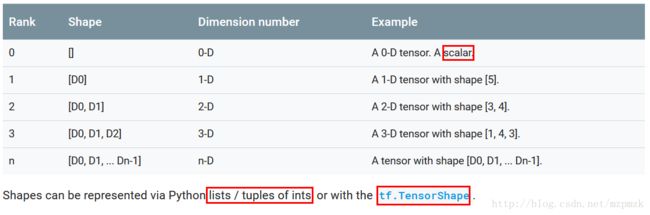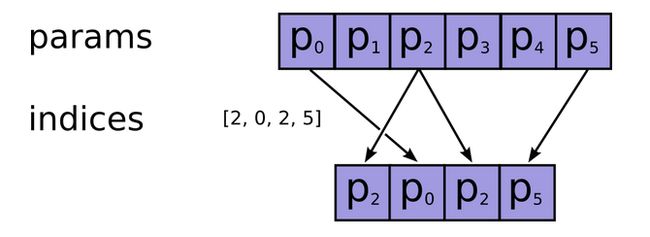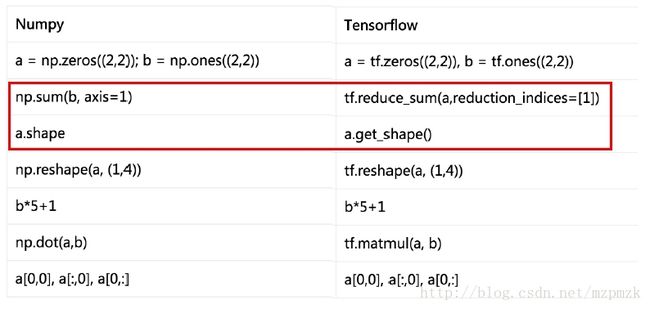TensorFlow 的数据模型-----张量(Tensor)
作者:man_world
原文地址:https://blog.csdn.net/mzpmzk/article/details/78636137
Tensor 定义
- A Tensor is a symbolic handle to one of the outputs of an Operation. It does not hold the values of that operation’s output, but instead provides a means of computing those values in a TensorFlow
tf.Session.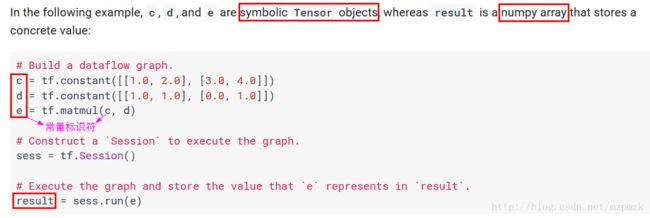
- 在 TensorFlow 中,所有在节点之间传递的
数据都为 Tensor 对象(可以看作n 维的数组),常用图像数据的表示形式 为:batch*height*width*channel
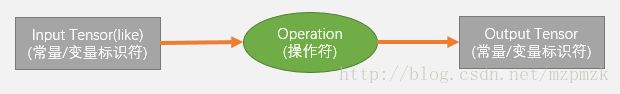
Tensor-like objects
tf.Tensortf.Variablenumpy.ndarraylist (and lists of tensor-like objects)Scalar Python types: bool, float, int, strNote: By default, TensorFlow will create a new
tf.Tensoreach time you use the same tensor-like object.
Some special tensors
- tf.constant():返回一个
常量 tensor - tf.Variable():返回一个
tensor-like 对象,表示变量 - tf.SparseTensor():返回一个
tensor-like 对象 - tf.placeholder():return a tensor that may be used as a
handle for feeding a value, but not evaluated directly.
二、Tensor 创建
TF op:可接收标准 Python 数据类型,如整数、字符串、由它们构成的列表或者Numpy 数组,并将它们自动转化为张量。**单个数值将被转化为0阶张量(或标量),数值列表将被转化为1阶张量(向量),由列表构成的列表**将被转化为2阶张量(矩阵),以此类推。Note:shape要以list或tuple的形式传入
1、常量 Tensor 的创建
-
Constant Value Tensors# 产生全 0 的张量 tf.zeros(shape, dtype=tf.float32, name=None) tf.zeros_like(tensor, dtype=None, name=None)
# 产生全 1 的张量
tf.ones(shape, dtype=tf.float32, name=None)
tf.ones_like(tensor, dtype=None, name=None)
# Creates a tensor of shape and fills it with value
tf.fill(dims, value, name=None)
tf.fill([2, 3], 9) ==> [[9, 9, 9]
[9, 9, 9]]
# 产生常量 Tensor, value 值可为 python 标准数据类型、Numpy 等
tf.constant(value, dtype=None, shape=None, name=‘Const’)
tf.constant(-1.0, shape=[2, 3]) => [[-1., -1., -1.] # Note: 注意 shape 的用法(广播机制)
[-1., -1., -1.]]
tf.constant([1,2,3,4,5,6], shape=[2,3]) => [[1, 2, 3]
[4, 5, 6]]
- 1
- 2
- 3
- 4
- 5
- 6
- 7
- 8
- 9
- 10
- 11
- 12
- 13
- 14
- 15
- 16
- 17
- 18
- 19
- 20
- 21
- 22
Sequences
# 产生 num 个等距分布在 [start, stop] 间元素组成的数组,包括 start & stop (需为 float 类型)
# increase by (stop - start) / (num - 1)
tf.linspace(start, stop, num,, name=None)
# []为可选参数,步长 delta 默认为 1,start 默认为 0, limit 的值取不到,它产生一个数字序列
tf.range([start], limit, delta=1, dtype=None, name=‘range’)
# eg
tf.range(start=3, limit=18, delta=3) # [3, 6, 9, 12, 15]
tf.range(limit=5) # [0, 1, 2, 3, 4]
- 1
- 2
- 3
- 4
- 5
- 6
- 7
- 8
- 9
- 10
- 11
Random Tensors
# 正态分布,默认均值为0,标准差为1.0,数据类型为float32
tf.random_normal(shape, mean=0.0, stddev=1.0, dtype=tf.float32, seed=None, name=None)
# 正态分布,但那些到均值的距离超过2倍标准差的随机数将被丢弃,然后重新抽取,直到取得足够数量的随机数为止, 随机数 x
# 的取值范围是 [ m e a n − 2 ∗ s t d d e v , m e a n + 2 ∗ s t d d e v ] [mean - 2*stddev, mean + 2*stddev] [mean−2∗stddev,mean+2∗stddev], 从而可以防止有元素与该张量中的其他元素显著不同的情况出现
tf.truncated_normal(shape, mean=0.0, stddev=1.0, dtype=tf.float32, seed=None, name=None)
# 产生在[minval, maxval)之间形状为 shape 的均匀分布, 默认是[0, 1)之间形状为 shape 的均匀分布
tf.random_uniform(shape, minval=0.0, maxval=1, dtype=tf.float32, seed=None, name=None)
# Randomly shuffles a tensor along its first dimension
tf.random_shuffle(value, seed=None, name=None)
# Randomly crops a tensor to a given size
tf.random_crop(value, size, seed=None, name=None)
# Note:If a dimension should not be cropped, pass the full size of that dimension.
# For example, RGB images can be cropped with size = [crop_height, crop_width, 3]
# Sets the graph-level random seed
tf.set_random_seed(seed)
# 1. To generate the same repeatable sequence for an op across sessions
# set the seed for the op, a = tf.random_uniform([1], seed=1)
# 2. To make the random sequences generated by all ops be repeatable across sessions
# set a graph-level seed, tf.set_random_seed(1234)
# 其它
tf.multinomial(logits, num_samples, seed=None, name=None)
tf.random_gamma(shape,alpha,beta=None,dtype=tf.float32,seed=None,name=None)
- 1
- 2
- 3
- 4
- 5
- 6
- 7
- 8
- 9
- 10
- 11
- 12
- 13
- 14
- 15
- 16
- 17
- 18
- 19
- 20
- 21
- 22
- 23
- 24
- 25
- 26
- 27
- 28
- 29
- 30
- 31
- 32
- 33
- 34
2、变量 Tensor 的创建
I、Class tf.Variable()
-
常用属性
dtype、shape、nameinitial_value:Returns the Tensor used as the initial value for the variable.initializer:The initializer operation for this variable,用于初始化此变量sess.run(v.initializer)- op:The Operation that produces this tensor as an output.
- device:The name of the device on which this tensor will be produced, or None.
- graph:The Graph that contains this tensor.
-
常用方法
eval(session=None):Evaluates this tensor in a Session. Returns A numpy ndarray with a copy of the value of this variableget_shape():Alias of Tensor.shape.set_shape(shape): It can be used to provide additional information about the shape of this tensor that cannot be inferred from the graph alone。initialized_value():Returns the value of the initialized variable.read_value():Returns the value of this variable, read in the current context.assign(value, use_locking=False):Assigns a new value to the variable.assign_add(delta, use_locking=False)assign_sub(delta, use_locking=False)
-
Class Variable 定义
# tf.constant 是 op,而 tf.Variable() 是一个类,初始化的对象有多个op var_obj = tf.Variable( initial_value, dtype=None, name=None, trainable=True, collections=None, validate_shape=True )
# 初始化参数
initial_value:可由 Python 内置数据类型提供,也可由常量 Tensor 的内置 op 来快速构建,但所有这些 op 都需要提供 shape
trainable:指明了该变量是否可训练, 会加入 GraphKeys.TRAINABLE_VARIABLES collection 中去。
collections: List of graph collections keys. The new variable is added to these collections. Defaults to [GraphKeys.GLOBAL_VARIABLES].
validate_shape: If False, allows the variable to be initialized with a value of unknown shape. If True, the default, the shape of initial_value must be known.
# 返回值
变量实例对象(Tensor-like)
- 1
- 2
- 3
- 4
- 5
- 6
- 7
- 8
- 9
- 10
- 11
- 12
- 13
- 14
- 15
- 16
- 17
- 18
- 19
- 20
- 21
II、tf.get_variable()
# Gets an existing variable with these parameters or create a new one
tf.get_variable(
name,
shape=None,
dtype=None,
initializer=None,
trainable=True,
regularizer=None,
collections=None,
caching_device=None,
partitioner=None,
validate_shape=True,
use_resource=None,
custom_getter=None
)
# 初始化参数
name: The name of the new or existing variable.
shape: Shape of the new or existing variable.
dtype: Type of the new or existing variable (defaults to DT_FLOAT).
initializer: Initializer for the variable if one is created.
trainable: If True also add the variable to the graph collection tf.GraphKeys.TRAINABLE_VARIABLES.
regularizer: A (Tensor -> Tensor or None) function; the result of applying it on a newly created variable will be added to the collection tf.GraphKeys.REGULARIZATION_LOSSES and can be used for regularization.
collections: List of graph collections keys to add the Variable to. Defaults to [GraphKeys.GLOBAL_VARIABLES] (see tf.Variable).
# 返回值
The created or existing Variable, 拥有变量类的所有属性和方法。
# Note:
>>> name 参数必须要指定,如果仅给出 shape 参数而未指定 initializer,那么它的值将由 tf.glorot_uniform_initializer 随机产生,数据类型为tf.float32;
>>> 另外,initializer 可以为一个张量,这种情况下,变量的值和形状即为此张量的值和形状(就不必指定shape 了)。
>>> 此函数经常和 tf.variable_scope() 一起使用,产生共享变量
- 1
- 2
- 3
- 4
- 5
- 6
- 7
- 8
- 9
- 10
- 11
- 12
- 13
- 14
- 15
- 16
- 17
- 18
- 19
- 20
- 21
- 22
- 23
- 24
- 25
- 26
- 27
- 28
- 29
- 30
- 31
- 32
- 33
- 34
- 35
- 36
III、initializer 参数的初始化
一般要在
tf.get_variable()函数中指定**shape**,因为initializer要用到。
-
tf.constant_initializer()、tf.zeros_initializer()、tf.ones_initializer()tf.constant_initializer( value=0, dtype=dtypes.float32, verify_shape=False )
# 通常偏置项就是用它初始化的。由它衍生出的两个初始化方法:
I、tf.zeros_initializer()
II、tf.ones_initializer()
init = tf.constant_initializer()
x = tf.get_variable(name=‘v_x’, shape=[2, 3], initializer=init) # 必须指定shape
sess.run(x.initializer)
sess.run(x)
>>> array([[ 0., 0., 0.],
[ 0., 0., 0.]], dtype=float32)
- 1
- 2
- 3
- 4
- 5
- 6
- 7
- 8
- 9
- 10
- 11
- 12
- 13
- 14
- 15
- 16
tf.truncated_normal_initializer()、tf.random_normal_initializer()
# 生成截断正态分布的随机数,方差一般选0.01等比较小的数
tf.truncated_normal_initializer(
mean=0.0,
stddev=1.0,
seed=None,
dtype=tf.float32
)
# 生成标准正态分布的随机数,方差一般选0.01等比较小的数
tf.random_normal_initializer(
mean=0.0,
stddev=1.0,
seed=None,
dtype=tf.float32
)
- 1
- 2
- 3
- 4
- 5
- 6
- 7
- 8
- 9
- 10
- 11
- 12
- 13
- 14
- 15
- 16
tf.random_uniform_initializer()、tf.uniform_unit_scaling_initializer()
# 生成均匀分布的随机数
tf.random_uniform_initializer(
minval=0,
maxval=None,
seed=None,
dtype=tf.float32
)
# 和均匀分布差不多,只是这个初始化方法不需要指定最小最大值,是通过计算出来的
# 它的分布区间为[-max_val, max_val]
tf.uniform_unit_scaling_initializer(
factor=1.0,
seed=None,
dtype=tf.float32
)
max_val = math.sqrt(3 / input_size) * self.factor
# input size is obtained by multiplying W’s all dimensions but the last one
# for a linear layer factor is 1.0, relu: ~1.43, tanh: ~1.15
- 1
- 2
- 3
- 4
- 5
- 6
- 7
- 8
- 9
- 10
- 11
- 12
- 13
- 14
- 15
- 16
- 17
- 18
- 19
- 20
tf.variance_scaling_initializer()
tf.variance_scaling_initializer(
scale=1.0,
mode='fan_in',
distribution='normal',
seed=None,
dtype=tf.float32
)
# 初始化参数
scale: Scaling factor (positive float).
mode: One of “fan_in”, “fan_out”, “fan_avg”.
distribution: Random distribution to use. One of “normal”, “uniform”.
# 1、当 distribution=“normal” 的时候:
生成 truncated normal distribution(截断正态分布)的随机数,其中mean = 0, stddev = sqrt(scale / n),
n 的计算与 mode 参数有关:
如果mode = “fan_in”, n 为输入单元的结点数
如果mode = “fan_out”,n 为输出单元的结点数
如果mode = “fan_avg”,n 为输入和输出单元结点数的平均值
# 2、当distribution="uniform”的时候:
生成均匀分布的随机数,假设分布区间为[-limit, limit],则limit = sqrt(3 * scale / n)
- 1
- 2
- 3
- 4
- 5
- 6
- 7
- 8
- 9
- 10
- 11
- 12
- 13
- 14
- 15
- 16
- 17
- 18
- 19
- 20
- 21
- 22
tf.glorot_uniform_initializer()、tf.glorot_normal_initializer()
为了使得在经过多层网络后,信号不被过分放大或过分减弱,我们尽可能保持每个神经元的输入和输出的方差一致! 从数学角度来讲,就是让权重满足均值为 0,方差为 2 f a n i n + f a n o u t 2 f a n i n + f a n o u t 2 f a n i n + f a n o u t 2fanin+fanout2fanin+fanout \frac{2}{fan_{in} + fan_{out}} 2fanin+fanout2fanin+fanoutfanin+fanout2fanin+fanout2,随机分布的形式可以为均匀分布或者高斯分布。
# 又称 Xavier uniform initializer
tf.glorot_uniform_initializer(
seed=None,
dtype=tf.float32
)
# It draws samples from a uniform distribution within [a=-limit, b=limit]
limit: sqrt(6 / (fan_in + fan_out))
fan_in:the number of input units in the weight tensor
fan_out:the number of output units in the weight tensor
mean = (b + a) / 2
stddev = (b - a)**2 /12
# 又称 Xavier normal initializer
tf.glorot_normal_initializer(
seed=None,
dtype=tf.float32
)
# It draws samples from a truncated normal distribution centered on 0 with
# stddev = sqrt(2 / (fan_in + fan_out))
fan_in:the number of input units in the weight tensor
fan_out:the number of output units in the weight tensor
- 1
- 2
- 3
- 4
- 5
- 6
- 7
- 8
- 9
- 10
- 11
- 12
- 13
- 14
- 15
- 16
- 17
- 18
- 19
- 20
- 21
- 22
- 23
三、 Tensor 初始化及访问
1、Constants 初始化
- Constants are initialized when you
call tf.constant, and their value can never change.
2、Variables 初始化
-
Variables are not initialized when you call tf.Variable. To initialize all the variables in a TensorFlow program, you must explicitly
call a special operationas follows:# 变量使用前一定要初始化 init = tf.global_variables_initializer() # 初始化全部变量 sess.run(init)
# 使用变量的 initializer 属性初始化
sess.run(v.initializer)
- 1
- 2
- 3
- 4
- 5
- 6
用另一个变量的初始化值给当前变量初始化
- 由于
tf.global_variables_initializer()是并行地初始化所有变量,所以直接使用另一个变量的初始化值来初始化当前变量会报错(因为你用另一个变量的值时,它没有被初始化) - 在这种情况下需要使用另一个变量的
initialized_value()方法。你可以直接把已初始化的值作为新变量的初始值,或者把它当做tensor计算得到一个值赋予新变量。# Create a variable with a random value. weights = tf.Variable(tf.random_normal([784, 200], stddev=0.35), name="weights")
# Create another variable with the same value as ‘weights’.
w2 = tf.Variable(weights.initialized_value(), name=“w2”)
# Create another variable with twice the value of ‘weights’
w_twice = tf.Variable(weights.initialized_value() * 0.2, name=“w_twice”)
- 1
- 2
- 3
- 4
- 5
- 6
- 7
- 8
改变变量的值:通过 TF 中的赋值操作,update = tf.assign(old_variable, new_value) or v.assign(new_value)
3、Tensor 的访问
- 索引
- 一维 Tensor 的索引和 Python 列表类似
(可以逆序索引(arr[ : : -1])和负索引arr[-3]) - 二维 Tensor 的索引:
arr[i, j] == arr[i][j] - 在多维 Tensor 中,如果省略了后面的索引,则返回的对象会是一个维度低一点的
ndarray(但它含有高一级维度上的某条轴上的所有数据) - 条件索引:
arr[conditon] # conditon 可以使用 & | 进行多条件组合
- 一维 Tensor 的索引和 Python 列表类似
- 切片
- 一维 Tensor 的切片和 Python 列表类似
- 二维 Tensor 的索引:
arr[r1:r2, c1:c2:step] # 也可指定 step 进行切片
四、Tensor 常用属性
-
dtype
tf.float32/64、tf.int8/16/32/64tf.string、tf.bool、tf.complex64、tf.qint8- 不带小数点的数会被默认为
tf.int32,带小数点的会默认为tf.float32 - 可使用
tf.cast(x, dtype, name=None)转换数据类型
-
shape
-
取得Tensor shape 的值
- 使用
shape 属性或者get_shape() 方法, This method returns a TensorShape object This can be used for debugging, and providing early error messages - 设计计算图时,使用
tf.shape()函数, returns a tensor - Use
batch_size = tf.shape(input)[0]to extract the batch dimension from a Tensor called input, and store it in a Tensor called batch_size.
- 使用
-
改变 Tensor shape
- 使用
tf.reshape(tensor, shape, name=None)函数:返回一个新的 tensor,shape 中的某一维可以用-1指定让 reshape 函数取自动计算此维的长度 - 使用
Tensor.set_shape()方法:In some cases, the inferred shape may haveunknown dimensions. If the caller hasadditional informationabout the values of these dimensions,Tensor.set_shape()can be used to augment the inferred shape.
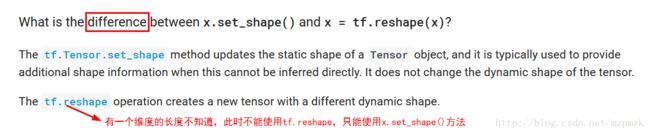
- 使用
-
将 Tensor shape 转化为 list:
Tensor.shape.as_list() -
passing in the value None as a shape (instead of using a list/tuple that contains None), will tell TensorFlow to allow a tensor of any shape
-
name
eg: w1 = tf.Variable(tf.random_normal([2, 3], stddev=1), name='weight1'), 这里面定义了变量w1,为什么又给了它一个name='weight1'? 这个 tensor 中的 name 属性和其变量名有什么区别呢?为什么要这样做呢?- 答:
w1是代码中的变量名(标识符),代码中都用这个。name='weight1'这个是参数名(权重),在参数存储或读取的时候使用,方便在其它环境(C++等)中部署。还有个作用是跟 scope 配合使用的,用于参数共享
-
op
- The Operation that produces this tensor as an output.
- 在上面
name的例子中, tf.Operation named:w1.op.name='weight1',tf.Tensor named:w1.name='weight1:0' - Note that: tf.Tensor objects are implicitly named after the tf.Operation that produces the tensor as output. A tensor name has the form
: :表示当前张量来自节点的第几个输出
-
device
- The name of the device on which this tensor will be produced, or None.
-
graph
- The Graph that contains this tensor.
五、Tensor 常用方法
eval(feed_dict=None, session=None)- Evaluates this tensor in a Session,通常需要指定
session=sess - 当在交互式环境中使用
sess = tf.InteractiveSession(),系统会自动将生成的会话注册为默认会话,此时就不需要指定session=sess了
- Evaluates this tensor in a Session,通常需要指定
get_shape()- Alias of Tensor.shape
set_shape(shape)- It can be used to provide additional information about the shape of this tensor that cannot be inferred from the graph alone
_, image_data = tf.TFRecordReader(...).read(...) image = tf.image.decode_png(image_data, channels=3)
- It can be used to provide additional information about the shape of this tensor that cannot be inferred from the graph alone
# The height and width dimensions of image are data dependent, and
# cannot be computed without executing the op.
print(image.shape)
==> TensorShape([Dimension(None), Dimension(None), Dimension(3)])
# We know that each image in this dataset is 28 x 28 pixels.
image.set_shape([28, 28, 3])
print(image.shape)
==> TensorShape([Dimension(28), Dimension(28), Dimension(3)])
- 1
- 2
- 3
- 4
- 5
- 6
- 7
- 8
- 9
- 10
- 11
- 12
六、Tensor 变换常用方法
1.Casting:数据类型转换
tf.string_to_number(string_tensor, out_type=None, name=None)
tf.to_double(x, name='ToDouble')
tf.to_float(x, name='ToFloat')
tf.to_int32(x, name='ToInt32')
tf.to_int64(x, name='ToInt64')
tf.cast(x, dtype, name=None) # Casts a tensor to a new type
# tensor a is [1.8, 2.2], dtype=tf.float
tf.cast(a, tf.int32) ==> [1, 2] # dtype=tf.int32
# 其它
tf.bitcast
tf.saturate_cast
tf.to_bfloat16
- 1
- 2
- 3
- 4
- 5
- 6
- 7
- 8
- 9
- 10
- 11
- 12
- 13
- 14
- 15
- 16
2. Shapes and Shaping:取得张量形状和改变张量形状
# 改变 Tensor 的形状
tf.reshape(tensor, shape, name=None)
# Flatten:令 shape=[-1] 即可
# Reshape:shape 乘积不变即可,当某一维传入-1时,它会自动推得此维度的大小
# 转置
tf.transpose(a, perm=None, name=‘transpose’)
# 返回 tensor 各个维度的大小
tf.shape(input, name=None)
# ‘t’ is [[[1, 1, 1], [2, 2, 2]], [[3, 3, 3], [4, 4, 4]]]
sess.run(tf.shape(t)) ==> array([2, 2, 3], dtype=int32) # 必须要 run 才能得出结果
# 亦可以使用 TF 变量对象 Var 的get_shape() 方法来实现Var.get_shape()
# 返回 tensor 中元素的总数
tf.size(input, name=None)
# 返回 Tensor 的维度(轴)的个数,类似于 Numpy 中的 ndim 属性
tf.rank(input, name=None)
# inserts a dimension of 1 into a tensor’s shape
tf.expand_dims(
input,
axis=None,
name=None,
)
# 例1,‘t’ is a tensor of shape [2]
tf.shape(tf.expand_dims(t, 0)) # [1, 2]
tf.shape(tf.expand_dims(t, 1)) # [2, 1]
tf.shape(tf.expand_dims(t, -1)) # [2, 1],支持负索引
# 例2,‘t2’ is a tensor of shape [2, 3, 5]
tf.shape(tf.expand_dims(t2, 0)) # [1, 2, 3, 5], make it a batch of 1 image
tf.shape(tf.expand_dims(t2, 2)) # [2, 3, 1, 5]
tf.shape(tf.expand_dims(t2, 3)) # [2, 3, 5, 1]
# 若 axis 没指定,则移除 shape 中所有的 1,若指定某个轴,则只移除相应位置shape 中的 1
tf.squeeze(
input,
axis=None,
name=None,
)
# 例1,‘t’ is a tensor of shape [1, 2, 1, 3, 1, 1]
tf.shape(tf.squeeze(t)) # [2, 3]
# 例2, remove specific size 1 dimensions
tf.shape(tf.squeeze(t, axis=[2, 4])) # [1, 2, 3, 1]
# 其它
tf.broadcast_dynamic_shape
tf.broadcast_static_shape
tf.shape_n
tf.meshgrid
- 1
- 2
- 3
- 4
- 5
- 6
- 7
- 8
- 9
- 10
- 11
- 12
- 13
- 14
- 15
- 16
- 17
- 18
- 19
- 20
- 21
- 22
- 23
- 24
- 25
- 26
- 27
- 28
- 29
- 30
- 31
- 32
- 33
- 34
- 35
- 36
- 37
- 38
- 39
- 40
- 41
- 42
- 43
- 44
- 45
- 46
- 47
- 48
- 49
- 50
- 51
- 52
- 53
- 54
- 55
- 56
- 57
- 58
- 59
- 60
3. Slicing and Joining:切片和连接
-
切片:可使用 TF 函数实现,也可使用 python 原始切片方式实现(切出 1 份)tf.slice(input_, begin, size, name=None) # begin(zero-based):切片的起点坐标,一般用 list 来表示 # size(one-based):切出多大,size[i] is the number of elements of the 'i'th dimension of input that you want to slice # If size[i] is -1, all remaining elements in dimension i are included in the slice
For example:
# ‘input’ is [[[1, 1, 1], [2, 2, 2]],
# [[3, 3, 3], [4, 4, 4]],
# [[5, 5, 5], [6, 6, 6]]]
tf.slice(input, [1, 0, 0], [1, 1, 3]) > [[[3, 3, 3]]]
tf.slice(input, [1, 0, 0], [1, 2, 3]) > [[[3, 3, 3],
[4, 4, 4]]]
tf.slice(input, [1, 0, 0], [2, 1, -1]) ==> [[[3, 3, 3]],
[[5, 5, 5]]]
# 亦可以使用 python 原始切片方式实现,eg: input[1, 0:2, 0:3]和第三个效果相同
- 1
- 2
- 3
- 4
- 5
- 6
- 7
- 8
- 9
- 10
- 11
- 12
- 13
- 14
- 15
分割:沿着坐标轴将 Tensor 分割成尺寸相同的 n 等份或者尺寸不同的 n 份
tf.split(value, num_or_size_splits, axis=0, num=None, name='split')
# num_or_size_splits
integer:splits value along dimension axis into integer smaller tensors
list:plits value along dimension axis into len(list) smaller tensors.等份每一份的大小是list[i]
For example:
# ‘value’ is a tensor with shape [5, 30]
# Split ‘value’ into 3 tensors with sizes [4, 15, 11] along dimension 1
split0, split1, split2 = tf.split(value, [4, 15, 11], 1)
tf.shape(split0) > [5, 4]
tf.shape(split1) > [5, 15]
tf.shape(split2) > [5, 11]
# Split ‘value’ into 3 tensors along dimension 1
split0, split1, split2 = tf.split(value, num_or_size_splits=3, axis=1)
tf.shape(split0) > [5, 10]
- 1
- 2
- 3
- 4
- 5
- 6
- 7
- 8
- 9
- 10
- 11
- 12
- 13
- 14
- 15
连接:沿着某坐标轴连接 N 个张量(Numpy 连接传入的是 tuple, 此处为 list )
tf.concat(values, axis, name='concat') # 维度不变
For example:
t1 = [[1, 2, 3], [4, 5, 6]]
t2 = [[7, 8, 9], [10, 11, 12]]
tf.concat([t1, t2], 0) ==> [[1, 2, 3], [4, 5, 6], [7, 8, 9], [10, 11, 12]]
tf.concat([t1, t2], 1) ==> [[1, 2, 3, 7, 8, 9], [4, 5, 6, 10, 11, 12]]
# tensor t3 with shape [2, 3]
# tensor t4 with shape [2, 3]
tf.shape(tf.concat([t3, t4], 0)) > [4, 3]
tf.shape(tf.concat([t3, t4], 1)) > [2, 6]
tf.stack(values, axis, name=‘concat’) # 维度+1
# Stacks a list of rank-R tensors into one rank-(R+1) tensor
# Given a list of length N=2 of tensors of shape (3, 3);
if axis 0 then the output tensor will have the shape (N, 3, 3).
if axis 1 then the output tensor will have the shape (3, N, 3).
if axis == 1 then the output tensor will have the shape (3, 3, N).
a = np.array([[1, 2, 3],
[4, 5, 6],
[7, 8, 9]])
b = np.array([[ 2, 4, 6],
[ 8, 10, 12],
[14, 16, 18]])
# Note: 做 stack 之前把 a, b 的维度+1变为(1, 3, 3)
# 沿着 x 轴(垂直向下)连接 a, b 的第 0 维元素
sess.run(tf.stack([a,b], axis=0))
array([[[ 1, 2, 3],
[ 4, 5, 6],
[ 7, 8, 9]],
[[ 2, 4, 6],
[ 8, 10, 12],
[14, 16, 18]]])
# 沿着 y 轴(水平向右)连接 a, b 的第 1 维元素
sess.run(tf.stack([a,b], axis=1))
array([[[ 1, 2, 3],
[ 2, 4, 6]],
[[ 4, 5, 6],
[ 8, 10, 12]],
[[ 7, 8, 9],
[14, 16, 18]]])
# 沿着 z 轴(竖直向上)连接 a, b 的第 2 维元素
sess.run(tf.stack([a,b], axis=2))
array([[[ 1, 2],
[ 2, 4],
[ 3, 6]],
[[ 4, 8],
[ 5, 10],
[ 6, 12]],
[[ 7, 14],
[ 8, 16],
[ 9, 18]]])
- 1
- 2
- 3
- 4
- 5
- 6
- 7
- 8
- 9
- 10
- 11
- 12
- 13
- 14
- 15
- 16
- 17
- 18
- 19
- 20
- 21
- 22
- 23
- 24
- 25
- 26
- 27
- 28
- 29
- 30
- 31
- 32
- 33
- 34
- 35
- 36
- 37
- 38
- 39
- 40
- 41
- 42
- 43
- 44
- 45
- 46
- 47
- 48
- 49
- 50
- 51
- 52
- 53
- 54
- 55
- 56
- 57
- 58
- 59
- 60
- 61
- 62
- 63
补零
tf.pad(tensor, paddings, mode='CONSTANT', name=None)
paddings: is an integer tensor with shape [n, 2],n是 tensor 的维度
For example:
# 't' is [[1, 2, 3], [4, 5, 6]].
# 'paddings' is [[1, 1,], [2, 2]].
# paddings[0, 0/1]: 沿着第 0 维(x轴)在 tensor 上方/下方补 1 圈零
# paddings[1, 0/1]: 沿着第 1 维(y轴)在 tensor 左方/右方补 2 圈零
tf.pad(t, paddings, "CONSTANT") ==> [[0, 0, 0, 0, 0, 0, 0],
[0, 0, 1, 2, 3, 0, 0],
[0, 0, 4, 5, 6, 0, 0],
[0, 0, 0, 0, 0, 0, 0]]
- 1
- 2
- 3
- 4
- 5
- 6
- 7
- 8
- 9
- 10
- 11
one_hot 向量的生成
tf.one_hot(indices, depth, on_value=1, off_value=0, axis=-1, dtype=None, name=None)
# 将 indices 中的每个元素 j 扩展成一个深度为 depth 的向量,输出维度+1
# 此向量中索引位置 j 的取值为 1,其余位置的取值为 0
# If indices is a scalar the output shape will be a vector of length depth
# If indices is a vector of length features, the output shape will be:
features x depth if axis -1
depth x features if axis 0
# If indices is a matrix (batch) with shape [batch, features], the output shape will be:
batch x features x depth if axis -1
batch x depth x features if axis 1
depth x batch x features if axis == 0
# 使用onehot的直接原因是:现在多分类cnn网络的输出通常是softmax层,而它的输出是一个概率分布
# 从而要求输入的标签也以概率分布的形式出现,进而计算交叉熵之类
- 1
- 2
- 3
- 4
- 5
- 6
- 7
- 8
- 9
- 10
- 11
- 12
- 13
- 14
- 15
- 16
其它
tf.extract_image_patches
tf.strided_slice
tf.tile
tf.parallel_stack
tf.unstack
tf.reverse_sequence
tf.reverse
tf.reverse_v2
tf.space_to_batch_nd
tf.space_to_batch
tf.required_space_to_batch_paddings
tf.batch_to_space_nd
tf.batch_to_space
tf.space_to_depth
tf.depth_to_space
tf.gather_nd
tf.unique_with_counts
tf.scatter_nd
tf.dynamic_partition
tf.dynamic_stitch
tf.boolean_mask
tf.sequence_mask
tf.dequantize
tf.quantize_v2
tf.quantized_concat
tf.setdiff1d
- 1
- 2
- 3
- 4
- 5
- 6
- 7
- 8
- 9
- 10
- 11
- 12
- 13
- 14
- 15
- 16
- 17
- 18
- 19
- 20
- 21
- 22
- 23
- 24
- 25
- 26
七、Numpy VS TensorFLow
- 相同点:Both are N-d array libraries,创建、访问、常用属性和方法都非常相似
- 不同点:
八、参考资料
1、https://www.tensorflow.org/programmers_guide/tensors
2、https://www.tensorflow.org/api_docs/python/tf/Tensor
3、https://www.tensorflow.org/api_guides/python/constant_op
4、https://www.tensorflow.org/api_guides/python/state_ops
5、https://www.tensorflow.org/api_guides/python/array_ops
6、https://cs224d.stanford.edu/lectures/CS224d-Lecture7.pdf
7、tensorflow 1.0 学习:参数初始化(initializer)
8、https://github.com/tensorflow/tensorflow/blob/r1.4/tensorflow/python/ops/init_ops.py