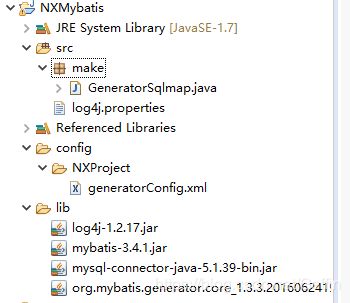MyBatis逆向工程的使用
什么是逆向工程?
逆向工程就是针对单表自动生成MyBatis执行所需要的代码(mapper、mapper.xml、pojo),可以让程序员将更多的精力放在繁杂的业务逻辑上。
MyBatis逆向工程实战
我们有如下的数据表
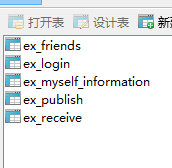
现在我们的任务就是根据上面的数据表,来生成项目代码。
GeneratorSqlmap.java
package make;
import java.io.File;
import java.util.*;
import org.mybatis.generator.api.MyBatisGenerator;
import org.mybatis.generator.config.Configuration;
import org.mybatis.generator.config.xml.ConfigurationParser;
import org.mybatis.generator.internal.DefaultShellCallback;
public class GeneratorSqlmap {
public void generator() throws Exception {
List<String> warnings = new ArrayList<String>();
boolean overwrite = false;
// 指定配置文件
File configFile = new File("./config/NXProject/generatorConfig.xml");
ConfigurationParser cp = new ConfigurationParser(warnings);
Configuration config = cp.parseConfiguration(configFile);
DefaultShellCallback callback = new DefaultShellCallback(overwrite);
MyBatisGenerator myBatisGenerator = new MyBatisGenerator(config, callback, warnings);
myBatisGenerator.generate(null);
}
// 执行main方法以生成代码
public static void main(String[] args) {
try {
GeneratorSqlmap generatorSqlmap = new GeneratorSqlmap();
generatorSqlmap.generator();
} catch (Exception e) {
e.printStackTrace();
}
}
}
generatorConfig.xml
<generatorConfiguration>
<context id="DB2Tables" targetRuntime="MyBatis3">
<commentGenerator>
<property name="suppressAllComments" value="true"/>
commentGenerator>
<jdbcConnection driverClass="com.mysql.jdbc.Driver"
connectionURL="jdbc:mysql://localhost:3306/exchange"
userId="root"
password="root">
jdbcConnection>
<javaTypeResolver >
<property name="forceBigDecimals" value="false" />
javaTypeResolver>
<javaModelGenerator targetPackage="exchange.pojo" targetProject=".\src">
<property name="enableSubPackages" value="false" />
<property name="trimStrings" value="true" />
javaModelGenerator>
<sqlMapGenerator targetPackage="exchange.mapper" targetProject=".\src">
<property name="enableSubPackages" value="false" />
sqlMapGenerator>
<javaClientGenerator type="XMLMAPPER" targetPackage="exchange.mapper" targetProject=".\src">
<property name="enableSubPackages" value="false" />
javaClientGenerator>
<table schema="" tableName="ex_friends">table>
<table schema="" tableName="ex_login">table>
<table schema="" tableName="ex_information">table>
<table schema="" tableName="ex_publish">table>
<table schema="" tableName="ex_receive">table>
context>
generatorConfiguration>
运行 GeneratorSqlmap.java,可得到如下文件

易看到,我们需要的 mapper、mapper.xml、pojo 都直接生成了。
接下来我们对生成的 mapper 文件进行简单的分析,我们先来看这个pojo:
package exchange.pojo;
public class ExFriends {
private Integer id;
private Integer myId;
private Integer youId;
public Integer getId() {
return id;
}
public void setId(Integer id) {
this.id = id;
}
public Integer getMyId() {
return myId;
}
public void setMyId(Integer myId) {
this.myId = myId;
}
public Integer getYouId() {
return youId;
}
public void setYouId(Integer youId) {
this.youId = youId;
}
}
看起来真的跟我们自己写的一模一样,有点神奇。。。
其生成的 mapper 如下:
package exchange.mapper;
import exchange.pojo.ExFriends;
import exchange.pojo.ExFriendsExample;
import java.util.List;
import org.apache.ibatis.annotations.Param;
public interface ExFriendsMapper {
int countByExample(ExFriendsExample example);
int deleteByExample(ExFriendsExample example);
int deleteByPrimaryKey(Integer id);
int insert(ExFriends record);
int insertSelective(ExFriends record);
List<ExFriends> selectByExample(ExFriendsExample example);
ExFriends selectByPrimaryKey(Integer id);
int updateByExampleSelective(@Param("record") ExFriends record, @Param("example") ExFriendsExample example);
int updateByExample(@Param("record") ExFriends record, @Param("example") ExFriendsExample example);
int updateByPrimaryKeySelective(ExFriends record);
int updateByPrimaryKey(ExFriends record);
}
下面我们对这些方法逐一分析
int countByExample(ExFriendsExample example);
该方法表示对限制条件进行计数,其中 example 用于生成一个 Criteria 对象来设置查询条件,而且具体可设置的条件很多,根据表的结构的不同会有不同的可限制条件。
int deleteByExample(ExFriendsExample example);
根据特定限制条件删除
int deleteByPrimaryKey(Integer id);
根据主键删除
int insert(ExFriends record);
直接插入,注意返回值是受影响的行数。它会插入所有行,若传入对象某一属性为空,则插入亦为空,若数据库中设置了默认值,则默认值会失效。
int insertSelective(ExFriends record);
直接插入,注意返回值是受影响的行数。他只插入含有数据的行,若传入对象某一属性为空,插入不予以处理,若数据库中设置了默认值,其不会被空值覆盖。
List<ExFriends> selectByExample(ExFriendsExample example);
通过特定限制条件查询信息
ExFriends selectByPrimaryKey(Integer id);
通过主键进行查询
int updateByExampleSelective(@Param("record") ExFriends record, @Param("example") ExFriendsExample example);
第一个参数是要更新的对象,第二个参数用于生成一个 Criteria 对象来设置更新条件,其作用为根据特定的限制条件更新所有设置了值的列
int updateByExample(@Param("record") ExFriends record, @Param("example") ExFriendsExample example);
参数含义与上面相同,其作用为根据特定的限制条件更新除了 text 类型的所有列。
int updateByPrimaryKeySelective(ExFriends record);
通过 id 对所有设置了值的列进行更新
int updateByPrimaryKey(ExFriends record);
通过 id 对除了text类型的所有列进行更新
参考:MyBatis逆向工程代码的生成以及使用详解(持续更新)