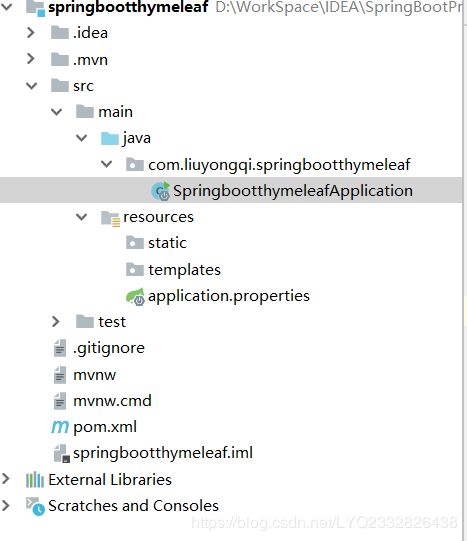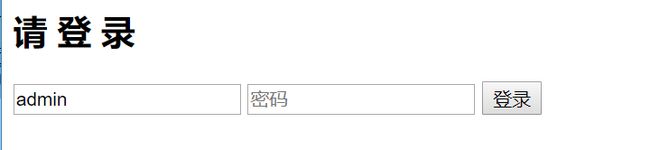- 蓝桥每日打卡--区间移位
xxjiaz
算法蓝桥杯数据结构java
#蓝桥#JAVA#区间移位题目描述数轴上有n个闭区间:D1,⋯Dn。其中区间Di用一对整数[ai,bi]来描述,满足ai≤bi。已知这些区间的长度之和至少有。所以,通过适当的移动这些区间,你总可以使得他们的"并"覆盖[0,],也就是说[0,]这个区间内的每一个点都落于至少一个区间内。你希望找一个移动方法,使得位移差最大的那个区间的位移量最小。具体来说,假设你将Di移动到[ai+ci,bi+ci]这
- 50个常见的python毕业设计/课程设计(源码+文档)
冷琴1996
Python系统设计python课程设计开发语言
计算机课程设计/毕业设计指南,为计算机相关专业毕业生提供源码、数据库安装、远程调试等相关服务,提供功能讲解视频。下面是50个基于python/django/vue的毕业设计/课程设计。1.网上商城系统这是一个基于python+vue开发的商城网站,平台采用B/S结构,后端采用主流的Python语言进行开发,前端采用主流的Vue.js进行开发。整个平台包括前台和后台两个部分。前台功能包括:首页、商品
- Android的Camera架构介绍
live123
androidAndroidJNIUIC#C++
第一部分Camera概述Android的Camera包含取景器(viewfinder)和拍摄照片的功能。目前Android发布版的Camera程序虽然功能比较简单,但是其程序的架构分成客户端和服务器两个部分,它们建立在Android的进程间通讯Binder的结构上。以开源的Android为例,Camera的代码主要在以下的目录中:Camera的JAVA程序的路径:packages/apps/Cam
- 后端框架模块化
GIS程序媛—椰子
后端
后端框架的模块化设计旨在简化开发流程、提高可维护性,并通过分层解耦降低复杂性。以下是常见的后端模块及其在不同语言(Node.js、Java、Python)中的实现方式:目录1.路由(Routing)2.中间件(Middleware)3.数据库与ORM(models)4.迁移(Migration)5.服务层(ServiceLayer)6.配置管理(Configuration)7.依赖注入(DI)8.
- 9种JavaScript数组去重的高阶方法
2501_90226133
javascriptjava算法
给定一个数组[1,2,2,4,null,null,‘3’,‘abc’,3,5,4,1,2,2,4,null,null,‘3’,‘abc’,3,5,4]去除重复项。letarr=[1,2,2,4,null,null,‘3’,‘abc’,3,5,4,1,2,2,4,null,null,‘3’,‘abc’,3,5,4]1、利用对象的key唯一众所周知,对象的key不可重复,否则后者将覆盖前者。利用该特性
- 用Python修改Word文档字体
在数字化办公场景中,Word文档作为主流文件格式承载着大量商务文书与学术资料。传统手动调整字体格式的操作模式存在显著局限性:当面对批量文档处理、动态内容生成或企业级模板维护时,逐一手工修改不仅效率低下,更难以保障格式规范的统一性。通过Python实现文档字体的程序化控制,能够有效构建自动化处理流程,在确保排版精准度的同时,显著提升文档批量化操作能力。本文将介绍如何使用Python修改Word文档段
- C++和Java相比,哪个更适合初学者学习?
c++java
C++和Java都是非常流行的编程语言,但它们在设计理念、应用场景和学习难度上存在显著差异。对于初学者来说,选择哪种语言更适合,取决于学习目标、兴趣和未来的职业规划。以下是对C++和Java的详细对比,帮助初学者做出选择:一、学习难度C++复杂性高:C++继承了C语言的复杂性,支持多种编程范式(如面向对象、泛型编程等),语法复杂,学习曲线陡峭。内存管理:C++需要手动管理内存,容易出现内存泄漏和悬
- Ark-TS 语言:鸿蒙生态的高效开发利器,让我们用大白话说一说
harmonyos-next
Ark-TS(华为专门为鸿蒙系统——就是华为自己的手机、平板、智能设备操作系统——设计的编程语言,基于TypeScript,一种比普通JavaScript更严格、能减少错误的语言)是鸿蒙应用开发的主力工具。它就像给开发者配备了一套趁手的工具包,让写代码又快又稳。简单来说,Ark-TS有几个厉害的地方:静态类型检查(写代码时必须给变量指定类型,比如数字、文字,这样电脑能在运行前就发现类型错误,避免程
- 解析稳定率达99.99%!合合信息“大模型加速器2.0”助力AI打破“幻觉”
算法大数据人工智能图表表格
随着大模型在社会应用中逐渐普及,人们在享受便利的同时,也面临着“AI幻觉”产生的风险。训练数据是影响大模型“认知能力”的关键要素,近期,上海合合信息科技股份有限公司(简称“合合信息”)TextIn“大模型加速器2.0”版本正式上线,基于领先的智能文档处理技术,对复杂文档的版式、布局和元素进行精准解析及结构化处理,从数据源头降低大模型“幻觉”风险,让大模型在与人类的沟通中“更靠谱”。“大模型加速器2
- 适合阅读源码的 Java 优质开源框架、库盘点(初级友好项目、中级进阶项目、高级深入项目)
我命由我12345
Java-项目java开源开发语言java-eespringbootspringintellij-idea
一、初级友好项目1、JUnit5基本介绍:JUnit5是单元测试框架,代码简洁,适合学习测试驱动开发(TDD)和设计模式GitHub地址:https://github.com/junit-team/junit5特点:代码量适中,模块化设计,适合学习测试框架的实现原理2、Guava基本介绍:Guava是Google核心库,包含集合、缓存、字符串处理等工具类GitHub地址:https://githu
- 单例模式实现
后端
一、是什么单例模式(SingletonPattern):创建型模式,提供了一种创建对象的最佳方式,这种模式涉及到一个单一的类,该类负责创建自己的对象,同时确保只有单个对象被创建在应用程序运行期间,单例模式只会在全局作用域下创建一次实例对象,让所有需要调用的地方都共享这一单例对象,如下图所示:二、实现在javascript中,实现一个单例模式可以用一个变量来标志当前的类已经创建过对象,如果下次获取当
- 收入突破 5 万,从大专生到大模型开发-第二篇(下)
智码工坊
AI编程程序人生
第二篇下:实战案例拆解——我用AI干掉80%重复工作大家好,我是明聪,98年逆袭的大模型研发工程师,前Java转型幸存者,湖北荆州人,毕业武汉某职校。学习心得:突出“普通人破局”的真实挣扎深夜破防:我也想过放弃1:学RAG时,连续3天卡在向量数据库检索效果,甚至想“回去干Java算了”。直到发现LangChain-Chatchat开源项目,直接套用现成框架,才重拾信心。2:第一次面试被质疑“半路出
- Java高级技术
星星不打輰
Javajava开发语言
Java高级技术单元测试:Junit单元测试框架针对于最小的功能单元:方法,编写测试代码对于其进行正确性测试自动测试全部方法样例:packagejunittest;publicclassStringUtil{publicstaticintgetLength(Stringstr){if(str==null||"".equals(str)){return-1;}returnstr.length();}
- 说说Spring和SpringBoot之间的区别和联系?
一蓑烟雨渡平生
Java面试知识点springspringbootjava
说说Spring和SpringBoot之间的区别和联系?联系:Spring和SpringBoot框架的核心是IOC(控制反转)和AOP(面向切面编程);IoC和AOP都是一种设计思想,接下来先介绍对于这两种设计思想的理解;IoC(InverseofControl)是一种设计思想,就是将原本在程序中手动创建对象的控制权,交给Spring框架来管理,IoC在其他语言中也有应用,并非Spring特有。I
- JavaScript HTML DOM 节点列表
宇哥资料
JavaScriptjavascripthtml开发语言
NodeList对象是一个从文档中获取的节点列表(集合)。NodeList对象类似HTMLCollection对象。一些旧版本浏览器中的方法(如:getElementsByClassName())返回的是NodeList对象,而不是HTMLCollection对象。所有浏览器的childNodes属性返回的是NodeList对象。大部分浏览器的querySelectorAll()返回NodeLis
- js知识点-拓展运算符和剩余运算符
lmryBC49
javascript开发语言ecmascript
概述在现代JavaScript开发中,ES6引入的拓展运算符(SpreadOperator)和剩余运算符(RestOperator)让代码更加简洁和灵活。无论是数组、对象的拆分与合并,还是函数参数的处理,这两个运算符都是非常实用的工具。拓展运算符1.什么是拓展运算符?拓展运算符(SpreadOperator)由三个连续的点...表示,用于将一个可迭代对象(例如数组、字符串等)展开成多个元素。拓展运
- 域名如何绑定服务
我真的不想做程序员
javajava后端开发语言服务器阿里云容器
目录一、理解域名与Java服务之间的关系二、DNS解析三、配置DNS记录四、Java服务的配置1.部署Java应用2.配置反向代理五、DNS解析六、验证绑定是否成功七、代码示例八、总结在现代网络应用中,域名和Java服务的绑定是实现用户友好访问和后台服务的关键步骤。本文将详细介绍这一过程,包括DNS解析、反向代理以及Java服务的配置,最后会展示代码示例和视觉化流程图。一、理解域名与Java服务之
- Java 项目 IntelliJ IDEA 多环境配置详解
我真的不想做程序员
javajavaintellij-idea开发语言ide后端
目录一、使用MavenProfiles实现多环境配置1.在`pom.xml`中配置Profiles2.创建多环境配置文件3.配置文件内容示例`application.properties``application-dev.properties``application-test.properties``application-prod.properties`4.在代码中获取配置5.激活MavenP
- MySQL 进阶学习文档
你曾经是少年
数据库
一、存储引擎1.1核心架构四层架构:连接层→服务层→引擎层→存储层插件式存储引擎:不同引擎独立管理数据存储,可动态选择1.2主流引擎对比特性InnoDB(默认)MyISAMMemory事务支持✅支持❌不支持❌不支持锁粒度行锁表锁表锁外键支持✅支持❌不支持❌不支持存储位置磁盘磁盘内存适用场景高并发事务读多写少临时数据缓存选择建议:优先选InnoDB(支持事务和外键)读多写少且无需事务选MyISAM临
- Vue.js 性能优化:虚拟 DOM 与虚拟滚动
vvilkim
vuevue.js前端javascript
在现代前端开发中,性能优化是一个永恒的话题。Vue.js作为一款流行的前端框架,提供了许多强大的工具和技术来提升应用的性能。其中,虚拟DOM和虚拟滚动是两个非常重要的概念。本文将深入探讨它们的原理、优势以及如何在Vue.js中使用它们来优化性能。什么是虚拟DOM?虚拟DOM(VirtualDOM)是Vue.js用于提升性能的核心技术之一。它是一个轻量级的JavaScript对象树,用于表示真实DO
- Android studio之编译提示Could not find :umeng-asms-v1.2.1:.
码莎拉蒂 .
AndriodstudioAndroidCouldnotfind导入正确的aar文件umeng-asms-v1flatDir
1、问题Couldnotdeterminethedependenciesoftask':app:compileDebugJavaWithJavac'.>Couldnotresolvealltaskdependenciesforconfiguration':app:debugCompileClasspath'.>Couldnotfind:umeng-asms-v1.2.1:.Requiredby:p
- Java多线程与高并发专题——Callable 和 Runnable 的不同?
黄雪超
技术基础java开发语言并发编程
为什么需要Callable?Runnable的缺陷Runnable是JDK1.0就有的,而Callable是JDK1.5新增的,那我们为什么需要Callable?要想回答这个问题,我们先来看看先有的Runnable有哪些缺陷?不能返回一个返回值第一个缺陷,对于Runnable而言,它不能返回一个返回值,虽然可以利用其他的一些办法,比如在Runnable方法中写入日志文件或者修改某个共享的对象的办法
- 用python执行js代码:PyExecJS库详解
数据知道
2025年爬虫和逆向教程pythonjavascript爬虫数据采集nodejs
更多内容请见:爬虫和逆向教程-专栏介绍和目录文章目录1.介绍和安装1.1PyExecJS介绍1.2安装JavaScript运行时1.3安装PyExecJS2.PyExecJS的基本使用2.1执行简单的JavaScript代码2.2使用外部JavaScript文件2.3先编译、后调用2.4传递参数和获取返回值3.PyExecJS的高级功能3.1指定JavaScript运行时3.2处理异步JavaSc
- 【 <二> 丹方改良:Spring 时代的 JavaWeb】之 Spring Boot 中的 RESTful API 设计:从上手到骨折
Foyo Designer
springspringbootrestfulSpringMVCAsyncCrossOrigin
点击此处查看合集https://blog.csdn.net/foyodesigner/category_12907601.html?fromshare=blogcolumn&sharetype=blogcolumn&sharerId=12907601&sharerefer=PC&sharesource=FoyoDesigner&sharefrom=from_link一、开篇整活儿咱今儿个唠唠Spr
- 基于ssm的林木生长管理系统
AI天才研究院
DeepSeekR1&大数据AI人工智能大模型AI大模型企业级应用开发实战计算计算科学神经计算深度学习神经网络大数据人工智能大型语言模型AIAGILLMJavaPython架构设计AgentRPA
1.背景介绍在我们的日常生活中,森林资源的管理和保护是一个重要的环保议题。为了有效地管理森林资源,许多科研机构和政府部门正在寻找更高效的技术手段。这就是我们今天要讨论的主题:基于SSM的林木生长管理系统。SSM是SpringMVC、Spring和MyBatis三个开源框架的缩写。这三个框架在Java开发中被广泛使用,因为它们可以提供一种简单、高效的方式来开发和维护复杂的Web应用程序。在这篇文章中
- JAVA毕业设计BS架构考研交流学习平台设计与实现计算机源码+lw文档+系统+调试部署+数据库
瑞致网络
java开发语言jvm
JAVA毕业设计BS架构考研交流学习平台设计与实现计算机源码+lw文档+系统+调试部署+数据库JAVA毕业设计BS架构考研交流学习平台设计与实现计算机源码+lw文档+系统+调试部署+数据库本源码技术栈:项目架构:B/S架构开发语言:Java语言开发软件:ideaeclipse前端技术:Layui、HTML、CSS、JS、JQuery等技术后端技术:JAVA运行环境:Win10、JDK1.8数据库:
- [附源码]Python计算机毕业设计SSM基于B-S的心理健康管理系统(程序+LW)
Python、JAVA毕设程序源码
java开发语言
环境配置:Jdk1.8+Tomcat7.0+Mysql+HBuilderX(Webstorm也行)+Eclispe(IntelliJIDEA,Eclispe,MyEclispe,Sts都支持)。项目技术:SSM+mybatis+Maven+Vue等等组成,B/S模式+Maven管理等等。环境需要1.运行环境:最好是javajdk1.8,我们在这个平台上运行的。其他版本理论上也可以。2.IDE环境:
- 5-1 使用ECharts将MySQL数据库中的数据可视化
上课的牛马
实训大数据
方法一:使用PythonFlask框架搭建API对于技术小白来说,使用ECharts将MySQL数据库中的数据可视化需要分步骤完成。以下是详细的实现流程:一、技术架构后端服务:使用PythonFlask框架搭建API(简单易学,适合新手)数据库连接:通过Python的pymysql库连接MySQL前端可视化:HTML+JavaScript+ECharts数据流向:MySQL数据库→Pyt
- JVM垃圾回收器全面解析:从核心概念到选型指南
Debug Your Career
面试jvmjava
一、引言在Java应用运行过程中,垃圾回收(GarbageCollection,GC)是内存管理的核心机制,直接影响程序性能。JVM提供了多种垃圾回收器,适用于不同场景。本文将系统梳理主流垃圾回收器的工作原理、适用场景及选型策略。二、GC核心概念分代收集:堆内存分为新生代(YoungGeneration)和老年代(OldGeneration),采用不同回收策略。STW(Stop-The-World
- Java运行jar包需要读取arguments配置文件
好人静
Javajava配置argument
在项目中有时候要把一些代码打包成jar,只要运行jar就可以执行。同时为了方便设置代码执行的一些外部参数,通常会配置arguments。1、Intelidea配置arguments在菜单栏找到Run->EditConfiguration弹出的窗口中选择配置文件所在的路径即可。2、Eclipse配置arguments在main函数,右击,在弹出的菜单中选择EditConfiguration,在弹出的
- Java实现的简单双向Map,支持重复Value
superlxw1234
java双向map
关键字:Java双向Map、DualHashBidiMap
有个需求,需要根据即时修改Map结构中的Value值,比如,将Map中所有value=V1的记录改成value=V2,key保持不变。
数据量比较大,遍历Map性能太差,这就需要根据Value先找到Key,然后去修改。
即:既要根据Key找Value,又要根据Value
- PL/SQL触发器基础及例子
百合不是茶
oracle数据库触发器PL/SQL编程
触发器的简介;
触发器的定义就是说某个条件成立的时候,触发器里面所定义的语句就会被自动的执行。因此触发器不需要人为的去调用,也不能调用。触发器和过程函数类似 过程函数必须要调用,
一个表中最多只能有12个触发器类型的,触发器和过程函数相似 触发器不需要调用直接执行,
触发时间:指明触发器何时执行,该值可取:
before:表示在数据库动作之前触发
- [时空与探索]穿越时空的一些问题
comsci
问题
我们还没有进行过任何数学形式上的证明,仅仅是一个猜想.....
这个猜想就是; 任何有质量的物体(哪怕只有一微克)都不可能穿越时空,该物体强行穿越时空的时候,物体的质量会与时空粒子产生反应,物体会变成暗物质,也就是说,任何物体穿越时空会变成暗物质..(暗物质就我的理
- easy ui datagrid上移下移一行
商人shang
js上移下移easyuidatagrid
/**
* 向上移动一行
*
* @param dg
* @param row
*/
function moveupRow(dg, row) {
var datagrid = $(dg);
var index = datagrid.datagrid("getRowIndex", row);
if (isFirstRow(dg, row)) {
- Java反射
oloz
反射
本人菜鸟,今天恰好有时间,写写博客,总结复习一下java反射方面的知识,欢迎大家探讨交流学习指教
首先看看java中的Class
package demo;
public class ClassTest {
/*先了解java中的Class*/
public static void main(String[] args) {
//任何一个类都
- springMVC 使用JSR-303 Validation验证
杨白白
springmvc
JSR-303是一个数据验证的规范,但是spring并没有对其进行实现,Hibernate Validator是实现了这一规范的,通过此这个实现来讲SpringMVC对JSR-303的支持。
JSR-303的校验是基于注解的,首先要把这些注解标记在需要验证的实体类的属性上或是其对应的get方法上。
登录需要验证类
public class Login {
@NotEmpty
- log4j
香水浓
log4j
log4j.rootCategory=DEBUG, STDOUT, DAILYFILE, HTML, DATABASE
#log4j.rootCategory=DEBUG, STDOUT, DAILYFILE, ROLLINGFILE, HTML
#console
log4j.appender.STDOUT=org.apache.log4j.ConsoleAppender
log4
- 使用ajax和history.pushState无刷新改变页面URL
agevs
jquery框架Ajaxhtml5chrome
表现
如果你使用chrome或者firefox等浏览器访问本博客、github.com、plus.google.com等网站时,细心的你会发现页面之间的点击是通过ajax异步请求的,同时页面的URL发生了了改变。并且能够很好的支持浏览器前进和后退。
是什么有这么强大的功能呢?
HTML5里引用了新的API,history.pushState和history.replaceState,就是通过
- centos中文乱码
AILIKES
centosOSssh
一、CentOS系统访问 g.cn ,发现中文乱码。
于是用以前的方式:yum -y install fonts-chinese
CentOS系统安装后,还是不能显示中文字体。我使用 gedit 编辑源码,其中文注释也为乱码。
后来,终于找到以下方法可以解决,需要两个中文支持的包:
fonts-chinese-3.02-12.
- 触发器
baalwolf
触发器
触发器(trigger):监视某种情况,并触发某种操作。
触发器创建语法四要素:1.监视地点(table) 2.监视事件(insert/update/delete) 3.触发时间(after/before) 4.触发事件(insert/update/delete)
语法:
create trigger triggerName
after/before
- JS正则表达式的i m g
bijian1013
JavaScript正则表达式
g:表示全局(global)模式,即模式将被应用于所有字符串,而非在发现第一个匹配项时立即停止。 i:表示不区分大小写(case-insensitive)模式,即在确定匹配项时忽略模式与字符串的大小写。 m:表示
- HTML5模式和Hashbang模式
bijian1013
JavaScriptAngularJSHashbang模式HTML5模式
我们可以用$locationProvider来配置$location服务(可以采用注入的方式,就像AngularJS中其他所有东西一样)。这里provider的两个参数很有意思,介绍如下。
html5Mode
一个布尔值,标识$location服务是否运行在HTML5模式下。
ha
- [Maven学习笔记六]Maven生命周期
bit1129
maven
从mvn test的输出开始说起
当我们在user-core中执行mvn test时,执行的输出如下:
/software/devsoftware/jdk1.7.0_55/bin/java -Dmaven.home=/software/devsoftware/apache-maven-3.2.1 -Dclassworlds.conf=/software/devs
- 【Hadoop七】基于Yarn的Hadoop Map Reduce容错
bit1129
hadoop
运行于Yarn的Map Reduce作业,可能发生失败的点包括
Task Failure
Application Master Failure
Node Manager Failure
Resource Manager Failure
1. Task Failure
任务执行过程中产生的异常和JVM的意外终止会汇报给Application Master。僵死的任务也会被A
- 记一次数据推送的异常解决端口解决
ronin47
记一次数据推送的异常解决
需求:从db获取数据然后推送到B
程序开发完成,上jboss,刚开始报了很多错,逐一解决,可最后显示连接不到数据库。机房的同事说可以ping 通。
自已画了个图,逐一排除,把linux 防火墙 和 setenforce 设置最低。
service iptables stop
- 巧用视错觉-UI更有趣
brotherlamp
UIui视频ui教程ui自学ui资料
我们每个人在生活中都曾感受过视错觉(optical illusion)的魅力。
视错觉现象是双眼跟我们开的一个玩笑,而我们往往还心甘情愿地接受我们看到的假象。其实不止如此,视觉错现象的背后还有一个重要的科学原理——格式塔原理。
格式塔原理解释了人们如何以视觉方式感觉物体,以及图像的结构,视角,大小等要素是如何影响我们的视觉的。
在下面这篇文章中,我们首先会简单介绍一下格式塔原理中的基本概念,
- 线段树-poj1177-N个矩形求边长(离散化+扫描线)
bylijinnan
数据结构算法线段树
package com.ljn.base;
import java.util.Arrays;
import java.util.Comparator;
import java.util.Set;
import java.util.TreeSet;
/**
* POJ 1177 (线段树+离散化+扫描线),题目链接为http://poj.org/problem?id=1177
- HTTP协议详解
chicony
http协议
引言
- Scala设计模式
chenchao051
设计模式scala
Scala设计模式
我的话: 在国外网站上看到一篇文章,里面详细描述了很多设计模式,并且用Java及Scala两种语言描述,清晰的让我们看到各种常规的设计模式,在Scala中是如何在语言特性层面直接支持的。基于文章很nice,我利用今天的空闲时间将其翻译,希望大家能一起学习,讨论。翻译
- 安装mysql
daizj
mysql安装
安装mysql
(1)删除linux上已经安装的mysql相关库信息。rpm -e xxxxxxx --nodeps (强制删除)
执行命令rpm -qa |grep mysql 检查是否删除干净
(2)执行命令 rpm -i MySQL-server-5.5.31-2.el
- HTTP状态码大全
dcj3sjt126com
http状态码
完整的 HTTP 1.1规范说明书来自于RFC 2616,你可以在http://www.talentdigger.cn/home/link.php?url=d3d3LnJmYy1lZGl0b3Iub3JnLw%3D%3D在线查阅。HTTP 1.1的状态码被标记为新特性,因为许多浏览器只支持 HTTP 1.0。你应只把状态码发送给支持 HTTP 1.1的客户端,支持协议版本可以通过调用request
- asihttprequest上传图片
dcj3sjt126com
ASIHTTPRequest
NSURL *url =@"yourURL";
ASIFormDataRequest*currentRequest =[ASIFormDataRequest requestWithURL:url];
[currentRequest setPostFormat:ASIMultipartFormDataPostFormat];[currentRequest se
- C语言中,关键字static的作用
e200702084
C++cC#
在C语言中,关键字static有三个明显的作用:
1)在函数体,局部的static变量。生存期为程序的整个生命周期,(它存活多长时间);作用域却在函数体内(它在什么地方能被访问(空间))。
一个被声明为静态的变量在这一函数被调用过程中维持其值不变。因为它分配在静态存储区,函数调用结束后并不释放单元,但是在其它的作用域的无法访问。当再次调用这个函数时,这个局部的静态变量还存活,而且用在它的访
- win7/8使用curl
geeksun
win7
1. WIN7/8下要使用curl,需要下载curl-7.20.0-win64-ssl-sspi.zip和Win64OpenSSL_Light-1_0_2d.exe。 下载地址:
http://curl.haxx.se/download.html 请选择不带SSL的版本,否则还需要安装SSL的支持包 2. 可以给Windows增加c
- Creating a Shared Repository; Users Sharing The Repository
hongtoushizi
git
转载自:
http://www.gitguys.com/topics/creating-a-shared-repository-users-sharing-the-repository/ Commands discussed in this section:
git init –bare
git clone
git remote
git pull
git p
- Java实现字符串反转的8种或9种方法
Josh_Persistence
异或反转递归反转二分交换反转java字符串反转栈反转
注:对于第7种使用异或的方式来实现字符串的反转,如果不太看得明白的,可以参照另一篇博客:
http://josh-persistence.iteye.com/blog/2205768
/**
*
*/
package com.wsheng.aggregator.algorithm.string;
import java.util.Stack;
/**
- 代码实现任意容量倒水问题
home198979
PHP算法倒水
形象化设计模式实战 HELLO!架构 redis命令源码解析
倒水问题:有两个杯子,一个A升,一个B升,水有无限多,现要求利用这两杯子装C
- Druid datasource
zhb8015
druid
推荐大家使用数据库连接池 DruidDataSource. http://code.alibabatech.com/wiki/display/Druid/DruidDataSource DruidDataSource经过阿里巴巴数百个应用一年多生产环境运行验证,稳定可靠。 它最重要的特点是:监控、扩展和性能。 下载和Maven配置看这里: http
- 两种启动监听器ApplicationListener和ServletContextListener
spjich
javaspring框架
引言:有时候需要在项目初始化的时候进行一系列工作,比如初始化一个线程池,初始化配置文件,初始化缓存等等,这时候就需要用到启动监听器,下面分别介绍一下两种常用的项目启动监听器
ServletContextListener
特点: 依赖于sevlet容器,需要配置web.xml
使用方法:
public class StartListener implements
- JavaScript Rounding Methods of the Math object
何不笑
JavaScriptMath
The next group of methods has to do with rounding decimal values into integers. Three methods — Math.ceil(), Math.floor(), and Math.round() — handle rounding in differen
![]()