Spring Boot 使用 WebSocket 实现消息推送 及 WebSocket原理
WebSocket 是什么原理,为什么可以实现持久连接?
一、WebSocket是HTML5出的东西(协议),也就是说HTTP协议没有变化,或者说没关系,但HTTP是不支持持久连接的(长连接,循环连接的不算)
首先HTTP有1.1和1.0之说,也就是所谓的keep-alive,把多个HTTP请求合并为一个,但是Websocket其实是一个新协议,跟HTTP协议基本没有关系,只是为了兼容现有浏览器的握手规范而已,也就是说它是HTTP协议上的一种补充可以通过这样一张图理解。
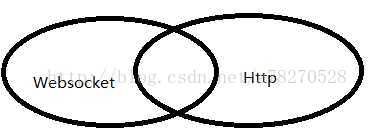
有交集,但是并不是全部。
另外Html5是指的一系列新的API,或者说新规范,新技术。Http协议本身只有1.0和1.1,而且跟Html本身没有直接关系。
通俗来说,你可以用HTTP协议传输非Html数据,就是这样。再简单来说,层级不一样。
二、Websocket是什么样的协议,具体有什么优点
首先,Websocket是一个持久化的协议,相对于HTTP这种非持久的协议来说。简单的举个例子吧,用目前应用比较广泛的PHP生命周期来解释。
1) HTTP的生命周期通过Request来界定,也就是一个Request 一个Response,那么在HTTP1.0中,这次HTTP请求就结束了。
在HTTP1.1中进行了改进,使得有一个keep-alive,也就是说,在一个HTTP连接中,可以发送多个Request,接收多个Response。
但是请记住 Request = Response , 在HTTP中永远是这样,也就是说一个request只能有一个response。而且这个response也是被动的,不能主动发起。
2)首先Websocket是基于HTTP协议的,或者说借用了HTTP的协议来完成一部分握手。在握手阶段是一样的。
然后,Sec_WebSocket-Protocol 是一个用户定义的字符串,用来区分同URL下,不同的服务所需要的协议。简单理解:今晚我要服务A,别搞错啦~
最后,Sec-WebSocket-Version 是告诉服务器所使用的Websocket Draft(协议版本),在最初的时候,Websocket协议还在 Draft 阶段,各种奇奇怪怪的协议都有,而且还有很多期奇奇怪怪不同的东西,什么Firefox和Chrome用的不是一个版本之类的,当初Websocket协议太多可是一个大难题。不过现在还好,已经定下来啦~大家都使用的一个东西。
然后服务器会返回下列东西,表示已经接受到请求,成功建立Websocket啦!
然后,Sec-WebSocket-Accept 这个则是经过服务器确认,并且加密过后的 Sec-WebSocket-Key。服务器:好啦好啦,知道啦,给你看我的ID CARD来证明行了吧。
后面的,Sec-WebSocket-Protocol 则是表示最终使用的协议。
至此,HTTP已经完成它所有工作了,接下来就是完全按照Websocket协议进行了。具体的协议就不在这阐述了。
首先是 ajax轮询 ,ajax轮询 的原理非常简单,让浏览器隔个几秒就发送一次请求,询问服务器是否有新信息。
场景再现:
客户端:啦啦啦,有没有新信息(Request)
服务端:没有(Response)
客户端:啦啦啦,有没有新信息(Request)
服务端:没有。。(Response)
客户端:啦啦啦,有没有新信息(Request)
服务端:你好烦啊,没有啊。。(Response)
客户端:啦啦啦,有没有新消息(Request)
服务端:好啦好啦,有啦给你。(Response)
客户端:啦啦啦,有没有新消息(Request)
服务端:。。。。。没。。。。没。。。没有(Response) ---- loop
long poll
long poll 其实原理跟 ajax轮询 差不多,都是采用轮询的方式,不过采取的是阻塞模型(一直打电话,没收到就不挂电话),也就是说,客户端发起连接后,如果没消息,就一直不返回Response给客户端。直到有消息才返回,返回完之后,客户端再次建立连接,周而复始。
场景再现
客户端:啦啦啦,有没有新信息,没有的话就等有了才返回给我吧(Request)
服务端:额。。 等待到有消息的时候。。来 给你(Response)
客户端:啦啦啦,有没有新信息,没有的话就等有了才返回给我吧(Request) -loop
从上面可以看出其实这两种方式,都是在不断地建立HTTP连接,然后等待服务端处理,可以体现HTTP协议的另外一个特点,被动性。
何为被动性呢,其实就是,服务端不能主动联系客户端,只能有客户端发起。
简单地说就是,服务器不会、不能主动发起连接,但是上司有命令,如果有客户来,不管多么累都要好好接待。
说完这个,我们再来说一说上面的缺陷,从上面很容易看出来,不管怎么样,上面这两种都是非常消耗资源的。
ajax轮询 需要服务器有很快的处理速度和资源。(速度)
long poll 需要有很高的并发,也就是说同时接待客户的能力。(场地大小)
所以ajax轮询 和long poll 都有可能发生这种情况。
客户端:啦啦啦啦,有新信息么?
服务端:线路正忙,请稍后再试(503 Server Unavailable)
客户端:。。。。好吧,啦啦啦,有新信息么?
服务端:线路正忙,请稍后再试(503 Server Unavailable)
通过上面这个例子,我们可以看出,这两种方式都不是最好的方式,需要很多资源。
一种需要更快的速度,一种需要更多的'电话'。这两种都会导致'电话'的需求越来越高。
HTTP还是一个无状态协议。通俗的说就是,服务器因为每天要接待太多客户了,是个健忘鬼,你一挂电话,他就把你的东西全忘光了,把你的东西全丢掉了。你第二次还得再告诉服务器一遍。
所以在这种情况下出现了,Websocket出现了。他解决了HTTP的这几个难题。
首先,被动性,当服务器完成协议升级后(HTTP->Websocket),服务端就可以主动推送信息给客户端啦。所以上面的情景可以做如下修改。
客户端:啦啦啦,我要建立Websocket协议,需要的服务:chat,Websocket协议版本:17(HTTP Request)
服务端:ok,确认,已升级为Websocket协议(HTTP Protocols Switched)
客户端:麻烦你有信息的时候推送给我噢。。
服务端:ok,有的时候会告诉你的。
服务端:balabalabalabala
服务端:balabalabalabala
服务端:哈哈哈哈哈啊哈哈哈哈
服务端:笑死我了哈哈哈哈哈哈哈
就变成了这样,只需要经过一次HTTP请求,就可以做到源源不断的信息传送了。(在程序设计中,这种设计叫做回调,即:你有信息了再来通知我,而不是我傻乎乎的每次跑来问你)
这样的协议解决了上面同步有延迟,而且还非常消耗资源的这种情况。
那么为什么他会解决服务器上消耗资源的问题呢?
其实我们所用的程序是要经过两层代理的,即HTTP协议在Nginx等服务器的解析下,然后再传送给相应的Handler(JAVA等)来处理。
简单地说,我们有一个非常快速的接线员(Nginx),他负责把问题转交给相应的客服(Handler)。
本身接线员基本上速度是足够的,但是每次都卡在客服(Handler)了,老有客服处理速度太慢。,导致客服不够。
Websocket就解决了这样一个难题,建立后,可以直接跟接线员建立持久连接,有信息的时候客服想办法通知接线员,然后接线员在统一转交给客户。
这样就可以解决客服处理速度过慢的问题了。
同时,在传统的方式上,要不断的建立,关闭HTTP协议,由于HTTP是非状态性的,每次都要重新传输identity info(鉴别信息),来告诉服务端你是谁。
虽然接线员很快速,但是每次都要听这么一堆,效率也会有所下降的,同时还得不断把这些信息转交给客服,不但浪费客服的处理时间,而且还会在网路传输中消耗过多的流量/时间。
但是Websocket只需要一次HTTP握手,所以说整个通讯过程是建立在一次连接/状态中,也就避免了HTTP的非状态性,服务端会一直知道你的信息,直到你关闭请求,这样就解决了接线员要反复解析HTTP协议,还要查看identity info的信息。
同时由客户主动询问,转换为服务器(推送)有信息的时候就发送(当然客户端还是等主动发送信息过来的。。),没有信息的时候就交给接线员(Nginx),不需要占用本身速度就慢的客服(Handler)了。
至于怎么在不支持Websocket的客户端上使用Websocket。。答案是:不能。
但是可以通过上面说的 long poll 和 ajax 轮询来模拟出类似的效果。
---------------------------------------------------------------------------------------------
下面是具体代码实现:
1、pom
核心是@ServerEndpoint这个注解。这个注解是Javaee标准里的注解,tomcat7以上已经对其进行了实现,如果是用传统方法使用tomcat发布项目,只要在pom文件中引入javaee标准即可使用。
2、使用@ServerEndpoint创立websocket endpoint
首先要注入ServerEndpointExporter,这个bean会自动注册使用了@ServerEndpoint注解声明的Websocket endpoint。要注意,如果使用独立的servlet容器,而不是直接使用springboot的内置容器,就不要注入ServerEndpointExporter,因为它将由容器自己提供和管理。
使用springboot的唯一区别是要@Component声明下,而使用独立容器是由容器自己管理websocket的,但在springboot中连容器都是spring管理的。
虽然@Component默认是单例模式的,但springboot还是会为每个websocket连接初始化一个bean,所以可以用一个静态set保存起来。
4、总结
springboot已经做了深度的集成和优化,要注意是否添加了不需要的依赖、配置或声明。由于很多讲解组件使用的文章是和spring集成的,会有一些配置,在使用springboot时,由于springboot已经有了自己的配置,再这些配置有可能导致各种各样的异常。
一、WebSocket是HTML5出的东西(协议),也就是说HTTP协议没有变化,或者说没关系,但HTTP是不支持持久连接的(长连接,循环连接的不算)
首先HTTP有1.1和1.0之说,也就是所谓的keep-alive,把多个HTTP请求合并为一个,但是Websocket其实是一个新协议,跟HTTP协议基本没有关系,只是为了兼容现有浏览器的握手规范而已,也就是说它是HTTP协议上的一种补充可以通过这样一张图理解。
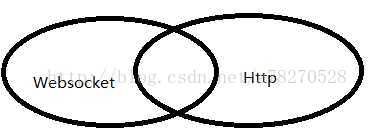
有交集,但是并不是全部。
另外Html5是指的一系列新的API,或者说新规范,新技术。Http协议本身只有1.0和1.1,而且跟Html本身没有直接关系。
通俗来说,你可以用HTTP协议传输非Html数据,就是这样。再简单来说,层级不一样。
二、Websocket是什么样的协议,具体有什么优点
首先,Websocket是一个持久化的协议,相对于HTTP这种非持久的协议来说。简单的举个例子吧,用目前应用比较广泛的PHP生命周期来解释。
1) HTTP的生命周期通过Request来界定,也就是一个Request 一个Response,那么在HTTP1.0中,这次HTTP请求就结束了。
在HTTP1.1中进行了改进,使得有一个keep-alive,也就是说,在一个HTTP连接中,可以发送多个Request,接收多个Response。
但是请记住 Request = Response , 在HTTP中永远是这样,也就是说一个request只能有一个response。而且这个response也是被动的,不能主动发起。
2)首先Websocket是基于HTTP协议的,或者说借用了HTTP的协议来完成一部分握手。在握手阶段是一样的。
GET /chat HTTP/1.1
Host: server.example.com
Upgrade: websocket
Connection: Upgrade
Sec-WebSocket-Key: x3JJHMbDL1EzLkh9GBhXDw==
Sec-WebSocket-Protocol: chat, superchat
Sec-WebSocket-Version: 13
Origin: http://example.comUpgrade: websocket
Connection: UpgradeSec-WebSocket-Key: x3JJHMbDL1EzLkh9GBhXDw==
Sec-WebSocket-Protocol: chat, superchat
Sec-WebSocket-Version: 13然后,Sec_WebSocket-Protocol 是一个用户定义的字符串,用来区分同URL下,不同的服务所需要的协议。简单理解:今晚我要服务A,别搞错啦~
最后,Sec-WebSocket-Version 是告诉服务器所使用的Websocket Draft(协议版本),在最初的时候,Websocket协议还在 Draft 阶段,各种奇奇怪怪的协议都有,而且还有很多期奇奇怪怪不同的东西,什么Firefox和Chrome用的不是一个版本之类的,当初Websocket协议太多可是一个大难题。不过现在还好,已经定下来啦~大家都使用的一个东西。
然后服务器会返回下列东西,表示已经接受到请求,成功建立Websocket啦!
HTTP/1.1 101 Switching Protocols
Upgrade: websocket
Connection: Upgrade
Sec-WebSocket-Accept: HSmrc0sMlYUkAGmm5OPpG2HaGWk=
Sec-WebSocket-Protocol: chatUpgrade: websocket
Connection: Upgrade然后,Sec-WebSocket-Accept 这个则是经过服务器确认,并且加密过后的 Sec-WebSocket-Key。服务器:好啦好啦,知道啦,给你看我的ID CARD来证明行了吧。
后面的,Sec-WebSocket-Protocol 则是表示最终使用的协议。
至此,HTTP已经完成它所有工作了,接下来就是完全按照Websocket协议进行了。具体的协议就不在这阐述了。
三、Websocket的作用
首先是 ajax轮询 ,ajax轮询 的原理非常简单,让浏览器隔个几秒就发送一次请求,询问服务器是否有新信息。
场景再现:
客户端:啦啦啦,有没有新信息(Request)
服务端:没有(Response)
客户端:啦啦啦,有没有新信息(Request)
服务端:没有。。(Response)
客户端:啦啦啦,有没有新信息(Request)
服务端:你好烦啊,没有啊。。(Response)
客户端:啦啦啦,有没有新消息(Request)
服务端:好啦好啦,有啦给你。(Response)
客户端:啦啦啦,有没有新消息(Request)
服务端:。。。。。没。。。。没。。。没有(Response) ---- loop
long poll
long poll 其实原理跟 ajax轮询 差不多,都是采用轮询的方式,不过采取的是阻塞模型(一直打电话,没收到就不挂电话),也就是说,客户端发起连接后,如果没消息,就一直不返回Response给客户端。直到有消息才返回,返回完之后,客户端再次建立连接,周而复始。
场景再现
客户端:啦啦啦,有没有新信息,没有的话就等有了才返回给我吧(Request)
服务端:额。。 等待到有消息的时候。。来 给你(Response)
客户端:啦啦啦,有没有新信息,没有的话就等有了才返回给我吧(Request) -loop
从上面可以看出其实这两种方式,都是在不断地建立HTTP连接,然后等待服务端处理,可以体现HTTP协议的另外一个特点,被动性。
何为被动性呢,其实就是,服务端不能主动联系客户端,只能有客户端发起。
简单地说就是,服务器不会、不能主动发起连接,但是上司有命令,如果有客户来,不管多么累都要好好接待。
说完这个,我们再来说一说上面的缺陷,从上面很容易看出来,不管怎么样,上面这两种都是非常消耗资源的。
ajax轮询 需要服务器有很快的处理速度和资源。(速度)
long poll 需要有很高的并发,也就是说同时接待客户的能力。(场地大小)
所以ajax轮询 和long poll 都有可能发生这种情况。
客户端:啦啦啦啦,有新信息么?
服务端:线路正忙,请稍后再试(503 Server Unavailable)
客户端:。。。。好吧,啦啦啦,有新信息么?
服务端:线路正忙,请稍后再试(503 Server Unavailable)
通过上面这个例子,我们可以看出,这两种方式都不是最好的方式,需要很多资源。
一种需要更快的速度,一种需要更多的'电话'。这两种都会导致'电话'的需求越来越高。
HTTP还是一个无状态协议。通俗的说就是,服务器因为每天要接待太多客户了,是个健忘鬼,你一挂电话,他就把你的东西全忘光了,把你的东西全丢掉了。你第二次还得再告诉服务器一遍。
所以在这种情况下出现了,Websocket出现了。他解决了HTTP的这几个难题。
首先,被动性,当服务器完成协议升级后(HTTP->Websocket),服务端就可以主动推送信息给客户端啦。所以上面的情景可以做如下修改。
客户端:啦啦啦,我要建立Websocket协议,需要的服务:chat,Websocket协议版本:17(HTTP Request)
服务端:ok,确认,已升级为Websocket协议(HTTP Protocols Switched)
客户端:麻烦你有信息的时候推送给我噢。。
服务端:ok,有的时候会告诉你的。
服务端:balabalabalabala
服务端:balabalabalabala
服务端:哈哈哈哈哈啊哈哈哈哈
服务端:笑死我了哈哈哈哈哈哈哈
就变成了这样,只需要经过一次HTTP请求,就可以做到源源不断的信息传送了。(在程序设计中,这种设计叫做回调,即:你有信息了再来通知我,而不是我傻乎乎的每次跑来问你)
这样的协议解决了上面同步有延迟,而且还非常消耗资源的这种情况。
那么为什么他会解决服务器上消耗资源的问题呢?
其实我们所用的程序是要经过两层代理的,即HTTP协议在Nginx等服务器的解析下,然后再传送给相应的Handler(JAVA等)来处理。
简单地说,我们有一个非常快速的接线员(Nginx),他负责把问题转交给相应的客服(Handler)。
本身接线员基本上速度是足够的,但是每次都卡在客服(Handler)了,老有客服处理速度太慢。,导致客服不够。
Websocket就解决了这样一个难题,建立后,可以直接跟接线员建立持久连接,有信息的时候客服想办法通知接线员,然后接线员在统一转交给客户。
这样就可以解决客服处理速度过慢的问题了。
同时,在传统的方式上,要不断的建立,关闭HTTP协议,由于HTTP是非状态性的,每次都要重新传输identity info(鉴别信息),来告诉服务端你是谁。
虽然接线员很快速,但是每次都要听这么一堆,效率也会有所下降的,同时还得不断把这些信息转交给客服,不但浪费客服的处理时间,而且还会在网路传输中消耗过多的流量/时间。
但是Websocket只需要一次HTTP握手,所以说整个通讯过程是建立在一次连接/状态中,也就避免了HTTP的非状态性,服务端会一直知道你的信息,直到你关闭请求,这样就解决了接线员要反复解析HTTP协议,还要查看identity info的信息。
同时由客户主动询问,转换为服务器(推送)有信息的时候就发送(当然客户端还是等主动发送信息过来的。。),没有信息的时候就交给接线员(Nginx),不需要占用本身速度就慢的客服(Handler)了。
至于怎么在不支持Websocket的客户端上使用Websocket。。答案是:不能。
但是可以通过上面说的 long poll 和 ajax 轮询来模拟出类似的效果。
---------------------------------------------------------------------------------------------
下面是具体代码实现:
1、pom
核心是@ServerEndpoint这个注解。这个注解是Javaee标准里的注解,tomcat7以上已经对其进行了实现,如果是用传统方法使用tomcat发布项目,只要在pom文件中引入javaee标准即可使用。
javax
javaee-api
7.0
provided
org.springframework.boot
spring-boot-starter-websocket
1.3.5.RELEASE
2、使用@ServerEndpoint创立websocket endpoint
首先要注入ServerEndpointExporter,这个bean会自动注册使用了@ServerEndpoint注解声明的Websocket endpoint。要注意,如果使用独立的servlet容器,而不是直接使用springboot的内置容器,就不要注入ServerEndpointExporter,因为它将由容器自己提供和管理。
@Configuration
public class WebSocketConfig {
@Bean
public ServerEndpointExporter serverEndpointExporter() {
return new ServerEndpointExporter();
}
}package com.bocom.fmp.common.websocket;
import java.io.IOException;
import java.util.concurrent.CopyOnWriteArraySet;
import javax.websocket.OnClose;
import javax.websocket.OnError;
import javax.websocket.OnMessage;
import javax.websocket.OnOpen;
import javax.websocket.Session;
import javax.websocket.server.PathParam;
import javax.websocket.server.ServerEndpoint;
import org.apache.logging.log4j.LogManager;
import org.apache.logging.log4j.Logger;
import org.springframework.stereotype.Component;
@ServerEndpoint(value = "/client/{userId}")
@Component
public class WarningPushSocket {
private static Logger logger = LogManager.getLogger(WarningPushSocket.class.getName());
//静态变量,用来记录当前在线连接数。应该把它设计成线程安全的。
private static int onlineCount = 0;
//concurrent包的线程安全Set,用来存放每个客户端对应的MyWebSocket对象。
private static CopyOnWriteArraySet wsClientMap = new CopyOnWriteArraySet<>();
//与某个客户端的连接会话,需要通过它来给客户端发送数据
private Session session;
/**
* 连接建立成功调用的方法
* @param session 当前会话session
*/
@OnOpen
public void onOpen (@PathParam("userId")String userId,Session session){
this.session = session;
wsClientMap.add(this);
addOnlineCount();
logger.info(session.getId()+"有新链接加入,当前链接数为:" + wsClientMap.size());
}
/**
* 连接关闭
*/
@OnClose
public void onClose (){
wsClientMap.remove(this);
subOnlineCount();
logger.info("有一链接关闭,当前链接数为:" + wsClientMap.size());
}
/**
* 收到客户端消息
* @param message 客户端发送过来的消息
* @param session 当前会话session
* @throws IOException
*/
@OnMessage
public void onMessage (String message, Session session) throws IOException {
logger.info("来终端的警情消息:" + message);
sendMsgToAll(message);
}
/**
* 发生错误
*/
@OnError
public void onError(Session session, Throwable error) {
logger.info("wsClientMap发生错误!");
error.printStackTrace();
}
/**
* 给所有客户端群发消息
* @param message 消息内容
* @throws IOException
*/
public void sendMsgToAll(String message) throws IOException {
for ( WarningPushSocket item : wsClientMap ){
item.session.getBasicRemote().sendText(message);
}
logger.info("成功群送一条消息:" + wsClientMap.size());
}
public void sendMessage (String message) throws IOException {
this.session.getBasicRemote().sendText(message);
logger.info("成功发送一条消息:" + message);
}
public static synchronized int getOnlineCount (){
return WarningPushSocket.onlineCount;
}
public static synchronized void addOnlineCount (){
WarningPushSocket.onlineCount++;
}
public static synchronized void subOnlineCount (){
WarningPushSocket.onlineCount--;
}
} 使用springboot的唯一区别是要@Component声明下,而使用独立容器是由容器自己管理websocket的,但在springboot中连容器都是spring管理的。
虽然@Component默认是单例模式的,但springboot还是会为每个websocket连接初始化一个bean,所以可以用一个静态set保存起来。
My WebSocket
Welcome
4、总结
springboot已经做了深度的集成和优化,要注意是否添加了不需要的依赖、配置或声明。由于很多讲解组件使用的文章是和spring集成的,会有一些配置,在使用springboot时,由于springboot已经有了自己的配置,再这些配置有可能导致各种各样的异常。