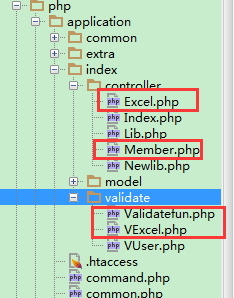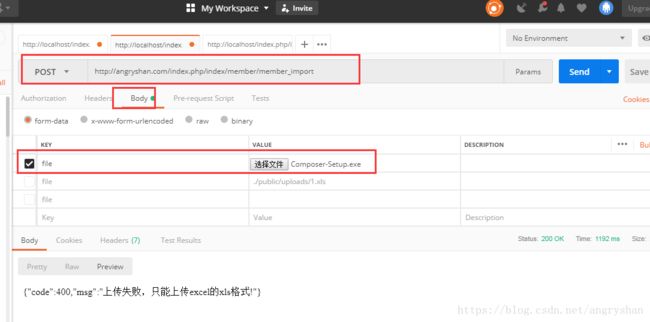thinkPHP5——PHPexcel文件导入
1.Member.php文件的代码:
public function member_import(){
//file(path,include_path,context)把整个文件读入一个数组中
$file = request()->file('file');
//调用upload方法上传文件,取到文件地址
$mfile = new Excel();
$file_url = $mfile->upload($file);
//通过上传验证
if($file_url['code']){
//调用import方法,取到EXcel数据处理后的数组
$data = $mfile -> import($file_url['data']);
//开启事务,初始化 status =1
Db::startTrans();
$status = 1;
//循环数组,判断每条数据是否合法,不合法,status=0,break;退出循环
//调用静态验证方法importcheck()
$vali_data = VExcel::importcheck();
//遍历输出
foreach ($data as $key => $value) {
$title_data['username'] = empty($value['A']) ? 0 : $value['A'];
$title_data['password'] = empty($value['B']) ? 0 : $value['B'];
$title_data['status'] = empty($value['C']) ? 0 : $value['C'];
//验证
$validate = new ValidateFun($vali_data['rule'],$vali_data['message']);
$validatecheck = $validate->check($title_data);
if(!$validatecheck){
$status = 0;
break;
}
else{
$gen = new User();//加密
$title_data['encrypt'] = $gen->generate_password();//随机码
$title_data['password'] = md5(md5($title_data['password']). $title_data['password'].$title_data['encrypt']);
db('member')->insert($title_data);
}
}
//判断status,0事务回滚,1事务提交
//返回对应提示语和结果
if($status == 1){
// 更新成功 提交事务
Db::commit();
return json(['code' => 200,'msg'=>'成功上传']);
}
else{
// 更新失败 回滚事务
Db::rollback();
return json(['code' => 400,'msg'=>'第'.$key."行,".$validate->getError()]);
}
}
else{
return json(['code' => 400,'msg' =>$file_url['msg']]);
}
}2.Excel.php的代码
class Excel{
/**
* 上传图片
*/
public function upload($file){
//接收文件流数据
//dump($file);exit();
if (empty($file)) {
return ['code' => false,'msg' => '请选择上传文件'];
}
//判断文件类型
if($_FILES['file']['type'] != "application/vnd.ms-excel") {
return ['code' => false,'msg'=>'上传失败,只能上传excel的xls格式!'];
}
if($_FILES["file"]["error"] > 0){
return ['code' => false,'msg' => '文件格式错误',"data" => $_FILES["file"]["error"]];
}
//整理路径/文件名
// 转化文件名字符
else{
$savename = iconv("UTF-8", "gbk",$file->getInfo()['name']);
//移动到框架应用根目录/public/uploads/ 目录下
//保存文件
$info = $file -> move(ROOT_PATH . 'public' . DS . 'uploads', $savename);
//返回文件路径
$file_url = './public/uploads/' . $file->getInfo()['name'];
//返回文件路径
if ($info) {
return ['code'=>true,'data'=>$file_url];
}
else {
//上传失败获取错误信息
return json(["code" => false, "msg" => "文件上传失败", "data" => $file->getError()]);
}
}
}
/**
* 导入Excel表格
* @param $file_url string Excel地址
* @return array
*/
public function import($file_url){
//判断Excel文件是否存在
$file = iconv("UTF-8", "gbk", $file_url); //转码
if(empty($file) OR !file_exists($file)) {
die('文件不存在!');
}
//实例化PHPExcel插件(根据Excel文件后缀名选择不同版本)
vendor('PHPExcel.PHPExcel');// 将Vendor目录中的PHPExcel/PHPExcel.php类文件引入
$objRead = new \PHPExcel_Reader_Excel2007(); //建立reader对象
if(!$objRead->canRead($file)){
$objRead = new \PHPExcel_Reader_Excel5();
if(!$objRead->canRead($file)){
die('上传文件格式不正确!');
}
}
//获取Excel表格内容
$cellName = array('A', 'B', 'C', 'D', 'E', 'F', 'G', 'H', 'I', 'J', 'K', 'L', 'M', 'N', 'O', 'P', 'Q',
'R', 'S', 'T', 'U', 'V', 'W', 'X', 'Y', 'Z', 'AA', 'AB', 'AC', 'AD', 'AE', 'AF', 'AG', 'AH', 'AI', 'AJ',
'AK', 'AL', 'AM', 'AN', 'AO', 'AP', 'AQ', 'AR', 'AS', 'AT', 'AU', 'AV', 'AW', 'AX', 'AY', 'AZ');
$obj = $objRead->load($file); //建立excel对象
$currSheet = $obj->getSheet(); //获取指定的sheet表
$columnH = $currSheet->getHighestColumn(); //取得最大的列号
$columnCnt = array_search($columnH, $cellName);
$rowCnt = $currSheet->getHighestRow(); //获取总行数
//整理数据
$data = array();
for($_row=3; $_row<=$rowCnt; $_row++){ //读取内容
for($_column=0; $_column<=$columnCnt; $_column++){
$cellId = $cellName[$_column].$_row;
$cellValue = $currSheet->getCell($cellId)->getValue();
if($cellValue instanceof PHPExcel_RichText){ //富文本转换字符串
$cellValue = $cellValue->__toString();
}
$data[$_row][$cellName[$_column]] = $cellValue;
}
}
//返回整理后的数组
return $data;
}
}3.验证方法参考https://blog.csdn.net/angryshan/article/details/81485512
4.输出该模块的方法,可下载postman,输入以下内容