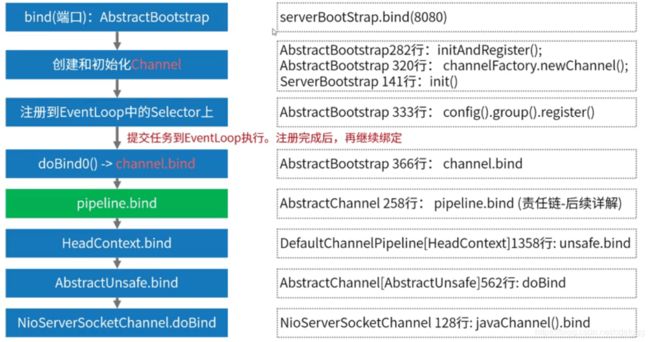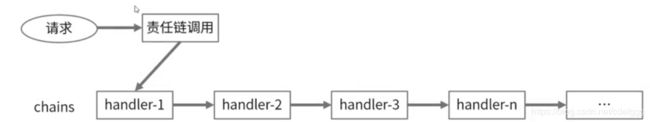Netty框架源码解析
Netty的4个重要内容
1.Reactor线程模型:高性能多线程设计思路
2.Netty中自己定义的channel概念:增强版的NIOchannel
3.ChannelPipeline责任链设计模式:事件处理机制
4.内存管理:增强型byteBuf缓冲区
Netty整体结构图
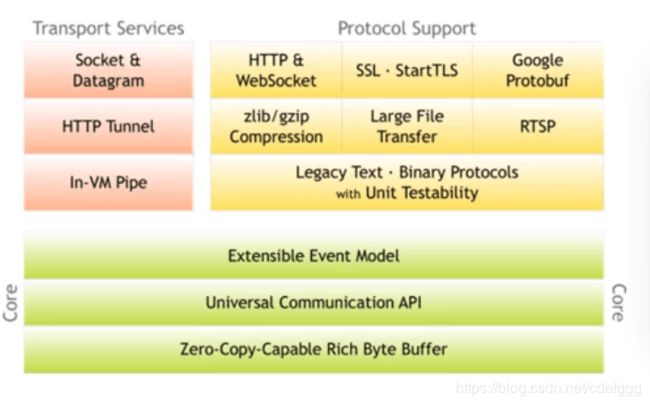
这张图来自官网,可以看出三大模块:
1.支持socket等多种传输方式
2.提供了多种协议编码实现;
3.核心设计包含:事件处理模型、API的使用、byteBuffer的增强
官网地址:netty.io
本章讲解最简单的echo实例
Netty的线程模型
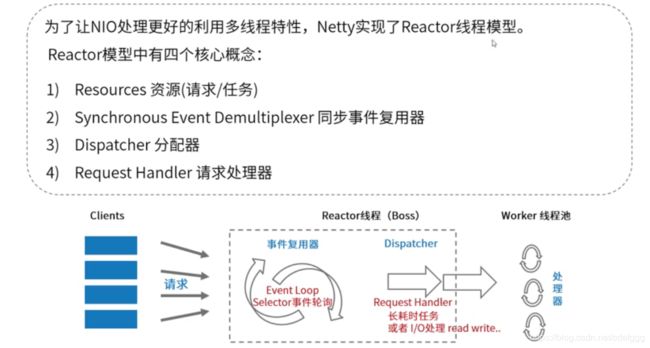
Netty有一个标准的模板工具类ServerBootstrap只需要按照要求配置group即可。server端使用eventloopgroup(事件驱动器)来分发处理事件,handler就是指定谁来处理请求的,childHandler就是处理客户端连接过来的请求的处理器。channel是用来创建具体通道的实例。optoin是一些配置。
public final class EchoServer {
static final int PORT = Integer.parseInt(System.getProperty("port", "8080"));
public static void main(String[] args) throws Exception {
// Configure the server.
// 创建EventLoopGroup accept线程组 NioEventLoop
EventLoopGroup bossGroup = new NioEventLoopGroup(1);
// 创建EventLoopGroup I/O线程组
EventLoopGroup workerGroup2 = new NioEventLoopGroup(1);
try {
// 服务端启动引导工具类
ServerBootstrap b = new ServerBootstrap();
// 配置服务端处理的reactor线程组以及服务端的其他配置
b.group(bossGroup, workerGroup2).channel(NioServerSocketChannel.class).option(ChannelOption.SO_BACKLOG, 100)
.handler(new LoggingHandler(LogLevel.DEBUG)).childHandler(new ChannelInitializer<SocketChannel>() {
@Override
public void initChannel(SocketChannel ch) throws Exception {
ChannelPipeline p = ch.pipeline();
p.addLast(new EchoServerHandler());
}
});
// 通过bind启动服务
ChannelFuture f = b.bind(PORT).sync();
// 阻塞主线程,知道网络服务被关闭
f.channel().closeFuture().sync();
} finally {
// 关闭线程组
bossGroup.shutdownGracefully();
workerGroup2.shutdownGracefully();
}
}
}
EventLoopGroup
初始化过程
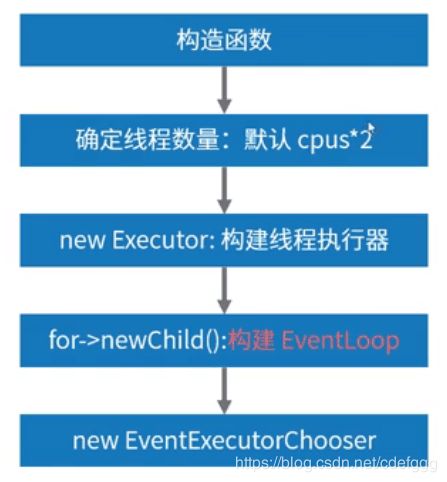
Netty启动的时候会构建多个EventLoopGroup。构建以批次为单位,一次构建多组,分别处理accept、io不同事件。
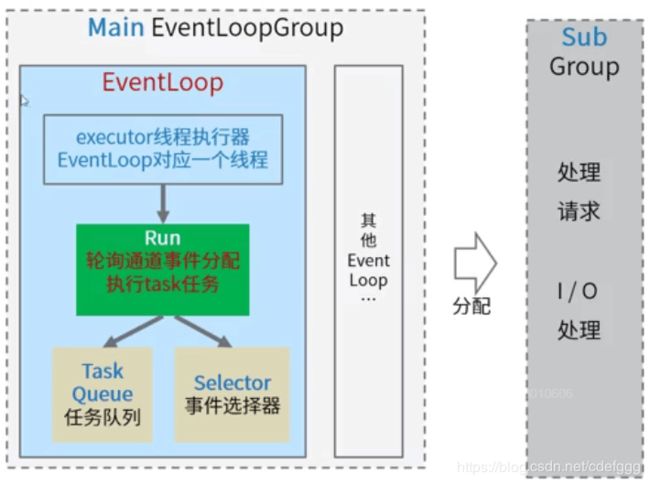
main对应的accept;sub对应的是IO;
EventLoopGroup实现了EventExcutor接口,通过上层父类MultithreadEventExcutorGroup的构造方法创建事件执行器,使用其中的excutor来创建线程并且执行。Excutor线程池本质上就是创建多个NioEventLoop时间执行器。NioEventLoop的实现就是NIO中的selector增强,本质还是selector,而NioEventLoop是不能创建线程的,这里用到了Excutor来创建线程。在线程run方法中会轮训执行selector.select方法和taskqueue里的内容,每个EventLoop对应一个轮询线程。eventLoop是不会自己执行线程的,只有当有任务提交时才触发eventloop,如果eventloop想要自己执行任务,那么就需要使用execute方法来提交一个runnable
protected MultithreadEventExecutorGroup(int nThreads, Executor executor,
EventExecutorChooserFactory chooserFactory, Object... args) {
if (nThreads <= 0) {
throw new IllegalArgumentException(String.format("nThreads: %d (expected: > 0)", nThreads));
}
if (executor == null) {// 如果执行器为空,则创建一个
executor = new ThreadPerTaskExecutor(newDefaultThreadFactory());
}
children = new EventExecutor[nThreads];
for (int i = 0; i < nThreads; i ++) {
boolean success = false;
try {
children[i] = newChild(executor, args);
success = true;
} catch (Exception e) {
// TODO: Think about if this is a good exception type
throw new IllegalStateException("failed to create a child event loop", e);
} finally {
if (!success) {
for (int j = 0; j < i; j ++) {
children[j].shutdownGracefully();
}
for (int j = 0; j < i; j ++) {
EventExecutor e = children[j];
try {
while (!e.isTerminated()) {
e.awaitTermination(Integer.MAX_VALUE, TimeUnit.SECONDS);
}
} catch (InterruptedException interrupted) {
// Let the caller handle the interruption.
Thread.currentThread().interrupt();
break;
}
}
}
}
}
chooser = chooserFactory.newChooser(children);
final FutureListener<Object> terminationListener = new FutureListener<Object>() {
@Override
public void operationComplete(Future<Object> future) throws Exception {
if (terminatedChildren.incrementAndGet() == children.length) {
terminationFuture.setSuccess(null);
}
}
};
for (EventExecutor e: children) {
e.terminationFuture().addListener(terminationListener);
}
Set<EventExecutor> childrenSet = new LinkedHashSet<EventExecutor>(children.length);
Collections.addAll(childrenSet, children);
readonlyChildren = Collections.unmodifiableSet(childrenSet);
}
//eventloop创建多个线程
@Override
protected EventLoop newChild(Executor executor, Object... args) throws Exception {
return new NioEventLoop(this, executor, (SelectorProvider) args[0],
((SelectStrategyFactory) args[1]).newSelectStrategy(), (RejectedExecutionHandler) args[2]);
}
//executor
@Override
public void execute(Runnable task) {
if (task == null) {
throw new NullPointerException("task");
}
// 判断execute方法的调用者是不是EventLoop同一个线程
boolean inEventLoop = inEventLoop();
addTask(task);// 增加到任务队列
if (!inEventLoop) {// 不是同一个线程,则调用启动方法
startThread();//开启eventloop执行
if (isShutdown()) {
boolean reject = false;
try {
if (removeTask(task)) {
reject = true;
}
} catch (UnsupportedOperationException e) {
// The task queue does not support removal so the best thing we can do is to just move on and
// hope we will be able to pick-up the task before its completely terminated.
// In worst case we will log on termination.
}
if (reject) {
reject();
}
}
}
if (!addTaskWakesUp && wakesUpForTask(task)) {
wakeup(inEventLoop);
}
}
private void startThread() {
if (state == ST_NOT_STARTED) {
if (STATE_UPDATER.compareAndSet(this, ST_NOT_STARTED, ST_STARTED)) {
try {
doStartThread();// 未启动,则触发启动
} catch (Throwable cause) {
STATE_UPDATER.set(this, ST_NOT_STARTED);
PlatformDependent.throwException(cause);
}
}
}
}
private void doStartThread() {
assert thread == null;
executor.execute(new Runnable() {// 这里的executor是初始化EventLoop的时候传进来的
@Override
public void run() {
thread = Thread.currentThread();
if (interrupted) {
thread.interrupt();
}
boolean success = false;
updateLastExecutionTime();
try {// 创建线程开始执行run方法,所以,每个EventLoop都是执行run
SingleThreadEventExecutor.this.run();
success = true;
} catch (Throwable t) {
logger.warn("Unexpected exception from an event executor: ", t);
} finally {
for (;;) {
int oldState = state;
if (oldState >= ST_SHUTTING_DOWN || STATE_UPDATER.compareAndSet(
SingleThreadEventExecutor.this, oldState, ST_SHUTTING_DOWN)) {
break;
}
}
// Check if confirmShutdown() was called at the end of the loop.
if (success && gracefulShutdownStartTime == 0) {
if (logger.isErrorEnabled()) {
logger.error("Buggy " + EventExecutor.class.getSimpleName() + " implementation; " +
SingleThreadEventExecutor.class.getSimpleName() + ".confirmShutdown() must " +
"be called before run() implementation terminates.");
}
}
try {
// Run all remaining tasks and shutdown hooks.
for (;;) {
if (confirmShutdown()) {
break;
}
}
} finally {
try {
cleanup();
} finally {
STATE_UPDATER.set(SingleThreadEventExecutor.this, ST_TERMINATED);
threadLock.release();
if (!taskQueue.isEmpty()) {
if (logger.isWarnEnabled()) {
logger.warn("An event executor terminated with " +
"non-empty task queue (" + taskQueue.size() + ')');
}
}
terminationFuture.setSuccess(null);
}
}
}
}
});
}
//SingleThreadEventExecutor.this.run();线程内的执行
@Override
protected void run() {// 有任务提交后,被触发执行
for (;;) {// 执行两件事selector,select的事件 和 taskQueue里面的内容
try {
try {
switch (selectStrategy.calculateStrategy(selectNowSupplier, hasTasks())) {
case SelectStrategy.CONTINUE:
continue;
case SelectStrategy.BUSY_WAIT:
// fall-through to SELECT since the busy-wait is not supported with NIO
case SelectStrategy.SELECT:
select(wakenUp.getAndSet(false));
// 'wakenUp.compareAndSet(false, true)' is always evaluated
// before calling 'selector.wakeup()' to reduce the wake-up
// overhead. (Selector.wakeup() is an expensive operation.)
//
// However, there is a race condition in this approach.
// The race condition is triggered when 'wakenUp' is set to
// true too early.
//
// 'wakenUp' is set to true too early if:
// 1) Selector is waken up between 'wakenUp.set(false)' and
// 'selector.select(...)'. (BAD)
// 2) Selector is waken up between 'selector.select(...)' and
// 'if (wakenUp.get()) { ... }'. (OK)
//
// In the first case, 'wakenUp' is set to true and the
// following 'selector.select(...)' will wake up immediately.
// Until 'wakenUp' is set to false again in the next round,
// 'wakenUp.compareAndSet(false, true)' will fail, and therefore
// any attempt to wake up the Selector will fail, too, causing
// the following 'selector.select(...)' call to block
// unnecessarily.
//
// To fix this problem, we wake up the selector again if wakenUp
// is true immediately after selector.select(...).
// It is inefficient in that it wakes up the selector for both
// the first case (BAD - wake-up required) and the second case
// (OK - no wake-up required).
if (wakenUp.get()) {
selector.wakeup();
}
// fall through
default:
}
} catch (IOException e) {
// If we receive an IOException here its because the Selector is messed up. Let's rebuild
// the selector and retry. https://github.com/netty/netty/issues/8566
rebuildSelector0();
handleLoopException(e);
continue;
}
cancelledKeys = 0;
needsToSelectAgain = false;
final int ioRatio = this.ioRatio;
if (ioRatio == 100) {
try {// 处理事件
processSelectedKeys();
} finally {
// Ensure we always run tasks.
runAllTasks();
}
} else {
final long ioStartTime = System.nanoTime();
try {
processSelectedKeys();
} finally {
// Ensure we always run tasks.
final long ioTime = System.nanoTime() - ioStartTime;
runAllTasks(ioTime * (100 - ioRatio) / ioRatio);
}
}
} catch (Throwable t) {
handleLoopException(t);
}
// Always handle shutdown even if the loop processing threw an exception.
try {
if (isShuttingDown()) {
closeAll();
if (confirmShutdown()) {
return;
}
}
} catch (Throwable t) {
handleLoopException(t);
}
}
}
服务端代码需要调用bind进行绑定(ChannelFuture f = b.bind(PORT).sync();这一行),bind进入之后是dobind
private ChannelFuture doBind(final SocketAddress localAddress) {
final ChannelFuture regFuture = initAndRegister();// 创建/初始化ServerSocketChannel对象,并注册到Selector
final Channel channel = regFuture.channel();
if (regFuture.cause() != null) {
return regFuture;
}
// 等注册完成之后,再绑定端口。 防止端口开放了,却不能处理请求
if (regFuture.isDone()) {
// At this point we know that the registration was complete and successful.
ChannelPromise promise = channel.newPromise();
doBind0(regFuture, channel, localAddress, promise);// 实际操作绑定端口的代码
return promise;
} else {
// Registration future is almost always fulfilled already, but just in case it's not.
final PendingRegistrationPromise promise = new PendingRegistrationPromise(channel);
regFuture.addListener(new ChannelFutureListener() {
@Override
public void operationComplete(ChannelFuture future) throws Exception {
Throwable cause = future.cause();
if (cause != null) {
// Registration on the EventLoop failed so fail the ChannelPromise directly to not cause an
// IllegalStateException once we try to access the EventLoop of the Channel.
promise.setFailure(cause);
} else {
// Registration was successful, so set the correct executor to use.
// See https://github.com/netty/netty/issues/2586
promise.registered();
doBind0(regFuture, channel, localAddress, promise);
}
}
});
return promise;
}
}
其中initregist初始化,创建了一个netty的通道
final ChannelFuture initAndRegister() {
Channel channel = null;
try {
channel = channelFactory.newChannel();
init(channel);
} catch (Throwable t) {
if (channel != null) {
// channel can be null if newChannel crashed (eg SocketException("too many open files"))
channel.unsafe().closeForcibly();
// as the Channel is not registered yet we need to force the usage of the GlobalEventExecutor
return new DefaultChannelPromise(channel, GlobalEventExecutor.INSTANCE).setFailure(t);
}
// as the Channel is not registered yet we need to force the usage of the GlobalEventExecutor
return new DefaultChannelPromise(new FailedChannel(), GlobalEventExecutor.INSTANCE).setFailure(t);
}
// (一开始初始化的group)MultithreadEventLoopGroup里面选择一个eventLoop进行绑定
ChannelFuture regFuture = config().group().register(channel);
if (regFuture.cause() != null) {
if (channel.isRegistered()) {
channel.close();
} else {
channel.unsafe().closeForcibly();
}
}
// If we are here and the promise is not failed, it's one of the following cases:
// 1) If we attempted registration from the event loop, the registration has been completed at this point.
// i.e. It's safe to attempt bind() or connect() now because the channel has been registered.
// 2) If we attempted registration from the other thread, the registration request has been successfully
// added to the event loop's task queue for later execution.
// i.e. It's safe to attempt bind() or connect() now:
// because bind() or connect() will be executed *after* the scheduled registration task is executed
// because register(), bind(), and connect() are all bound to the same thread.
return regFuture;
}
而注册的本质是NIO中把channel与selector进行绑定,selector是在之前的eventloop中,所以ChannelFuture regFuture = config().group().register(channel);才会从group(eventloopgroup)对象中注册channel。
register是由父类实现的
@Override
public ChannelFuture register(Channel channel) {
return next().register(channel);// 根据选择器,选择一个合适的NioEventLoop进行注册(SingleThreadEventLoop)
}
next是轮训找到一个合适的,register方法还是通过父类实现
@Override
public ChannelFuture register(Channel channel) {
return register(new DefaultChannelPromise(channel, this));// 执行注册相关的逻辑
}
@Override
public ChannelFuture register(final ChannelPromise promise) {
ObjectUtil.checkNotNull(promise, "promise");
promise.channel().unsafe().register(this, promise);// 调用channel中unsafe对象的注册方法(AbstractUnsafe)
return promise;
}
这里的register方法还要继续向上层找
@Override
public final void register(EventLoop eventLoop, final ChannelPromise promise) {
if (eventLoop == null) {
throw new NullPointerException("eventLoop");
}
if (isRegistered()) {
promise.setFailure(new IllegalStateException("registered to an event loop already"));
return;
}
if (!isCompatible(eventLoop)) {
promise.setFailure(
new IllegalStateException("incompatible event loop type: " + eventLoop.getClass().getName()));
return;
}
AbstractChannel.this.eventLoop = eventLoop;
// 如果调用register方法的线程和EventLoop执行线程不是同一个线程,则以任务形式提交绑定操作
if (eventLoop.inEventLoop()) {
register0(promise);// 实际就是调用这个方法
} else {
try {
eventLoop.execute(new Runnable() {
@Override
public void run() {
register0(promise);
}
});
} catch (Throwable t) {
logger.warn(
"Force-closing a channel whose registration task was not accepted by an event loop: {}",
AbstractChannel.this, t);
closeForcibly();
closeFuture.setClosed();
safeSetFailure(promise, t);
}
}
}
private void register0(ChannelPromise promise) {
try {
// check if the channel is still open as it could be closed in the mean time when the register
// call was outside of the eventLoop
if (!promise.setUncancellable() || !ensureOpen(promise)) {
return;
}
boolean firstRegistration = neverRegistered;
doRegister();// NIOchannel中,将Channel和NioEventLoop里面的Selector进行绑定
neverRegistered = false;
registered = true;
// Ensure we call handlerAdded(...) before we actually notify the promise. This is needed as the
// user may already fire events through the pipeline in the ChannelFutureListener.
pipeline.invokeHandlerAddedIfNeeded();
safeSetSuccess(promise);
pipeline.fireChannelRegistered();// 传播通道完成注册的事件
// Only fire a channelActive if the channel has never been registered. This prevents firing
// multiple channel actives if the channel is deregistered and re-registered.
if (isActive()) {// ServerSocketChannel服务端完成bind之后,才会变成active。
if (firstRegistration) {// 如果是socketChannel,active的判断就是是否连接、是否开启
pipeline.fireChannelActive();
} else if (config().isAutoRead()) {
// This channel was registered before and autoRead() is set. This means we need to begin read
// again so that we process inbound data.
//
// See https://github.com/netty/netty/issues/4805
beginRead();// 如果是取消register,再重新绑定的,就会直接注册到OP_READ
}
}
} catch (Throwable t) {
// Close the channel directly to avoid FD leak.
closeForcibly();
closeFuture.setClosed();
safeSetFailure(promise, t);
}
}
从这段代码可以看出register有两个入参,一个是eventloop一个是channel,就是这个方法调用doregister()把eventloop与channel进行了注册
@Override
protected void doRegister() throws Exception {
boolean selected = false;
for (;;) {
try {
selectionKey = javaChannel().register(eventLoop().unwrappedSelector(), 0, this);
return;
} catch (CancelledKeyException e) {
if (!selected) {
// Force the Selector to select now as the "canceled" SelectionKey may still be
// cached and not removed because no Select.select(..) operation was called yet.
eventLoop().selectNow();
selected = true;
} else {
// We forced a select operation on the selector before but the SelectionKey is still cached
// for whatever reason. JDK bug ?
throw e;
}
}
}
}
到这里就是完整的channel初始化到注册的过程。
回到bind过程代码,在代码中dobind实际是调用了dobind0
private static void doBind0(
final ChannelFuture regFuture, final Channel channel,
final SocketAddress localAddress, final ChannelPromise promise) {
// This method is invoked before channelRegistered() is triggered. Give user handlers a chance to set up
// the pipeline in its channelRegistered() implementation.
channel.eventLoop().execute(new Runnable() {
@Override
public void run() {// 这里向EventLoop提交任务,一旦有任务提交则会触发EventLoop的轮询
if (regFuture.isSuccess()) {// 本质又绕回到channel的bind方法上面。
channel.bind(localAddress, promise).addListener(ChannelFutureListener.CLOSE_ON_FAILURE);
} else {
promise.setFailure(regFuture.cause());
}
}
});
}
这段代码就是channel的eventloop提交任务。当eventloop轮询检测到有任务时就会提交任务,如果当前channel有任务正在执行,那么就把新任务加入等待队列taskqueue中,等待执行。当初始化成功后,这里的bind方法会给当前的端口绑定一个职责连handlers
@Override
public ChannelFuture bind(SocketAddress localAddress, ChannelPromise promise) {// 核心的绑定实现在这个channel抽象类中
return pipeline.bind(localAddress, promise);// 这里触发一个netty职责链中的bind事件,由应用代码发起到底层,属于outBound
}
Channel
pipeline DefualtChannelPipeline 通道内事件处理链路
eventLoop 绑定的eventLoop,用于执行操作
unsafe 提供IO操作的封装
config() Channelconfig 返回通道配置信息
read() Channel 开始读,触发读取链路
write(Object o) ChannelFuture 写,触发写链路
bind(socketaddress s) ChannelFuture 绑定
pipeline职责连
实现责任链的4个要素
1.处理器抽象类
2.具体处理实现类
3.保存处理器信息
4.处理执行
集合形势存储处理器
//处理器抽象类
class AbstractHandler {void doHandler(Object arg0)}
//处理器实现类
class Handler1 extends AbstractHandler { assert coutinue;}
class Handler2 extends AbstractHandler { assert coutinue;}
class Handler3 extends AbstractHandler { assert coutinue;}
//创建集合并存储处理器实例
List handlers = new List();
handlers.add(Handler1,Handler2,Handler3)
//处理请求,调用处理器
void Process(request){
for(handler in handlers){
handler.doHandler(request);
}
}
//发起请求吊用,通过责任链处理请求
call.process(request);
链表形势存储处理器
//处理器抽象类
class AbstractHandler{
AbstractHandler next;//下一个节点
void doHandler(Object arg0)
}
//处理器实现类
class Handler1 extends AbstractHandler { assert coutinue;}
class Handler2 extends AbstractHandler { assert coutinue;}
class Handler3 extends AbstractHandler { assert coutinue;}
//将处理器串成链表存储
pipeline = head- >{Handler1->Handler2->Handler3}-> end
//处理请求,调用处理器(从头到尾)
void Process(request){
handler = pipeline.findOne;//查找第一个
while(handler!=null){
handler.doHandler(request);
handler = handler.next();
}
}
链式处理器责任链简单demo
public class PipelineDemo {
/**
* 初始化的时候造一个head,作为责任链的开始,但是并没有具体的处理
*/
public HandlerChainContext head = new HandlerChainContext(new AbstractHandler() {
@Override
void doHandler(HandlerChainContext handlerChainContext, Object arg0) {
handlerChainContext.runNext(arg0);
}
});
public void requestProcess(Object arg0) {
this.head.handler(arg0);
}
public void addLast(AbstractHandler handler) {
HandlerChainContext context = head;
while (context.next != null) {
context = context.next;
}
context.next = new HandlerChainContext(handler);
}
public static void main(String[] args) {
System.out.println("1111");
PipelineDemo pipelineChainDemo = new PipelineDemo();
pipelineChainDemo.addLast(new Handler2());
pipelineChainDemo.addLast(new Handler1());
pipelineChainDemo.addLast(new Handler1());
pipelineChainDemo.addLast(new Handler2());
// 发起请求
pipelineChainDemo.requestProcess("火车呜呜呜~~");
}
}
/**
* handler上下文,我主要负责维护链,和链的执行
*/
class HandlerChainContext {
HandlerChainContext next; // 下一个节点
AbstractHandler handler;
public HandlerChainContext(AbstractHandler handler) {
this.handler = handler;
}
void handler(Object arg0) {
this.handler.doHandler(this, arg0);
}
/**
* 继续执行下一个
*/
void runNext(Object arg0) {
if (this.next != null) {
this.next.handler(arg0);
}
}
}
// 处理器抽象类
abstract class AbstractHandler {
/**
* 处理器,这个处理器就做一件事情,在传入的字符串中增加一个尾巴..
*/
abstract void doHandler(HandlerChainContext handlerChainContext, Object arg0); // handler方法
}
// 处理器具体实现类
class Handler1 extends AbstractHandler {
@Override
void doHandler(HandlerChainContext handlerChainContext, Object arg0) {
arg0 = arg0.toString() + "..handler1的小尾巴.....";
System.out.println("我是Handler1的实例,我在处理:" + arg0);
// 继续执行下一个
handlerChainContext.runNext(arg0);
}
}
// 处理器具体实现类
class Handler2 extends AbstractHandler {
@Override
void doHandler(HandlerChainContext handlerChainContext, Object arg0) {
arg0 = arg0.toString() + "..handler2的小尾巴.....";
System.out.println("我是Handler2的实例,我在处理:" + arg0);
// 继续执行下一个
handlerChainContext.runNext(arg0);
}
}
责任链开始执行之后,对于是否执行下一个handler,一般是在handler中定义的,用处理器来控制下一个执行哪一个处理器。
责任链模型
出站和入站事件是以socket为标准,从socket向上的是入站,从上向socket的是出站
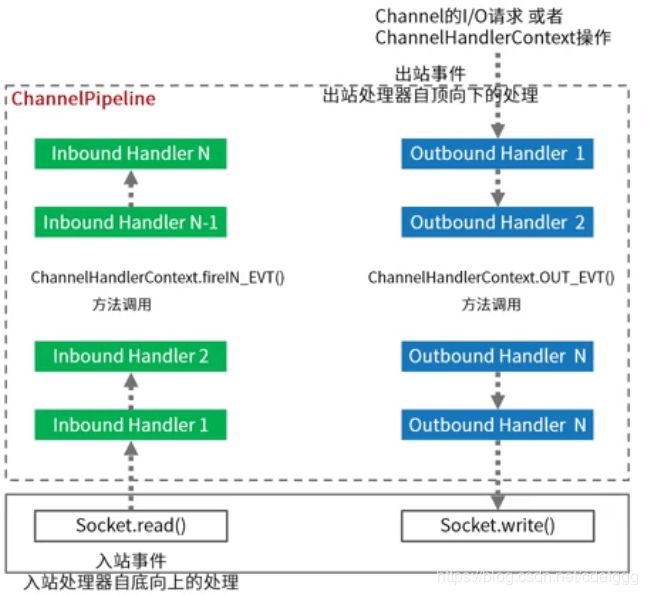
在入站事件和出站事件时会触发处理器。
pipeline初始化的实在创建channel时做的,pipeline会规定一个head和一个end,即头尾两个固定处理器,这两个处理器只是固定了首尾上下文,没有任何实际操作。
入站事件:通常指IO线程生成了入站数据。
从socket底层自己往上冒上来的事件都是入站。如:EventLoop收到selector的OP_READ事件,入站处理器调用socketChannel.read(ByteBuffer)接收到数据后,ChannelPipeline中的下一个节点的channelRead方法将被调用。
出站事件:通常指IO线程执行实际的输出操作。
想主动往socket底层操作的事件都是出站。如:bind方法是将请求server socket绑定到给定的SocketAddress,ChannelPipeline中的下一个节点中的bind方法被调用
pipeline的方法

handler的三种作用:处理IO(读写)、拦截IO(accept)、传入下一个handler(runnext)
register入站方法源码跟踪,首先从上面代码的bind开始,一直跟到ServerBootstrap类的init方法
@Override
void init(Channel channel) throws Exception {
final Map<ChannelOption<?>, Object> options = options0();
synchronized (options) {
setChannelOptions(channel, options, logger);
}
final Map<AttributeKey<?>, Object> attrs = attrs0();
synchronized (attrs) {
for (Entry<AttributeKey<?>, Object> e: attrs.entrySet()) {
@SuppressWarnings("unchecked")
AttributeKey<Object> key = (AttributeKey<Object>) e.getKey();
channel.attr(key).set(e.getValue());
}
}
ChannelPipeline p = channel.pipeline();
final EventLoopGroup currentChildGroup = childGroup;
final ChannelHandler currentChildHandler = childHandler;
final Entry<ChannelOption<?>, Object>[] currentChildOptions;
final Entry<AttributeKey<?>, Object>[] currentChildAttrs;
synchronized (childOptions) {
currentChildOptions = childOptions.entrySet().toArray(newOptionArray(0));
}
synchronized (childAttrs) {
currentChildAttrs = childAttrs.entrySet().toArray(newAttrArray(0));
}
// ChannelInitializer是一个特殊的handler,一般就是在registered之后,执行一次,然后销毁。用于初始化channel
p.addLast(new ChannelInitializer<Channel>() {
@Override// 触发ChannelInitializer时,收到注册成功的事件后,就会执行initChannel方法
public void initChannel(final Channel ch) throws Exception {
final ChannelPipeline pipeline = ch.pipeline();
ChannelHandler handler = config.handler();
if (handler != null) {
pipeline.addLast(handler);
}
ch.eventLoop().execute(new Runnable() {
@Override
public void run() {
pipeline.addLast(new ServerBootstrapAcceptor(
ch, currentChildGroup, currentChildHandler, currentChildOptions, currentChildAttrs));
}
});
}
});
}
上述代码走到p.add是添加了一个ChannelInitializer方法的通道
@Sharable
public abstract class ChannelInitializer<C extends Channel> extends ChannelInboundHandlerAdapter {
private static final InternalLogger logger = InternalLoggerFactory.getInstance(ChannelInitializer.class);
// We use a ConcurrentMap as a ChannelInitializer is usually shared between all Channels in a Bootstrap /
// ServerBootstrap. This way we can reduce the memory usage compared to use Attributes.
private final ConcurrentMap<ChannelHandlerContext, Boolean> initMap = PlatformDependent.newConcurrentHashMap();
/**
* This method will be called once the {@link Channel} was registered. After the method returns this instance
* will be removed from the {@link ChannelPipeline} of the {@link Channel}.
*
* @param ch the {@link Channel} which was registered.
* @throws Exception is thrown if an error occurs. In that case it will be handled by
* {@link #exceptionCaught(ChannelHandlerContext, Throwable)} which will by default close
* the {@link Channel}.
*/
protected abstract void initChannel(C ch) throws Exception;
@Override
@SuppressWarnings("unchecked")
public final void channelRegistered(ChannelHandlerContext ctx) throws Exception {
// Normally this method will never be called as handlerAdded(...) should call initChannel(...) and remove
// the handler.
if (initChannel(ctx)) {// 收到注册成功的事件,先执行initChannel(ctx),在执行方法重载的initChannel(ch)
// we called initChannel(...) so we need to call now pipeline.fireChannelRegistered() to ensure we not
// miss an event.
ctx.pipeline().fireChannelRegistered();
} else {
// Called initChannel(...) before which is the expected behavior, so just forward the event.
ctx.fireChannelRegistered();
}
}
/**
* Handle the {@link Throwable} by logging and closing the {@link Channel}. Sub-classes may override this.
*/
@Override
public void exceptionCaught(ChannelHandlerContext ctx, Throwable cause) throws Exception {
if (logger.isWarnEnabled()) {
logger.warn("Failed to initialize a channel. Closing: " + ctx.channel(), cause);
}
ctx.close();
}
/**
* {@inheritDoc} If override this method ensure you call super!
*/
@Override
public void handlerAdded(ChannelHandlerContext ctx) throws Exception {
if (ctx.channel().isRegistered()) {
// This should always be true with our current DefaultChannelPipeline implementation.
// The good thing about calling initChannel(...) in handlerAdded(...) is that there will be no ordering
// surprises if a ChannelInitializer will add another ChannelInitializer. This is as all handlers
// will be added in the expected order.
initChannel(ctx);
}
}
@SuppressWarnings("unchecked")
private boolean initChannel(ChannelHandlerContext ctx) throws Exception {
if (initMap.putIfAbsent(ctx, Boolean.TRUE) == null) { // Guard against re-entrance.
try {// 这个init方法一般就是创建channel时,实现的那个initchannel方法
initChannel((C) ctx.channel());
} catch (Throwable cause) {
// Explicitly call exceptionCaught(...) as we removed the handler before calling initChannel(...).
// We do so to prevent multiple calls to initChannel(...).
exceptionCaught(ctx, cause);
} finally {// ChannelInitializer执行结束之后,会把自己从pipeline中删除掉,避免重复初始化
remove(ctx);
}
return true;
}
return false;
}
private void remove(ChannelHandlerContext ctx) {
try {
ChannelPipeline pipeline = ctx.pipeline();
if (pipeline.context(this) != null) {
pipeline.remove(this);
}
} finally {
initMap.remove(ctx);
}
}
}
这个init方法就是创建channel的同时实现initchannel,而这个initchannel的处理器是一个特殊的处理器,因为是初始化,所以只能执行一次,所以当执行完成后需要最后remove掉,这就是pipeline动态的添加和删除实现。
在init方法的匿名函数中,会定义一个配置中的handler和一个pipeline,然后将handler加入pipeline。而eventLoop执行的线程中也增加了一个handler(new ServerBootstrapAcceptor(…))从名字就看到是处理accept连接事件的。
@Override// 触发ChannelInitializer时,收到注册成功的事件后,就会执行initChannel方法
public void initChannel(final Channel ch) throws Exception {
final ChannelPipeline pipeline = ch.pipeline();
ChannelHandler handler = config.handler();
if (handler != null) {
pipeline.addLast(handler);
}
ch.eventLoop().execute(new Runnable() {
@Override
public void run() {
pipeline.addLast(new ServerBootstrapAcceptor(
ch, currentChildGroup, currentChildHandler, currentChildOptions, currentChildAttrs));
}
});
}
registered入站事件处理图
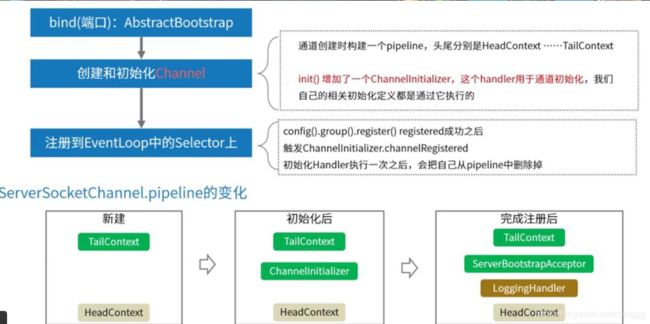
bind出站事件处理图
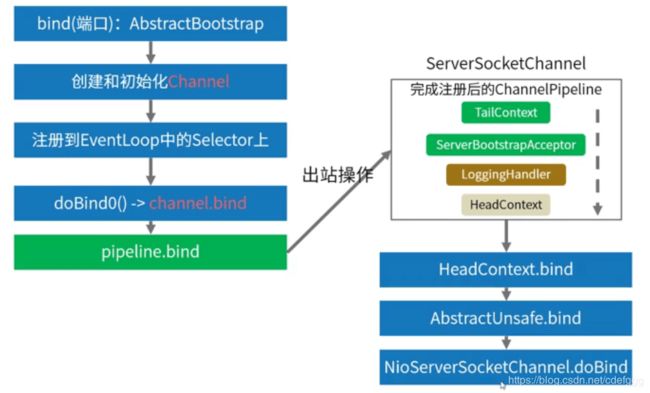
accept入站事件处理分析

read入站事件处理分析
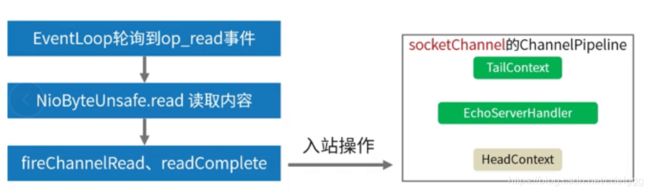
以上就是pipeline的分析
一般典型的服务器在每个通道的管道中都有以下处理程序,但是根据协议和业务逻辑的复杂性和特征,会有所不同:
1.协议解码器–将二进制数据转为java对象
2.协议编码器–将java对象转换为二进制
3.业务逻辑处理程序–执行实际业务逻辑(如数据库访问)
netty的高度可拓展性就是因为有了pipeline责任链的设计模式。
Netty底层ByteBuf原理
ByteBuf是为了解决Java NIO ByteBuffer的问题和满足网络应用程序开发人员日常需求而设计的。
JDK ByteBuffer缺点:
1.无法动态扩容,长度固定,不能动态拓展和收缩,当数据大于ByteBuffer容量时,会引发索引越界。
2.API使用复杂
读写切换的时候需要手动调用flip和rewind等方法,需要谨慎使用,否则容易出错。
ByteBuf对于ByteBuffer的增强
1.API操作便捷性
2.动态扩容
3.多种ByteBuf实现
4.高效零拷贝机制
ByteBuf三个重要特性:capacity(容量)、readerindex(读取位置)、writeindex(写入位置)。readerindex和writeindex这两个指针可以支持顺序读写操作。
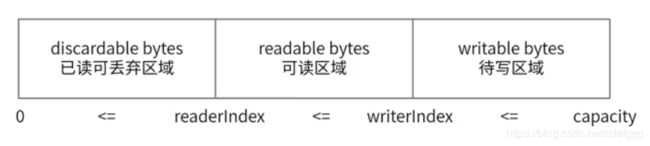
常用方法
随机访问索引getByte
顺序读取read*
顺序写入write*
清除已读内容discardReadsByte
清除缓冲区clear
搜索操作
标记和重置
引用计数和释放
实际用法
ByteBuf使用的时候,netty不推荐直接new,而是通过Unpooled.buffer来获取实例创建对象
代码示例
public class ByteBufDemo {
@Test
public void apiTest() {
// +-------------------+------------------+------------------+
// | discardable bytes | readable bytes | writable bytes |
// | | (CONTENT) | |
// +-------------------+------------------+------------------+
// | | | |
// 0 <= readerIndex <= writerIndex <= capacity
// 1.创建一个非池化的ByteBuf,大小为10个字节
ByteBuf buf = Unpooled.buffer(10);
System.out.println("原始ByteBuf为====================>" + buf.toString());
System.out.println("1.ByteBuf中的内容为===============>" + Arrays.toString(buf.array()) + "\n");
// 2.写入一段内容
byte[] bytes = {1, 2, 3, 4, 5};
buf.writeBytes(bytes);
System.out.println("写入的bytes为====================>" + Arrays.toString(bytes));
System.out.println("写入一段内容后ByteBuf为===========>" + buf.toString());
System.out.println("2.ByteBuf中的内容为===============>" + Arrays.toString(buf.array()) + "\n");
// 3.读取一段内容
byte b1 = buf.readByte();
byte b2 = buf.readByte();
System.out.println("读取的bytes为====================>" + Arrays.toString(new byte[]{b1, b2}));
System.out.println("读取一段内容后ByteBuf为===========>" + buf.toString());
System.out.println("3.ByteBuf中的内容为===============>" + Arrays.toString(buf.array()) + "\n");
// 4.将读取的内容丢弃
buf.discardReadBytes();
System.out.println("将读取的内容丢弃后ByteBuf为========>" + buf.toString());
System.out.println("4.ByteBuf中的内容为===============>" + Arrays.toString(buf.array()) + "\n");
// 5.清空读写指针
buf.clear();
System.out.println("将读写指针清空后ByteBuf为==========>" + buf.toString());
System.out.println("5.ByteBuf中的内容为===============>" + Arrays.toString(buf.array()) + "\n");
// 6.再次写入一段内容,比第一段内容少
byte[] bytes2 = {1, 2, 3};
buf.writeBytes(bytes2);
System.out.println("写入的bytes为====================>" + Arrays.toString(bytes2));
System.out.println("写入一段内容后ByteBuf为===========>" + buf.toString());
System.out.println("6.ByteBuf中的内容为===============>" + Arrays.toString(buf.array()) + "\n");
// 7.将ByteBuf清零
buf.setZero(0, buf.capacity());
System.out.println("将内容清零后ByteBuf为==============>" + buf.toString());
System.out.println("7.ByteBuf中的内容为================>" + Arrays.toString(buf.array()) + "\n");
// 8.再次写入一段超过容量的内容
byte[] bytes3 = {1, 2, 3, 4, 5, 6, 7, 8, 9, 10, 11};
buf.writeBytes(bytes3);
System.out.println("写入的bytes为====================>" + Arrays.toString(bytes3));
System.out.println("写入一段内容后ByteBuf为===========>" + buf.toString());
System.out.println("8.ByteBuf中的内容为===============>" + Arrays.toString(buf.array()) + "\n");
// 随机访问索引 getByte
// 顺序读 read*
// 顺序写 write*
// 清除已读内容 discardReadBytes
// 清除缓冲区 clear
// 搜索操作
// 标记和重置
// 完整代码示例:参考
// 搜索操作 读取指定位置 buf.getByte(1);
//
}
}
写入代码
@Override
public ByteBuf writeByte(int value) {
ensureWritable0(1);
_setByte(writerIndex++, value);
return this;
}
final void ensureWritable0(int minWritableBytes) {
ensureAccessible();// 检查ByteBuf对象的引用计数,如果为0,则不允许再进行操作
if (minWritableBytes <= writableBytes()) {
return;
}
if (checkBounds) {
if (minWritableBytes > maxCapacity - writerIndex) {
throw new IndexOutOfBoundsException(String.format(
"writerIndex(%d) + minWritableBytes(%d) exceeds maxCapacity(%d): %s",
writerIndex, minWritableBytes, maxCapacity, this));
}
}
// 扩容计算,当前容量扩容至2的幂次方大小。
// Normalize the current capacity to the power of 2.
int newCapacity = alloc().calculateNewCapacity(writerIndex + minWritableBytes, maxCapacity);
// Adjust to the new capacity.
capacity(newCapacity);// 设置新的容量值
}
扩容方法
@Override
public int calculateNewCapacity(int minNewCapacity, int maxCapacity) {
if (minNewCapacity < 0) {
throw new IllegalArgumentException("minNewCapacity: " + minNewCapacity + " (expected: 0+)");
}
if (minNewCapacity > maxCapacity) {
throw new IllegalArgumentException(String.format(
"minNewCapacity: %d (expected: not greater than maxCapacity(%d)",
minNewCapacity, maxCapacity));
}// 阈值4兆。 这个阈值的用意:容量要求4兆以内,每次扩容以2的倍数进行计算。超过4兆容量,另外的计算方式
final int threshold = CALCULATE_THRESHOLD; // 4 MiB page
if (minNewCapacity == threshold) {// 新容量的最小要求,如果等于阈值,则立刻返回
return threshold;
}
// If over threshold, do not double but just increase by threshold.
if (minNewCapacity > threshold) {// 如果新容量的最小要求大于阈值
int newCapacity = minNewCapacity / threshold * threshold;// 新容量 = 新容量最小要求/阈值 * 阈值
if (newCapacity > maxCapacity - threshold) {// 大于 max(默认Integer.MAX_VALUE),则返回最大限制值
newCapacity = maxCapacity;
} else {
newCapacity += threshold;// 否则新容量 = 新容量最小要求/阈值 * 阈值 + 阈值
}
return newCapacity;
}
// 如果容量要求没超过阈值,则从64字节开始,不断增加一倍,直至满足新容量最小要求
// Not over threshold. Double up to 4 MiB, starting from 64.
int newCapacity = 64;
while (newCapacity < minNewCapacity) {
newCapacity <<= 1;
}
return Math.min(newCapacity, maxCapacity);
}
capacity默认256字节、最大值:Integer.MAX_VALUE(2GB)
write*方法调用时,通过AbstractByteBuf类的ensureWritable0方法进行检查。
容量计算方法:AbstractByteBufAllocator类的calculateNewCapacity(新capacity的最小值,capacity的最大值)
根据新的capacity最小值要求,对应两套算法:
1.没超过4M:从64byte开始,每次乘2,直到计算出newCapacity满足新容量的最小值。如:原256,已写250,继续写10,需要的容量最小值是261,新capacity是64 * 2 * 2 * 2 = 512
2.新capacity = newcapacity最小值/4M * 4M + 4M。如原3M,已写3M,继续写2M,需要的容量最小值时5M,则容量时9M。
4M的来源是一个固定的阈值AbstractByteBufAllocator类static final int CALCULATE_THRESHOLD = 1048576 * 4; // 4 MiB page
bytebuf的使用实现方式

在使用中,都是通过ByteBufAllocator接口实现的分配器进行申请,同时分配器具备内存管理功能。
堆内内存
由UnpooledHeapByteBuf实现
private final ByteBufAllocator alloc;
byte[] array;
private ByteBuffer tmpNioBuf;
本质是数组,对于数组的一个封装
之前的代码实例就是堆内内存,这里不做重述。
堆外内存
由UnpooledDirectByteBuf实现
private final ByteBufAllocator alloc;
private ByteBuffer buffer;
private ByteBuffer tmpNioBuf;
private int capacity;
private boolean doNotFree;
本质是NIO的bytebuffer
堆外内存输出内容时不能使用buf.array()方法,netty和javaNIO都没有实现此方法。其他方法使用都与堆内内存一样。
代码实例
public class DirectByteBufDemo {
@Test
public void apiTest() {
// +-------------------+------------------+------------------+
// | discardable bytes | readable bytes | writable bytes |
// | | (CONTENT) | |
// +-------------------+------------------+------------------+
// | | | |
// 0 <= readerIndex <= writerIndex <= capacity
// 1.创建一个非池化的ByteBuf,大小为10个字节
ByteBuf buf = Unpooled.directBuffer(10);
System.out.println("原始ByteBuf为====================>" + buf.toString());
// System.out.println("1.ByteBuf中的内容为===============>" + Arrays.toString(buf.array()) + "\n");
// 2.写入一段内容
byte[] bytes = {1, 2, 3, 4, 5};
buf.writeBytes(bytes);
System.out.println("写入的bytes为====================>" + Arrays.toString(bytes));
System.out.println("写入一段内容后ByteBuf为===========>" + buf.toString());
//System.out.println("2.ByteBuf中的内容为===============>" + Arrays.toString(buf.array()) + "\n");
// 3.读取一段内容
byte b1 = buf.readByte();
byte b2 = buf.readByte();
System.out.println("读取的bytes为====================>" + Arrays.toString(new byte[]{b1, b2}));
System.out.println("读取一段内容后ByteBuf为===========>" + buf.toString());
//System.out.println("3.ByteBuf中的内容为===============>" + Arrays.toString(buf.array()) + "\n");
// 4.将读取的内容丢弃
buf.discardReadBytes();
System.out.println("将读取的内容丢弃后ByteBuf为========>" + buf.toString());
//System.out.println("4.ByteBuf中的内容为===============>" + Arrays.toString(buf.array()) + "\n");
// 5.清空读写指针
buf.clear();
System.out.println("将读写指针清空后ByteBuf为==========>" + buf.toString());
//System.out.println("5.ByteBuf中的内容为===============>" + Arrays.toString(buf.array()) + "\n");
// 6.再次写入一段内容,比第一段内容少
byte[] bytes2 = {1, 2, 3};
buf.writeBytes(bytes2);
System.out.println("写入的bytes为====================>" + Arrays.toString(bytes2));
System.out.println("写入一段内容后ByteBuf为===========>" + buf.toString());
// System.out.println("6.ByteBuf中的内容为===============>" + Arrays.toString(buf.array()) + "\n");
// 7.将ByteBuf清零
buf.setZero(0, buf.capacity());
System.out.println("将内容清零后ByteBuf为==============>" + buf.toString());
// System.out.println("7.ByteBuf中的内容为================>" + Arrays.toString(buf.array()) + "\n");
// 8.再次写入一段超过容量的内容
byte[] bytes3 = {1, 2, 3, 4, 5, 6, 7, 8, 9, 10, 11};
buf.writeBytes(bytes3);
System.out.println("写入的bytes为====================>" + Arrays.toString(bytes3));
System.out.println("写入一段内容后ByteBuf为===========>" + buf.toString());
// System.out.println("8.ByteBuf中的内容为===============>" + Arrays.toString(buf.array()) + "\n");
// 随机访问索引 getByte
// 顺序读 read*
// 顺序写 write*
// 清除已读内容 discardReadBytes
// 清除缓冲区 clear
// 搜索操作
// 标记和重置
// 完整代码示例:参考
// 搜索操作 读取指定位置 buf.getByte(1);
//
}
}
Unsafe的实现
unsafe代表不安全的操作。但是更底层的操作会带来性能的提升和特殊功能,netty中会尽力使用unsafe。java的特性是“一处编写到处运行”,所以他针对底层的内存或其他操作做了很多封装。而unsafe提供了一系列操作底层的方法,可能会导致不兼容和不可知异常。所以在不是完全掌握的情况下不推荐使用unsafe。
1.info. 仅返回一些低级的内存信息:addressSize、pageSize;
2.Objects. 提供用于操作对象及其字段的方法:allocateInstance、objectFieldOffset;
3.Classes. 提供用于操作类及其静态字段的方法:staticFieldOffset、defineClass。defineAnonymousClass、ensureClassInitialized;
4.Synchronization. 低级的同步原语:monitorEnter、tyrMonitorEnter、monitorExit、compareAndSwapInt、putOrderedInt;
5.Memory. 直接访问内存方法:allocateMemory、copyMemory、freeMemory、getAddress、getInt、putInt;
6.Arrays. 操作数组:arrayBaseOffset、arrayIndexScale
内存复用
普通申请堆外内存时,直接new一个堆外内存不会有内存复用,当使用pool来申请bytebuf时会触发内存复用。
实例代码
@Override
protected ByteBuf newDirectBuffer(int initialCapacity, int maxCapacity) {
PoolThreadCache cache = threadCache.get();// 获取cache对象
PoolArena<ByteBuffer> directArena = cache.directArena; // 从cache对象中去除arena
// arena可以理解为一个netty提供的实际进行buf的分配和管理工具
final ByteBuf buf;
if (directArena != null) {
buf = directArena.allocate(cache, initialCapacity, maxCapacity);
} else {// 如果没有arena,就用unpool了
buf = PlatformDependent.hasUnsafe() ?
UnsafeByteBufUtil.newUnsafeDirectByteBuf(this, initialCapacity, maxCapacity) :
new UnpooledDirectByteBuf(this, initialCapacity, maxCapacity);
}
return toLeakAwareBuffer(buf);
}
newByteBuf代码
内存复用在这里newInstance实现
@Override
protected PooledByteBuf<ByteBuffer> newByteBuf(int maxCapacity) {
if (HAS_UNSAFE) {// 能拿到unsafe对象,就用unsafe。此处有复用的实现
return PooledUnsafeDirectByteBuf.newInstance(maxCapacity);
} else {
return PooledDirectByteBuf.newInstance(maxCapacity);
}
}
/////////////PooledUnsafeDirectByteBuf中
static PooledUnsafeDirectByteBuf newInstance(int maxCapacity) {
PooledUnsafeDirectByteBuf buf = RECYCLER.get();// 从名字就能看出来,这是一种buf对象的复用机制
buf.reuse(maxCapacity);// 取出来的可能是之前buf,使用前清理一下
return buf;
}
///////////RECYCLER中
/*
* 当获取对象时,首先从线程变量里取一个栈,从栈里面取handle变量,从handle获取value;
* value就是我们的buffer对象,如果已经有buffer对象那么就拿来用,如果没有就创建一个newObject(handle)
*/
@SuppressWarnings("unchecked")
public final T get() {
if (maxCapacityPerThread == 0) {
return newObject((Handle<T>) NOOP_HANDLE);
}// 在线程变量中维护了一个栈,弹出一个handle对象
Stack<T> stack = threadLocal.get();
DefaultHandle<T> handle = stack.pop();
if (handle == null) {// 如果没有则创建一个新的handle
handle = stack.newHandle();
handle.value = newObject(handle);
}// 返回已经存在的buf对象
return (T) handle.value;// value是当buf回收时调用deallocate,存放进来的。
}
//////////////////////newObject在PooledUnsafeDirectByteBuf中
private static final Recycler<PooledUnsafeDirectByteBuf> RECYCLER = new Recycler<PooledUnsafeDirectByteBuf>() {
@Override
protected PooledUnsafeDirectByteBuf newObject(Handle<PooledUnsafeDirectByteBuf> handle) {
return new PooledUnsafeDirectByteBuf(handle, 0);// 没有可复用的才会创建新的
}
};
内存回收
有了复用就要有回收,通过get方法可以取到栈里的对象,那么回收时是如何把对象放入栈的,这里使用的是Recycle的recycle方法。
@Deprecated
public final boolean recycle(T o, Handle<T> handle) {
if (handle == NOOP_HANDLE) {
return false;
}
DefaultHandle<T> h = (DefaultHandle<T>) handle;
if (h.stack.parent != this) {
return false;
}
h.recycle(o);
return true;
}
recycle()将在ByteBuf调用之后再调用,用于释放bytebuf。下面来看一下netty的bytebuf是如何使用的
PooledByteBuf类继承了AbstractReferenceCountedByteBuf类,实现了引用计数功能。每个buf的使用都会计数,当计数为0时就会释放,有点类似GC。而释放的方法是release调用release0,然后再调用deallocate。
// 这是netty自己的一种buffer释放机制。概念上和GC类似
public abstract class AbstractReferenceCountedByteBuf extends AbstractByteBuf {// 这个要看,实现了引用计数
private static final long REFCNT_FIELD_OFFSET;
private static final AtomicIntegerFieldUpdater<AbstractReferenceCountedByteBuf> refCntUpdater =
AtomicIntegerFieldUpdater.newUpdater(AbstractReferenceCountedByteBuf.class, "refCnt");
// even => "real" refcount is (refCnt >>> 1); odd => "real" refcount is 0
@SuppressWarnings("unused")
private volatile int refCnt = 2;
static {
long refCntFieldOffset = -1;
try {
if (PlatformDependent.hasUnsafe()) {
refCntFieldOffset = PlatformDependent.objectFieldOffset(
AbstractReferenceCountedByteBuf.class.getDeclaredField("refCnt"));
}
} catch (Throwable ignore) {
refCntFieldOffset = -1;
}
REFCNT_FIELD_OFFSET = refCntFieldOffset;
}
private static int realRefCnt(int rawCnt) {
return (rawCnt & 1) != 0 ? 0 : rawCnt >>> 1;
}
protected AbstractReferenceCountedByteBuf(int maxCapacity) {
super(maxCapacity);
}
private int nonVolatileRawCnt() {
// TODO: Once we compile against later versions of Java we can replace the Unsafe usage here by varhandles.
return REFCNT_FIELD_OFFSET != -1 ? PlatformDependent.getInt(this, REFCNT_FIELD_OFFSET)
: refCntUpdater.get(this);
}
@Override
int internalRefCnt() {
// Try to do non-volatile read for performance as the ensureAccessible() is racy anyway and only provide
// a best-effort guard.
return realRefCnt(nonVolatileRawCnt());
}
/** 返回该对象的引用计数。如果为0,则表示该对象已解除分配,是时候释放了。 */
@Override
public int refCnt() {
return realRefCnt(refCntUpdater.get(this));
}
/**
* An unsafe operation intended for use by a subclass that sets the reference count of the buffer directly
*/
protected final void setRefCnt(int newRefCnt) {
refCntUpdater.set(this, newRefCnt << 1); // overflow OK here
}
/** 引用计数+1 */
@Override
public ByteBuf retain() {
return retain0(1);
}
@Override
public ByteBuf retain(int increment) {
return retain0(checkPositive(increment, "increment"));
}
private ByteBuf retain0(final int increment) {
// all changes to the raw count are 2x the "real" change
int adjustedIncrement = increment << 1; // overflow OK here
int oldRef = refCntUpdater.getAndAdd(this, adjustedIncrement);
if ((oldRef & 1) != 0) {
throw new IllegalReferenceCountException(0, increment);
}
// don't pass 0!
if ((oldRef <= 0 && oldRef + adjustedIncrement >= 0)
|| (oldRef >= 0 && oldRef + adjustedIncrement < oldRef)) {
// overflow case
refCntUpdater.getAndAdd(this, -adjustedIncrement);
throw new IllegalReferenceCountException(realRefCnt(oldRef), increment);
}
return this;
}
@Override
public ByteBuf touch() {
return this;
}
@Override
public ByteBuf touch(Object hint) {
return this;
}
/** 将引用计数减少1,并在引用计数达到0时释放该对象。 */
@Override
public boolean release() {
return release0(1);
}
@Override
public boolean release(int decrement) {
return release0(checkPositive(decrement, "decrement"));
}
private boolean release0(int decrement) {
int rawCnt = nonVolatileRawCnt(), realCnt = toLiveRealCnt(rawCnt, decrement);
if (decrement == realCnt) {// 如果要减的数量和目前的引用数量相等,代表要释放了
if (refCntUpdater.compareAndSet(this, rawCnt, 1)) {// cas无锁机制,保证线程安全
deallocate();// 执行释放
return true;
}
return retryRelease0(decrement);// 自旋锁重试
}
return releaseNonFinal0(decrement, rawCnt, realCnt);
}
private boolean releaseNonFinal0(int decrement, int rawCnt, int realCnt) {
if (decrement < realCnt
// all changes to the raw count are 2x the "real" change
&& refCntUpdater.compareAndSet(this, rawCnt, rawCnt - (decrement << 1))) {
return false;
}
return retryRelease0(decrement);
}
private boolean retryRelease0(int decrement) {
for (;;) {// 自旋锁
int rawCnt = refCntUpdater.get(this), realCnt = toLiveRealCnt(rawCnt, decrement);
if (decrement == realCnt) {
if (refCntUpdater.compareAndSet(this, rawCnt, 1)) {
deallocate();
return true;
}
} else if (decrement < realCnt) {
// all changes to the raw count are 2x the "real" change
if (refCntUpdater.compareAndSet(this, rawCnt, rawCnt - (decrement << 1))) {
return false;
}
} else {
throw new IllegalReferenceCountException(realCnt, -decrement);
}
Thread.yield(); // this benefits throughput under high contention
}
}
/**
* Like {@link #realRefCnt(int)} but throws if refCnt == 0
*/
private static int toLiveRealCnt(int rawCnt, int decrement) {
if ((rawCnt & 1) == 0) {
return rawCnt >>> 1;
}
// odd rawCnt => already deallocated
throw new IllegalReferenceCountException(0, -decrement);
}
/**
* Called once {@link #refCnt()} is equals 0.// 执行释放,不同的ByteBuf类型,回收的方式不同
*/
protected abstract void deallocate();
}
deallocate是一个abstract方法,这就意味着不同的buf对象会自己实现deallocate方法。看一下poolByteBuf实现
@Override
protected final void deallocate() {
if (handle >= 0) {
final long handle = this.handle;
this.handle = -1;
memory = null;
tmpNioBuf = null;
chunk.arena.free(chunk, handle, maxLength, cache);
chunk = null;
recycle();
}
}
在最后调用了recycle方法。再netty中释放buf是在责任链中实现的,我们可以直接手动释放((ByteBuf) msg).release();也可以继续向后传播ctx.fireChannelRead(msg);直到最后tailContext会调用release释放buf。注意:如果责任链的handler实现时直接使用新buf,这将会导致原有的buf不释放,所以不要手动添加新buf,使用netty定义的buf会更快更高效的实现buf的复用
public class EchoServerHandler extends ChannelInboundHandlerAdapter {
@Override
public void channelRead(ChannelHandlerContext ctx, Object msg) {
System.out.println("收到数据:" + ((ByteBuf)msg).toString(Charset.defaultCharset()));
//ctx.write(Unpooled.wrappedBuffer("98877".getBytes()));
// ((ByteBuf) msg).release();
ctx.fireChannelRead(msg);
}
@Override
public void channelReadComplete(ChannelHandlerContext ctx) {
ctx.flush();
}
@Override
public void exceptionCaught(ChannelHandlerContext ctx, Throwable cause) {
// Close the connection when an exception is raised.
cause.printStackTrace();
ctx.close();
}
}
在上述获取新实例的代码中,调用了buf.reuse清理方法,将buf的属性重新初始化
static PooledUnsafeDirectByteBuf newInstance(int maxCapacity) {
PooledUnsafeDirectByteBuf buf = RECYCLER.get();// 从名字就能看出来,这是一种buf对象的复用机制
buf.reuse(maxCapacity);// 取出来的可能是之前buf,使用前清理一下
return buf;
}
内存分配
allocate代码
PoolThreadCache缓存池中,netty将内存分为不同层次,如16M、8M、4M、2M、1M、512K等等,根据申请时capacity的不同而选择不同内存区块
directArena.allocate代码,如果PoolThreadCache满了之后,netty会向JVM申请新的内存,但是这些内存不会存在缓存池中。
PooledByteBuf<T> allocate(PoolThreadCache cache, int reqCapacity, int maxCapacity) {
PooledByteBuf<T> buf = newByteBuf(maxCapacity);// 获取到一个buf对象
allocate(cache, buf, reqCapacity);// 开始分配内存
return buf;
}
private void allocate(PoolThreadCache cache, PooledByteBuf<T> buf, final int reqCapacity) {
final int normCapacity = normalizeCapacity(reqCapacity);
if (isTinyOrSmall(normCapacity)) { // capacity < pageSize // 如果需要的容量小于pageSize
int tableIdx;
PoolSubpage<T>[] table;
boolean tiny = isTiny(normCapacity);
if (tiny) { // < 512 // 小于512字节,分配一个tiny缓存
if (cache.allocateTiny(this, buf, reqCapacity, normCapacity)) {
// was able to allocate out of the cache so move on
return;
}
tableIdx = tinyIdx(normCapacity);
table = tinySubpagePools;
} else {
if (cache.allocateSmall(this, buf, reqCapacity, normCapacity)) {
// was able to allocate out of the cache so move on
return;
}
tableIdx = smallIdx(normCapacity);
table = smallSubpagePools;
}
final PoolSubpage<T> head = table[tableIdx];
/**
* Synchronize on the head. This is needed as {@link PoolChunk#allocateSubpage(int)} and
* {@link PoolChunk#free(long)} may modify the doubly linked list as well.
*/
synchronized (head) {
final PoolSubpage<T> s = head.next;
if (s != head) {
assert s.doNotDestroy && s.elemSize == normCapacity;
long handle = s.allocate();
assert handle >= 0;
s.chunk.initBufWithSubpage(buf, handle, reqCapacity);
incTinySmallAllocation(tiny);
return;
}
}
synchronized (this) {
allocateNormal(buf, reqCapacity, normCapacity);
}
incTinySmallAllocation(tiny);
return;
}
if (normCapacity <= chunkSize) {
if (cache.allocateNormal(this, buf, reqCapacity, normCapacity)) {
// was able to allocate out of the cache so move on
return;
}
synchronized (this) {
allocateNormal(buf, reqCapacity, normCapacity);
++allocationsNormal;
}
} else {
// Huge allocations are never served via the cache so just call allocateHuge
allocateHuge(buf, reqCapacity);// 分配超大内存,不会进行缓存
}
}
小结
PoolThreadCache :PooledbyteBufAllocate实例维护的一个线程变量。
多种分类的“MomeryRegistorCache数组”用做内存缓存,MomeryRegistorCache内部是链表,队列里面存Chunk。
PoolChunk里面维护了内存引用,内存复用的做法就是buf的momery指向Chunk的memory。
PooledByteBufAllocator.ioBuffer运作过程图

所以需要注意,一定要释放缓存,如果不释放就不会被回收,从而造成内存泄漏。netty中默认使用的是pooledUnsafeDirectByteBuf,pool目的是为了复用,Unsafe的目的是为了性能提升,Direct还是为了性能提升,所以netty才能实现高效高性能的特性。而netty建议开发者使用unpooledHeapByteBuf。
零拷贝机制
零拷贝机制是一种应用层的实现。和JVM、操作系统内存机制并无过多关联。
1.CompositeByteBuf,将多个ByteBuf合并为一个逻辑上的ByteBuf,避免了各个ByteBuf之间的拷贝。
![]()
2.wrapedBuffer()方法,将byte[]数组包装成ByteBuf对象。
![]()
3.slice()方法,将一个ByteBuf对象切分成多个ByteBuf对象

所谓零拷贝就是不改变原buf只是逻辑上做拆分、合并、包装。减少了大量的内存复制,由此提升性能。
代码示例
public class ZeroCopyTest {
@org.junit.Test
public void wrapTest() {
byte[] arr = {1, 2, 3, 4, 5};
ByteBuf byteBuf = Unpooled.wrappedBuffer(arr);
System.out.println(byteBuf.getByte(4));
arr[4] = 6;
System.out.println(byteBuf.getByte(4));
}
@org.junit.Test
public void sliceTest() {
ByteBuf buffer1 = Unpooled.wrappedBuffer("hello".getBytes());
ByteBuf newBuffer = buffer1.slice(1, 2);
newBuffer.unwrap();
System.out.println(newBuffer.toString());
}
@org.junit.Test
public void compositeTest() {
ByteBuf buffer1 = Unpooled.buffer(3);
buffer1.writeByte(1);
ByteBuf buffer2 = Unpooled.buffer(3);
buffer2.writeByte(4);
CompositeByteBuf compositeByteBuf = Unpooled.compositeBuffer();
CompositeByteBuf newBuffer = compositeByteBuf.addComponents(true, buffer1, buffer2);
System.out.println(newBuffer);
}
}