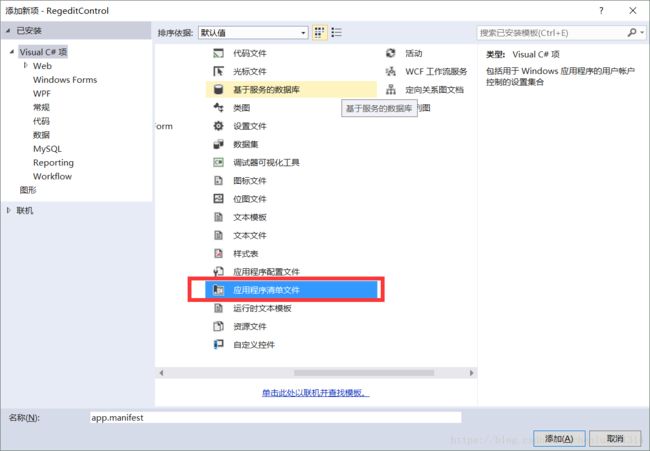【语言-c#】修改注册表
HKEY_CURRENT_USER
HKEY_CURRENT_USER不受权限限制,可直接使用。
可读、可写、可删除
using System;
using System.Collections.Generic;
using System.Linq;
using System.Text;
using System.Threading.Tasks;
using Microsoft.Win32;
namespace RegeditControl
{
public class RegCurrentUser
{
public const string InitEnable = "0";
///
/// 设置键值
///
///
///
public static void PartEnable(bool bFalse)
{
try
{
//Registry.LocalMachine
RegistryKey Part = Registry.CurrentUser.OpenSubKey("SOFTWARE\\APP\\Series\\Part", true);
if (Part == null)
{
Create();
Part = Registry.CurrentUser.OpenSubKey("SOFTWARE\\APP\\Series\\Part", true);
}
if (Part == null)
{
return;
}
if (bFalse)
Part.SetValue("Enable", "1");
else
Part.SetValue("Enable", "0");
Part.Close();
}
catch (Exception exp)
{
System.Windows.Forms.MessageBox.Show(exp.Message);
return;
}
}
///
/// 获取键值
///
///
/// 创建项与键值
///
private static void Create()
{
string value = "";
try
{
RegistryKey key = Registry.CurrentUser;
RegistryKey software = Registry.CurrentUser.OpenSubKey("SOFTWARE", true);
if (software == null)
software = key.CreateSubKey("SOFTWARE");
RegistryKey app = software.OpenSubKey("APP", true);
if (app == null)
app = software.CreateSubKey("APP");
RegistryKey series = app.OpenSubKey("Series", true);
if (series == null)
series = app.CreateSubKey("Series");
RegistryKey part = series.OpenSubKey("Part", true);
if (part == null)
part = series.CreateSubKey("Part");
if (IsRegeditKeyExist(part, "Enable"))
{
value = part.GetValue("Enable").ToString();
}
else
{
if (value == "")
part.SetValue("Enable", InitEnable);
value = InitEnable;
}
part.Close();
series.Close();
app.Close();
software.Close();
key.Close();
}
catch (Exception exp)
{
System.Windows.Forms.MessageBox.Show(exp.Message);
}
}
///
/// 判断键值是否存在
///
///
///
///
/// 判断项是否存在
///
///
///
/// HKEY_LOCAL_MACHINE
HKEY_LOCAL_MACHINE在Win7及以上系统受权限限制,需要管理员权限才能实现读、写、删除等操作。
1、只可读
注:
①获取项的读权限:
[assembly: RegistryPermissionAttribute(SecurityAction.RequestMinimum, Read = @"HKEY_LOCAL_MACHINE\SOFTWARE")]
②第二个参数不能填true-写,只能填false:
RegistryKey software = Registry.LocalMachine.OpenSubKey("SOFTWARE\\", false);
using System;
using System.Collections.Generic;
using System.Linq;
using System.Text;
using System.Threading.Tasks;
using Microsoft.Win32;
using System.Security.Permissions;
[assembly: RegistryPermissionAttribute(SecurityAction.RequestMinimum, Read = @"HKEY_LOCAL_MACHINE\SOFTWARE")]
namespace RegeditControl
{
///
/// 只能读取
///
public class RegLocalMachineOnlyRead
{
public const string InitEnable = "0";
// [assembly: IsolatedStorageFilePermission(SecurityAction.RequestMinimum, UsageAllowed = IsolatedStorageContainment.AssemblyIsolationByUser)]
public static bool IsPartEnable()
{
try
{
// RegistryKey key = Registry.LocalMachine;
RegistryKey software = Registry.LocalMachine.OpenSubKey("SOFTWARE\\", false);
if (software != null)
{
software.CreateSubKey("APP");
}
software.Close();
}
catch(Exception exp)
{
System.Windows.Forms.MessageBox.Show(exp.Message);
}
return true;
}
}
}
2、可读、可写、可删除
第一步、添加“应用程序清单文件”,并将“app.manifest”文件中的“asInvoker”替换成“requireAdministrator”;
app.manifest
第二步、将程序改为以管理员方式启动
static void Main()
{
//获得当前登录的Windows用户标示
System.Security.Principal.WindowsIdentity identity = System.Security.Principal.WindowsIdentity.GetCurrent();
System.Security.Principal.WindowsPrincipal principal = new System.Security.Principal.WindowsPrincipal(identity);
//判断当前登录用户是否为管理员
if (principal.IsInRole(System.Security.Principal.WindowsBuiltInRole.Administrator))
{
// 修改注册表
//bool benable = RegeditControl.RegLocalMachine.IsPartEnable();
//if (benable)
{
Application.EnableVisualStyles();
Application.SetCompatibleTextRenderingDefault(false);
Application.Run(new Form1());
}
}
else
{
//创建启动对象
System.Diagnostics.ProcessStartInfo startInfo = new System.Diagnostics.ProcessStartInfo();
startInfo.UseShellExecute = true;
startInfo.WorkingDirectory = Environment.CurrentDirectory;
startInfo.FileName = Application.ExecutablePath;
//设置启动动作,确保以管理员身份运行
startInfo.Verb = "runas";
try
{
System.Diagnostics.Process.Start(startInfo);
}
catch(Exception exp)
{
System.Windows.Forms.MessageBox.Show(exp.Message);
return;
}
//退出
Application.Exit();
}
}第三步、添加注册表操作接口
*.cs
using System;
using System.Collections.Generic;
using System.Linq;
using System.Text;
using System.Threading.Tasks;
using Microsoft.Win32;
using System.Security.Permissions;
namespace RegeditControl
{
///
/// 只能读取
///
public class RegLocalMachine
{
public const string InitEnable = "0";
///
/// 设置键值
///
///
///
public static void PartEnable(bool bFalse)
{
try
{
//Registry.LocalMachine
RegistryKey Part = Registry.LocalMachine.OpenSubKey("SOFTWARE\\WOW6432Node\\APP\\Series\\Part", true);
if (Part == null)
{
Create();
Part = Registry.LocalMachine.OpenSubKey("SOFTWARE\\WOW6432Node\\APP\\Series\\Part", true);
}
if (Part == null)
{
return;
}
if (bFalse)
Part.SetValue("Enable", "1");
else
Part.SetValue("Enable", "0");
Part.Close();
}
catch (Exception exp)
{
System.Windows.Forms.MessageBox.Show(exp.Message);
return;
}
}
///
/// 获取键值
///
///
/// 创建项与键值
///
private static void Create()
{
string value = "";
try
{
RegistryKey key = Registry.LocalMachine;
RegistryKey software = Registry.LocalMachine.OpenSubKey("SOFTWARE\\WOW6432Node", true);
if (software == null)
software = key.CreateSubKey("SOFTWARE");
RegistryKey app = software.OpenSubKey("APP", true);
if (app == null)
app = software.CreateSubKey("APP");
RegistryKey series = app.OpenSubKey("Series", true);
if (series == null)
series = app.CreateSubKey("Series");
RegistryKey part = series.OpenSubKey("Part", true);
if (part == null)
part = series.CreateSubKey("Part");
if (IsRegeditKeyExist(part, "Enable"))
{
value = part.GetValue("Enable").ToString();
}
else
{
if (value == "")
part.SetValue("Enable", InitEnable);
value = InitEnable;
}
part.Close();
series.Close();
app.Close();
software.Close();
key.Close();
}
catch (Exception exp)
{
System.Windows.Forms.MessageBox.Show(exp.Message);
}
}
///
/// 判断键值是否存在
///
///
///
///
/// 判断项是否存在
///
///
///
///