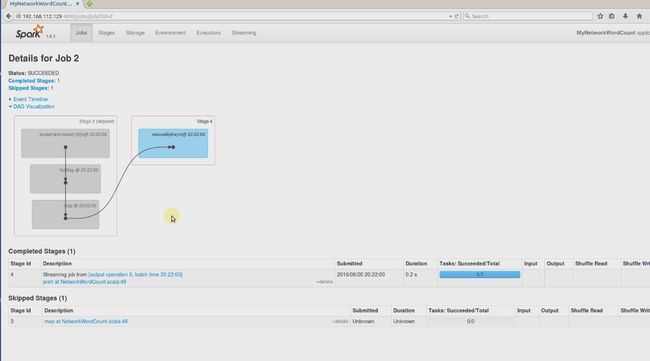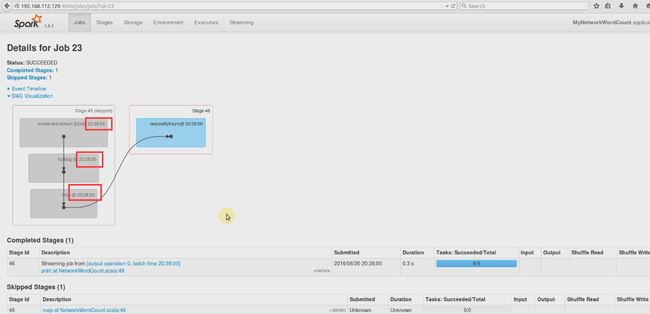Spark Streaming生成RDD并执行Spark Job源码内幕解密
本博文主要包含以下内容:
- DStream产生RDD的案例实战演示
- DStream作为RDD模板的原理机制
- 常见DStream生产RDD源码解密
这种常见的DStream包含三种类型,一种是输入的级别的InputDStream,第二种transformationDStream,第三种输出级别的ForeachDStream。
博文主要代码如下:
object NetworkWordCount {
def main(args: Array[String]) {
if (args.length < 2) {
System.err.println("Usage: NetworkWordCount " )
System.exit(1)
}
StreamingExamples.setStreamingLogLevels()
// Create the context with a 1 second batch size
val sparkConf = new SparkConf().setAppName("NetworkWordCount")
val ssc = new StreamingContext(sparkConf, Seconds(120))
// Create a socket stream on target ip:port and count the
// words in input stream of \n delimited text (eg. generated by 'nc')
// Note that no duplication in storage level only for running locally.
// Replication necessary in distributed scenario for fault tolerance.
val lines = ssc.socketTextStream("master",9999)
val words = lines.flatMap(_.split(" "))
val wordCounts = words.map(x => (x, 1)).reduceByKey(_ + _)
wordCounts.print()
ssc.start()
ssc.awaitTermination()
}
}
// scalastyle:on println通过集群集群处理数据,处理结果如下:
16/09/08 09:18:00 INFO scheduler.TaskSetManager: Finished task 0.0 in stage 4.0 (TID 2) in 51 ms on localhost (1/1)
16/09/08 09:18:00 INFO scheduler.TaskSchedulerImpl: Removed TaskSet 4.0, whose tasks have all completed, from pool
16/09/08 09:18:00 INFO scheduler.JobScheduler: Finished job streaming job 1473297480000 ms.0 from job set of time 1473297480000 ms
16/09/08 09:18:00 INFO scheduler.JobScheduler: Total delay: 0.927 s for time 1473297480000 ms (execution: 0.670 s)
16/09/08 09:18:00 INFO scheduler.ReceivedBlockTracker: Deleting batches ArrayBuffer()
16/09/08 09:18:00 INFO scheduler.InputInfoTracker: remove old batch metadata:
16/09/08 09:18:15 INFO storage.MemoryStore: Block input-0-1473297495000 stored as bytes in memory (estimated size 16.0 B, free 89.8 KB)
16/09/08 09:18:15 INFO storage.BlockManagerInfo: Added input-0-1473297495000 in memory on localhost:53535 (size: 16.0 B, free: 511.1 MB)
16/09/08 09:18:15 WARN storage.BlockManager: Block input-0-1473297495000 replicated to only 0 peer(s) instead of 1 peers
16/09/08 09:18:15 INFO receiver.BlockGenerator: Pushed block input-0-1473297495000
16/09/08 09:20:00 INFO scheduler.JobScheduler: Starting job streaming job 1473297600000 ms.0 from job set of time 1473297600000 ms
16/09/08 09:20:00 INFO scheduler.JobScheduler: Added jobs for time 1473297600000 ms
16/09/08 09:20:00 INFO spark.SparkContext: Starting job: print at NetWorkWordCount.scala:24
16/09/08 09:20:00 INFO scheduler.DAGScheduler: Registering RDD 7 (map at NetWorkWordCount.scala:23)
16/09/08 09:20:00 INFO scheduler.DAGScheduler: Got job 3 (print at NetWorkWordCount.scala:24) with 1 output partitions
16/09/08 09:20:00 INFO scheduler.DAGScheduler: Final stage: ResultStage 6 (print at NetWorkWordCount.scala:24)
16/09/08 09:20:00 INFO scheduler.DAGScheduler: Parents of final stage: List(ShuffleMapStage 5)
16/09/08 09:20:00 INFO scheduler.DAGScheduler: Missing parents: List(ShuffleMapStage 5)
16/09/08 09:20:00 INFO scheduler.DAGScheduler: Submitting ShuffleMapStage 5 (MapPartitionsRDD[7] at map at NetWorkWordCount.scala:23), which has no missing parents
16/09/08 09:20:00 INFO storage.MemoryStore: Block broadcast_3 stored as values in memory (estimated size 2.6 KB, free 92.4 KB)
16/09/08 09:20:00 INFO storage.MemoryStore: Block broadcast_3_piece0 stored as bytes in memory (estimated size 1604.0 B, free 94.0 KB)
16/09/08 09:20:00 INFO storage.BlockManagerInfo: Added broadcast_3_piece0 in memory on localhost:53535 (size: 1604.0 B, free: 511.1 MB)
16/09/08 09:20:00 INFO spark.SparkContext: Created broadcast 3 from broadcast at DAGScheduler.scala:1006
16/09/08 09:20:00 INFO scheduler.DAGScheduler: Submitting 1 missing tasks from ShuffleMapStage 5 (MapPartitionsRDD[7] at map at NetWorkWordCount.scala:23)
...
16/09/08 09:20:00 INFO storage.ShuffleBlockFetcherIterator: Started 0 remote fetches in 1 ms
16/09/08 09:20:00 INFO executor.Executor: Finished task 0.0 in stage 8.0 (TID 5). 1307 bytes result sent to driver
16/09/08 09:20:00 INFO scheduler.TaskSetManager: Finished task 0.0 in stage 8.0 (TID 5) in 43 ms on localhost (1/1)
16/09/08 09:20:00 INFO scheduler.DAGScheduler: ResultStage 8 (print at NetWorkWordCount.scala:24) finished in 0.028 s
16/09/08 09:20:00 INFO scheduler.DAGScheduler: Job 4 finished: print at NetWorkWordCount.scala:24, took 0.119611 s
-------------------------------------------
Time: 1473297600000 ms
-------------------------------------------
(love,1)
(ge,1)
(i,1)
通过集群集群处理数据,我们通过日志可以得出以下结论:
(1)这样一个流处理程序首先是一个spark应用程序,然后才是一个流处理程序
(2)我们从日志上可以看到,启动这个程序的时候,首先通过Spark Core调度系统,启动相关的类,预分配资源。也就说明Spark Streaming 运行之前分配好了最大可以利用的资源,你可以动态资源分配,而且你可以写多个线程去同时并发提交和执行Job。
(3)Spark Streaming依赖于SparkCore,如果DStream不产生RDD怎么运行在Spark Core 上呢?(之所以用DStream封装RDD,是spark想做多元化,一体化的大数据处理平台,多元化的处理平台,他需要将API进行一体化,通过一个API干掉一切。假设DateSet这样一个统一接口,底层引擎一致,这样一个引擎交给所有计算范式使用,对于开发成本可以大大减小)。
接下来继续观察日志:
16/09/08 09:16:18 INFO dstream.ForEachDStream: metadataCleanupDelay = -1
16/09/08 09:16:18 INFO dstream.ShuffledDStream: metadataCleanupDelay = -1
16/09/08 09:16:18 INFO dstream.MappedDStream: metadataCleanupDelay = -1
16/09/08 09:16:18 INFO dstream.FlatMappedDStream: metadataCleanupDelay = -1
16/09/08 09:16:18 INFO dstream.SocketInputDStream: metadataCleanupDelay = -1
16/09/08 09:16:18 INFO dstream.SocketInputDStream: Slide time = 120000 ms
16/09/08 09:16:18 INFO dstream.SocketInputDStream: Storage level = StorageLevel(false, false, false, false, 1)
16/09/08 09:16:18 INFO dstream.SocketInputDStream: Checkpoint interval = null
16/09/08 09:16:18 INFO dstream.SocketInputDStream: Remember duration = 120000 ms
16/09/08 09:16:18 INFO dstream.SocketInputDStream: Initialized and validated org.apache.spark.streaming.dstream.SocketInputDStream@d7cba80
16/09/08 09:16:18 INFO dstream.FlatMappedDStream: Slide time = 120000 ms
16/09/08 09:16:18 INFO dstream.FlatMappedDStream: Storage level = StorageLevel(false, false, false, false, 1)
16/09/08 09:16:18 INFO dstream.FlatMappedDStream: Checkpoint interval = null
16/09/08 09:16:18 INFO dstream.FlatMappedDStream: Remember duration = 120000 ms
16/09/08 09:16:18 INFO dstream.FlatMappedDStream: Initialized and validated org.apache.spark.streaming.dstream.FlatMappedDStream@29efdf14
16/09/08 09:16:18 INFO dstream.MappedDStream: Slide time = 120000 ms
16/09/08 09:16:18 INFO dstream.MappedDStream: Storage level = StorageLevel(false, false, false, false, 1)
16/09/08 09:16:18 INFO dstream.MappedDStream: Checkpoint interval = null
16/09/08 09:16:18 INFO dstream.MappedDStream: Remember duration = 120000 ms
16/09/08 09:16:18 INFO dstream.MappedDStream: Initialized and validated org.apache.spark.streaming.dstream.MappedDStream@e25ad7e
16/09/08 09:16:18 INFO dstream.ShuffledDStream: Slide time = 120000 ms
16/09/08 09:16:18 INFO dstream.ShuffledDStream: Storage level = StorageLevel(false, false, false, false, 1)
16/09/08 09:16:18 INFO dstream.ShuffledDStream: Checkpoint interval = null
16/09/08 09:16:18 INFO dstream.ShuffledDStream: Remember duration = 120000 ms
16/09/08 09:16:18 INFO dstream.ShuffledDStream: Initialized and validated org.apache.spark.streaming.dstream.ShuffledDStream@38ea11b9
16/09/08 09:16:18 INFO dstream.ForEachDStream: Slide time = 120000 ms
16/09/08 09:16:18 INFO dstream.ForEachDStream: Storage level = StorageLevel(false, false, false, false, 1)
16/09/08 09:16:18 INFO dstream.ForEachDStream: Checkpoint interval = null
通过观察日志我们可以得出以下结论:
真实产生DStream是从后往前回溯,真正执行Job时是从前往后执行。
接下来我们需要思考DStream为什么是RDD的模板?
**DStream从后往前回溯有个名字叫做DStreamGraph,他是RDD DAG的模板。
此时我们需要求助于日志观察RDD,但是我们没有看到RDD内容,我们需要到Web控制台上去观察RDD。RDD是有时间的,有时间RDD才存在。**
不同的时间,说明时空不同。
object DStream {
// `toPairDStreamFunctions` was in SparkContext before 1.3 and users had to
// `import StreamingContext._` to enable it. Now we move it here to make the compiler find
// it automatically. However, we still keep the old function in StreamingContext for backward
// compatibility and forward to the following function directly.
implicit def toPairDStreamFunctions[K, V](stream: DStream[(K, V)])
(implicit kt: ClassTag[K], vt: ClassTag[V], ord: Ordering[K] = null):
//此处展示DStream的隐式转换,生成PairDStreamFunctions
PairDStreamFunctions[K, V] = {
new PairDStreamFunctions[K, V](stream)
}
我们现在回到问题DSteam是RDD的模板:
1、 刚才我们是现象说明,接下来我们用数据说明。
2、现在为止我们看到了2个现象。(1)DStream从后往前依赖的Graph(2)、具体作业运行形成RDD DAG图且DAG图看上去像DStream的复印品,接下来我们有必要干一件事就是观察SocketTextStream,InputDStream怎样产生RDD,由于SocketInputDStream没有RDD的影子,所以我们到其父类观察,父类中有computer,有validTime,有时间返回的才是RDD,而且还是在特定时间下产生RDD。
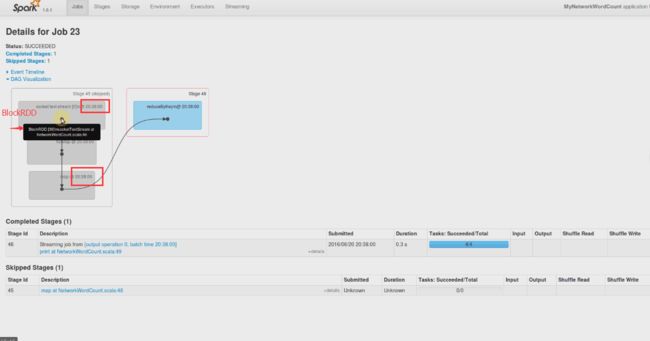
我们接下来看SocketInputStream的父类ReceiverInputDStream的computer的源码:
/**
* Generates RDDs with blocks received by the receiver of this stream. */
// see 返回的是RDD,而且还是在特定时间下产生RDD。
override def compute(validTime: Time): Option[RDD[T]] = {
val blockRDD = {
if (validTime < graph.startTime) {
// see 此时为什么产生RDD,因为他有可能Driver级别失败重启,你的其他配置初始化还没有完成,但是定时器已经运行,运行时光不可逆转,到时间就要办事情,所以生成的是空RDD
// If this is called for any time before the start time of the context,
// then this returns an empty RDD. This may happen when recovering from a
// driver failure without any write ahead log to recover pre-failure data.
new BlockRDD[T](ssc.sc, Array.empty)
} else {
// Otherwise, ask the tracker for all the blocks that have been allocated to this stream
// for this batch
val receiverTracker = ssc.scheduler.receiverTracker
val blockInfos = receiverTracker.getBlocksOfBatch(validTime).getOrElse(id, Seq.empty)
// Register the input blocks information into InputInfoTracker
val inputInfo = StreamInputInfo(id, blockInfos.flatMap(_.numRecords).sum)
ssc.scheduler.inputInfoTracker.reportInfo(validTime, inputInfo)
// Create the BlockRDD
//此处代码属于Driver 此处blockinfos来自于哪里?Driver中有个receiverTracker很正常,数据存储在Cluster集群中,Driver中有你的元数据,然后按照时间validTime,去BatchDuration来说明在这个BatchDuration收到了哪些数据,这些数据的元数据在Driver中被记录,我们现在的这些代码运行就在Driver中,所以我们根据元数据去确定我们实际有哪些数据,我们有数据指针,根据指针指向具体的数据,之所以我们拿指针,原因很简单,我们在调度。调度层面就是一个抽象层面,不是具体,具体层面是梦想照进现实的层面,Driver就是在做梦中,做梦要很清楚的知道如何映射现实,没有发生事情就是发生了事情,因为Driver控制了一切。
createBlockRDD(validTime, blockInfos)
}
}
Some(blockRDD)
}为了更好地说明DStream的形成,接下来我们看一下同样是输入数据的FileInputDStream的形成。
private[streaming]
class FileInputDStream[K, V, F <: NewInputFormat[K, V]](
ssc_ : StreamingContext,
// see 首先找一个目录,,在眼下根据过去10秒,是否有新的文件进来
directory: String,
filter: Path => Boolean = FileInputDStream.defaultFilter,
newFilesOnly: Boolean = true,
conf: Option[Configuration] = None)
(implicit km: ClassTag[K], vm: ClassTag[V], fm: ClassTag[F])
extends InputDStream[(K, V)](ssc_) {
private val serializableConfOpt = conf.map(new SerializableConfiguration(_))
接下来我们看一下,FileInputDStream的computer方法:
override def compute(validTime: Time): Option[RDD[(K, V)]] = {
// Find new files 在眼下产生多个新路径
val newFiles = findNewFiles(validTime.milliseconds)
logInfo("New files at time " + validTime + ":\n" + newFiles.mkString("\n"))
batchTimeToSelectedFiles += ((validTime, newFiles))
recentlySelectedFiles ++= newFiles
val rdds = Some(filesToRDD(newFiles))
// Copy newFiles to immutable.List to prevent from being modified by the user
val metadata = Map(
"files" -> newFiles.toList,
StreamInputInfo.METADATA_KEY_DESCRIPTION -> newFiles.mkString("\n"))
val inputInfo = StreamInputInfo(id, 0, metadata)
ssc.scheduler.inputInfoTracker.reportInfo(validTime, inputInfo)
// 最后返回RDD,所以是input级别的
rdds
}我们看一下FileInputDStream的Files到RDD的方法:
/** Generate one RDD from an array of files */
private def filesToRDD(files: Seq[String]): RDD[(K, V)] = {
val fileRDDs = files.map { file =>
val rdd = serializableConfOpt.map(_.value) match {
case Some(config) => context.sparkContext.newAPIHadoopFile(
file,
fm.runtimeClass.asInstanceOf[Class[F]],
km.runtimeClass.asInstanceOf[Class[K]],
vm.runtimeClass.asInstanceOf[Class[V]],
config)
case None => context.sparkContext.newAPIHadoopFile[K, V, F](file)
}
if (rdd.partitions.size == 0) {
logError("File " + file + " has no data in it. Spark Streaming can only ingest " +
"files that have been \"moved\" to the directory assigned to the file stream. " +
"Refer to the streaming programming guide for more details.")
}
rdd
}
// see 从InputDStream层面讲,刚才只需要一个RDD,此时很多RDD,Union合并成为一个RDD
new UnionRDD(context.sparkContext, fileRDDs)
}接下来我们看一下DStream级别的操作:
class MappedDStream[T: ClassTag, U: ClassTag] (
parent: DStream[T],
mapFunc: T => U
) extends DStream[U](parent.ssc) {
override def dependencies: List[DStream[_]] = List(parent)
override def slideDuration: Duration = parent.slideDuration
//返回的是RDD
override def compute(validTime: Time): Option[RDD[U]] = {
//当然第一个InputDStream一定产生RDD,后面的RDD去依赖他,到父DStream中找RDD然后执行map,对上个DStream的操作实质上就是对产生的RDD的操作
parent.getOrCompute(validTime).map(_.map[U](mapFunc))
}
}这也进一步说明了,DStream就是SparkCore层面上更高级的抽象,对DStream的操作是虚的,对RDD的操作才是实的。
接下来,我们看一下特殊的action级别的RDD操作:
/**
* Print the first num elements of each RDD generated in this DStream. This is an output
* operator, so this DStream will be registered as an output stream and there materialized.
*/
def print(num: Int): Unit = ssc.withScope {
//特定时间RDD操作
def foreachFunc: (RDD[T], Time) => Unit = {
(rdd: RDD[T], time: Time) => {
//take是RDD的action操作,这个操作在运行到这里不会执行,这里只是定义了一个函数没有调用,sparkStream只是说要干,没有实际干,定义和执行分离开啦
val firstNum = rdd.take(num + 1)
// scalastyle:off println
println("-------------------------------------------")
println("Time: " + time)
println("-------------------------------------------")
firstNum.take(num).foreach(println)
if (firstNum.length > num) println("...")
println()
// scalastyle:on println
}
}
foreachRDD(context.sparkContext.clean(foreachFunc), displayInnerRDDOps = false)
}接下来我们看一下foreachRDD生成的ForEachDStream
class ForEachDStream[T: ClassTag] (
parent: DStream[T],
foreachFunc: (RDD[T], Time) => Unit,
displayInnerRDDOps: Boolean
) extends DStream[Unit](parent.ssc) {
override def dependencies: List[DStream[_]] = List(parent)
override def slideDuration: Duration = parent.slideDuration
// ForEachDStream中没有computer,他如果再有RDD还搞什么output操作,直接调用generatorJob,如何调用generatorJob,你得找定会器
override def compute(validTime: Time): Option[RDD[Unit]] = None
override def generateJob(time: Time): Option[Job] = {
parent.getOrCompute(time) match {
case Some(rdd) =>
val jobFunc = () => createRDDWithLocalProperties(time, displayInnerRDDOps) {
foreachFunc(rdd, time)
}
Some(new Job(time, jobFunc))
case None => None
}
}
}接下来我们观察一下generateJobs的形成格式,首先genertor的形成需要timer:
private val timer = new RecurringTimer(clock, ssc.graph.batchDuration.milliseconds,
longTime => eventLoop.post(GenerateJobs(new Time(longTime))), "JobGenerator") def generateJobs(time: Time): Seq[Job] = {
logDebug("Generating jobs for time " + time)
val jobs = this.synchronized {
// ForEachDStream是outputStream
outputStreams.flatMap { outputStream =>
val jobOption = outputStream.generateJob(time)
jobOption.foreach(_.setCallSite(outputStream.creationSite))
jobOption
}
}
logDebug("Generated " + jobs.length + " jobs for time " + time)
jobs
} /** Generate jobs and perform checkpoint for the given `time`. */
private def generateJobs(time: Time) {
// Set the SparkEnv in this thread, so that job generation code can access the environment
// Example: BlockRDDs are created in this thread, and it needs to access BlockManager
// Update: This is probably redundant after threadlocal stuff in SparkEnv has been removed.
SparkEnv.set(ssc.env)
Try {
jobScheduler.receiverTracker.allocateBlocksToBatch(time) // allocate received blocks to batch
//foreachDStream注册给了graph
graph.generateJobs(time) // generate jobs using allocated block
} match {
case Success(jobs) =>
val streamIdToInputInfos = jobScheduler.inputInfoTracker.getInfo(time)
jobScheduler.submitJobSet(JobSet(time, jobs, streamIdToInputInfos))
case Failure(e) =>
jobScheduler.reportError("Error generating jobs for time " + time, e)
}
eventLoop.post(DoCheckpoint(time, clearCheckpointDataLater = false))
}下面我们可以清楚地看到generateJob的全过程:
/**
* Generate a SparkStreaming job for the given time. This is an internal method that
* should not be called directly. This default implementation creates a job
* that materializes the corresponding RDD. Subclasses of DStream may override this
* to generate their own jobs.
*/
private[streaming] def generateJob(time: Time): Option[Job] = {
getOrCompute(time) match {
case Some(rdd) => {
val jobFunc = () => {
val emptyFunc = { (iterator: Iterator[T]) => {} }
context.sparkContext.runJob(rdd, emptyFunc)
}
Some(new Job(time, jobFunc))
}
case None => None
}
}下面我们看一下ForEachDStream的getOrCompute方法
/**
* Get the RDD corresponding to the given time; either retrieve it from cache
* or compute-and-cache it.
*/
private[streaming] final def getOrCompute(time: Time): Option[RDD[T]] = {
// If RDD was already generated, then retrieve it from HashMap,
// or else compute the RDD
// 每一个DStream都有一个这样的成员generatedRDDs,有的话直接返回,没有的话就继续计算
generatedRDDs.get(time).orElse {
// Compute the RDD if time is valid (e.g. correct time in a sliding window)
// of RDD generation, else generate nothing.
if (isTimeValid(time)) {
val rddOption = createRDDWithLocalProperties(time, displayInnerRDDOps = false) {
// Disable checks for existing output directories in jobs launched by the streaming
// scheduler, since we may need to write output to an existing directory during checkpoint
// recovery; see SPARK-4835 for more details. We need to have this call here because
// compute() might cause Spark jobs to be launched.
PairRDDFunctions.disableOutputSpecValidation.withValue(true) {
compute(time)
}
}
rddOption.foreach { case newRDD =>
// Register the generated RDD for caching and checkpointing
if (storageLevel != StorageLevel.NONE) {
newRDD.persist(storageLevel)
logDebug(s"Persisting RDD ${newRDD.id} for time $time to $storageLevel")
}
if (checkpointDuration != null && (time - zeroTime).isMultipleOf(checkpointDuration)) {
newRDD.checkpoint()
logInfo(s"Marking RDD ${newRDD.id} for time $time for checkpointing")
}
generatedRDDs.put(time, newRDD)
}
rddOption
} else {
None
}
}
}
时间RDD,2分钟一个RDD,所有DStream每2分钟都有一个RDD。包括ForEachDStream内部也是RDD,因为DStream有这个成员结构,是这样。
private[streaming] var generatedRDDs = new HashMap[Time, RDD[T]] ()到此为止我们可以清楚地考到DStream产生RDD的实例过程,DStream作为RDD模板的原理机制((1)DStream从后往前依赖的Graph(2)、具体作业运行形成RDD DAG图且DAG图看上去像DStream的)以及常见DStream生产RDD源码解密。