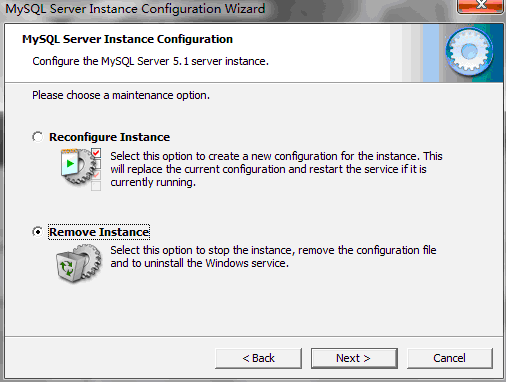MySQL卸载重装问题(could not start the service mysql)
若以前装过MySQL有卸载了,现在你需要安装,那么你就要费一番周折了,可按如下操作:
1.右键计算机--管理--服务,看是否有mysql服务,若有则暂停mysql服务。为保险起见,可在cmd下输入 sc delete mysql,若存在服务就会删除成功。
2.卸载(已经卸载的可跳过),可在控制面板卸载;
3.删文件:mysql相关的文件有三个,一是默认有安装的C:/program file下的,另一个是你之前选择的安装地点(忘记了可查找 MySQL文件夹),
第三个很可能隐藏了,打开计算机---工具--文件夹选项--查看,1.选中 显示隐藏文件;2不选中 隐藏受保护的操作系统文件;之后找到AllUSERS
--Applations Data--MySQL,Applations很可能拒绝访问,可以Allusers里找MySQL,将其删除。若确实要打开Applations Data,将下面边界线内代码
放入txt文件,改后缀为reg,运行,之后打开Applations Data这样操作,右击---管理员身份打开.
/***********************************************************************************************************/
Windows Registry Editor Version 5.00
[HKEY_CLASSES_ROOT\*\shell\runas]
@="管理员取得所有权"
"NoWorkingDirectory"=""
[HKEY_CLASSES_ROOT\*\shell\runas\command]
@="cmd.exe /c takeown /f \"%1\" && icacls \"%1\" /grant administrators:F"
"IsolatedCommand"="cmd.exe /c takeown /f \"%1\" && icacls \"%1\" /grant administrators:F"
[HKEY_CLASSES_ROOT\exefile\shell\runas2]
@="管理员取得所有权"
"NoWorkingDirectory"=""
[HKEY_CLASSES_ROOT\exefile\shell\runas2\command]
@="cmd.exe /c takeown /f \"%1\" && icacls \"%1\" /grant administrators:F"
"IsolatedCommand"="cmd.exe /c takeown /f \"%1\" && icacls \"%1\" /grant administrators:F"
[HKEY_CLASSES_ROOT\Directory\shell\runas]
@="管理员取得所有权"
"NoWorkingDirectory"=""
[HKEY_CLASSES_ROOT\Directory\shell\runas\command]
@="cmd.exe /c takeown /f \"%1\" /r /d y && icacls \"%1\" /grant administrators:F /t"
"IsolatedCommand"="cmd.exe /c takeown /f \"%1\" /r /d y && icacls \"%1\" /grant administrators:F /t"
/******************************************************************************************************************************************
三个MySQL文件 务必都删除。
4.删注册表:
打开regedit,找到:
KEY_LOCAL_MACHINE/SYSTEM/ControlSet001/Services/Eventlog/Applications/MySQL
HKEY_LOCAL_MACHINE/SYSTEM/ControlSet002/Services/Eventlog/Applications/MySQL
HKEY_LOCAL_MACHINE/SYSTEM/CurrentControlSet/Services/Eventlog/Applications/MySQL
这三个有的就都删除。
5.这个是很少说到的,但有时却很必要,再次安装若仍不成功,打开MySQL安装文件(C:\Program Files\MySQL\MySQL Server 5.1\bin),找到
MySQLInstanceConfig.exe,打开--下一步:
之后一直点next,就再也不会有问题了。
参考:
http://www.cnblogs.com/wuyujie/archive/2012/07/22/2660749.html
http://blog.sina.com.cn/s/blog_3fed3a390102dqox.html
数据库命令大全:http://www.blogjava.net/supperchen/archive/2012/10/11/389340.html