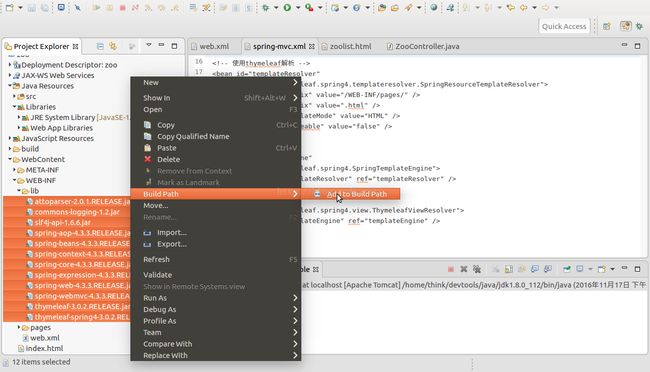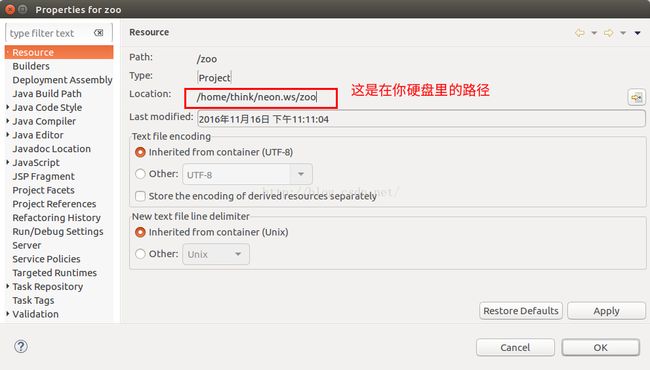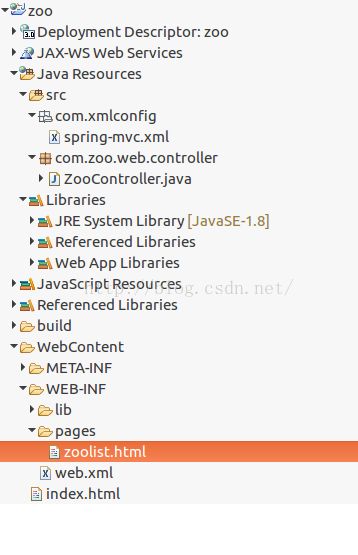SpringMVC4+thymeleaf3的一个简单实例(篇二:springMVC与thymeleaf的整合)
开始之前,我们首先要准备一些东西:
以下12个jar文件:
spring-aop-4.3.3.RELEASE.jar
spring-beans-4.3.3.RELEASE.jar
spring-context-4.3.3.RELEASE.jar
spring-core-4.3.3.RELEASE.jar
spring-expression-4.3.3.RELEASE.jar
spring-web-4.3.3.RELEASE.jar
spring-webmvc-4.3.3.RELEASE.jar
thymeleaf-3.0.2.RELEASE.jar
thymeleaf-spring4-3.0.2.RELEASE.jar
attoparser-2.0.1.RELEASE.jar
slf4j-api-1.6.6.jar
commons-logging-1.2.jar
它们来自于spring-framework-4.3.3.RELEASE-dist.zip,thymeleaf-3.0.2.RELEASE-dist.zip,commons-logging-1.2-bin.tar.gz,请从官网下载
spring: http://repo.spring.io/release/org/springframework/spring/
thymeleaf: https://dl.bintray.com/thymeleaf/downloads/thymeleaf/
common log: http://commons.apache.org/proper/commons-logging/download_logging.cgi
1: 把12个jar文件拷贝到WEB-INF的lib目录下,并添加到build path下:
如果你不晓得WEB-INF在硬盘的路径,可以鼠标右击项目 zoo,下拉菜单->Properties,弹出对话框:
红框就是你硬盘里的路径。
2: 修改web.xml文件,添加spring的dispatcherServlet;指定spring的配置文件:classpath下的com/xmlconfig/spring-mvc.xml文件;过滤所有以.html结尾的请求。load-on-startup参数设置为1,表示web应用启动的时候就会实例化这个servlet,数值必须是整数,如果是负整数或者没有设置,那么web容器自己会选择它的初始化时机,如果是大于等于0的整数,那么这个servlet会在web应用启动的时候初始化,并且数字越小越先被初始化,对于值相等的servlet,web容器会选择初始化顺序。
添加的代码:
最后web.xml的内容是这样的:
3: 在src目录下新建package:com.xmlconfig(其实就是硬盘里的文件夹src/com/config),并在这个package下面新建xml文件:
spring-mvc.xml,内容为:
4: 在src目录下添加package:com.zoo.web.controller,并新建类ZooController,其内容是:
类上面的注解@Controller表示这个类是控制器类,spring根据这个注解就可以扫描到,在有http请求过来的时候spring会根据url找到匹配的controller并执行对应的方法。
@RequestMapping注解的是方法showZooList(),当浏览器访问http://localhost:8080/zoo/list.html地址时就会调用此函数。函数返回的是个字符串,这个字符串对应的是/WEB-INF/pages/下的文件名,记住是不带扩展名的,这个是在spring-mvc.xml中
5: 在WEB-INF下新建文件夹pages,并在pages里新建html文件zoolist.html,内容为:
歐克,到此为止基本上就全都整好啦,现在我们的项目结构大概是这个样子:
让我们启动tomcat试一试吧!
启动完成后看看你的Console是不是一切正常,如果有出错信息,请自行排查。
打开浏览器输入http://localhost:8080/zoo/list.html
哎呀!怎么都是问号呀!?
别担心,小问题,我们只需在spring-mvc.xml中添加一句话就ok啦拉拉,
把
完成后记得重新启动tomcat,再用浏览器看一看:
哇,正常了,终于看到大马猴和草泥马啦拉拉!
等一等,我们是不是忘记了什么?对了,我们再访问一下首页http://localhost:8080/zoo看看
咿呀呀,搞什么飞机,怎么出错啦,还是404,怎么找不到页面啦,让阿拉想想怎么解决......
好,有了,这个也是小case,同样在spring-mvc.xml中添加一句话就ok,
把
让我们想一想整个流程,当http://localhost:8080/zoo这个请求来到tomcat server时,实际上请求的是http://localhost:8080/zoo/index.html或者http://localhost:8080/zoo/default.jsp,总之是wellcome-file-list中的某个页面,可实际上在我们的应用中没有哪个类的哪个方法来响应/index.html或者default.jsp等,所以这句话的意思就是在这条路走不通的情况下使用默认servlet来处理,这个标签对应的是
org.springframework.web.servlet.resource.DefaultServletHttpRequestHandler 这个handler,它转而调用当前web容器默认的servlet,让当前默认servlet来处里。
最后的内容如下:
END.