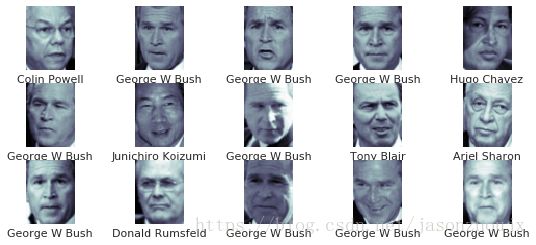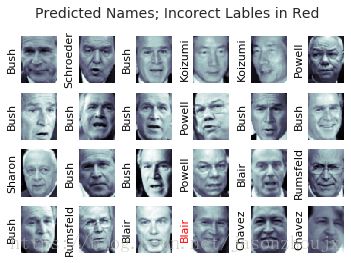Scikit-Learn学习笔记——SVM应用:人脸识别
SVM应用——人脸识别
#下载数据
from sklearn.datasets import fetch_lfw_people
faces = fetch_lfw_people(min_faces_per_person=60)
print(faces.target_names)
print(faces.images.shape)
#输出结果
['Ariel Sharon' 'Colin Powell' 'Donald Rumsfeld' 'George W Bush'
'Gerhard Schroeder' 'Hugo Chavez' 'Junichiro Koizumi' 'Tony Blair']
(1348, 62, 47)#画一些人脸,看看需要处理的数据
import matplotlib.pyplot as plt
import seaborn as sns;sns.set()
fig, ax = plt.subplots(3,5)
fig.subplots_adjust(left=0.0625, right=1.2, wspace=1)
for i, axi in enumerate(ax.flat):
axi.imshow(faces.images[i], cmap='bone')
axi.set(xticks=[], yticks=[], xlabel=faces.target_names[faces.target[i]])#使用预处理来提取更有意义的特征。这里使用主成份分析来提取150个基本元素,然后将其提供给支持向量机分类器。
#将这个预处理和分类器打包成管道
from sklearn.svm import SVC
from sklearn.decomposition import PCA
from sklearn.pipeline import make_pipeline
pca = PCA(n_components=150, whiten=True, random_state=42)
svc = SVC(kernel='rbf', class_weight='balanced')
model = make_pipeline(pca, svc)
#为了测试分类器的训练效果,将数据集分解成训练集和测试集进行交叉检验
from sklearn.cross_validation import train_test_split
x_train, x_test, y_train, y_test = train_test_split(faces.data, faces.target, random_state=42)
#用网络搜索交叉检验来寻找最优参数组合。通过不断调整C(松弛变量)和参数gamma(控制径向基函数核的大小),确定最优模型
from sklearn.grid_search import GridSearchCV
param_grid = {'svc__C': [1,5,10,50], 'svc__gamma':[0.0001, 0.0005, 0.001, 0.005]}
grid = GridSearchCV(model, param_grid)
grid.fit(x_train, y_train)
print(grid.best_params_)
#输出结果:
{'svc__C': 10, 'svc__gamma': 0.001}#有了交叉检验的模型,现在就可以对测试集的数据进行预测了
model = grid.best_estimator_
y_fit = model.predict(x_test)
#比较预测结果和真实结果
fig, ax = plt.subplots(4, 6)
for i, axi in enumerate(ax.flat):
axi.imshow(x_test[i].reshape(62, 47), cmap='bone')
axi.set(xticks=[], yticks=[])
axi.set_ylabel(faces.target_names[y_fit[i]].split()[-1],
color='black' if y_fit[i] == y_test[i] else 'red')
fig.suptitle('Predicted Names; Incorect Lables in Red', size=14)#打印分类效果报告,他会列举每个标签的统计结果,从而对评估器的性能有更全面的认识
from sklearn.metrics import classification_report
print(classification_report(y_test, y_fit, target_names=faces.target_names))
#输出结果
precision recall f1-score support
Ariel Sharon 0.65 0.73 0.69 15
Colin Powell 0.80 0.87 0.83 68
Donald Rumsfeld 0.74 0.84 0.79 31
George W Bush 0.92 0.83 0.88 126
Gerhard Schroeder 0.86 0.83 0.84 23
Hugo Chavez 0.93 0.70 0.80 20
Junichiro Koizumi 0.92 1.00 0.96 12
Tony Blair 0.85 0.95 0.90 42
avg / total 0.86 0.85 0.85 337#画出混淆矩阵,它可以帮助我们清晰的判断那些标签容易被分类器误判
from sklearn.metrics import confusion_matrix
mat = confusion_matrix(y_test, y_fit)
sns.heatmap(mat.T, square=True, annot=True, fmt='d', cbar=False,
xticklabels=faces.target_names,
yticklabels=faces.target_names)
plt.xlabel('true label')
plt.ylabel('predicted label')真实情况中的人脸识别问题的照片通常不会被切割的那么整齐(即使像素相同),两类人脸分类机制的唯一差别其实是特征选择:你需要用更复杂的算法找到人脸,然后提取图片中与像素无关的人脸特征。这里问题有一不错的解决方案,就是用openCV配合其他手段,包括最先进的通用图像的特征提取工具,来获取人脸特征数据。