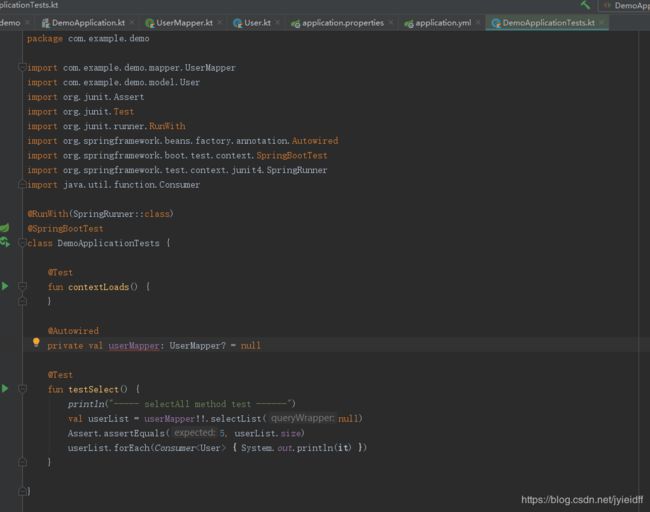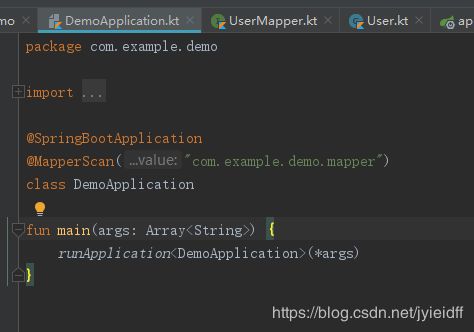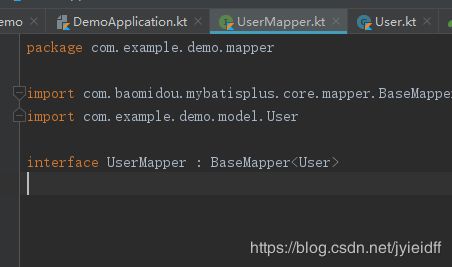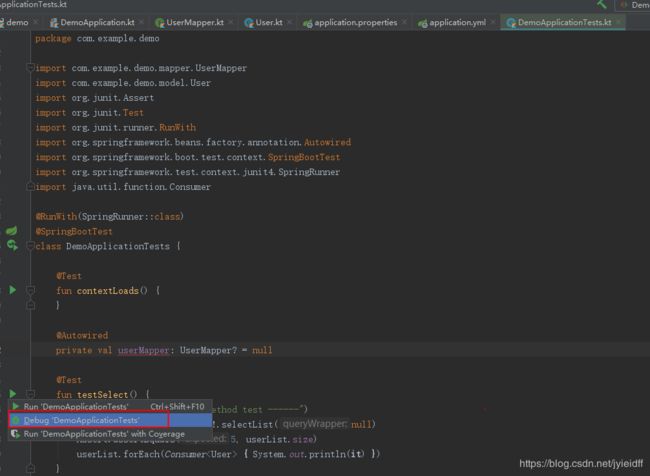SpringBoot MybatisPlus 环境搭建
SpringBoot MybatisPlus 环境搭建
SpringBoot MybatisPlus 环境搭建
本文介绍IntelliJ IDEA编译工具下,搭建SpringBoot2.1.7 MybatisPlus3.x开发环境
SpringBoot2.1.7
初始化工程
使用 Spring Initializer 快速初始化一个 Spring Boot 工程

这里采用Kotlin语言环境,Gradle自动构建工具
点击生产项目按钮

得到demo.zip项目压缩文件,将其解压
导入工程
打开IntelliJ IDEA
点击Import Project

选择demo.zip解析根目录下的build.gradle.kts

勾选Use auto-import自动导入文件,**Use default Gradle wrapper (recommended)**自动使用默认的gradle(一般为在线下载,本文Gradle版本为5.4,JDK版本1.8)

项目文件夹结构

引入依赖

import org.jetbrains.kotlin.gradle.tasks.KotlinCompile
plugins {
id("org.springframework.boot") version "2.1.7.RELEASE"
id("io.spring.dependency-management") version "1.0.8.RELEASE"
kotlin("jvm") version "1.2.71"
kotlin("plugin.spring") version "1.2.71"
}
group = "com.example"
version = "0.0.1-SNAPSHOT"
java.sourceCompatibility = JavaVersion.VERSION_1_8
repositories {
mavenCentral()
}
dependencies {
implementation("org.springframework.boot:spring-boot-starter")
implementation("org.jetbrains.kotlin:kotlin-reflect")
implementation("org.jetbrains.kotlin:kotlin-stdlib-jdk8")
implementation("org.springframework.boot:spring-boot-starter-jdbc")
implementation("org.springframework.boot:spring-boot-starter-web")
implementation("org.springframework.boot:spring-boot-starter-web-services")
implementation("com.fasterxml.jackson.module:jackson-module-kotlin")
implementation("org.jetbrains.kotlin:kotlin-reflect")
implementation("org.jetbrains.kotlin:kotlin-stdlib-jdk8")
implementation("org.mybatis.spring.boot:mybatis-spring-boot-starter:2.1.0")
testImplementation("org.springframework.boot:spring-boot-starter-test")
testImplementation("org.springframework.boot:spring-boot-starter-test")
compileOnly("org.projectlombok:lombok")
runtimeOnly("mysql:mysql-connector-java")
annotationProcessor("org.springframework.boot:spring-boot-configuration-processor")
annotationProcessor("org.projectlombok:lombok")
implementation("com.baomidou:mybatis-plus-boot-starter:3.2.0")
}
tasks.withType {
kotlinOptions {
freeCompilerArgs = listOf("-Xjsr305=strict")
jvmTarget = "1.8"
}
}
spring:
datasource:
driver-class-name: com.mysql.jdbc.Driver
url: jdbc:mysql://localhost:3306/test?useInformationSchema=true&autoReconnect=true&useUnicode=true&characterEncoding=utf-8&useSSL=false&zeroDateTimeBehavior=convertToNull&serverTimezone=GMT%2B8
username: root
password: root
mybatis-plus:
mapper-locations: classpath:mapper/xml/*.xml
package com.example.demo
import com.example.demo.mapper.UserMapper
import com.example.demo.model.User
import org.junit.Assert
import org.junit.Test
import org.junit.runner.RunWith
import org.springframework.beans.factory.annotation.Autowired
import org.springframework.boot.test.context.SpringBootTest
import org.springframework.test.context.junit4.SpringRunner
import java.util.function.Consumer
@RunWith(SpringRunner::class)
@SpringBootTest
class DemoApplicationTests {
@Test
fun contextLoads() {
}
@Autowired
private val userMapper: UserMapper? = null
@Test
fun testSelect() {
println("----- selectAll method test ------")
val userList = userMapper!!.selectList(null)
Assert.assertEquals(5, userList.size)
userList.forEach(Consumer { System.out.println(it) })
}
}
package com.example.demo
import org.mybatis.spring.annotation.MapperScan
import org.springframework.boot.autoconfigure.SpringBootApplication
import org.springframework.boot.runApplication
@SpringBootApplication
@MapperScan("com.example.demo.mapper")
class DemoApplication
fun main(args: Array) {
runApplication(*args)
}
package com.example.demo.mapper
import com.baomidou.mybatisplus.core.mapper.BaseMapper
import com.example.demo.model.User
interface UserMapper : BaseMapper
package com.example.demo.model
import lombok.Data
@Data
class User {
private val id: Long? = null
private val name: String? = null
private val age: Int? = null
private val email: String? = null
}
使用Navicat连接本地MySql数据库,新建test数据库,运行schema.sql和user.sql脚本进行建表和导入数据
schema.sql
DROP TABLE IF EXISTS user;
CREATE TABLE user
(
id BIGINT(20) NOT NULL COMMENT '主键ID',
name VARCHAR(30) NULL DEFAULT NULL COMMENT '姓名',
age INT(11) NULL DEFAULT NULL COMMENT '年龄',
email VARCHAR(50) NULL DEFAULT NULL COMMENT '邮箱',
PRIMARY KEY (id)
);
user.sql
DELETE FROM user;
INSERT INTO user (id, name, age, email) VALUES
(1, 'Jone', 18, '[email protected]'),
(2, 'Jack', 20, '[email protected]'),
(3, 'Tom', 28, '[email protected]'),
(4, 'Sandy', 21, '[email protected]'),
(5, 'Billie', 24, '[email protected]');