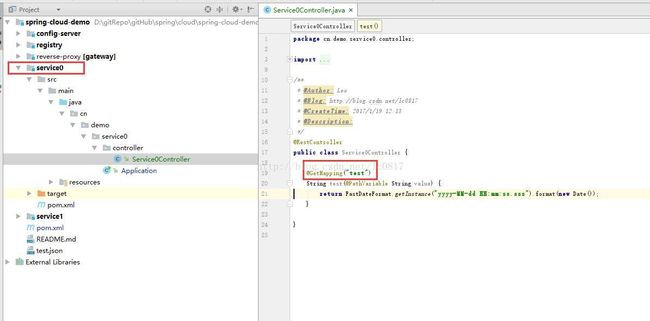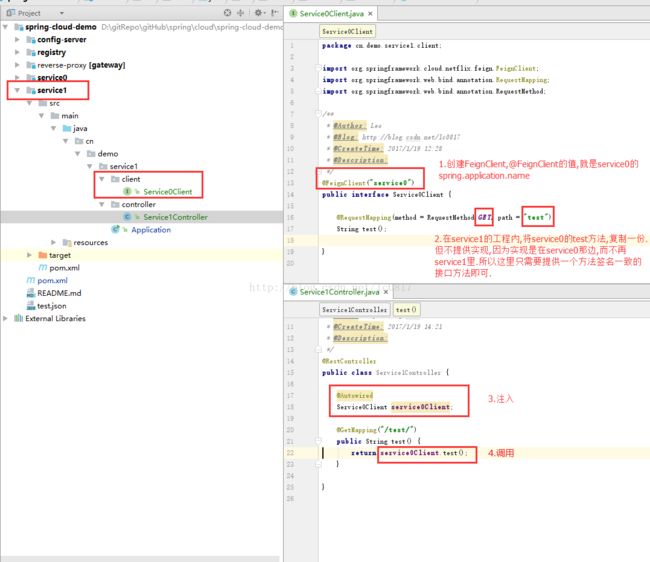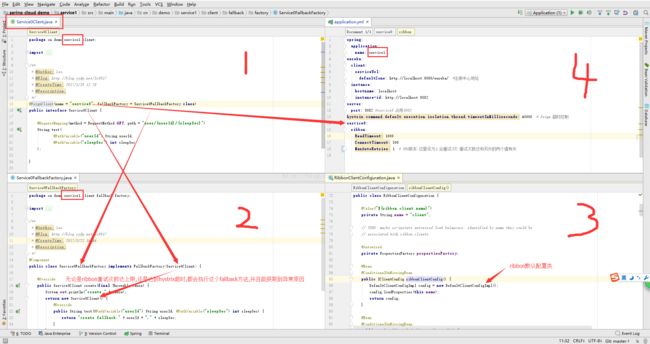Spring Cloud 5分钟搭建教程(附上一个分布式日志系统项目作为参考)
https://github.com/leoChaoGlut/log-sys
上面是我基于Spring Cloud ,Spring Boot 和 Docker 搭建的一个分布式日志系统.
目前已在我司使用. 想要学习Spring Cloud, Spring Boot以及Spring 全家桶的童鞋,可以参考学习,如果觉得好,star 一下吧~
<<<< 20170602 <<<<
新增Spring Cloud [ Bus, Sleuth, Config, Stream ]教程:
Github: https://github.com/leoChaoGlut/spring-cloud-tutorial
>>>> 20170602 >>>>
<<<< 20170608 <<<<
Ribbon源码解析及常见问题: http://blog.csdn.net/lc0817/article/details/72886721
>>>> 20170608 >>>>
1.前言:
1.1.以下内容是我通过阅读官方文档,并成功实践后的经验总结,希望能帮助你更快地理解和使用Spring Cloud.
1.2.默认读者已经熟练掌握Spring 全家桶,Spring Boot和注解开发.
1.3.陆续更新
2.开发环境: @Deprecated
2.1.开发工具:idea
2.2.开发环境:jdk1.7
2.3.Spring版本:
2.3.1.Spring Boot :1.4.0 release
2.3.2.Spring Cloud : Camden SR2
3.demo:(献给急于速成的各位大兄弟): demo地址: https://github.com/leoChaoGlut/spring-cloud-demo
3.1.服务注册demo:
3.1.2.将官方提供的maven依赖,加入pom.
4.0.0
demo
spring-cloud-demo
pom
1.0-SNAPSHOT
discovery
service0
service1
org.springframework.boot
spring-boot-starter-parent
1.4.0.RELEASE
org.springframework.cloud
spring-cloud-dependencies
Camden.SR2
pom
import
org.springframework.cloud
spring-cloud-starter-config
org.springframework.cloud
spring-cloud-starter-eureka
org.springframework.boot
spring-boot-devtools
true

3.1.4.如图步骤完成Service0,Service1类似
3.1.5.简单到爆炸有没有...........,接下来先启动Discovery,然后启动Service0和Service1
3.1.6.打开浏览器,访问 localhost:8080 ,8080是Discovery里配置的端口号.一切顺利的话,可以看到:
3.1.7.已经成功注册了service0,service1两个服务
3.2.网关demo: 光是注册了服务还不行,这里可以再配一个网关,让服务调用有统一的入口.
3.2.1.通过上图配置后,首先启动Discovery,其次的服务和网关启动顺序随意.通过访问localhost:8083/service0/service0,即可看到,gateway帮我们转发了请求.
3.3.Feign:一个可以把远程服务提供方的 rest 接口变成本地方法调用的Spring Cloud组件
举个栗子:
现在有2个服务,service0, service1
service0提供了一个test接口,
那么这时候,如果service1需要的调用service0,除了通过网关(zuul)调用,还可以使用Feign,来把service0的远程接口,变为本地方法调用.如图:
4.feign + ribbon + hystrix
简介:
hystrix: 以切面为原理,可以在不入侵业务代码的情况下,给方法加上超时等指标,并且可以在超出设置的指标后,调用指定的fallback方法,进行失败回调处理.
ribbon: 客户端负载均衡, 我曾经也写了一个类似的东西(https://github.com/leoChaoGlut/ServiceDIscoveryAndRegistry/tree/master/doc),不过后来发现spring cloud已经有成熟的,现成的常用组件,所以就放弃了.哈哈.... 老式的,无注册中心的服务调用,是通过url来实现的,但是ribbon可以让我们只需要提供服务名,就可以调用到多实例的服务,并且在客户端做一个负载分发,减轻服务端负载的压力.
feign: 给你以Http的形式,带来RPC般的体验.
认真看图和代码,即可快速上手 feign + ribbon + hystrix 配置
细看spring cloud, feign,ribbon,hystrix的官方文档,加上源码的阅读,即可掌握如何使用spring cloud 配置 这三个组件.
5.分布式应用日志追踪: spring cloud sleuth:
http://blog.csdn.net/lc0817/article/details/72829935
6.分布式配置中心: Spring Cloud Config
http://blog.csdn.net/lc0817/article/details/72833007
7.消息总线: Spring Cloud Bus:
http://blog.csdn.net/lc0817/article/details/72836236
8.Netflix 基本组件:Feign Ribbon Hystrix 详细整合
http://blog.csdn.net/lc0817/article/details/72875195
9.流处理:Spring Cloud Stream
http://blog.csdn.net/lc0817/article/details/72956321