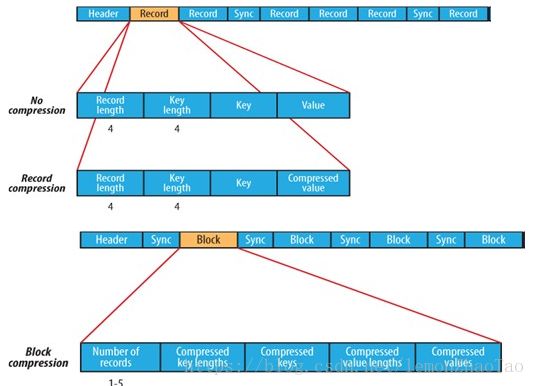Hive进阶(2)—— 存储格式
存储格式基本概念
官网:https://cwiki.apache.org/confluence/display/Hive/FileFormats
官网介绍:
Hive supports several file formats:
* Text File
* SequenceFile
* RCFile
* Avro Files
* ORC Files
* Parquet
* Custom INPUTFORMAT and OUTPUTFORMAT
默认textfile的使用:
hive>create table t1(id int, name string) stored as textfile;
hive>create table t1(id int, name string);
默认存储的时候,使用的格式是textfile,上述两句话的效果一样:
hive>desc formatted t1;
默认为textfile格式时候的格式:
InputFormat: org.apache.hadoop.mapred.TextInputFormat
OutputFormat: org.apache.hadoop.hive.ql.io.HiveIgnoreKeyTextOutputFormat
Compressed: No
hive>create table t2(id int, name string) stored as
inputformat 'org.apache.hadoop.mapred.TextInputFormat'
outputformat 'org.apache.hadoop.hive.ql.io.HiveIgnoreKeyTextOutputFormat';
产生的结果与textfile相同
**注意:**inputformat与outputformat可以自己进行自定义
发展历程:
| TEXTFILE – (Default, depending on hive.default.fileformat configuration)
| RCFILE – (Note: Available in Hive 0.6.0 and later)
| ORC – (Note: Available in Hive 0.11.0 and later)
| PARQUET – (Note: Available in Hive 0.13.0 and later)
| AVRO – (Note: Available in Hive 0.14.0 and later)
| INPUTFORMAT input_format_classname OUTPUTFORMAT output_format_classname
**建议:**ORC与PARQUET足够了
行式存储 VS 列式存储
行式存储
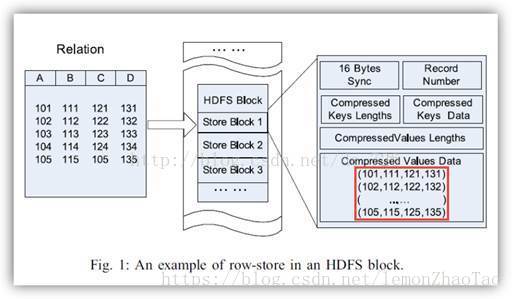
如上图所示,行式存储的结构:
假设文件中有ABCD 4列,5行数据
-
对应于HDFS里面就是Block
-
行式存储带来的好处:
对于每一行数据的每一列,必然是在同一个Block里面的 -
行式存储带来的坏处:
因为一行记录有很多列,每一列的数据类型可能会是不一样的- 如果每一列的数据类型都不一样,那么在压缩的时候,会带来麻烦
每种类型的压缩比都不一样,无法达到每种类型数据压缩比达到最好的效果 - select a,b from xxx;
对于行式存储,是需要将所有的列都给读取出来的
也就是说c和d我们虽然用不上,但是它也会去读,这样会造成IO的提升
- 如果每一列的数据类型都不一样,那么在压缩的时候,会带来麻烦
列式存储
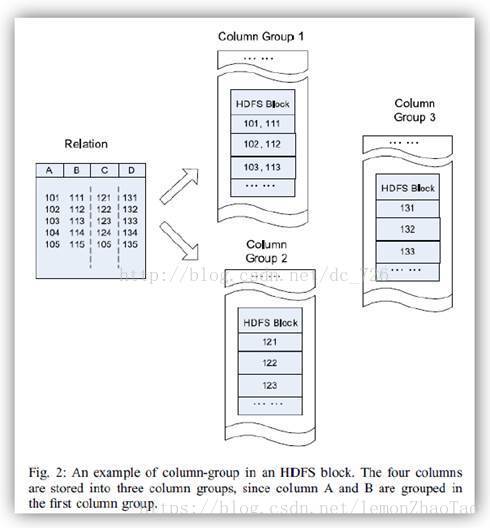
如上图所示,列式存储的结构:
把每一行中的列给拆开了,存放在不同的Block里面了
列式存储不能保证同一行记录的所有列在同一个Block里面的
AB两列存在1个Block里
C列存在1个Block里
D列存在1个Block里
- 这样会带来一个很好的优势
既然是同一列的数据存在同一个Block里面,那么数据类型必然是一样的,就可以采用压缩比更高的方式进行压缩 - select c from xxx;
只需要拿走1个Block里面的数据就可以了,不用去碰其余两个Block里的数据
IO大幅度的减少 - 带来一个缺点:
查询的东西一多,要读取的Block多
===>
如果我们使用select * from xxx; 行式和列式可能没有多大的区别
如果我们查的是某些字段,那么列式的优势就体现出来了
在我们的大数据场景来说:- 可能我们有几百列,但是我们所查询的就几列
这种场景下,使用列式存储更好
- 可能我们有几百列,但是我们所查询的就几列
TextFile
默认的存储格式
普通文件/json/xml ==> 使用TextFile进行存储
**注意:**使用TextFile进行存储,很多都是当作字符串来进行处理的
SequenceFile
- No compression的Record:
RecordLength KeyLength Key Value - Record compression的Record:
RecordLength KeyLength Key CompressedValue - Block compression的Record:
Number of records CompressedKeyLength CompressedKeys CompressedValueLengths CompressedValues
假设:
record length = 10,key length = 4
那么value的length就是6
按照SequenceFile的存储形式,当我们读value的时候,拿到RecordLength和KeyLength,可以直接跳过Key,直接去拿Value
==> 这样在查询的时候可能会好一些
仅仅了解一下,用的不多
性能测试:
hive>create table page_views_seq(
track_time string,
url string,
session_id string,
referer string,
ip string,
end_user_id string,
city_id string
)
ROW FORMAT DELIMITED FIELDS TERMINATED BY '\t'
stored as sequencefile;
hive>LOAD DATA LOCAL INPATH '/home/hadoop/data/page_views.dat' OVERWRITE INTO TABLE page_views_seq;
会报错: Failed with exception Wrong file format.
原因: 对于SequenceFile来说,是不能直接load的
解决方法: 先在Hive表中创建一张textfile存储格式的表,然后再将这个表的数据给灌进来到SequenceFile为存储格式的表中来
hive>insert into table page_views_seq select * from page_views;
导入数据成功
查看大小(使用SequenceFile之前):
$>hadoop fs -du -h /user/hive/warehouse/page_views
18.1M 18.1M /user/hive/warehouse/page_views/page_views.dat
查看大小(使用SequenceFile之后):
$>hadoop fs -du -h /user/hive/warehouse/page_views_seq
19.6M 19.6M /user/hive/warehouse/page_views_seq/000000_0
会比原来大的原因:因为SequenceFile多了header等这些信息
SequenceFile是基于行式存储来做的
现在生产环境上使用SequenceFile不多
RCFile(Record Columnar File)

如上图所示,RCFile是Facebook开源的
RCFile是行列存储混合的(从上图中也可以体现的出来)
一个Row Group为4M
性能测试:
hive>create table page_views_rc(
track_time string,
url string,
session_id string,
referer string,
ip string,
end_user_id string,
city_id string
)
ROW FORMAT DELIMITED FIELDS TERMINATED BY '\t'
stored as rcfile;
hive>insert into table page_views_rc select * from page_views;
查看大小(使用RCFile之后):
$>hadoop fs -du -h /user/hive/warehouse/page_views_rc
17.9M 17.9M /user/hive/warehouse/page_views_rc/000000_0
ORC
O指的是:Optimized
Hive官网的相关介绍
- Stripe(一个Stripe为250M):
Index Data + Row Data + Stripe Footer
Index Data:轻量级的索引库
在一个Stripe里面,如果是数值类型的会存最大与最小值;如果是字符串会存前后缀;这样存下来的好处:- 当你的SQL语句后面有个where,你写了个id > 100
如果第1个Stripe里存的是0~99
第2个Stripe里存的是100~199
第3个Stripe里存的是200~299
那么我们刚刚那个SQL语句,第1个Stripe就不会去读了
这样子,查询的性能肯定是会有提升的
- 当你的SQL语句后面有个where,你写了个id > 100
- Stripe Footer:存的是类型; 这个不用太去关注
- 查询数据的时候,先去查索引,如果不满足,那么这个Stripe就不会去读取了
- 这样就提升了性能
性能测试
采用压缩(默认使用的ZLIB压缩)
hive>create table page_views_orc(
track_time string,
url string,
session_id string,
referer string,
ip string,
end_user_id string,
city_id string
)
ROW FORMAT DELIMITED FIELDS TERMINATED BY '\t'
stored as orc;
hive>insert into table page_views_orc select * from page_views;
查看大小(使用ORC之后,并且采用压缩):
$>hadoop fs -du -h /user/hive/warehouse/page_views_orc
2.8M 2.8M /user/hive/warehouse/page_views_orc/000000_0
不采用压缩
hive>create table page_views_orc_none
ROW FORMAT DELIMITED FIELDS TERMINATED BY '\t' LINES TERMINATED BY '\n'
stored as orc TBLPROPERTIES("orc.compress"="NONE");
报错: FAILED: SemanticException [Error 10043]: Either list of columns or a custom serializer should be specified
原因: 没有指定数据源
hive>create table page_views_orc_none
ROW FORMAT DELIMITED FIELDS TERMINATED BY '\t' LINES TERMINATED BY '\n'
stored as orc TBLPROPERTIES("orc.compress"="NONE")
as select * from page_views;
查看大小(使用ORC之后,不采用压缩):
$>hadoop fs -du -h /user/hive/warehouse/page_views_orc_none
7.7M 7.7M /user/hive/warehouse/page_views_orc_none/000000_0
Parquet
Hive官网关于parquet的介绍
性能测试
不采用压缩(默认是不采用压缩的)
hive>create table page_views_parquet(
track_time string,
url string,
session_id string,
referer string,
ip string,
end_user_id string,
city_id string
)
ROW FORMAT DELIMITED FIELDS TERMINATED BY '\t'
stored as parquet;
hive>insert into table page_views_parquet_gzip select * from page_views;
查看大小(使用Parquet之后,不采用压缩):
$>hadoop fs -du -h /user/hive/warehouse/page_views_parquet
13.1M 13.1M /user/hive/warehouse/page_views_parquet/000000_0
采用压缩(设置为GZIP压缩)
hive>set parquet.compression=GZIP; // 设置压缩方式
hive>create table page_views_parquet_gzip(
track_time string,
url string,
session_id string,
referer string,
ip string,
end_user_id string,
city_id string
)
ROW FORMAT DELIMITED FIELDS TERMINATED BY '\t'
stored as parquet;
hive>insert into table page_views_parquet_gzip select * from page_views;
查看大小(使用ORC之后,采用压缩)
$>hadoop fs -du -h /user/hive/warehouse/page_views_parquet_gzip
3.9M 3.9M /user/hive/warehouse/page_views_parquet_gzip/000000_0
HDFS Read性能测试
hive>select count(1) from page_views where session_id='xxxxxxx';
hive>select count(1) from page_views_seq where session_id='xxxxxxx';
hive>select count(1) from page_views_rc where session_id='xxxxxxx';
hive>select count(1) from page_views_orc where session_id='xxxxxxx';
hive>select count(1) from page_views_orc_none where session_id='xxxxxxx';
hive>select count(1) from page_views_parquet where session_id='xxxxxxx';
hive>select count(1) from page_views_parquet_gzip where session_id='xxxxxxx';
注: session_id以xxx代替,本文只是提供一种测试的思路