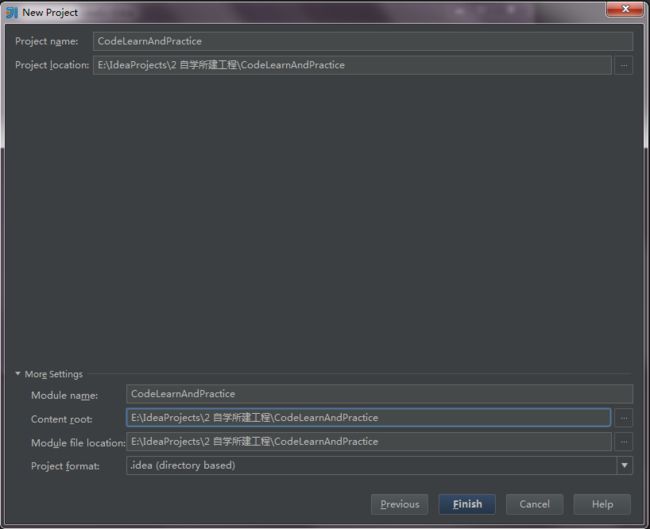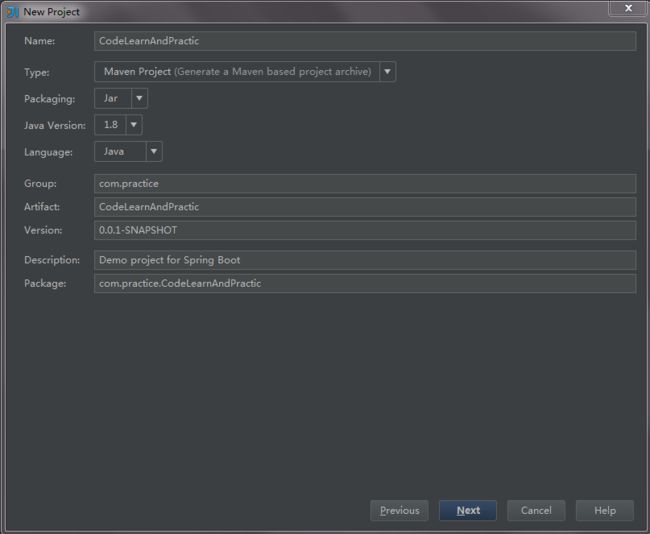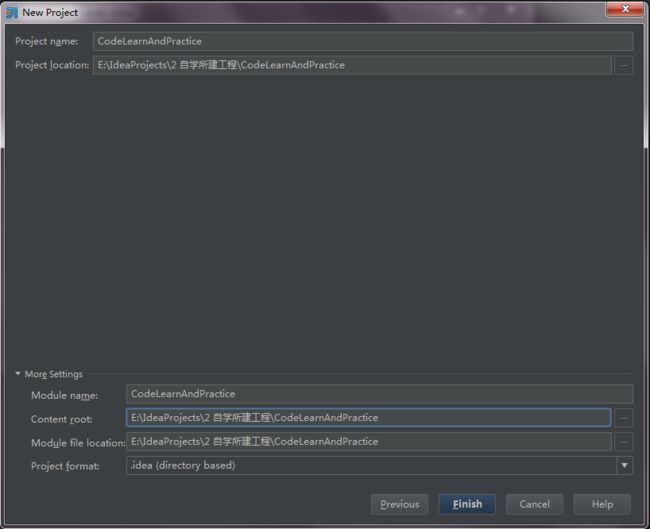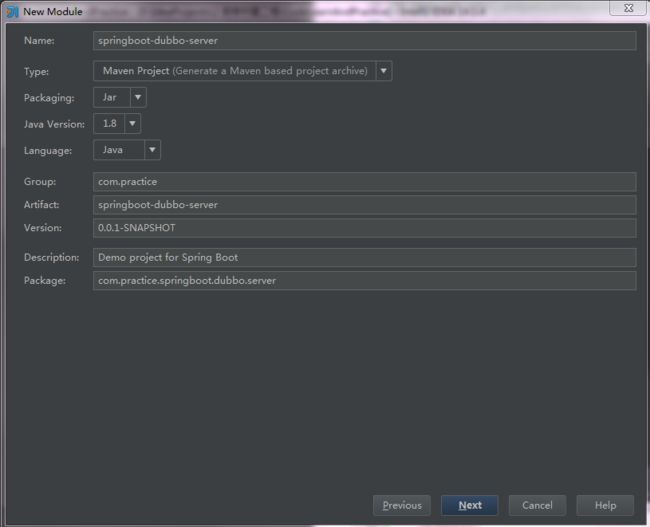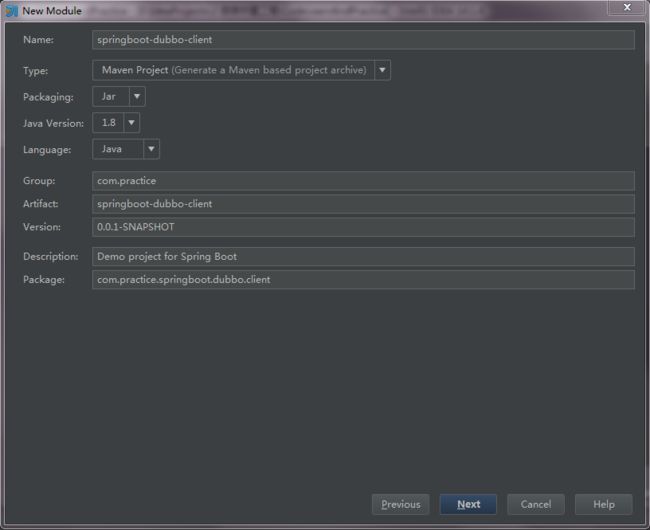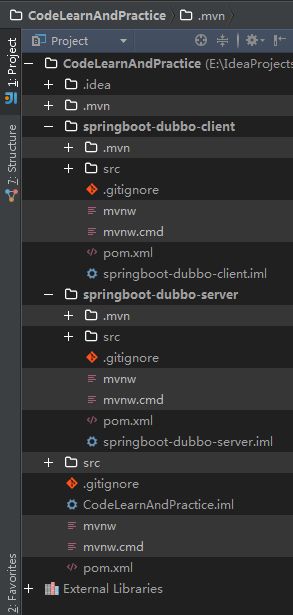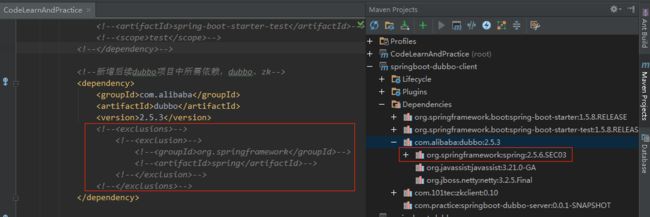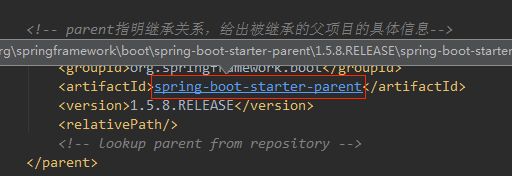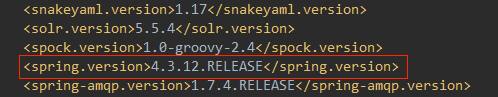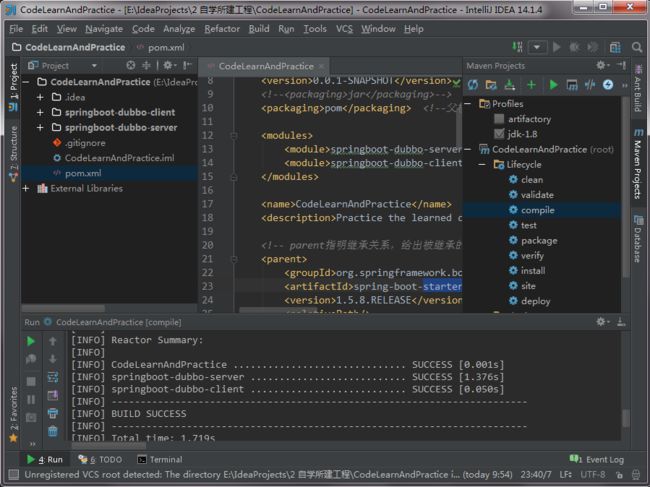最近在负责的是一个比较复杂项目,模块很多,代码中的二级模块就有9个,部分二级模块下面还分了多个模块。代码中的多模块是用maven管理的,每个模块都使用spring boot框架。之前有零零散散学过一些maven多模块配置的知识,但没自己从头到尾创建和配置过,也快忘得差不多了。这次正好对照着这个项目,动手实践一下,下面我们就开始吧。
maven多模块项目通常由一个父模块和若干个子模块构成,每个模块都对应着一个pom.xml。它们之间通过继承和聚合(也称作多模块)相互关联。多模块适用于一些比较大的项目,通过合理的模块拆分,实现代码的复用,便于维护和管理。
1 多模块项目创建
因为本系列的下一篇是《Spring Boot集成Dubbo》,所以本章就以创建多模块的dubbo项目作为示例。示例中的开发环境是Win 7,编辑器是Intellij IDEA,Java版本是1.8。
1.1 父模块创建
首先我们在IDEA中创建一个spring boot工程作为父项目。
一、在界面左上角选择File->New->Project后,选择Spring Initializr,默认使用的Java版本是1.8。
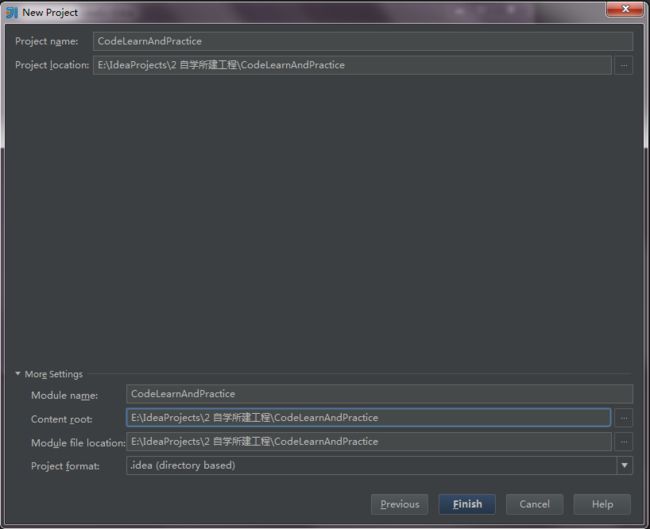
二、点击Next,进入下一步,可以设置项目的一些基本信息。
这里我们先来温习下groupId、artifactId、package这三个参数的一般填写规范。
groupId和artifactId统称为“坐标”,是为了保证项目唯一性而提出的。groupId是项目组织唯一的标识符,实际对应JAVA的包的结构,ArtifactID是项目的唯一的标识符,实际对应项目的名称,就是项目根目录的名称。groupId一般分为多个段,一般第一段为域,第二段为公司名称。举个apache公司的tomcat项目例子:这个项目的groupId是org.apache,它的域是org,公司名称是apache,artifactId是tomcat。包结构package最好是以groupId.artifactId打头的。
因为后续打算将“代码学习和实践”写成一个系列的文章,文中演示的工程都作为该工程的子模块,所以这里项目名Name就填写CodeLearnAndPractice。
这里是个人练习的项目,不涉及公司名,但groupId、artifactId、package参数的填写,还是尽量按照上面的规范来填写,这里package就直接用groupId.artifactId。如下所示:
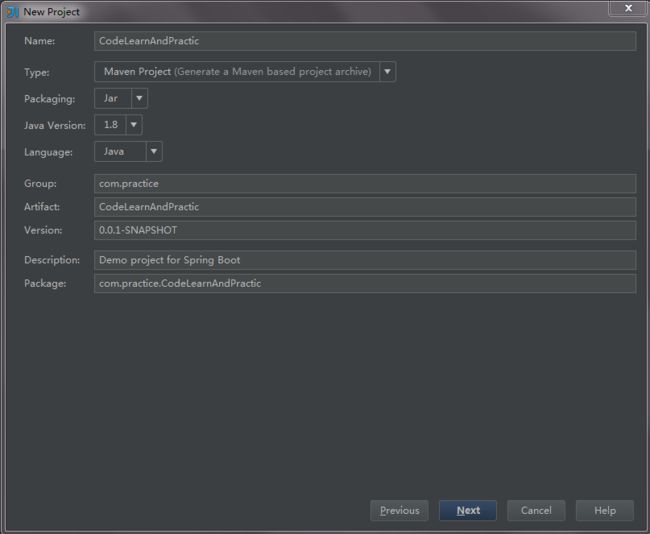
三、点击Next,进入下一个选择dependency的界面,作用是在pom中自动添加一些依赖,在项目开始时就下载。这里我们暂时不勾选任何依赖。
四、点击Next,进入下一个界面,填写工程名,并选择工程所在目录。填写完成后,点击Finish,即可创建一个spring boot项目。
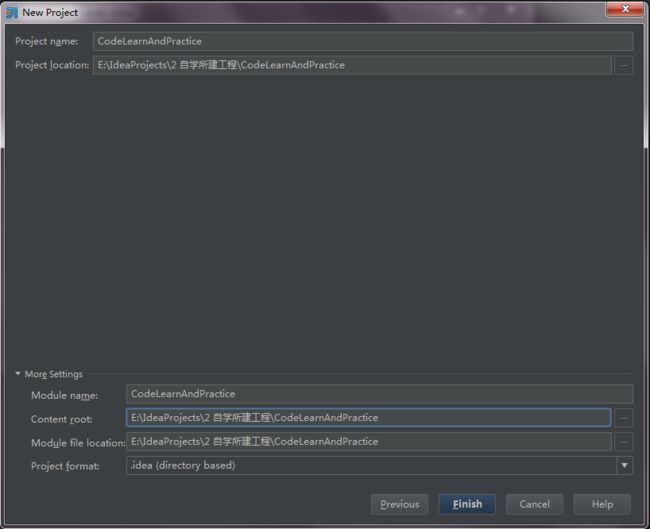
1.2 创建子模块
在上面创建好的CodeLearnAndPractice工程名上,点击右键,选择New–>Module,进入New Module页面。
该模块为dubbo服务的提供方,Name为springboot-dubbo-server,后面其他的参数都可参照父模块的参数设置。
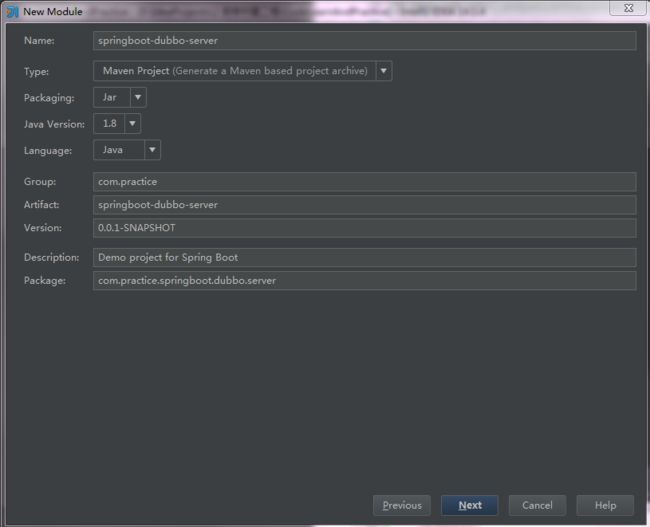
下面创建另一个Module,dubbo服务的调用方,Name为springboot-dubbo-client,其他参数设置参照上步。
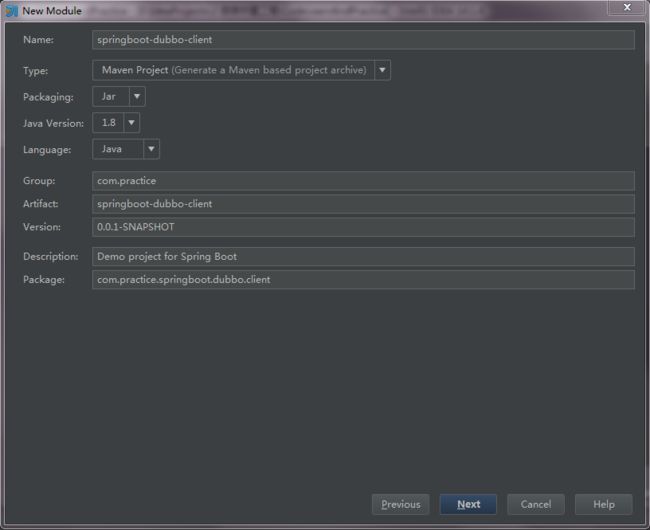
以上3个模块创建完成之后,整个项目的目录结构如下图所示。
我们把下图选中的无用的文件及文件夹删掉,包括三个模块的mvnw、mvnw.cmd文件及.mvn文件夹,还有父模块的src目录,因为此处的父模块只做依赖管理,不需要编写代码。
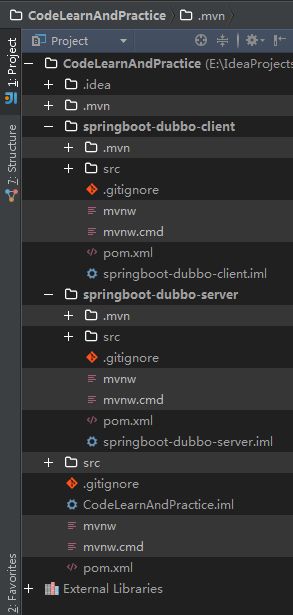
到这里,一个父模块和两个子模块都创建完成啦~~
2 多模块项目配置
2.1 父模块pom配置
父pom是为了抽取统一的配置信息和依赖版本控制,方便子pom直接引用,简化子pom的配置。
下面介绍下父pom的配置中需要注意的一些地方。我贴出的pom看起来会有点冗余,因为其中一些不需要的地方,我没有直接删掉而是注释掉,并加了说明,是为了后续查看的时候还能清楚删掉的原因。
1、父模块的打包类型
多模块项目中,父模块打包类型必须是pom,同时以给出所有的子模块,其中每个module,都是另外一个maven项目。
我们的项目中目前一共有两个子模块,springboot-dubbo-server和springboot-dubbo-client。后续新增的子模块也必须加到父pom的modules中。
2、继承设置
继承是maven中很强大的一种功能,继承可以使子pom获得parent中的各项配置,对子pom进行统一的配置和依赖管理。父pom中的大多数元素都能被子pom继承,想深入了解的同学可自行搜索学习~~
maven项目之间的继承关系通过表示。这里使用的开发框架是spring boot,默认继承spring-boot-starter-parent。
3、使用dependencyManagement管理依赖版本号
一般在项目最顶层的父pom中使用该元素,让所有子模块引用一个依赖而不用显式的列出版本号。maven会沿着父子层次向上走,直到找到一个拥有dependencyManagement元素的项目,然后它就会使用在这个dependencyManagement元素中指定的版本号。
4、使用properties控制依赖包的版本号,便于版本维护
在properties标签中,添加各依赖包的版本号,然后在dependency中直接引用该依赖版本号的值即可。
CodeLearnAndPractice/pom.xml
| 1 2 3 4 5 6 7 8 9 10 11 12 13 14 15 16 17 18 19 20 21 22 23 24 25 26 27 28 29 30 31 32 33 34 35 36 37 38 39 40 41 42 43 44 45 46 47 48 49 50 51 52 53 54 55 56 57 58 59 60 61 62 63 64 65 66 67 68 69 70 71 72 73 74 75 76 77 78 79 80 81 82 83 84 85 86 87 88 |
xml version="1.0" encoding="UTF-8"?>
<project xmlns="http://maven.apache.org/POM/4.0.0" xmlns:xsi="http://www.w3.org/2001/XMLSchema-instance"
xsi:schemaLocation="http://maven.apache.org/POM/4.0.0 http://maven.apache.org/xsd/maven-4.0.0.xsd">
<modelVersion>4.0.0modelVersion>
<groupId>com.practicegroupId>
<artifactId>CodeLearnAndPracticeartifactId>
<version>0.0.1-SNAPSHOTversion>
<packaging>pompackaging>
<modules>
<module>springboot-dubbo-servermodule>
<module>springboot-dubbo-clientmodule>
modules>
<name>CodeLearnAndPracticename>
<description>Practice the learned codedescription>
<parent>
<groupId>org.springframework.bootgroupId>
<artifactId>spring-boot-starter-parentartifactId>
<version>1.5.8.RELEASEversion>
<relativePath/>
parent>
<properties>
<project.build.sourceEncoding>UTF-8project.build.sourceEncoding>
<project.reporting.outputEncoding>UTF-8project.reporting.outputEncoding>
<java.version>1.8java.version>
<dubbo.version>2.5.3dubbo.version>
<zkclient.version>0.10zkclient.version>
properties>
<dependencyManagement>
<dependencies>
<dependency>
<groupId>com.alibabagroupId>
<artifactId>dubboartifactId>
<version>${dubbo.version}version>
<exclusions>
<exclusion>
<groupId>org.springframeworkgroupId>
<artifactId>springartifactId>
exclusion>
exclusions>
dependency>
<dependency>
<groupId>com.101tecgroupId>
<artifactId>zkclientartifactId>
<version>${zkclient.version}version>
dependency>
dependencies>
dependencyManagement>
project>
|
2.2 子模块pom配置
1、继承设置
子模块的parent要使用顶层的父模块.
2、依赖设置
父模块pom中使用dependencyManagement来管理的依赖,在子模块pom中就不需要再写版本号了,exclusion元素也不需要再写。
springboot-dubbo-server\pom.xml
| 1 2 3 4 5 6 7 8 9 10 11 12 13 14 15 16 17 18 19 20 21 22 23 24 25 26 27 28 29 30 31 32 33 34 35 36 37 38 39 40 41 42 43 44 45 46 47 48 49 50 51 52 53 54 55 56 57 58 59 60 61 62 63 64 65 66 67 68 69 70 71 72 73 74 |
xml version="1.0" encoding="UTF-8"?>
<project xmlns="http://maven.apache.org/POM/4.0.0" xmlns:xsi="http://www.w3.org/2001/XMLSchema-instance"
xsi:schemaLocation="http://maven.apache.org/POM/4.0.0 http://maven.apache.org/xsd/maven-4.0.0.xsd">
<modelVersion>4.0.0modelVersion>
<groupId>com.practicegroupId>
<artifactId>springboot-dubbo-serverartifactId>
<version>0.0.1-SNAPSHOTversion>
<packaging>jarpackaging>
<name>springboot-dubbo-servername>
<description>Demo project for Spring Bootdescription>
<parent>
<groupId>com.practicegroupId>
<artifactId>CodeLearnAndPracticeartifactId>
<version>0.0.1-SNAPSHOTversion>
parent>
<dependencies>
<dependency>
<groupId>org.springframework.bootgroupId>
<artifactId>spring-boot-starterartifactId>
dependency>
<dependency>
<groupId>org.springframework.bootgroupId>
<artifactId>spring-boot-starter-testartifactId>
<scope>testscope>
dependency>
<dependency>
<groupId>com.alibabagroupId>
<artifactId>dubboartifactId>
dependency>
<dependency>
<groupId>com.101tecgroupId>
<artifactId>zkclientartifactId>
dependency>
dependencies>
<build>
<plugins>
<plugin>
<groupId>org.springframework.bootgroupId>
<artifactId>spring-boot-maven-pluginartifactId>
plugin>
plugins>
build>
project>
|
springvoot-dubbo-client/pom.xml
| 1 2 3 4 5 6 7 8 9 10 11 12 13 14 15 16 17 18 19 20 21 22 23 24 25 26 27 28 29 30 31 32 33 34 35 36 37 38 39 40 41 42 43 44 45 46 47 48 49 50 51 52 53 54 55 56 57 58 59 60 61 62 63 64 65 66 67 68 69 70 71 72 73 74 75 76 77 78 79 80 81 82 83 84 85 86 87 88 |
xml version="1.0" encoding="UTF-8"?>
<project xmlns="http://maven.apache.org/POM/4.0.0" xmlns:xsi="http://www.w3.org/2001/XMLSchema-instance"
xsi:schemaLocation="http://maven.apache.org/POM/4.0.0 http://maven.apache.org/xsd/maven-4.0.0.xsd">
<modelVersion>4.0.0modelVersion>
<groupId>com.practicegroupId>
<artifactId>springboot-dubbo-clientartifactId>
<version>0.0.1-SNAPSHOTversion>
<packaging>jarpackaging>
<name>springboot-dubbo-clientname>
<description>Demo project for Spring Bootdescription>
<parent>
<groupId>com.practicegroupId>
<artifactId>CodeLearnAndPracticeartifactId>
<version>0.0.1-SNAPSHOTversion>
parent>
<dependencies>
<dependency>
<groupId>org.springframework.bootgroupId>
<artifactId>spring-boot-starterartifactId>
dependency>
<dependency>
<groupId>org.springframework.bootgroupId>
<artifactId>spring-boot-starter-testartifactId>
<scope>testscope>
dependency>
<dependency>
<groupId>org.springframework.bootgroupId>
<artifactId>spring-boot-starter-webartifactId>
dependency>
<dependency>
<groupId>com.alibabagroupId>
<artifactId>dubboartifactId>
dependency>
<dependency>
<groupId>com.101tecgroupId>
<artifactId>zkclientartifactId>
dependency>
<dependency>
<groupId>com.practicegroupId>
<artifactId>springboot-dubbo-serverartifactId>
<version>0.0.1-SNAPSHOTversion>
dependency>
dependencies>
<build>
<plugins>
<plugin>
<groupId>org.springframework.bootgroupId>
<artifactId>spring-boot-maven-pluginartifactId>
plugin>
plugins>
build>
project>
|
3、关于exclusions标签
当dependency A自身的依赖B,与其他dependency存在冲突的时候(最常见的就是版本冲突),我们就需要把B排除掉,这时就需要使用exclusions元素。
那么我们怎么知道一个dependency自身包含哪些依赖呢?
1、通过mvn dependency:tree命令查看依赖树
2、使用IDEA或其他IDA查看依赖树
点击IDEA右侧的Maven Projects,在每个模块的Dependencies中即可查看每个dependency内部的依赖及版本号,从来识别哪些依赖需要被排除掉。
以dubbo为例,我们先删除配置,点开Maven Projects,可以看到2.5.3版本的dubbo中使用的spring版本是2.5.6,这是一个很老的版本,有一些方法是没有的,现在在用的spring版本一般都是4.*的,所以我们需要把它排除掉,避免后续报错。
要查看当前项目中使用的spring版本,可以按住左键,然后点击父pom中的值,进入更上一层pom,再重复上步操作,可以看到spring的版本是4.3.12。
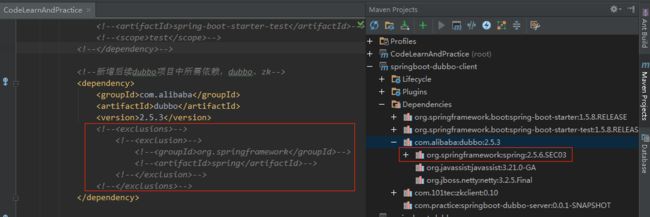
按住左键,然后点击父pom中的值,进入更上一层pom:
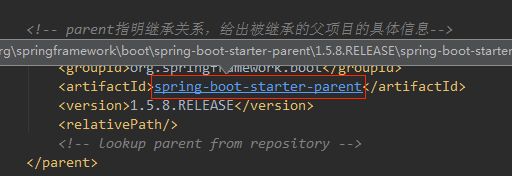
可以看到spring的版本是4.3.12:
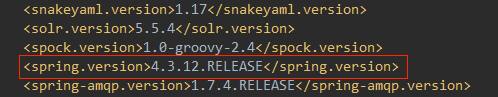
3 测试
这里就先不写代码了,到下一章再写。直接编译一下,如果编译成功,说明pom文件的配置没有什么大问题。
点开右侧Maven Projects,双击父模块Lifecycle中的compile,进行代码编译,或者直接在Terminal中执行命令:mvn compile。
编译通过啦~~
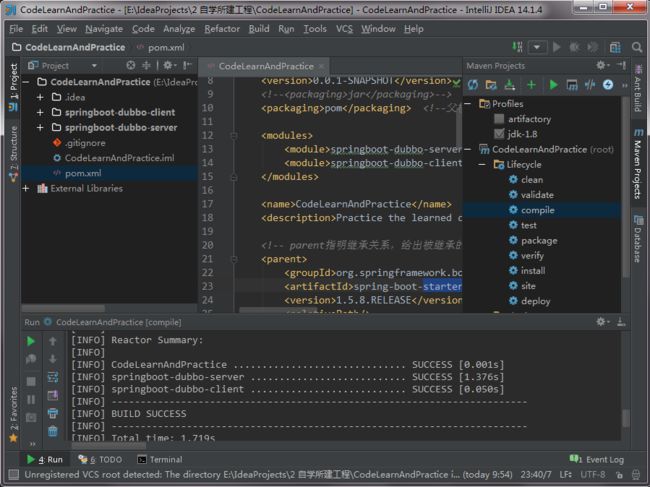
到这里,Spring Boot多模块项目创建与配置就介绍完啦