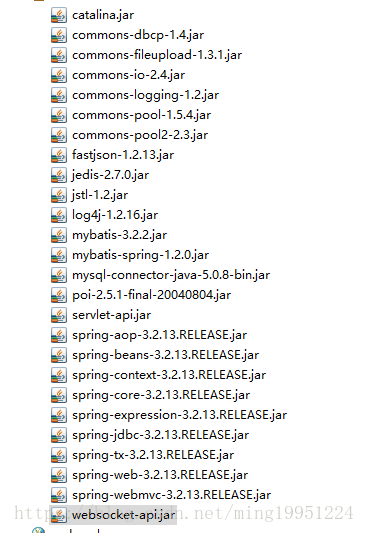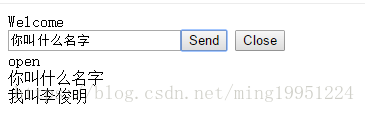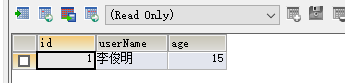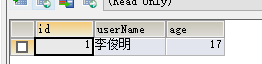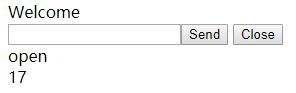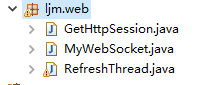JAVA集成WebSocket,实现服务器与客户端握手
WebSocket实现服务器与客户端握手
自学的WebSocket途中遇到很多坑,希望需要使用的朋友可以少走弯路,
使用的环境:tomcat7.0,mysql,springMvc,spring,Mybatis
主要使用2个jar包 这2个jar包在tomcat7的 lib文件夹里面有
catalina.jar websocket-api.jar
其他jar包截图如下
本章实例中,实现了客户端之间的通信和服务器响应数据给客户端
1.客户端之间的通信,打开2个浏览器模仿QQ聊天功能
2.服务器与客户端之间的通信
当数据库信息发生改变时候,服务器把最新的数据响应给客户端
这是数据没改变的时候的
当数据库发生改变时候,服务器把最新的数据推送给客户端
没改变的时候,服务器不会推送数据
主要类3个
GetHttpSession用与在MyWebSocket类中获取HttpSession对象
package ljm.web;
import javax.servlet.http.HttpSession;
import javax.websocket.HandshakeResponse;
import javax.websocket.server.HandshakeRequest;
import javax.websocket.server.ServerEndpointConfig;
public class GetHttpSession extends ServerEndpointConfig.Configurator
{
@Override
public void modifyHandshake(ServerEndpointConfig config,
HandshakeRequest request,HandshakeResponse response){
HttpSession httpSession = (HttpSession)request.getHttpSession();
config.getUserProperties().put(HttpSession.class.getName(),httpSession);
}
}
MyWebSocket用实现服务器与客户端的通信
package ljm.web;
import java.io.IOException;
import java.util.concurrent.CopyOnWriteArraySet;
import javax.servlet.http.HttpSession;
import javax.websocket.EndpointConfig;
import javax.websocket.OnClose;
import javax.websocket.OnError;
import javax.websocket.OnMessage;
import javax.websocket.OnOpen;
import javax.websocket.Session;
import javax.websocket.server.ServerEndpoint;
import org.springframework.web.context.ContextLoader;
import ljm.service.UserService;
@ServerEndpoint(value="/chat",configurator=GetHttpSession.class)
public class MyWebSocket {
private UserService userService = (UserService) ContextLoader.getCurrentWebApplicationContext().getBean("userService");
//静态变量,用来记录当前在线连接数。应该把它设计成线程安全的。
private static int onlineCount = 0;
//更新数据的线程
RefreshThread thread =null;
//concurrent包的线程安全Set,用来存放每个客户端对应的MyWebSocket对象。若要实现服务端与单一客户端通信的话,可以使用Map来存放,其中Key可以为用户标识
private static CopyOnWriteArraySet webSocketSet = new CopyOnWriteArraySet();
//与某个客户端的连接会话,需要通过它来给客户端发送数据
private Session session;
/**
* 连接建立成功调用的方法
* @param session 可选的参数。session为与某个客户端的连接会话,需要通过它来给客户端发送数据
* @throws Exception
*/
@OnOpen
public void onOpen(Session session,EndpointConfig config) throws Exception{
Integer age=userService.findUserAge(1);
System.out.println(age);
this.session = session;
webSocketSet.add(this);
HttpSession se= (HttpSession) config.getUserProperties().get(HttpSession.class.getName());
se.setAttribute("userId", 1);
thread=new RefreshThread(session,se);
thread.start();
addOnlineCount(); //在线数加1
System.out.println("有新连接加入!当前在线人数为" + getOnlineCount());
}
/**
* 连接关闭调用的方法
*/
@OnClose
public void onClose(){
thread.stopThread();
webSocketSet.remove(this); //从set中删除
subOnlineCount(); //在线数减1
System.out.println("有一连接关闭!当前在线人数为" + getOnlineCount());
}
/**
* 收到客户端消息后调用的方法
* @param message 客户端发送过来的消息
* @param session 可选的参数
*/
@OnMessage
public void onMessage(String message, Session session) {
System.out.println("来自客户端的消息:" + message);
//群发消息
for(MyWebSocket item: webSocketSet){
try {
item.sendMessage(message);
} catch (IOException e) {
e.printStackTrace();
continue;
}
}
}
/**
* 发生错误时调用
* @param session
* @param error
*/
@OnError
public void onError(Session session, Throwable error){
System.out.println("发生错误");
error.printStackTrace();
}
/**
* 这个方法与上面几个方法不一样。没有用注解,是根据自己需要添加的方法。
* @param message
* @throws IOException
*/
public void sendMessage(String message) throws IOException{
//同步
this.session.getBasicRemote().sendText(message);
//异步this.session.getAsyncRemote().sendText(message);
}
public static synchronized int getOnlineCount() {
return onlineCount;
}
public static synchronized void addOnlineCount() {
MyWebSocket.onlineCount++;
}
public static synchronized void subOnlineCount() {
MyWebSocket.onlineCount--;
}
}
RefreshThread线程用于查询数据库有没有新的通知信息
package ljm.web;
import javax.servlet.http.HttpSession;
import javax.websocket.Session;
import org.springframework.web.context.ContextLoader;
import ljm.service.UserService;
public class RefreshThread extends Thread {
private Session session;
private Integer currentAge;
private HttpSession se;
UserService userService;
private volatile boolean stop = false;
//关闭线程
public void stopThread() {
this.stop = true;
}
public RefreshThread(Session session,HttpSession se) throws Exception {
userService = (UserService) ContextLoader.getCurrentWebApplicationContext().getBean("userService");
this.session = session;
this.se=se;
currentAge =userService.findUserAge((Integer) se.getAttribute("userId")) ;//此时是0条最新消息
}
@Override
public void run() {
Integer age=null;
while (true) {
try {
Integer id=(Integer) se.getAttribute("userId");
age=userService.findUserAge(id);
if(age!=currentAge){
session.getBasicRemote().sendText(age+"");
currentAge=age;
}
//一秒刷新一次
Thread.sleep(1000);
} catch (Exception e) {
e.printStackTrace();
}
}
}
}
其次就是配置要通讯的JSP页面
<%@ page language="java" import="java.util.*" pageEncoding="UTF-8"%>
<%
String path = request.getContextPath();
String basePath = request.getScheme()+"://"+request.getServerName()+":"+request.getServerPort()+path+"/";
%>
My JSP 'index.jsp' starting page
Welcome
注意事项