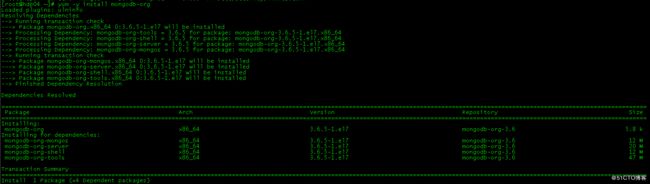1、创建YUM软件仓库
[root@hdp04 ~]# vi /etc/yum.repos.d/mongodb.repo
[mongodb-org-3.6]
name=MongoDB Repository
baseurl=https://mirrors.aliyun.com/mongodb/yum/redhat/7Server/mongodb-org/3.6/x86_64
gpgcheck=1
enabled=1
gpgkey=https://www.mongodb.org/static/pgp/server-3.6.asc
[root@hdp04 ~]# yum repolist2、操作系统设置
[root@hdp04 ~]# echo "mongod soft nofiles 64000" >> /etc/security/limits.conf
[root@hdp04 ~]# echo "mongod soft nproc 64000" >> /etc/security/limits.conf3、安装mongodb
[root@hdp04 ~]# yum -y install mongodb-org[root@hdp04 ~]# vi /etc/mongod.conf
# mongod.conf
# for documentation of all options, see:
# http://docs.mongodb.org/manual/reference/configuration-options/
# where to write logging data.
systemLog:
destination: file
logAppend: true
path: /var/log/mongodb/mongod.log
# Where and how to store data.
storage:
dbPath: /var/lib/mongo
journal:
enabled: true
# engine:
# mmapv1:
# wiredTiger:
# how the process runs
processManagement:
fork: true # fork and run in background
pidFilePath: /var/run/mongodb/mongod.pid # location of pidfile
timeZoneInfo: /usr/share/zoneinfo
# network interfaces
net:
port: 27017
bindIp: 0.0.0.0 # Listen to local interface only, comment to listen on all interfaces.
security:
authorization: enabled
#operationProfiling:
#replication:
#sharding:
## Enterprise-Only Options
#auditLog:
#snmp:4、启动MongoDB服务
[root@hdp04 ~]# systemctl enable mongod.service
[root@hdp04 ~]# systemctl start mongod.service5、访问mongo服务
通过mongo命令接口直接访问,默认的数据库是test,可以通过db验证。
[root@hdp04 ~]# mongo
MongoDB shell version v3.6.5
connecting to: mongodb://127.0.0.1:27017
MongoDB server version: 3.6.5
> db
test
>6、创建数据库和用户
以下命令创建一个可以管理任意用户的用户管理员(安全起见,请自行更改user和password)。
> use admin
switched to db admin
> db.createUser({user: "madmin", pwd: "redhat", roles:[{role: "userAdminAnyDatabase", db: "admin"}]})
Successfully added user: {
"user" : "madmin",
"roles" : [
{
"role" : "userAdminAnyDatabase",
"db" : "admin"
}
]
}
> quit()使用新建的madmin用户进行验证,如下:
[root@hdp04 ~]# mongo -u madmin -p --authenticationDatabase admin
MongoDB shell version v3.6.5
Enter password:
connecting to: mongodb://127.0.0.1:27017
MongoDB server version: 3.6.5
> show dbs
admin 0.000GB
local 0.000GB
> quit()或者使用下面的方法验证:
[root@hdp04 ~]# mongo --port 27017
MongoDB shell version v3.6.5
connecting to: mongodb://127.0.0.1:27017/
MongoDB server version: 3.6.5
> use admin
switched to db admin
> db.auth("madmin","redhat")
--输出1表示成功
1
> exit
bye7、通过JavaScript访问MongoDB
[root@hdp04 ~]# vi hello.js
function sayHello(name) {
print('Hello ' + name + ', how are you?')
}
[root@hdp04 ~]# mongo --shell /root/hello.js
MongoDB shell version v3.6.5
connecting to: mongodb://127.0.0.1:27017
MongoDB server version: 3.6.5
type "help" for help
> db
test
> sayHello('candon')
Hello candon, how are you?
> exit
bye